How To Withdraw Bitcoin From Kraken With Zero Fees
The Lightning Network speeds up Bitcoin transactions and slashes fees to almost nothing. Learn how to withdraw from Lightning-enabled exchanges like Kraken to non-custodial wallets such as AQUA.
"Not your keys, not your Bitcoin" is a saying frequently mentioned by Anton Antonopolous during the early days of Bitcoin. The phrase underscores the critical importance of withdrawing cryptocurrencies from exchanges, be it due to reasons like bankruptcy, theft, or hacking.
However, in recent years, the process of withdrawing crypto from exchanges has become costly, particularly in the case of Bitcoin. This is attributed to spikes in mempool fees, stemming from increased adoption and spam in the blockchain such as the inscriptions phenomena, leading to a significant rise in transaction fees due also to block scarcity.
The blockchain trilemma dictates that Bitcoin must prioritize two of three features: security, scalability, or decentralization. Achieving greater scalability is possible, but it comes at the expense of compromising security, decentralization, or both. While security and decentralization have been addressed on the base layer, scalability remains a challenge. Second and third layer solutions, however, offer potential resolutions.
Since 2016, developers have been working on a prominent layer 2 solution for Bitcoin known as the Lightning Network. This innovation provides faster transaction confirmations at significantly lower fees, all while allowing users to retain control of their Bitcoin keys.
This guide focuses on platforms, centralized exchanges where you can buy/sell Bitcoin easily, that have successfully integrated the Lightning Network. Notable mentions includes OKX, Bitfinex, and Kraken. Among them, Kraken stands out, offering two withdrawal options for Bitcoin: through the main Bitcoin blockchain or the Lightning Network. It's important to note that the on-chain fees depicted in the accompanying screenshot are subject to change and are at the discretion of the exchange.
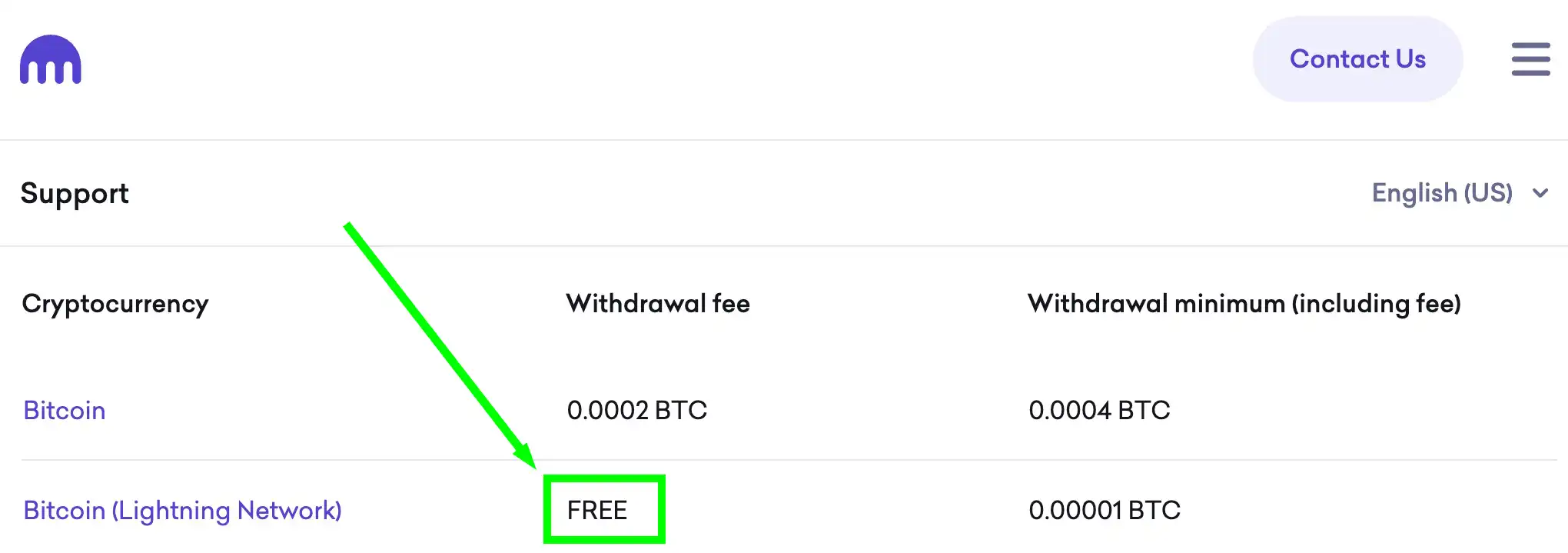
Bitcoin on-chain withdrawals fees typically range from 20,000 satoshis (0.0002 BTC) to 10,000 satoshis, depending on the specific exchange and associated fees. It's crucial to note that these figures can fluctuate, as evidenced by Kraken's on-chain withdrawal fee, which spiked to 40,000 satoshis a some time ago due to increased fees related to inscriptions and spam.
However, the standout feature in the accompanying screenshot is the zero withdrawal fees for the Lightning Network. This guide aims to demonstrate the process of utilizing this fee-free option.
Before delving into the details, it's essential to understand the prerequisites.
- Firstly, you'll need a Kraken account. If you don't already have one, you can follow the link provided to create an account. Kraken has received favorable reviews on blockdyor, boasting a commendable blockdyor Score as detailed in our Kraken Review.
👉 Click here to open an account on Kraken and get started in minutes with as little as $10.
- Secondly, you'll need a wallet capable of receiving Bitcoin on the Lightning Network. A convenient solution is a non-custodial wallet like AQUA, which simplifies Lightning transactions through integration with Boltz and Sideswap.
Essentially, the Bitcoin sent from the Kraken exchange throught the Lightning Network is converted into Liquid Bitcoin and stays in the "spending wallet" or Layer 2 Wallet. This eliminates the need to manage channel openings or closures, tasks known for their complexity and expense in the Lightning Network. Additionally, you can seamlessly exchange Liquid Bitcoin for traditional Bitcoin whenever desired. You can read more about this wallet in our AQUA Wallet Review.
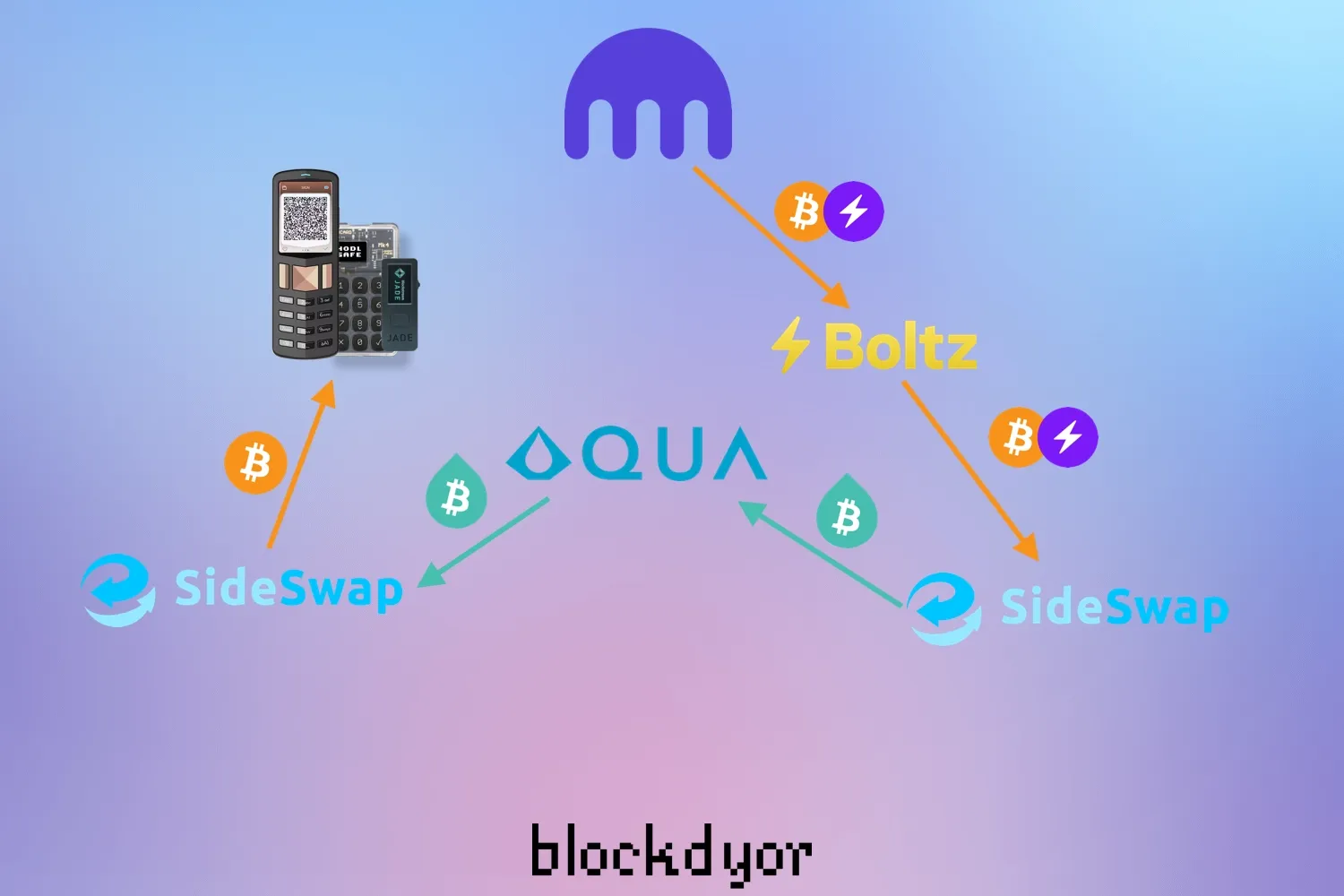
The graphic representation illustrates each step, but in reality, the process is streamlined due to Aqua wallet handling all conversions through its integration with Boltz and Sideswap, ensuring a seamless experience.
Withdrawing BTC With Zero Fees On Kraken: Step By Step Guide
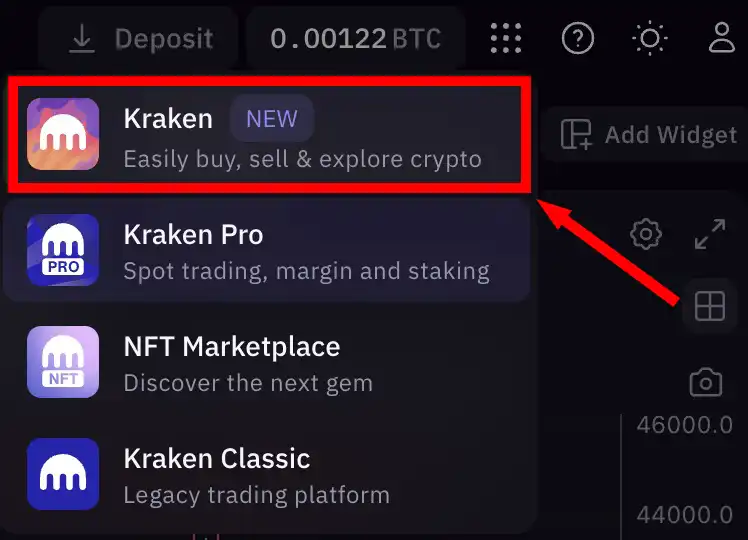
Now, let's dive into the actual guide. Assuming you've successfully created a Kraken account and installed your AQUA wallet on your iOS or Android device, the next steps involve logging into your Kraken account.
Once logged in, you can proceed to buy some bitcoin. For smoother withdrawal, switch to the classic view on Kraken, as it offers a more user-friendly experience.
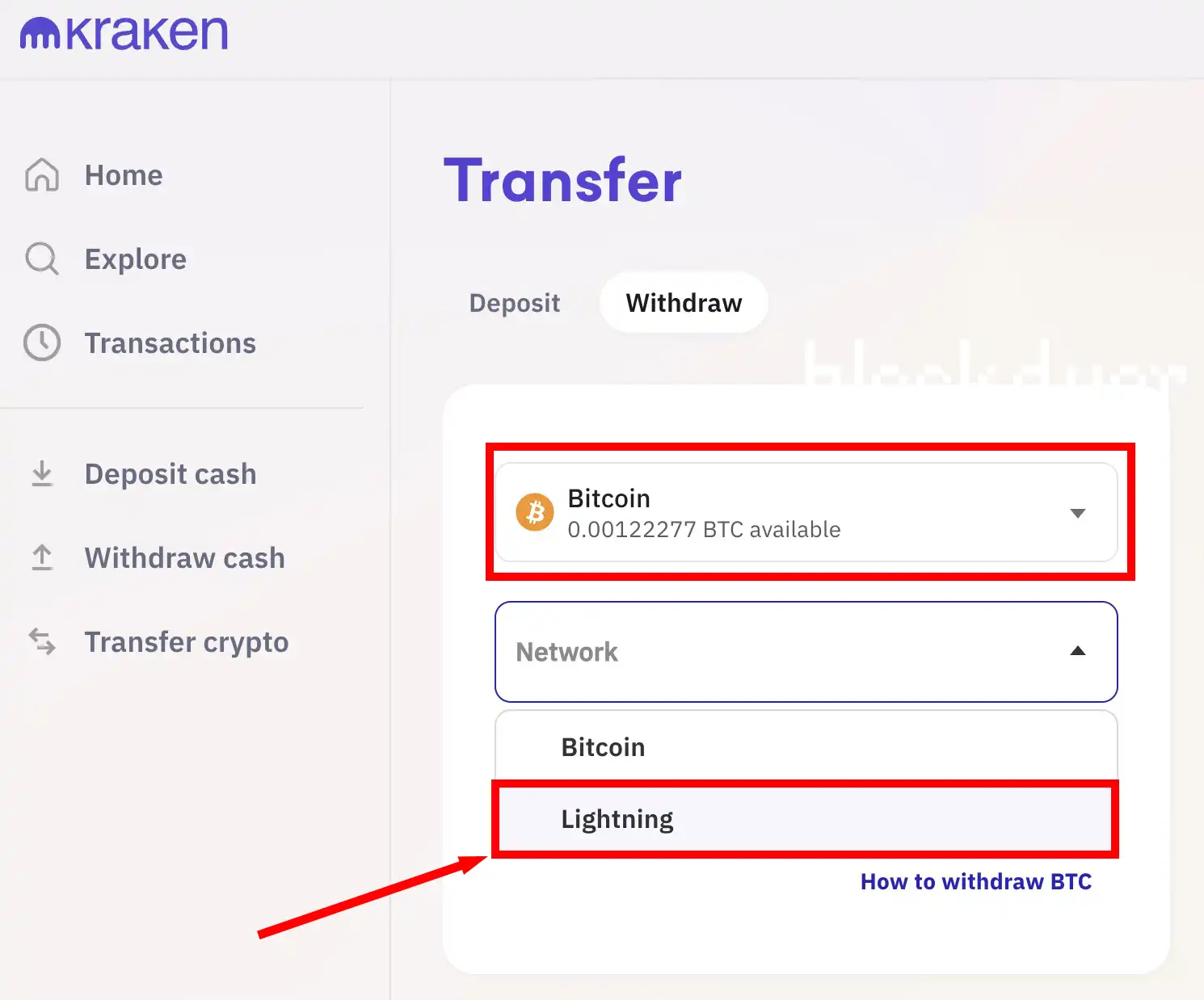
Then find the "Withdraw crypto" button, that should be located in the main page or somewhere else, not gonna explain where it is as they usually hide it/make it harder to find it. After you find the withdraw voice, select "Bitcoin" and then the network "Lightning".
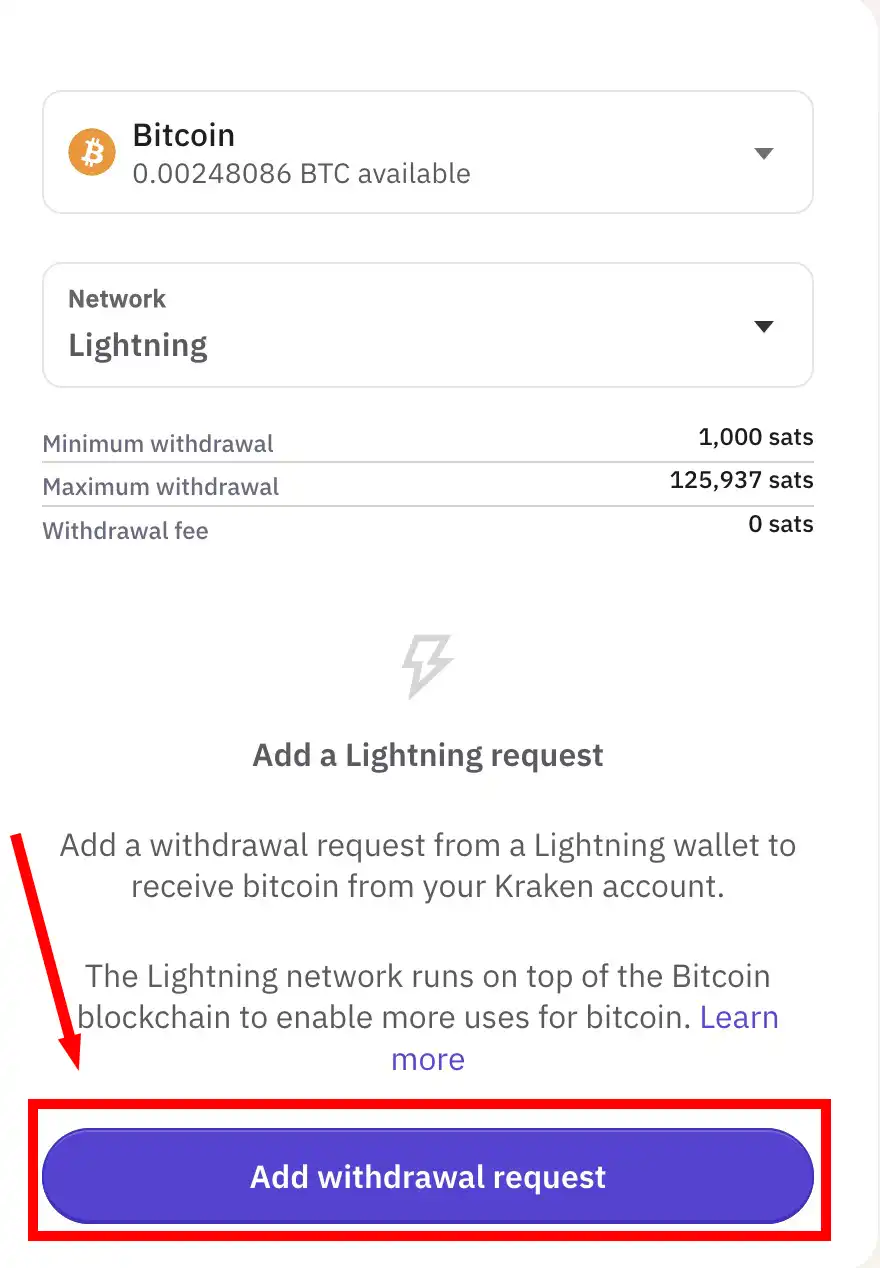
Once you choose the Lightning Network option, the interface will expand, allowing you to click on the prominent blue button labeled "Add withdrawal request."
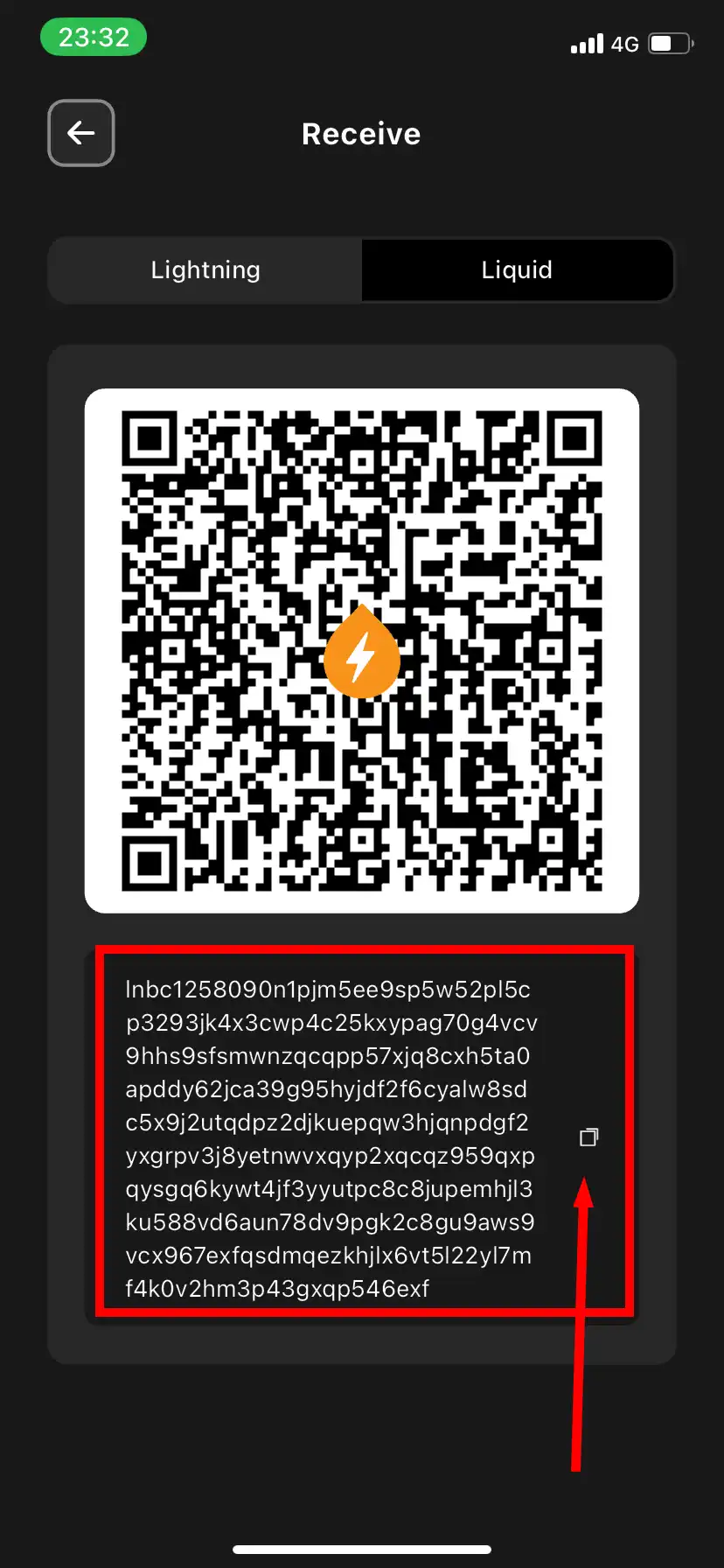
Next, head to your Lightning Wallet app and create a lightning invoice specifying the exact amount of Bitcoin you wish to withdraw (typically denominated in satoshis). As said before, in this guide we'll be using the AQUA wallet due to its user-friendly nature and the absence of channel management requirements.
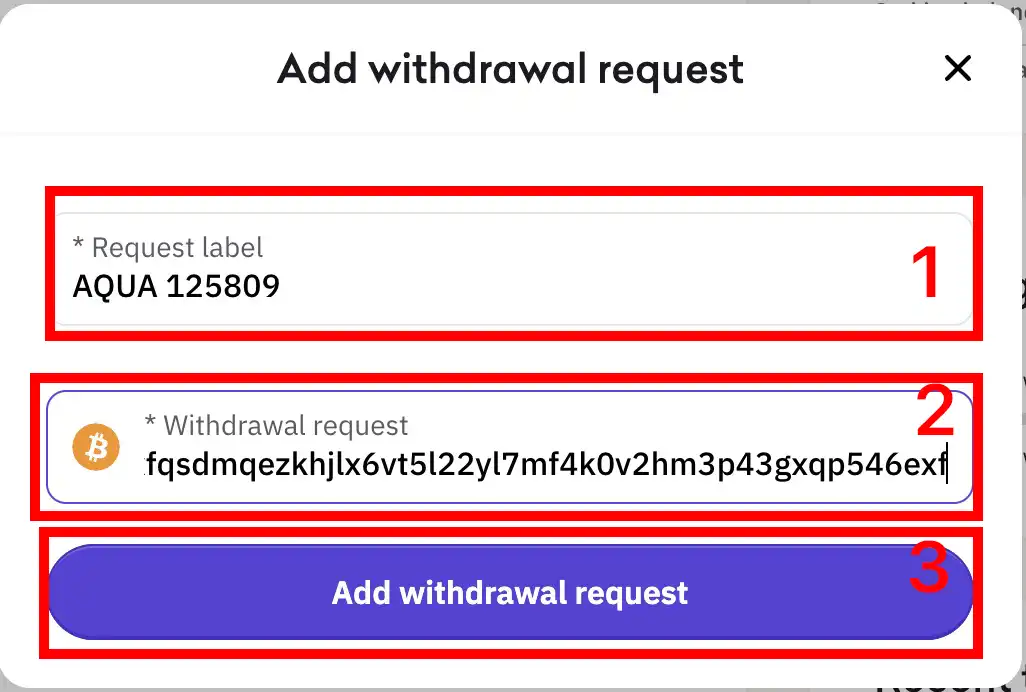
Back on Kraken, it is necessary to input additional information into the Withdrawal Request. For the "Request Label" (1), simply insert a distinctive identifier. For instance, you can use the name of the software wallet and the initial six digits of the invoice on AQUA.
As for the "Withdrawal request" (2), it corresponds to the invoice address you generated and can be easily copied and pasted from AQUA. I utilized Telegram saved messages for this task, as I operate Kraken on Desktop and AQUA on mobile.
Once you have included all these crucial details, proceed to click on "Add Withdrawal request" (3). After clicking on the button, you will receive an email from Kraken, and you'll have to click on the link inside of it in order to confirm the withdrawal address you just typed in.
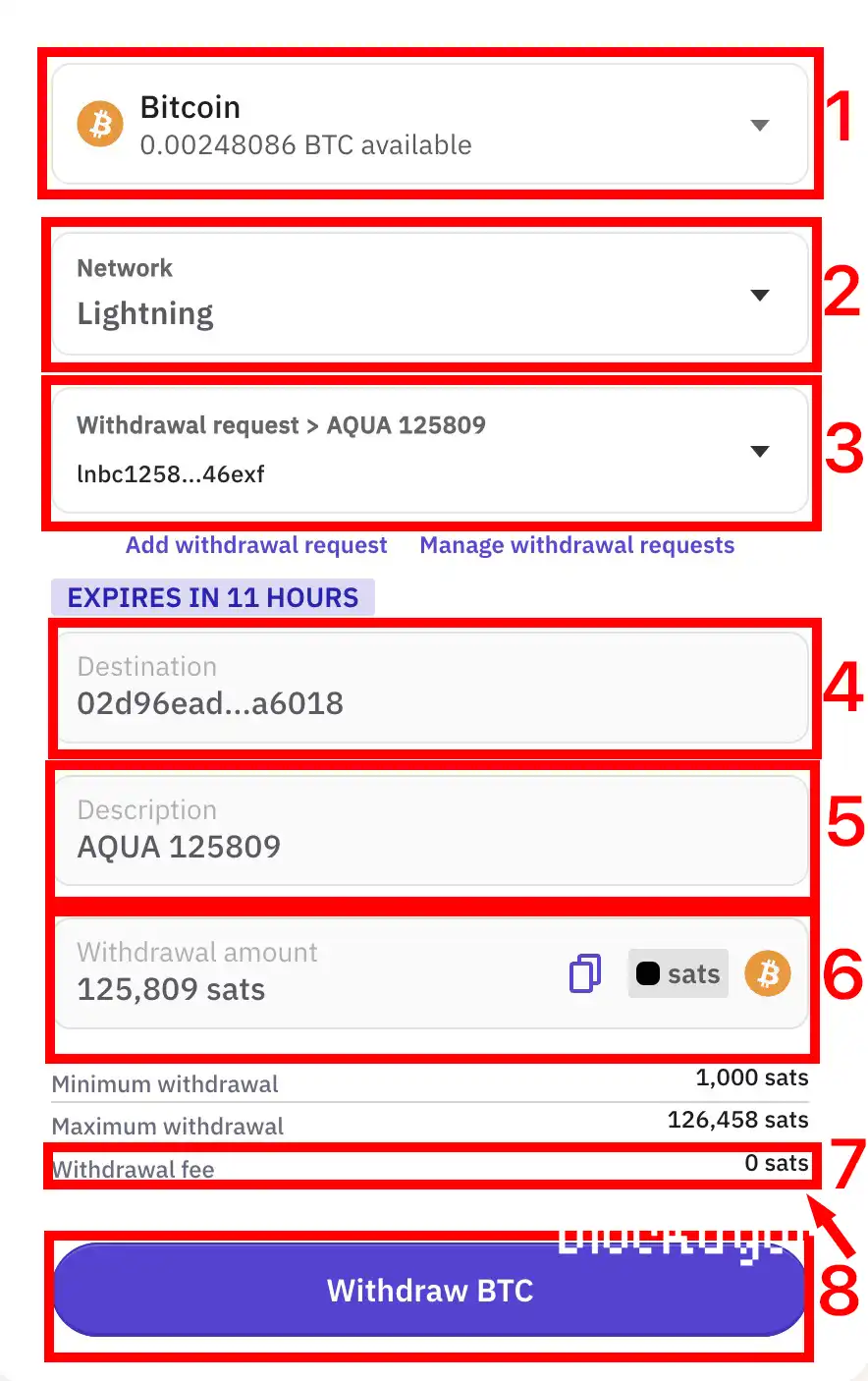
Upon confirming via the email link, the withdrawal request on Kraken will be updated with a summarized overview of all the details:
- Coin: In this instance, Bitcoin is selected.
- Network: Choose the lightning network.
- Withdrawal Request: Displays the label and invoice number.
- Destination: A number generated by Kraken.
- Description: Reiterates the label set up earlier.
- Withdrawal Amount: Enter the amount specified in the invoice created with the Lightning Wallet.
- Withdrawal Fees: As mentioned, withdrawing over the Lightning Network with Kraken incurs zero fees, a significant advantage and notable feature.
- Withdraw BTC Button: Once you've confirmed all the details, click the prominent purple "Withdraw BTC" button to complete the process.
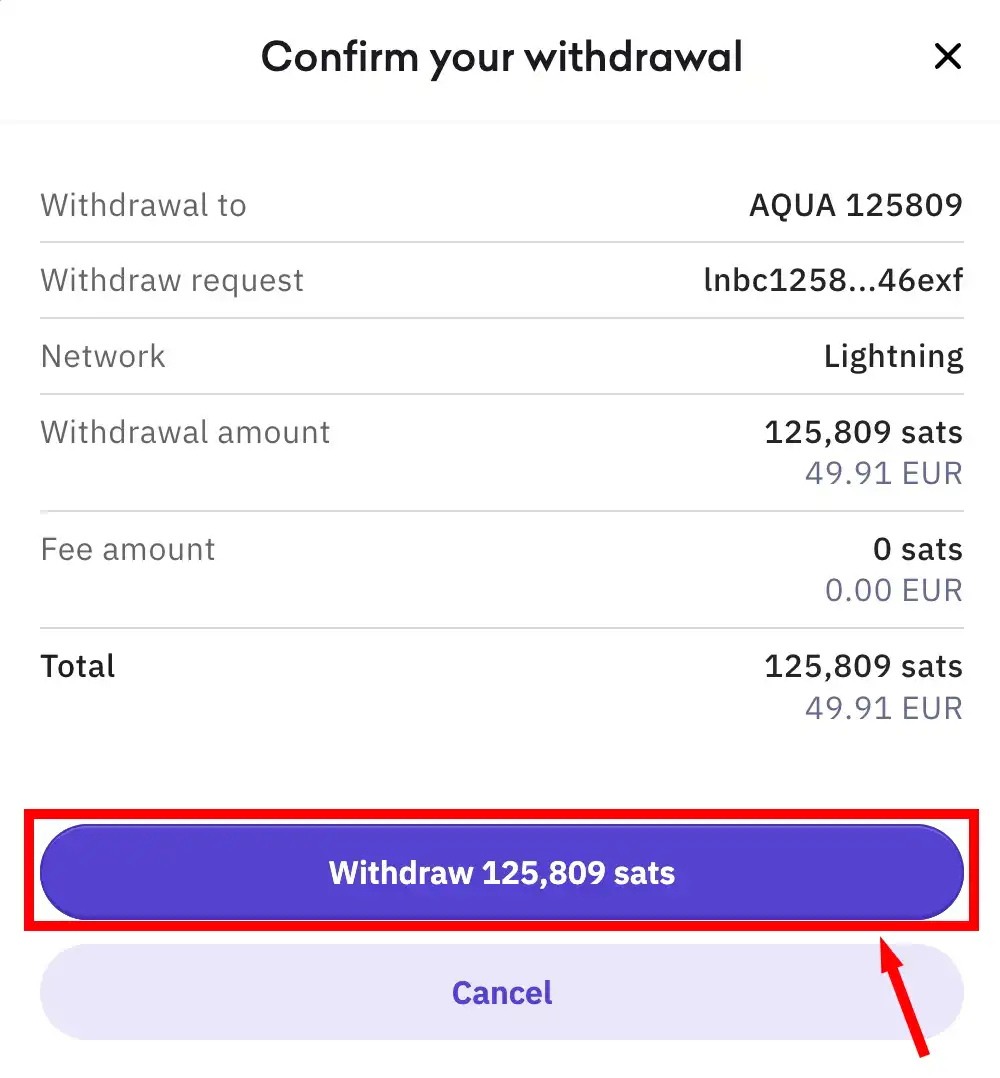
Review all the infos once again and confirm the withdrawal by clicking the purple button. After it, you will receive a confirmation email.
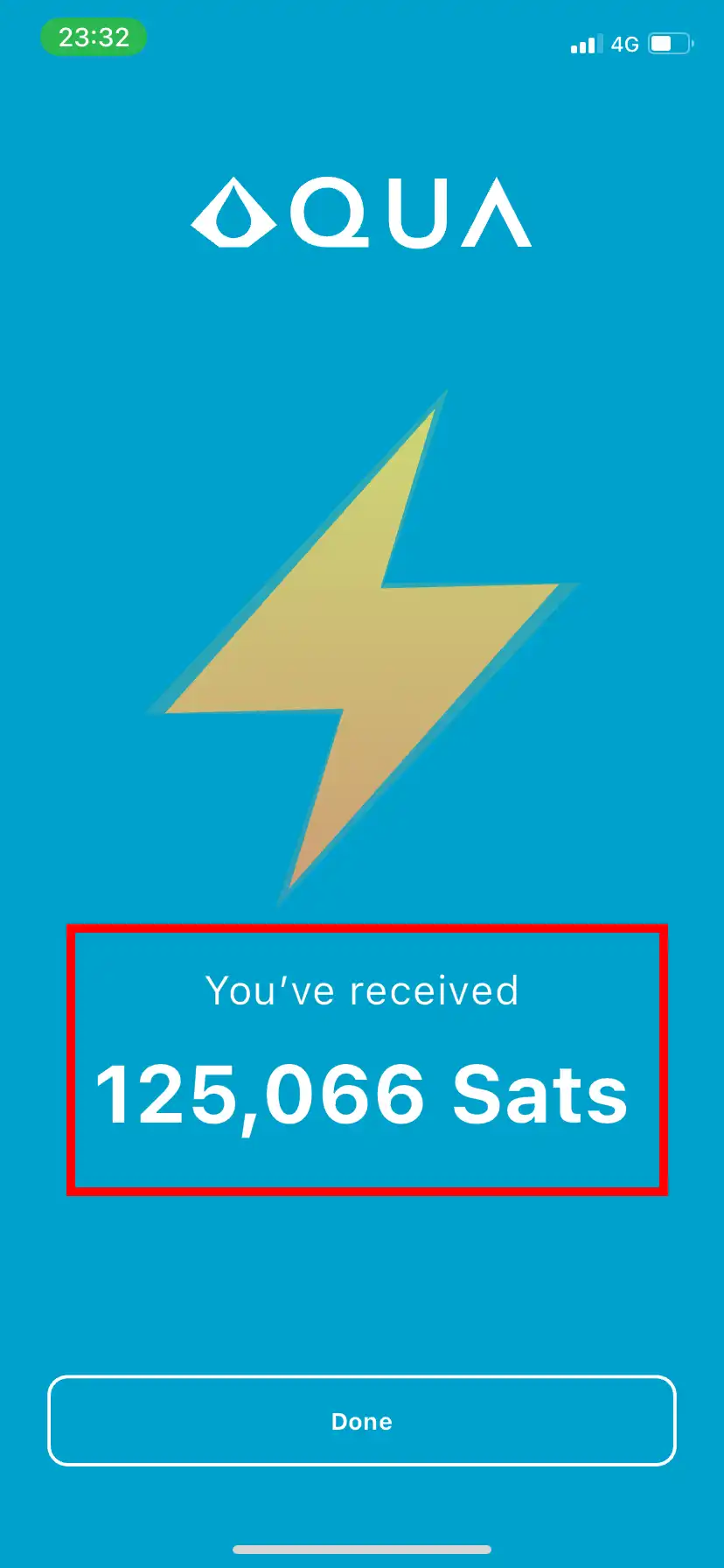
Shortly after, you should receive a notification from your AQUA wallet confirming the arrival of the funds. This is excellent news! However, you may notice that the funds are slightly less than what you withdrew from Kraken. Why does this happened?
While Kraken has zero fees, the funds sent to AQUA over the Lightning Network are received through AQUA's integration with Boltz and later converted to Liquid Bitcoin, it's a service with some fees. This method offers a significant advantage as it eliminates the need to open channels or maintain any form of inbound liquidity, a cumbersome process otherwise.
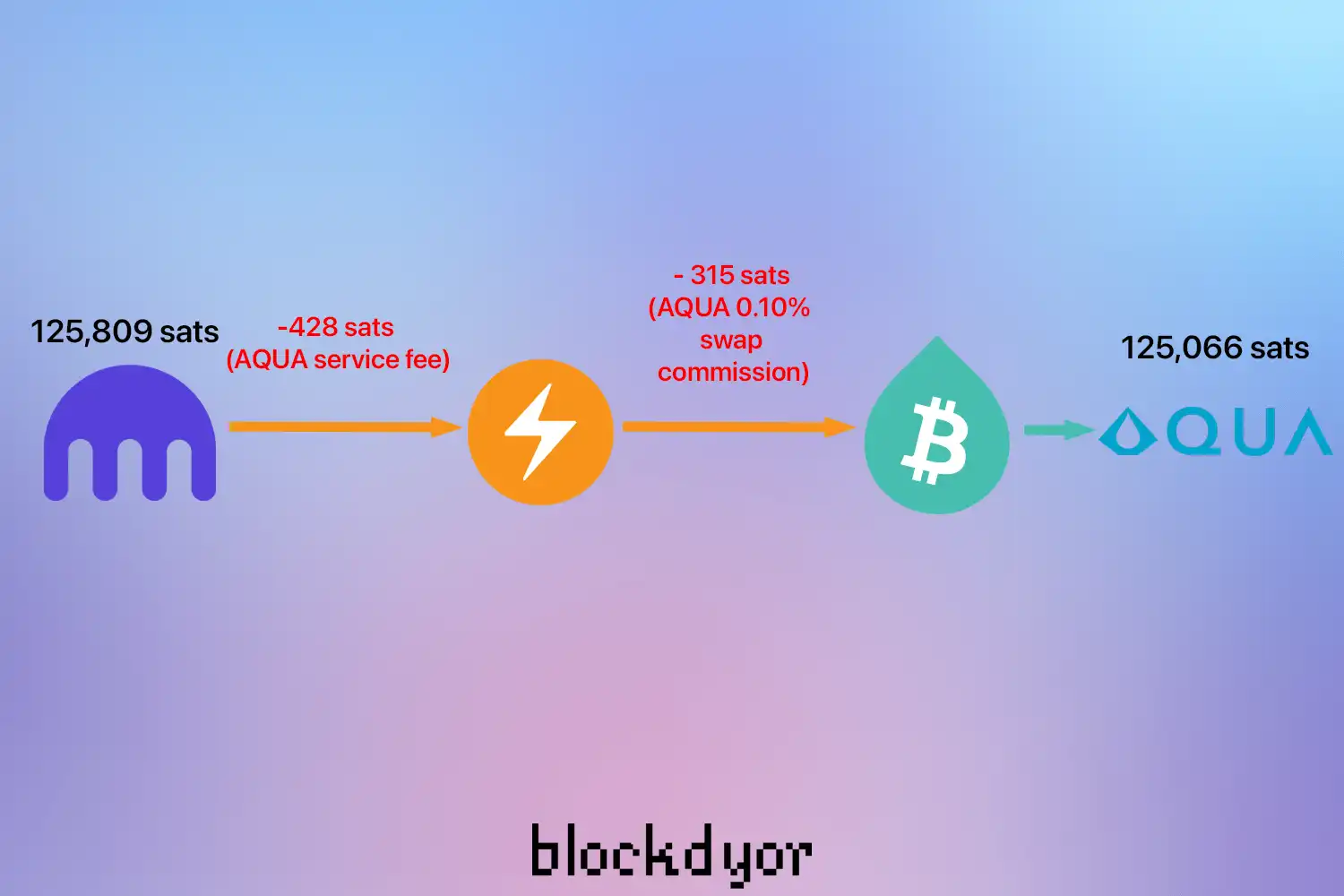
For instance, when I sent 125,809 from Kraken, I received 125,066 on AQUA. This discrepancy of 743 satoshis (or 0.59% difference) indicates that some funds were charged during the receiving process. This discrepancy is the reason why AQUA imposes a service fee of 428 sats (which is fixed).
Additionally, there is a commission involved when a user receives a Lightning payment. The invoice is generated by Boltz Exchange, and upon receiving the funds, it executes an atomic swap on Liquid with sideswap, automatically converting them into L-BTC for a fee of approximately 0.10%.
It's evident that this withdrawal method from an exchange is vastly superior and far more efficient than withdrawing small amounts on-chain. Withdrawing small amounts on-chain is already costly due to the scarcity of block space, and it's likely to become even less sustainable in the future with the anticipated mass adoption of Bitcoin.
Additionally, there's a hidden cost associated with on-chain transactions involving small UTXOs (unspent transaction outputs): eventually, you'll need to consolidate them to avoid accumulating "dust," especially as mempool fees are expected to rise over time.
In summary, as Samson Mow emphasizes in the following tweet, using the method outlined above is the most logical way to shield yourself from high fee environments.
Stack on AQUA and swap to mainchain when fees are low. It’s that simple.
— Samson Mow (@Excellion) February 4, 2024
Alternatives
I won't dig into extensive detail, as the choice largely hinges on whether you prefer KYC (Know Your Customer) or non-KYC solutions for buying/selling bitcoins. However, there are several alternatives to Kraken as an exchange and to AQUA Wallet for stacking satoshis with low fees.
As discussed earlier, the centralized exchanges currently supporting the Lightning Network include Kraken, Bitfinex, and OKX.
Additionally, there are non-KYC exchanges such as Pocket Bitcoin, Robosats, and other solutions that enable purchasing Bitcoin on the Lightning Network.
| Kraken | Bitfinex | Pocket Bitcoin | |
|---|---|---|---|
| 🧱 blockdyor Total Score | 62/100 | 70/100 | N/A |
| 🕵️ Non-KYC | No | No | Yes |
| 🔐 Non-Custodial | No | No | Yes |
| 👥 P2P | No | No | No |
| 💵 Fiat Onramp/Offramp | Yes | Yes | Yes |
| 💸 Taker/Maker Fees | From 0.26%/0.16% | From 0.20%/0.10% | From 1.5%/1.5% |
Pros & Cons
What are the advantages and disadvantages of adopting this "new approach" to buying Bitcoin? Undoubtedly, the major pros include the ability to use non-custodial wallets like AQYA, which, although it's a "hot" wallet, enable users to retain control of their keys.
While they may not offer the same level of security as hardware wallets (which currently don't support the Lightning Network), they are suitable for short to medium-term use. Additionally, platforms like AQUA allow users to spend and stack Bitcoin simultaneously, thanks to the exceptionally low fees.
| Pros | Cons |
|---|---|
| ✅ Zero fees | ❌ Lower security compared to hardware wallets |
| ✅ Fast | |
| ✅ Better way to stack |
Bottom Line
In conclusion, withdrawing Bitcoin on Kraken using the Lightning Network offers a seamless and cost-effective solution. By leveraging platforms like AQUA Wallet, users can maintain control of their funds while enjoying the benefits of lightning-fast transactions with zero fees.
This method not only enhances security but also optimizes the stacking of Bitcoin, making it a logical choice for navigating high fee environments and maximizing cryptocurrency investments.

