Blockstream Jade Review 2024: A Safe Bitcoin Wallet
Over time, the Blockstream Jade has gotten better and better, adding more things it can do and becoming one of the best choices for keeping your Bitcoin safe in cold storage. In this review, we'll take a close look at what it can do. Stick around to find out more.
When we talk about prominent Bitcoin companies, Blockstream is definitely one of the top ones. They're based in Canada and have a team of well-known developers who work on Bitcoin Core. They've made some really innovative stuff like the Blockstream Satellite and the Liquid Network, which have helped them become in a few years leaders in the industry. In this review, I'll talk about their latest product, the Blockstream Jade, which is a hardware wallet just for Bitcoin.
The Blockstream Jade has many features, making it one of the most complete Bitcoin hardware wallets out there. It doesn't just store regular Bitcoin but also Liquid Bitcoin, which is a type of Bitcoin used on the Liquid Network, and much more.
Their wallet app, Blockstream Green, now also supports Bitcoin on the Lightning Network, which makes it even better. With all these features, the Blockstream Jade is an extremely versatile and powerful way to store, send and receive your Bitcoin.
👉 Click here to get the Blockstream Jade. Use code BLOCKDYOR at checkout for an exclusive 10% discount.
| DESCRIPTION | DETAILS |
|---|---|
| 💻 Name | Blockstream Jade |
| 🌐 Website | blockstream.com |
| 🗓 Release year | 2021 |
| 💰 Coins Supported | Bitcoin (BTC) and Liquid Assets like Bitcoin Liquid (L-BTC), Tether Dollar (USD-T) and more |
| 💸 Price | $64.99 (€60.95) (As of 18th December 2023) |
| 🔒 Security Features | Virtual secure element with Blind Oracle Model, BIP39 Passphrase, PIN, Air-gapped operation,open source software and hardware, Onboard anti-phishing protection, wallet's fingerprint, tamper-evident packaging, viewable electronics |
| 💻 Compatibility | Blockstream Jade (Desktop and Mobile), Sparrow Wallet (Desktop), Nunchuck.io (Mobile) + more |
| 🖥 Display | 16-bit color, 240x135 pixels |
| 🔄 Connectivity | USB-C cable (included), Bluetooth (Integrated), QR Scanner Camera |
| 📏 Dimensions | Size: 60mm x 24mm x 17mm - 2.3622 inches x 0.9449 inches x 0.6693 inches |
| ⚖️ Weight | Weight: 23.3 g (0,8 oz) |
| 🔋 Battery Capacity | 240 mAh |
| 📖 Open Source | Yes |
| 🔄 Reproducible | Yes |
Blockstream Jade Review: What Is It?
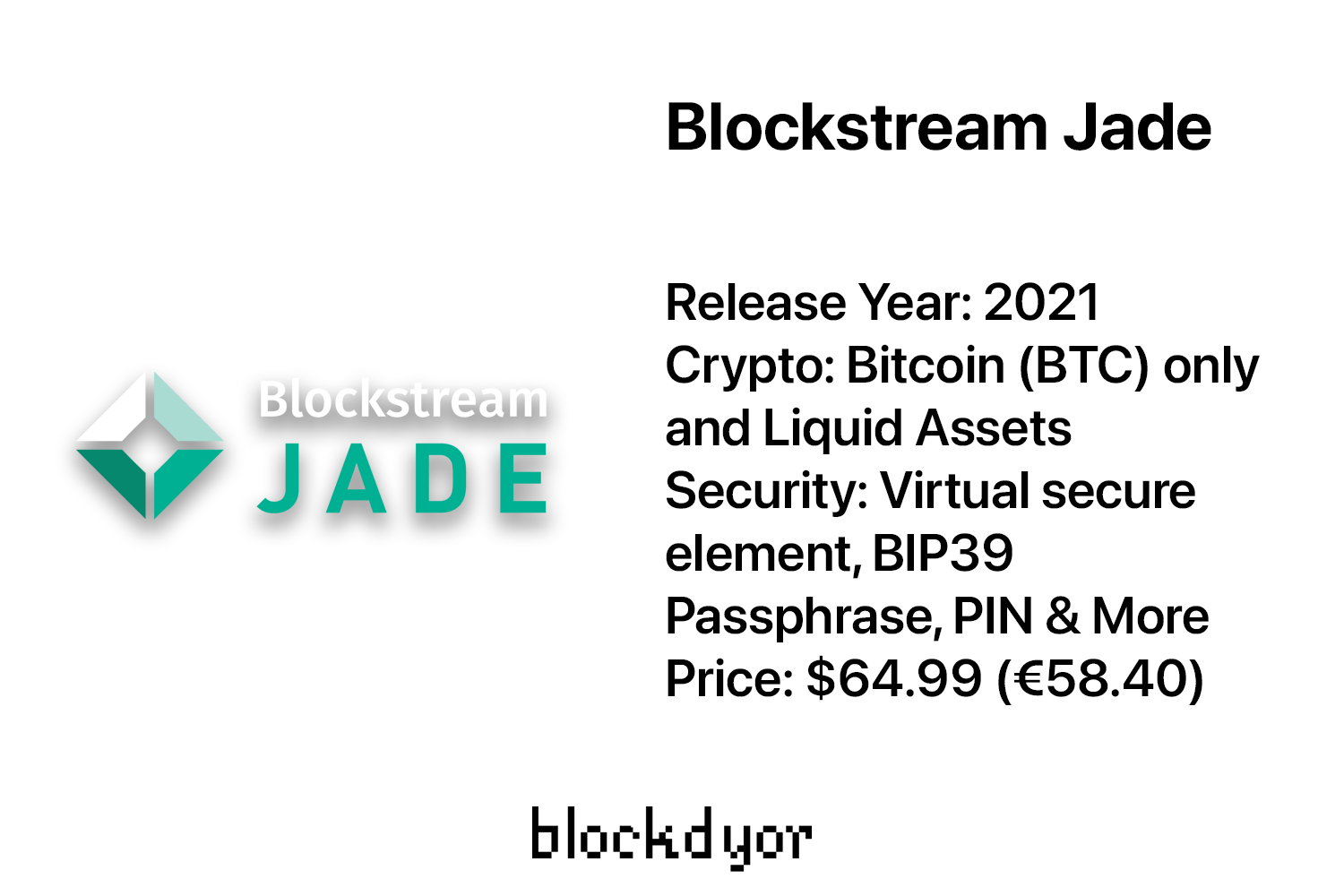
The Blockstream Jade is device called a hardware wallet (or signing device). It's a tool that lets you keep your Bitcoin safe without needing to type in your secret phrase or do transactions on a device connected to the internet.
Even before you open it up and get into all the technical stuff, the Blockstream Jade catches your eye because it's surprisingly cheap. Right now, it costs only $64.99 USD, which is really low compared to other alternatives.
You might be curious about how Blockstream can sell the Jade at such a good price, especially since it has a camera and a battery. They haven't shared all the details about their pricing plan, but they might be making just a little profit on each one they sell.
Whatever their strategy, this smart design and low price make the Jade a great way to keep your Bitcoin safe without spending too much money.
Blockstream Jade Main Features
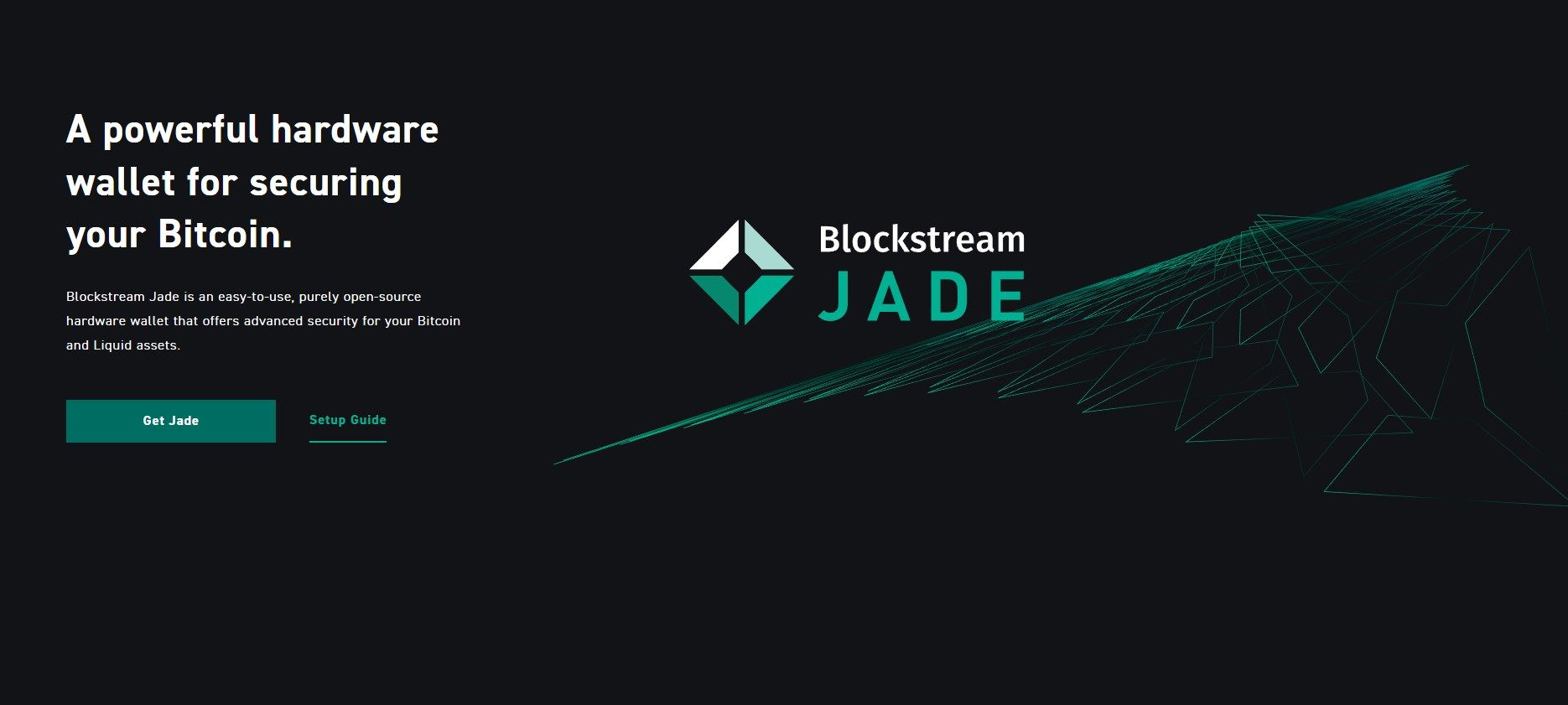
Cold storage
The Blockstream Jade keeps your Bitcoin, but also the Liquid assets offline, providing an additional layer of protection. For even more enhanced security, it can be also coupled with Blockstream Green's Multisig Shield technology.
Apps
Thanks to the companion app Blockstream Green, you can efficiently manage your assets from both mobile and desktop. Also, the Blockstream Jade is compatible with various popular software wallets such as BlueWallet, Sparrow Wallet, Electrum, Specter, Nunchuk, and more.
Airgapped functionalities
The device features a camera that enables air-gapped transactions. You can scan and display QR codes directly on the Jade, eliminating the need for USB or Bluetooth connections when sending Bitcoin or verifying addresses.
Security
Jade's unique security model incorporates a virtual secure element, allowing the device to remain fully open-source without compromising on security. This combination ensures that your assets remain safe while benefiting from the transparency of open-source technology.
How Does The Blockstream Jade Works?

The Blockstream Jade primarily offers a QR camera functionality, which allows it to sign transactions in an airgapped, secure manner. However, this camera feature serves several other essential functions:
- It can scan a SeedQR for use with Recovery Phrase Login.
- Scanning a SeedQR also enables the restoration of a wallet to the Blockstream Jade.
- The camera automatically captures an image during boot to contribute additional entropy for recovery phrase generation.
- It facilitates the ability to sign transactions and verify addresses as part of a fully air-gapped workflow.
To operate the Blockstream Jade, users utilize its companion app: Blockstream Green, a software wallet compatible with Android and iOS, enabling seamless sending and receiving of funds.
Additionally, the Blockstream Jade supports integration with various third-party wallets like Bitcoin Core, BTCPay Server, Sparrow Wallet, Nunchuck, Specter, BlueWallet, and more. For the purpose of this Blockstream Jade Review, we will use the companion app Blockstream Green for its simplicity and compatibility.
If airgapped functionality is not required, the Jade offers the convenience of a modern USB-C connector and Bluetooth capability, allowing connection with the iOS and Android companion apps Blockstream Green. Nevertheless, it is essential to note that these non-airgapped options are inherently less secure than utilizing the fully airgapped mode with the camera.
Throughout all operations, the Blockstream Jade ensures security through its trusted display, where critical information such as receiving addresses, seed phrases, and other important details are shown during use.
Blockstream Jade Unboxing
The Blockstream Jade unit I received was shipped from the US, and if you reside outside the United States, there's a possibility that you may be required to cover customs fees, which typically amount to a small percentage of the total value of the package contents.

Upon delivery, the Blockstream Jade arrives securely packaged in a double box for added protection. The box itself is compact and lightweight.
The Jade's actual package is shielded by a transparent film, and on the top and bottom back, you'll find two holographic seals adorned with multiple Blockstream logos.

It's important to verify that these seals has not been tampered with to ensure the device's integrity.
On the back of the packaging, you'll find a concise list of the wallet's remarkable advantages, including its complete adherence to the principles of open-source hardware and software. Moreover, the Blockstream Jade proudly provides full support for the Bitcoin Network (of course) and the Liquid Network, ensuring its compatibility and commitment.
Furthermore, along with the Blockstream Jade, I received out of the box two SeedQR recovery papers. One paper is meant for a 12-word recovery phrase, while the other is for a 24-word recovery phrase.


The packaging of the Blockstream Jade is designed to be remarkably compact and straightforward. Interestingly, it can even serve as a convenient cradle for long-term storage of the Jade in your safe or chosen location.
Blockstream Jade Review: Items Included in The Box

The minimalist box may not be filled with extravagant extras, but it includes all the essentials to kickstart your journey. You'll find a USB Type A to Type C cable (1 mt long), enabling tethered connections for added convenience.
Additionally, the package contains some seed recovery papers, catering to various preferences, and it wouldn't be a Blockstream product without their signature touch – the innovative SeedQR, showcasing their originality and creative approach.
With these thoughtfully provided components, you have everything necessary to begin your Blockstream Jade experience.
Blockstream Jade Package Contents:
- x1 Blockstream Jade
- x1 USB Type A to Type C cable
- x1 Getting Started Guide
- x1 Recovery Sheet
- x1 SeedQR Template 12 Words (shipped separately and free of charge)
- x1 SeedQR Template 24 Words (shipped separately and free of charge)
Design and Build Quality

The concept behind the Blockstream Jade's design, featuring a translucent plastic case, reflects a clear intent to enhance user interaction, showcase the internal components, and add captivating lighting effects. This deliberate choice creates a stylishly unique appearance for the hardware wallet.

The name "Jade" itself draws inspiration from the light bluish-green stone known for symbolizing wealth and being regarded as a guardian passed down through generations. This attention to detail, from the name to the design, demonstrates that the Blockstream Jade is a product meticulously crafted with a focus on even the most minimal aspects.

The Blockstream Jade features impressively compact dimensions, making it one of the smallest hardware wallets to date, measuring just 60mm x 24mm x 17mm.
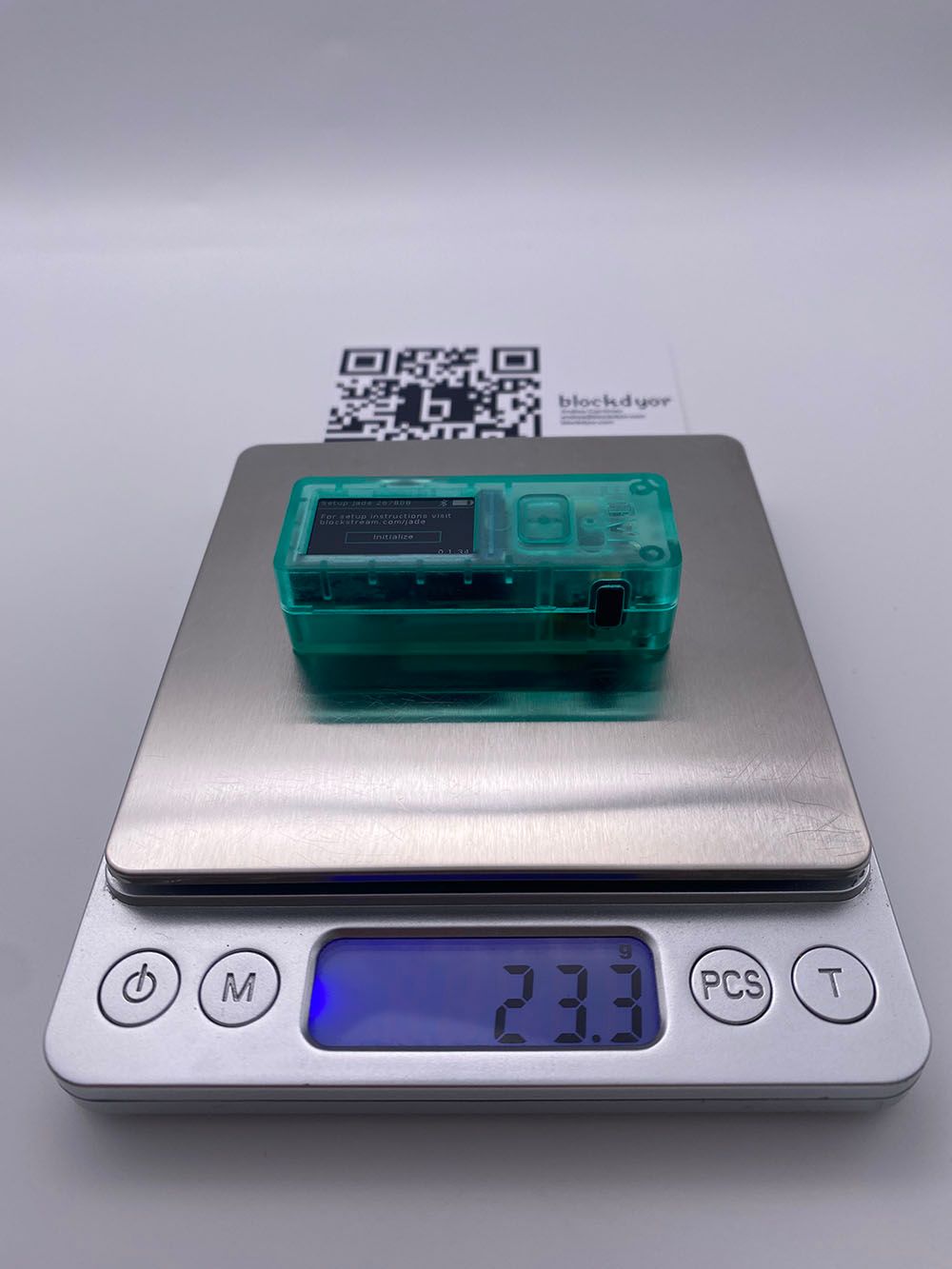
Its small size and weight, just 23.3 grams (0,8 oz), ensures effortless portability, and to add to its convenience, the device features a lanyard hole on one side, allowing it to be easily worn around your neck or attached to your belongings while on the move.

The Blockstream Jade hardware wallet's slightly higher weight compared to its competitors, is attributed in part to the presence of a battery, contributes to its premium feel. Furthermore, the use of quality plastic materials, possibly polycarbonate, adds to the overall premium-ish sensation when holding the device.

At the base of the Blockstream Jade, there's a versatile USB Type C port that supports both data transmission and power supply. This means you can use it for data transfers and device charging. If you intend to utilize the wallet exclusively in airgapped mode, you have the option to purchase a power-only USB Type C cable separately from the Blockstream Store.
Moving just below the screen, you'll find a clickable button, essentially serving as the "Confirm button". This button functions similarly to the left-click of a mouse, allowing for easy and intuitive navigation and confirmation of actions on the device.

Located on the right side of the device, you'll discover a cleverly designed selector rocker wheel. This ingenious feature enables smooth navigation within the compact user interface of the device, facilitating effortless selection of buttons, letters, and various other options with ease.

On the left side of the Jade, you'll find the power button. Simply press and hold this button for a few seconds to power the device on or off.

Flipping the Jade and examining its back reveals the presence of a camera, which serves as a QR Code scanner specifically designed for fully air-gapped transactions. Beneath the casing, you'll also notice a 240 mAh battery (installed capacity 300 mAh), allowing the Blockstream Jade to be used conveniently while on the move.
An interesting aspect worth noting is the inclusion of socket screws, which enables users to open and close the case for purposes like verifying internal components or changing the battery. This remarkable feature translates to a high level of reparability, ensuring that the Jade is not a victim of programmed obsolescence.
Battery-powered devices often raise concerns as batteries may wear out after a few years, leading to potential device replacements if battery replacement is challenging. However, the Jade avoids this issue, offering a solution that allows for easy battery replacement, contributing to its longevity and sustainability.

Despite its small size, the screen of the Blockstream Jade offers a 16-bit color gradation and a resolution of 240x135 pixels. This display quality provides ample space to comfortably view addresses while receiving and sending transactions.

Additionally, the screen, thanks to the integrated camera on the back, allows for convenient scanning of QR codes in airgapped configurations, ensuring a user-friendly experience despite its compact dimensions.
Blockstream Jade Quick Review
In case you're short on time to go through the full review, here's a brief summary highlighting the security and features of the Blockstream Jade. The blockdyor Score, reflecting the hardware wallet's ranking on a scale of 0 to 100, is also provided.
Toward the end of this concise overview, you'll find a secure link offering an appealing discount for purchasing the Blockstream Jade.
| Category | Feature | Score |
|---|---|---|
| 🔐 Privacy & Security (47/50) | ||
| 📄 Open Source Compliance | Source code is publicly available and Open Source | 10/10 |
| 🔄 Firmware Integrity | Firmware can be built from source and binaries match | 10/10 |
| 🔐 Secure Element | Blind Oracle (Virtual Secure Element) | 4/5 |
| 🌱 Seed Generation | Uses multiple (7) unpredictable physical processes, supports Dice Roll also | 5/5 |
| 💾 Seed Storage | Stores the seed on the device or is stateless | 4/5 |
| 💼 Software Wallet | You can choose between Blockstream Green (Vendor Client) or 3rd party wallets | 5/5 |
| 💰 Purchase Procedure | Shipping address data is destroyed after 90 days, can pay with BTC | 5/5 |
| 📦 Packaging Safety | Double boxed, anti-tampering | 5/5 |
| 🚀 Features (45/50) | ||
| 🖥️ User-Friendly UX | Pleasant and easy to read | 4/5 |
| 🎨 Design & Build Quality | Polycarbonate case, feels solid but rocker wheel is a bit flimsy | 4/5 |
| 📡 Air Gap / PSBT / SeedQR | Supports PSBT, SeedQR, Air Gap and can sign transactions without a computer | 5/5 |
| 💾 MicroSD Backup | Can be backed up & restored on microSD | 1/5 |
| 🤝 Multisignature Support | Supports Multisig wallets | 5/5 |
| 🔐 Passphrase (BIP39) | Supports BIP39 Passphrases (13th or 25th word) | 5/5 |
| 🔌 Connection | Uses the latest USB-C port or has no USB, no Bluetooth or Wi-Fi | 5/5 |
| 📦 Ready-to-Use Package | Comes with everything needed to start immediately | 5/5 |
| 📚 Documentation | Detailed user guides available online | 5/5 |
| 🛠️ Customer Support | Company offers customer support | 5/5 |
| 🧱blockdyor Score (92/100) |
👉 Click here to get the Blockstream Jade. Use code BLOCKDYOR at checkout for an exclusive 10% discount.
How to Set Up the Blockstream Jade
Getting started with the Blockstream Jade is easy. Follow the steps below to set up and create a Bitcoin wallet, including a Bitcoin and Liquid Bitcoin wallet, by pairing your Blockstream Jade with the official companion app, Blockstream Green. This process will enable you to send and receive funds quickly.
- In the meantime, open your Google Play Store or App Store on your mobile device. Search for "Blockstream Green" and download the app. Remember also to charge the Jade (it's shipped with 0% battery), otherwise it won't boot.

- While the app is downloading (1), start up the Jade by long pressing the power button (2). To initialize the Jade, press the Confirm button when prompted (3).

- Upon setting up the Blockstream Jade, you will encounter a prompt to either create a new wallet or recover an existing one. In this evaluation, we will proceed with creating a new wallet from the very beginning. However, if you prefer, you can opt to select an existing wallet using the convenient rocker wheel (1) and then confirm your choice (2).

- For a standard single-sig wallet, 12 words generally provide sufficient entropy. In this example, we will select "12 Words" and proceed by clicking the confirm button (2). However, if you desire stronger BIP39 seedphrases, such as the 24-word option, you have the flexibility to choose the advanced option using the rocker wheel (1).
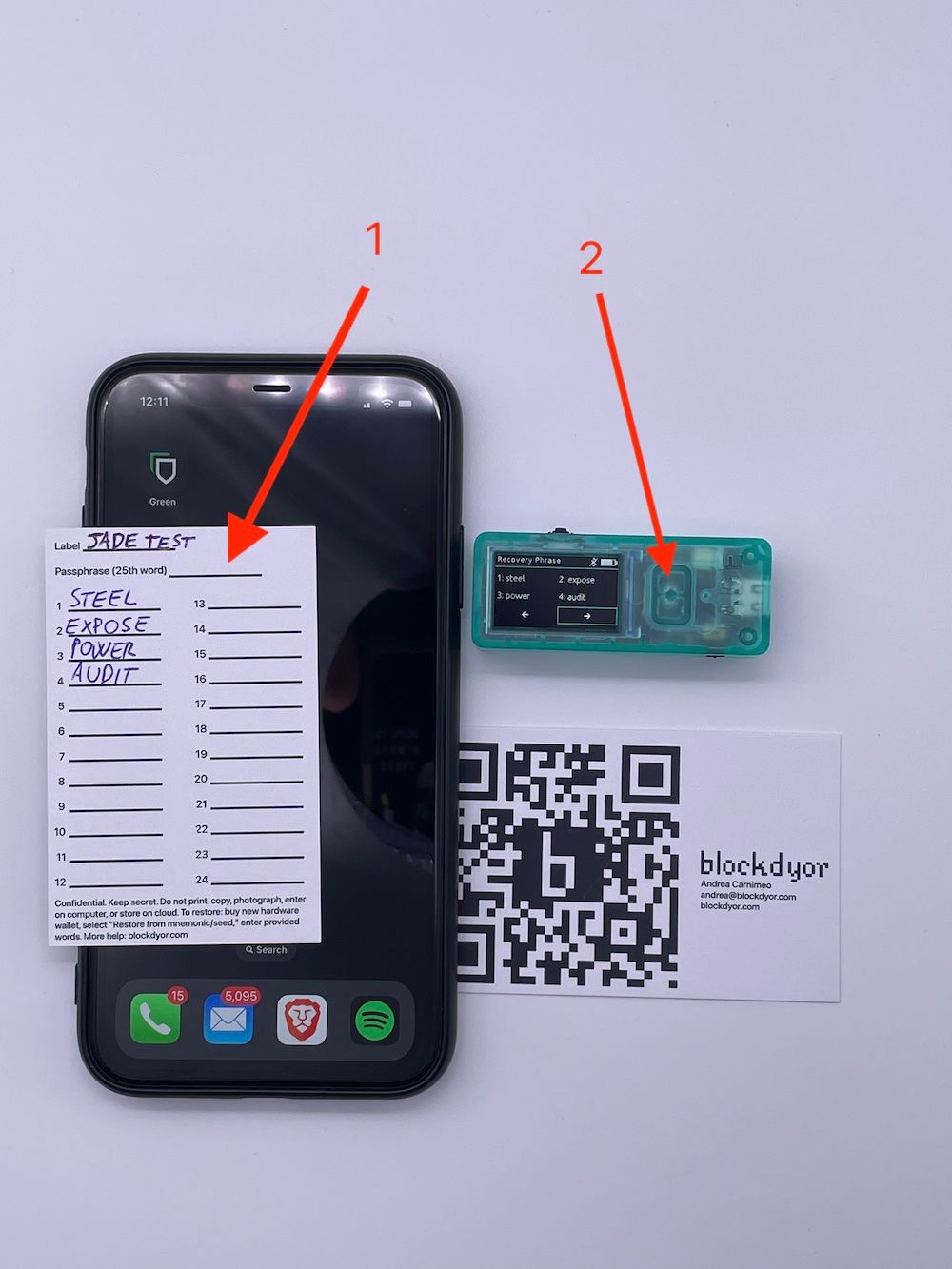
- Now it's time to note down the recovery phrase. The Blockstream Jade will display four words at a time, so carefully write them down on the recovery card provided with the device. Remember to treat this paper with utmost confidentiality, as it serves as your access to your funds and should be kept in a safe place. When you wrote them down, press the Confirm button to show the next 4. Do this other 2 times.

- Next, the Jade will prompt you to verify some of the words you wrote down during the recovery phrase process. Using the rocker wheel, select the words from the list provided on the screen and then press the confirm button. You will need to repeat this verification process for a few words to ensure the accuracy of your recovery phrase.

- Now you will have to choose the way you want to connect the jade to Green, the companion app you just downloaded on your phone. I select Blueetooth as it's faster and easier for this example. Choose with the rocker wheel the one you feel more comfortable with and then press the Confirm button.

- To initiate the pairing process, tap on the Blockstream app on your smartphone or device. During the initial setup, you will be presented with the Terms of Service and Privacy Policy. Take a moment to read through it carefully, and if you agree with the terms, proceed to accept them (1). After accepting, tap on "Use Hardware Device" to begin the pairing process and establish the connection between the app and the Blockstream Jade hardware wallet (2).
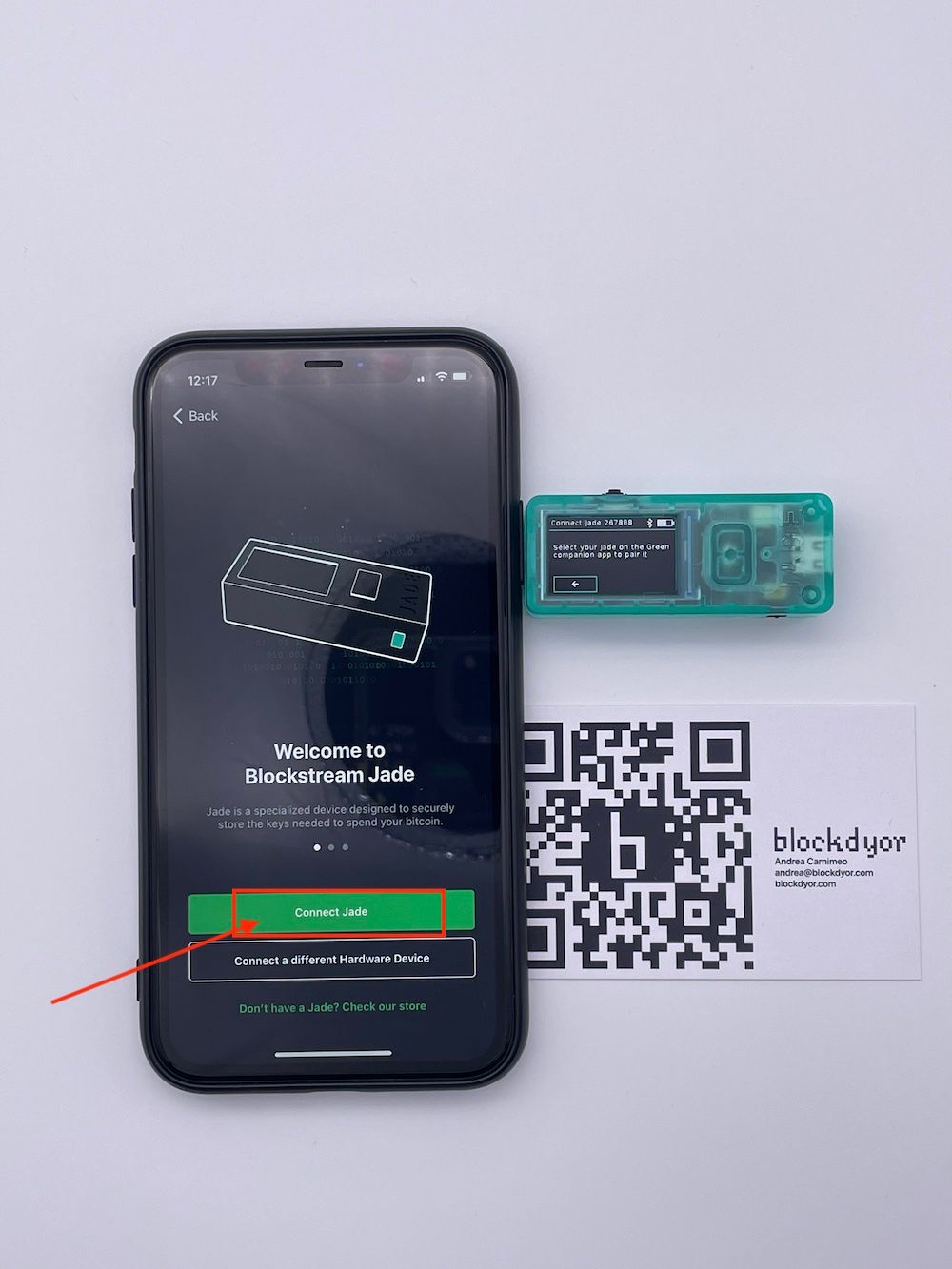
- Tap on "Connect Jade" to continue.

- The app will show the Jade nearby. Tap on it to go forward.

- Ensure that the pairing code displayed on both the Blockstream Jade hardware wallet and the Green app is identical. Take a moment to verify that the code matches on both devices. Once you have confirmed the matching code, proceed to confirm it on both the Jade (1) and the Green app (2) to complete the pairing process successfully.

- Now, you will be prompted to set up and confirm a PIN for your Jade. This PIN is separate from your seed phrase and serves as an added layer of protection in case your device falls into the wrong hands. Use the rocker wheel (1) to input your desired numeric PIN, and for each individual number, confirm your selection by pressing the Confirm button (2). Take care to choose a PIN that is easy for you to remember but not easily guessable by others to enhance the security of your Blockstream Jade.

- Upon successful insertion of the PIN, the Blockstream Jade will display "Ready," indicating that it is now set up and ready for use.
- If there is an available update for the Jade, the Blockstream Green app will prompt you to either update or skip the update for now. It is highly recommended to proceed with the update to ensure you have access to the latest features and bug fixes, enhancing the overall performance and security of your device. Simply click on "Update" to initiate the update process or choose "Skip" if you prefer to update at a later time.

- Before the update process, it is essential to verify that the hash value displayed on both the Blockstream Green app and the Blockstream Jade hardware wallet is identical. This hash value acts as a unique identifier and serves as a security measure to ensure the integrity of the update.
- Take your time to carefully compare the hash values on both devices. Once you are confident that they match, you can proceed with the update by clicking the appropriate option on the app. Ensuring the hash values match guarantees that the update has not been tampered with and assures a safe and reliable update process.

- During the update process, please be patient and wait for the completion. Updates may take some time depending on the size and complexity of the changes being applied. Avoid interrupting the update or disconnecting the devices while the process is ongoing to ensure a smooth and successful update. Once the update is finished, your Blockstream Jade will be equipped with the latest enhancements and bug fixes, ensuring optimal performance and security.
How To Send/Receive Bitcoin With the Blockstream Jade

- Once the update is complete, you'll gain the ability to create a new "Account" within your wallet. Think of this as a new profile or section dedicated to specific transactions or holdings. To initiate this process, simply click on "Create Account," and you can begin setting up your new account.
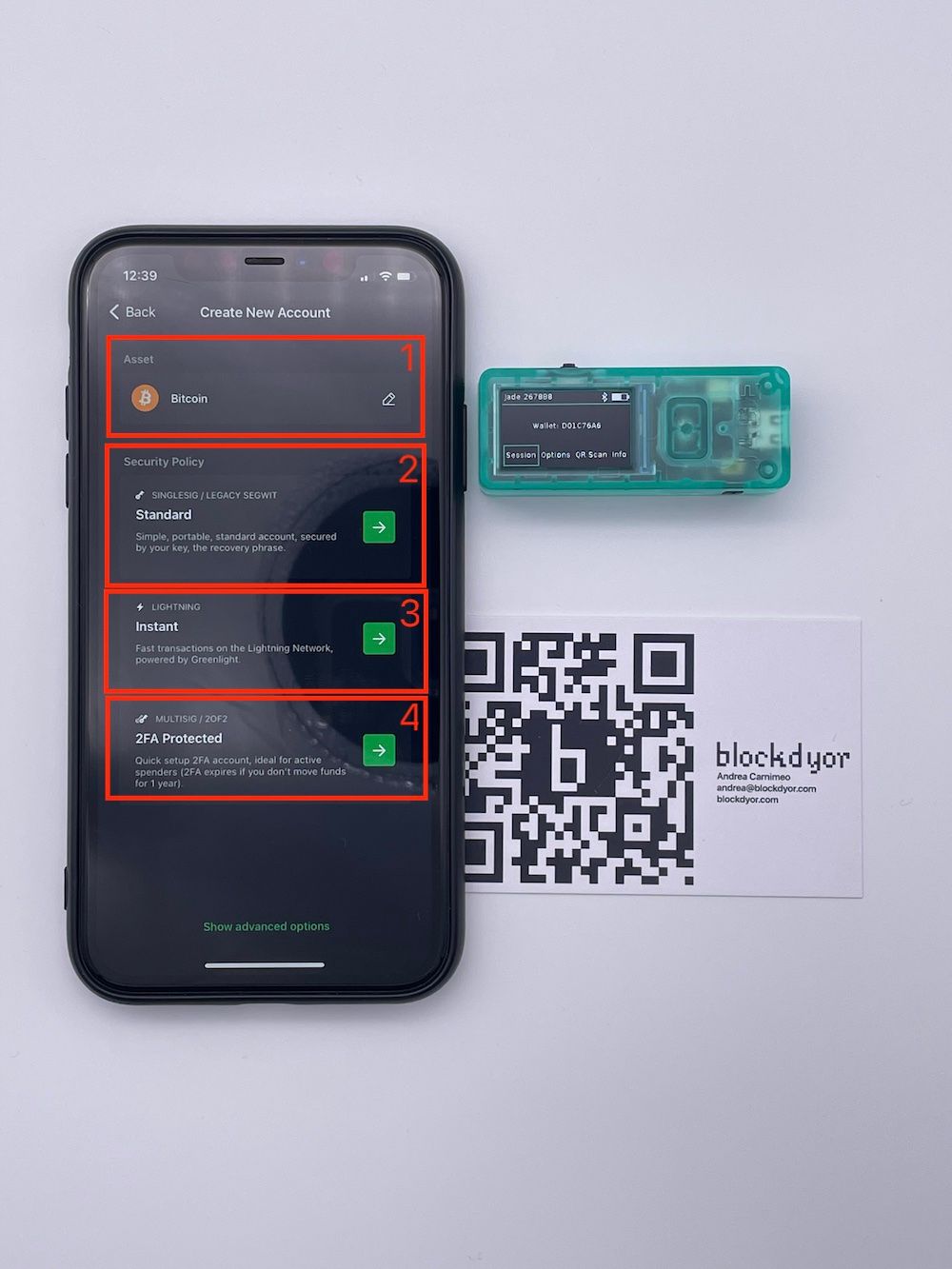
- In this screen, you have the option to select the type of funds, the type of security, lighting preferences, and even enable 2-factor authentication (2FA)/multisig for added protection. By clicking on the asset (1), you can explore all the supported assets that Jade offers and either add them or choose a specific type of security setup (2),(3),(4) to proceed.

- Upon clicking the "Asset" button, you'll have access to a diverse range of funds, including options like Bitcoin, Liquid Bitcoin, Tether USD, Liquid Cad, PEGx EUR, Blockstream Jade Token, and many others. All of these tokens are fully supported for secure cold storage with the Blockstream Jade.

- If you choose the "Standard" option when creating a new account, you'll gain the ability to manage your Bitcoin in the wallet. Through the provided buttons, you can conveniently check your balance, view transaction history, and send or receive funds with ease.

- Upon tapping on the "Receive" option, a new view will appear, displaying your receiving addresses. You have the option to either scan the QR code or copy the specific receiving address. Additionally, you can verify the address using the hardware wallet, and access more advanced options for enhanced security and control.

- When you select the "Send" option, you will be presented with a prompt to enter the recipient's address (1), the amount to be sent (2), and fee settings (3). To complete the transaction, you'll need to confirm it with the Jade hardware wallet. As a secure signing device, the Jade ensures that the private key never leaves the hardware wallet, providing a safe and reliable way to send funds.

- The Blockstream Jade offers the capability to hold multiple accounts, each supporting different types of funds, such as Bitcoin Liquid or Tether Dollar, among others. To access this feature, simply click on the arrow from the main view (1), and then select "Create Account" (2) to choose the type of account you wish to set up.

- When you create a new account on Blockstream Green, it will appear in the dedicated view in the main dashboard. You can easily select the desired account with a simple tap. In the image provided, you can observe two distinct accounts: one containing standard Bitcoin (BTC) and the other with Liquid Bitcoin (L-BTC). Both accounts are safeguarded by the private key securely stored inside the Jade hardware wallet.
Blockstream Jade Review: Supported Coins
As we already previewed during the setup, the Blockstream Jade can support not only Bitcoin, but also the Liquid assets issued on the Liquid Network, including L-BTC and major assets like Tether (USDt), L-CAD, as well as any tokens issued by other users on Liquid.
It's crucial to understand that the Blockstream Jade does not support storing Bitcoin on the Lightning Network. However, you can utilize Lightning with the Blockstream Green application and Greenlight, another application provided by Blockstream.
Nevertheless, it's essential to recognize that you cannot store your Bitcoin Lightning offline or in cold storage using the Jade (but also any other hardware wallet). Consequently, it is recommended to use Lightning for smaller amounts, as it is not suitable for long-term cold storage of your Bitcoin.
How To Buy The Blockstream Jade
For purchasing the Blockstream Jade, the recommended and most reliable method is through the official Blockstream website. Their shipping services are efficient, delivering to various locations worldwide from the US.
Additionally, when making your purchase, applying the coupon code BLOCKDYOR at checkout provides a fantastic 10% discount not only on the Blockstream Jade but also on all other products offered by Blockstream, which presents a diverse range of options to explore.
👉 Click here to get the Blockstream Jade. Use code BLOCKDYOR at checkout for an exclusive 10% discount.
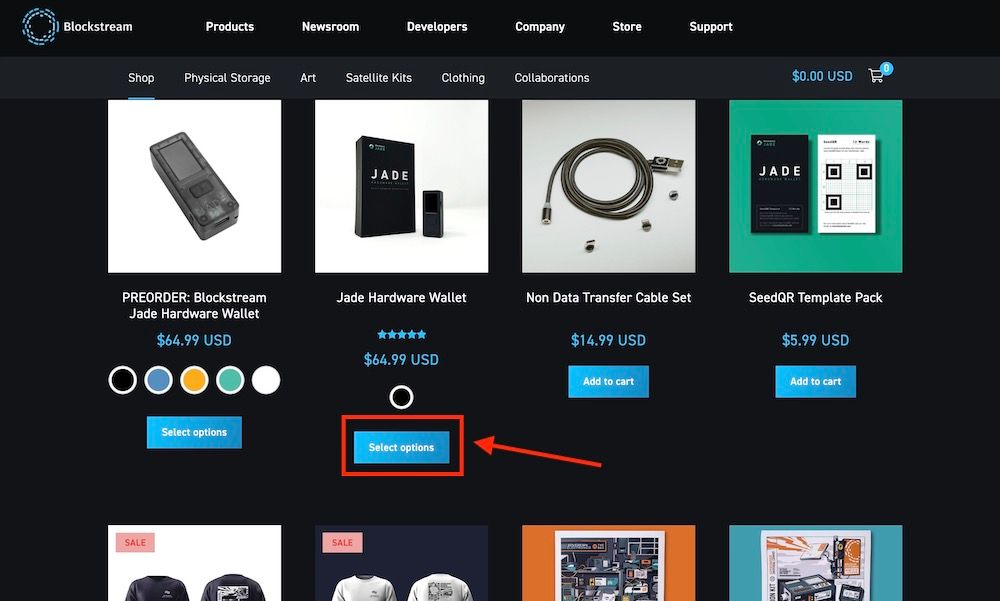
- To get a Jade, select your desired product, and in this case, I opt for the black version of the Jade. Click on "Select Options" to proceed to the product page for further details and customization options.
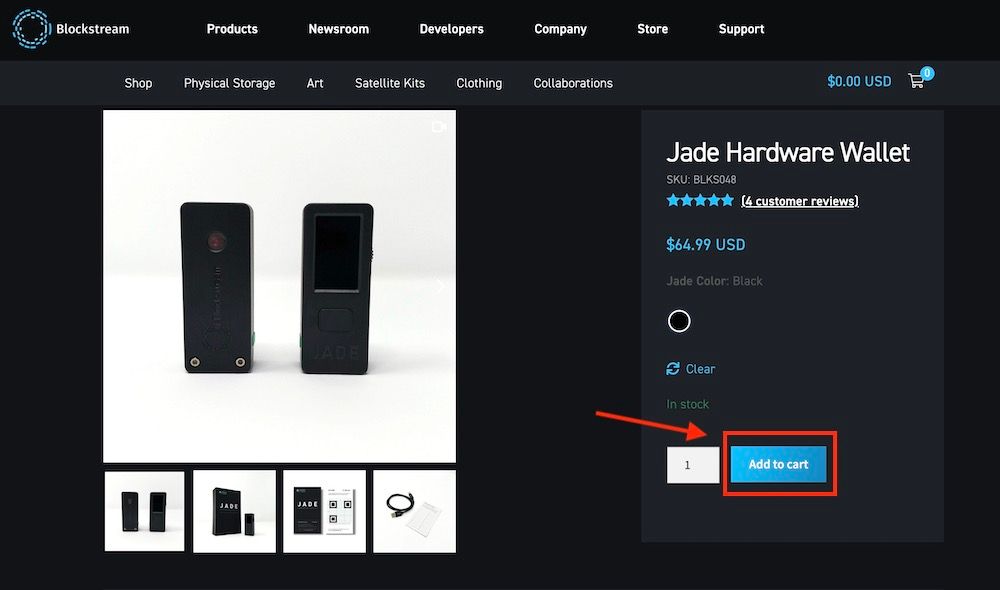
- Click on "Add to cart".
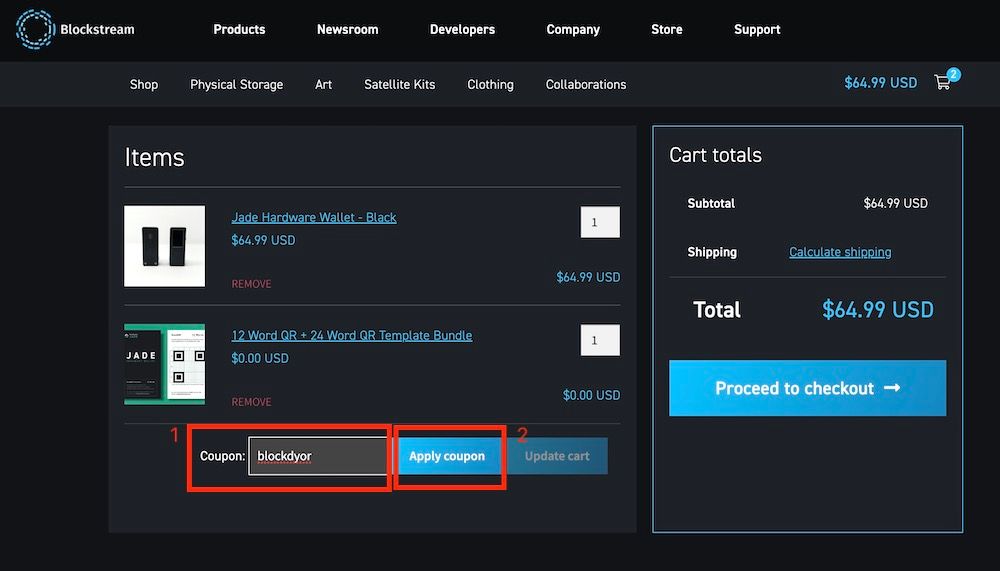
- On the checkout page, add the coupon Blockdyor (1) and click on "Apply Coupon" (2).
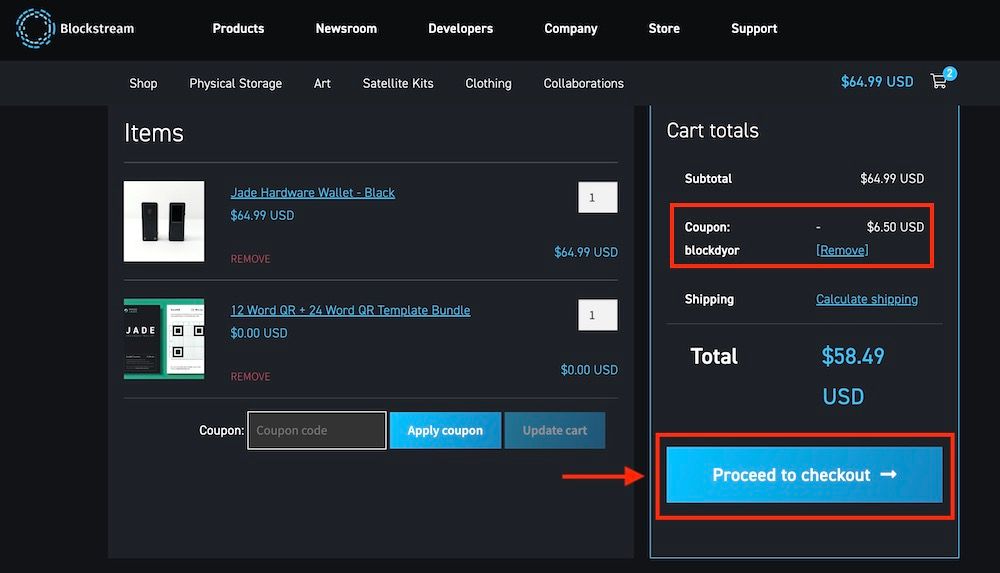
- Once you click on "Apply coupon", you will notice the total price updating to reflect the discounted amount, courtesy of the 10% discount offered through the blockdyor coupon code. Now, you have the option to add more items to your cart or proceed to checkout.
- During the checkout process, you will be prompted to provide your shipping address and payment information to complete the purchase. Ensure that all details are accurate to ensure a successful transaction. After completing these steps, you can finalize your order and eagerly await the arrival of your chosen Blockstream Jade and any other items you may have selected.
Is The Blockstream Jade Secure?
The Blockstream Jade, coming from one of the leading Bitcoin companies, is renowned for its various security features. A significant factor contributing to its credibility is the complete openness of both its hardware and software licenses. Blockstream's commitment to transparency allows users to verify the code, providing a high level of trust and assurance.
In fact, for those who possess the necessary knowledge and enthusiasm, they can explore an exciting option. The Official Blockstream Jade Github software can be downloaded, and with the purchase of the DIY Hardware Selection, one can create their own hardware wallet, running the same open-source firmware as the Blockstream Jade. This option allows for an amazing level of customization and hands-on involvement in the wallet's construction.
When it comes to safeguarding the private key, the Jade is quite exceptional also in this department. The wallet data is stored on the device, heavily encrypted and requiring a decryption key held on a blind oracle to unlock. This oracle acts as a secure element, virtually protecting wallet data, with no sensitive information ever being learned. This security model ensures that the Jade remains impenetrable while locked, making it an incredibly secure choice.
During the guide, we also explored the setup process using Bluetooth connectivity. However, for those seeking even greater security, the Jade offers the option of an air-gapped mode. By utilizing the camera to scan and display QR codes, the device can be used in a fully air-gapped workflow, eliminating the need for USB or Bluetooth connections. This not only improves compatibility with additional wallet apps but also introduces potential security enhancements.
With these impressive features and security measures, the Blockstream Jade stands out as a quite effective hardware wallet for securely managing Bitcoin transactions. Its versatility, open-source nature, and commitment to privacy make it a popular choice among Bitcoin enthusiasts seeking the utmost protection for their digital assets.
Blockstream Jade Price and Value for Money
Blockstream has grasped the importance of affordability for mass adoption and self-custody of cryptocurrency. Understanding this, Blockstream has set the price point for the Jade below $65, making it highly accessible, while offering an impressive array of features.
These include a camera for airgapped configuration, a battery, a color display, an elegant and robust design, excellent usability, a dedicated companion app, and native compatibility with liquid assets, among other functionalities.
Moreover, the value for money becomes even more enticing with the option to avail of a 10% discount using the provided link and the BLOCKDYOR coupon code.
👉 Click here to order the Blockstream Jade. Get a 10% off at checkout with the coupon code BLOCKDYOR.
For those who prefer not to spend money, Blockstream has embraced complete openness with the Jade. Both hardware and software are open source, allowing users to access the code and even build the wallet themselves. This hardware compatibility, combined with the open-source approach, provides an attractive and versatile solution, appealing to a broad spectrum of users and contributing to the growing popularity of the Blockstream Jade.
Blockstream Jade Alternatives
For selecting the alternatives I chose to select Bitcoin-only solutions that have the highest standard of security.
| Blockstream Jade | COLDCARD Mk4 | BitBox02 | |
|---|---|---|---|
| 🧱 blockdyor Total Score | 92/100 | 90/100 | 93/100 |
| 💰 Price | $64.99/€60.95 | $147.94/€134.31 | $150/€139 |
| 📅 Release Year | 2021 | 2022 | 2019 |
| 🔐 Number of Secure Elements | N/A (Blind Oracle) | 2 | 1 |
| 🔄 Open Source | Yes | No (Source Available) | Yes |
| 🔒 Bitcoin-only Firmware | Yes | No | Yes (BitBox02 Bitcoin-only) |
| 💾 Memory | N/A | 840 kB + 8 MB RAM | 8GB MicroSD |
| 🔗 Connector | USB Type C | USB Type C | USB Type C |
| 📱 Display Type | Monochromatic OLED screen | Monochromatic OLED screen | Monochromatic OLED screen |
| 🛠️ Materials | Polycarbonate | Semitransparent plastic case | Polycarbonate |
| 🔄 Bluetooth | Yes | N/A | N/A |
| 🔐 Multisig | N/A | Yes | Yes |
| 📊 Number of Cryptocurrencies | Bitcoin & Liquid Assets | 1 | 1,500+ |
| 🔑 BIP39 Seedphrase Words Number | 24/12 Words | 24/12 Words | 24/12 Words |
| 🔐 Shamir Compatible | N/A | Seed XOR | N/A |
| 📶 NFC-V Compatible | N/A | Yes | N/A |
| 🔄 SD Slot | N/A | Yes | Yes |
| 📷 Camera | Yes | N/A | N/A |
| 🔋 Battery | Yes | N/A | N/A |
| 🌐 Airgapped | Yes | Yes | N/A |
A few viable alternatives to the Jade include open-source hardware wallets that exclusively support Bitcoin and offer airgapped functionality.
COLDCARD Mk4: While there are not many options that encompass all these features, one potential alternative is the Coldcard. Despite lacking an integrated battery and having a source code that's not entirely open-source, this product by Coinkite impresses with its remarkable airgapped capabilities, making it an excellent choice for secure Bitcoin storage. Read more in our COLDCARD Mk4 Review.
BitBox02: Although lacking the air gap feature, this wallet stands out for its great security, high usability and complete open-source nature.
Blockstream Jade Pros & Cons
| Pros | Cons |
|---|---|
| ✅ Very good price point | ❌ Missing Micro-SD slot for backup/alternative airgap |
| ✅ 100% Open source software and hardware | |
| ✅ Great design | |
| ✅ Easy to use | |
| ✅ Outstanding companion app (Green) | |
| ✅ Great 3rd party wallet compatibility |
When the Jade was initially released a few years ago, there might have been some drawbacks due to certain functionalities being unavailable at that time. However, after numerous software updates, it has evolved into a highly refined wallet, making it challenging to identify significant cons today.
If I were to take a critical stance, I could raise a few remarks concerning the airgapped functionality. While the camera-based airgap is convenient for usability, it may not be considered an ideal design for airgapping from a strict security perspective.
In a true air-gapping scenario, the two devices should be at least physically isolated, ideally in separate rooms and should not communicate with each other in any way, which is not achievable with the Jade's camera-based approach. This limitation might be a consideration for users seeking the highest level of security in an air-gapped setup.
Having a micro SD card slot in the Blockstream Jade could have been a valuable addition for the most paranoid users.
Bottom line
In conclusion, the Blockstream Jade stands as a remarkable hardware wallet that excels in providing world-class security for Bitcoin and Liquid assets. With its open-source hardware and software licenses, users can trust in its transparency and verify the code, ensuring utmost confidence in their cryptocurrency management.
The camera-based airgapped functionality, while convenient, may not meet the stringent security requirements of the most paranoid users. Nonetheless, the Jade's continuous updates and commitment to innovation make it an exceptional choice for safeguarding digital assets, appealing to both beginners and experienced Bitcoin enthusiasts alike.
👉 Click here to buy the Blockstream Jade. Get a 10% off at checkout with the coupon code BLOCKDYOR.
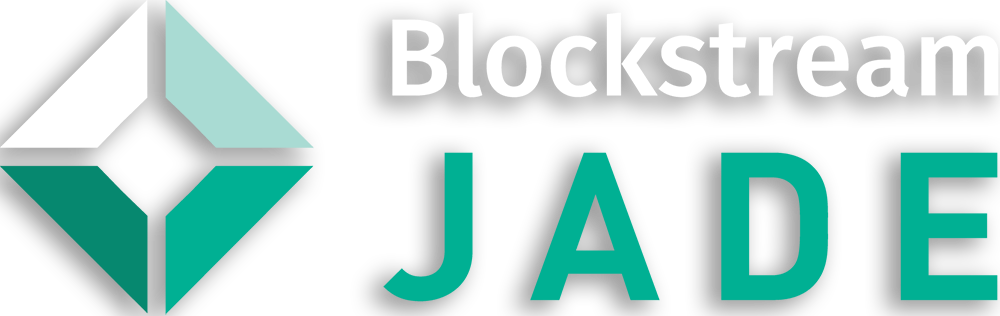
Blockstream Jade Evaluation
Security: The Blockstream Jade boasts an impressive array of security features, including dual virtual secure elements, PIN, passphrase, and the convenience of setting up an air-gapped configuration using a camera. However, it lacks an air-gapped configuration with an SD card, which might be a drawback for the most security-conscious users. (Rating: 4/5)
User-friendliness: The Jade is designed with user-friendliness in mind. Its menu is intuitive, and the companion app, Green, provides an easy-to-navigate solution, making it particularly suitable for beginners. (Rating: 5/5)
Compatibility: The Jade is the perfect solution for users who wish to cold storage not only Bitcoin but also liquid assets. Its impressive support for a wide range of third-party wallets ensures compatibility and flexibility to meet diverse user preferences. (Rating: 5/5)
Reputation: With Blockstream, the company behind the Jade, having a long history of success and innovation in Bitcoin products, users can rely on their reputation for delivering reliable and trustworthy solutions. (Rating: 5/5)
Cost: The Blockstream Jade is priced competitively, offering a plethora of features typically found in more expensive hardware wallets. This makes it an attractive and cost-effective choice for mass adoption, appealing to a broad range of users. (Rating: 5/5)

