SeedQR: What It Is And How To Use It
Discover the advantages of SeedQR technology for airgapped and stateless hardware wallets. Find out how it speed up the key entry process and explore the top hardware wallets that offer SeedQR support.
What Is SeedQR?
SeedQR takes the concept of recovery phrases, such as those adhering to the BIP39 standard, which can be written down, spoken, or even memorized, to a whole new level of simplicity.
It offers a new approach to storing private keys, making it significantly more convenient compared to dealing with raw binary or hexadecimal representations of a wallet seed. SeedQR accomplishes this by representing a 12 or 24-word BIP39 seed phrase within a human-readable QR code. Essentially, SeedQR provides an alternative method for safeguarding a recovery phrase.
The primary advantage of SeedQR lies in its swiftness and ease of use; it can be quickly drawn and proves highly suitable for employment in airgapped setups alongside compatible hardware wallets. Furthermore, SeedQR can facilitate the restoration of stateless sessions when working in tandem with supported hardware wallets.
The Blockstream Jade is one of the most popular open-source hardware wallets that adhere to the SeedQR standard. It comes equipped with pre-installed open-source software and is compatible with both 12 and 24-word SeedQR formats. In addition to Bitcoin, it also extends its support to Liquid Assets, including the Tether Dollar.
👉 Click here to buy the Blockstream Jade. Get a 10% off at checkout with the coupon code BLOCKDYOR.
How The SeedQR Works
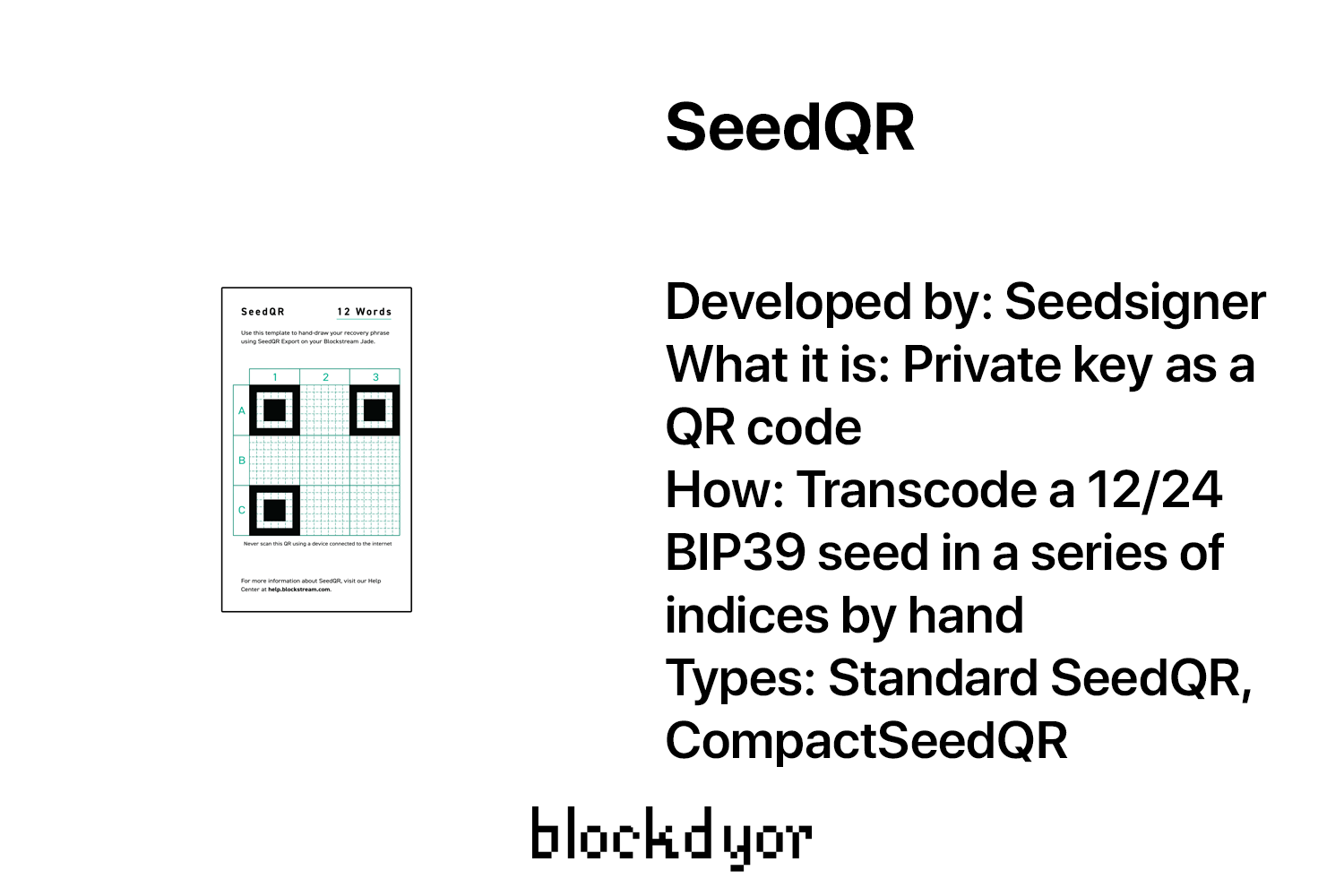
SeedQR has been originally introduced for the SeedSigner, an open-source, fully-airgapped Bitcoin hardware wallet that erases all private data from its memory when turned off.
This design requires users to re-enter their Bitcoin private key every time they use the device. To make this key entry process faster, SeedQR offers a way to encode a private key as a QR code that can be instantly scanned into the SeedSigner or other compatible Bitcoin hardware wallets equipped with a camera.
SeedQR introduces two QR formats: the "Standard SeedQR" and the more advanced "CompactSeedQR." Let's delve into how these formats work based on the information provided:
Standard SeedQR Specification:
- The indices of the BIP-39 mnemonic seed phrase are concatenated into a long stream of digits. Each index must have exactly four digits, zero-padded if necessary.
- The final digit stream is then encoded into a QR code.
CompactSeedQR Specification:
- The CompactSeedQR format is optimized for smaller QR codes to facilitate manual transcription. It directly encodes the relevant bits that determine the Bitcoin private key.
- Binary encoding is used to represent the key bits from the mnemonic seed phrase digit stream. Each BIP-39 index is represented by 11 bits.
- The binary values are concatenated into a 132-bit stream (for 12 words) and do not include the last 4 bits (checksum) in the CompactSeedQR.
- The CompactSeedQR bitstream is further reduced to the necessary byte stream, making it more compact and easier to encode in a QR code.
Comparison of QR Code Sizes:
- 12-word mnemonic (48 digits) corresponds to a 25x25 QR code for Standard SeedQR and a 21x21 QR code for CompactSeedQR.
- 24-word mnemonic (96 digits) translates to a 29x29 QR code for Standard SeedQR and a 25x25 QR code for CompactSeedQR.
SeedQR provides two formats for encoding mnemonic seed phrases in QR codes, with the choice between Standard SeedQR and CompactSeedQR depending on user preferences, manual transcription ease, and security considerations.
Best Hardware Wallets Supporting SeedQR
Even if the standard was developed by SeedSigner, it was open-source so this means other wallets, ideally with a camera, can support this standard.
Blockstream Jade
Blockstream's Jade hardware wallet stands as the pioneering device to embrace the SeedQR standard for both 12 and 24-word phrases (BIP39 passprhase also supported). This innovation empowers the Jade wallet to operate seamlessly in airgapped and stateless configs.
As I said in the beginning, Blockstream Jade wallet not only excels in supporting Bitcoin, but also extends its capabilities to cover Liquid Assets.
Beyond its comprehensive cryptocurrency support, the Jade wallet offers an array of advanced functions, including a blind oracle, and it's equipped with a built-in battery, catering to the demands of even the most seasoned Bitcoin enthusiasts.
👉 Click here to buy the Blockstream Jade. Get a 10% off at checkout with the coupon code BLOCKDYOR.
Seedsigner
As mentioned earlier, the existence of SeedQR owes its origin to SeedSigner. Nonetheless, Seedsigner does come with its own set of challenges. It necessitates manual assembly, meaning you need to procure the components, assemble the device, and install the software by yourself, which may not be suitable for everyone, particularly those seeking a more user-friendly experience.
In addition, it lacks a built-in battery like the Jade, and its optimization may not match the standards set by the Blockstream Jade.
Despite these limitations, SeedSigner retains its status as a pioneering stateless and fully airgapped hardware wallet, often referred to as the "OG" hardware wallet. Its distinction lies in being entirely open source and no-profit, allowing users to scrutinize both the hardware and software, and even construct the device from scratch.
Seedsigner offers an opportunity for anyone to create a verifiably air-gapped, stateless Bitcoin signing device using affordable, publicly available hardware components, typically costing less than $50.
How To Set Up A SeedQR

To begin, ensure you have the following items on hand:
- A Blockstream Jade or SeedSigner hardware wallet.
👉 Click here to buy the Blockstream Jade. Get a 10% off at checkout with the coupon code BLOCKDYOR.
- SeedQR recovery papers. You can buy or you can print by yourself (a printable image will be shown next).
- A marker.
When you purchase a hardware wallet such as the Blockstream Jade, you'll receive two booklets containing 12 and 24-word compact SeedQRs.
However, this differs with the Seedsigner, as you need to assemble it yourself and prepare the recovery paper.
You can download the recovery paper by right-clicking on the photo down here, saving it, and then printing it using your own printer.
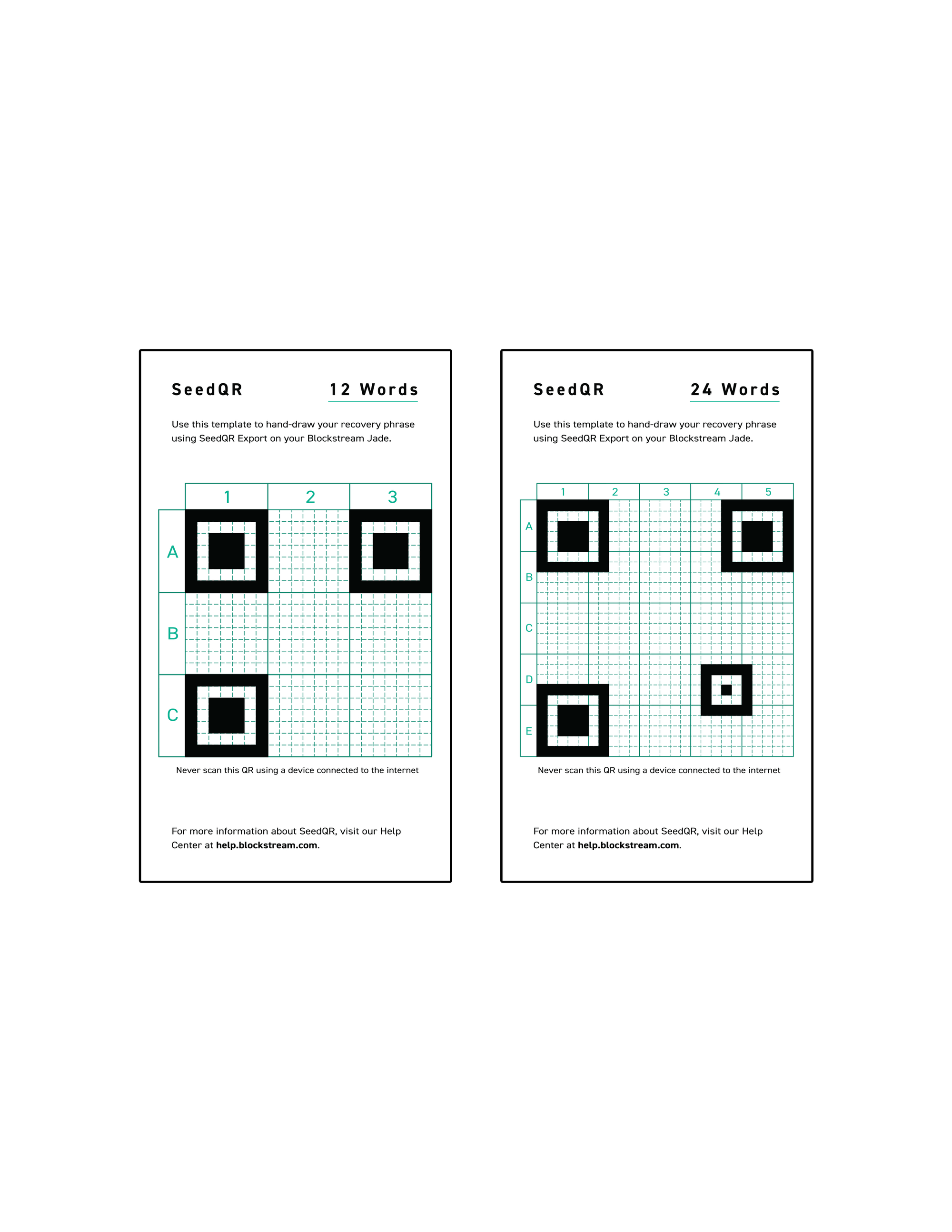
Since SeedQR is essentially a QR representation of a BIP39 seed phrase, the initial step is to have a seed phrase – in other words, a wallet – already set up on your hardware wallet.
For this step by step guide, I'll use the Blockstream Jade hardware wallet, and also I will be creating a new wallet from scratch by writing down the 12-word seed phrase.
From that seed phrase, and without powering off the device (due to its stateless nature where data is lost upon shutdown), I will generate the compact SeedQR using the 12-word template.
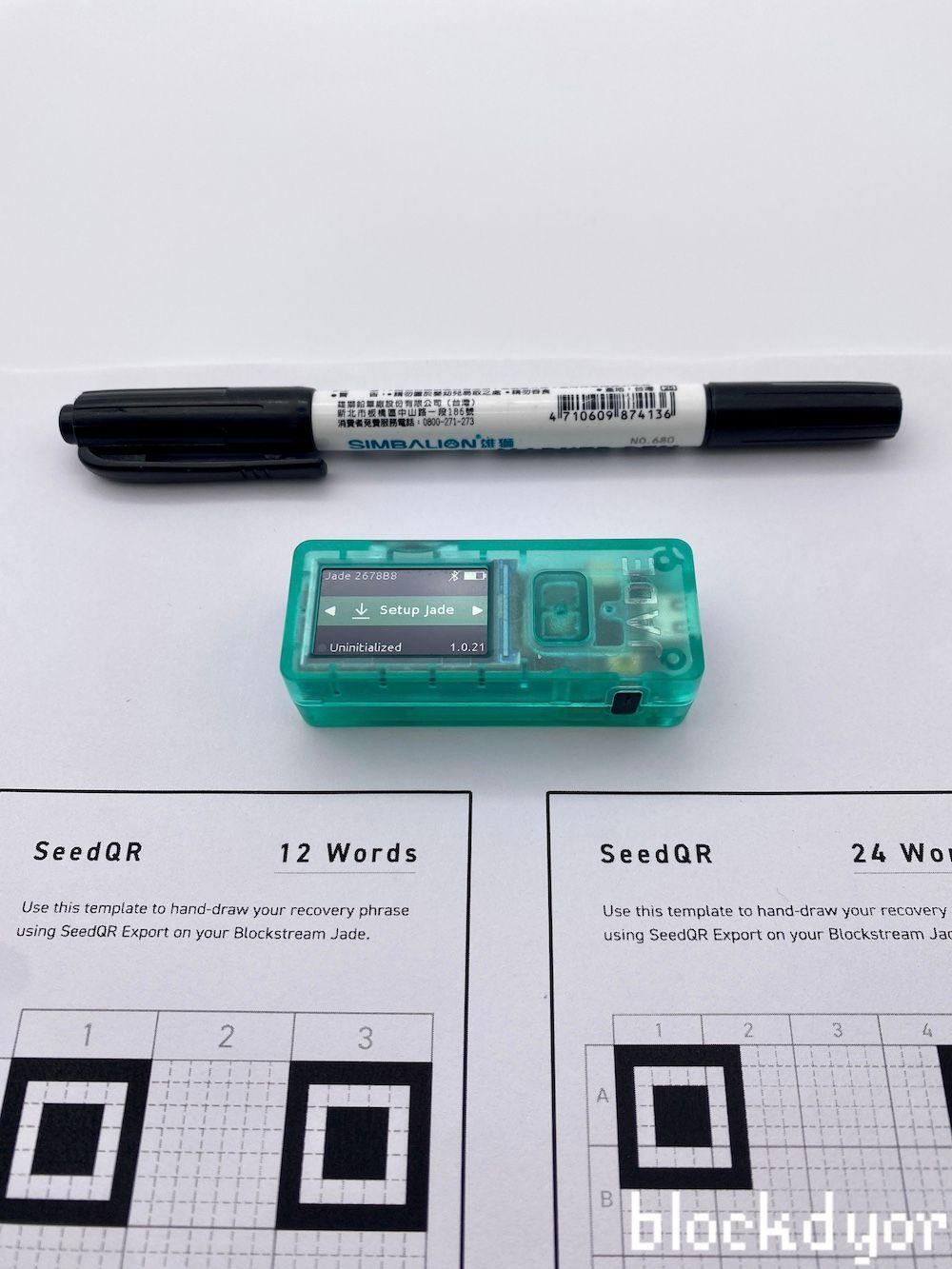
- To begin, power on your Jade device. Ensure that your Jade is properly formatted so that you can start the Jade Setup from scratch. Simply click on "Setup Jade" to begin the process.
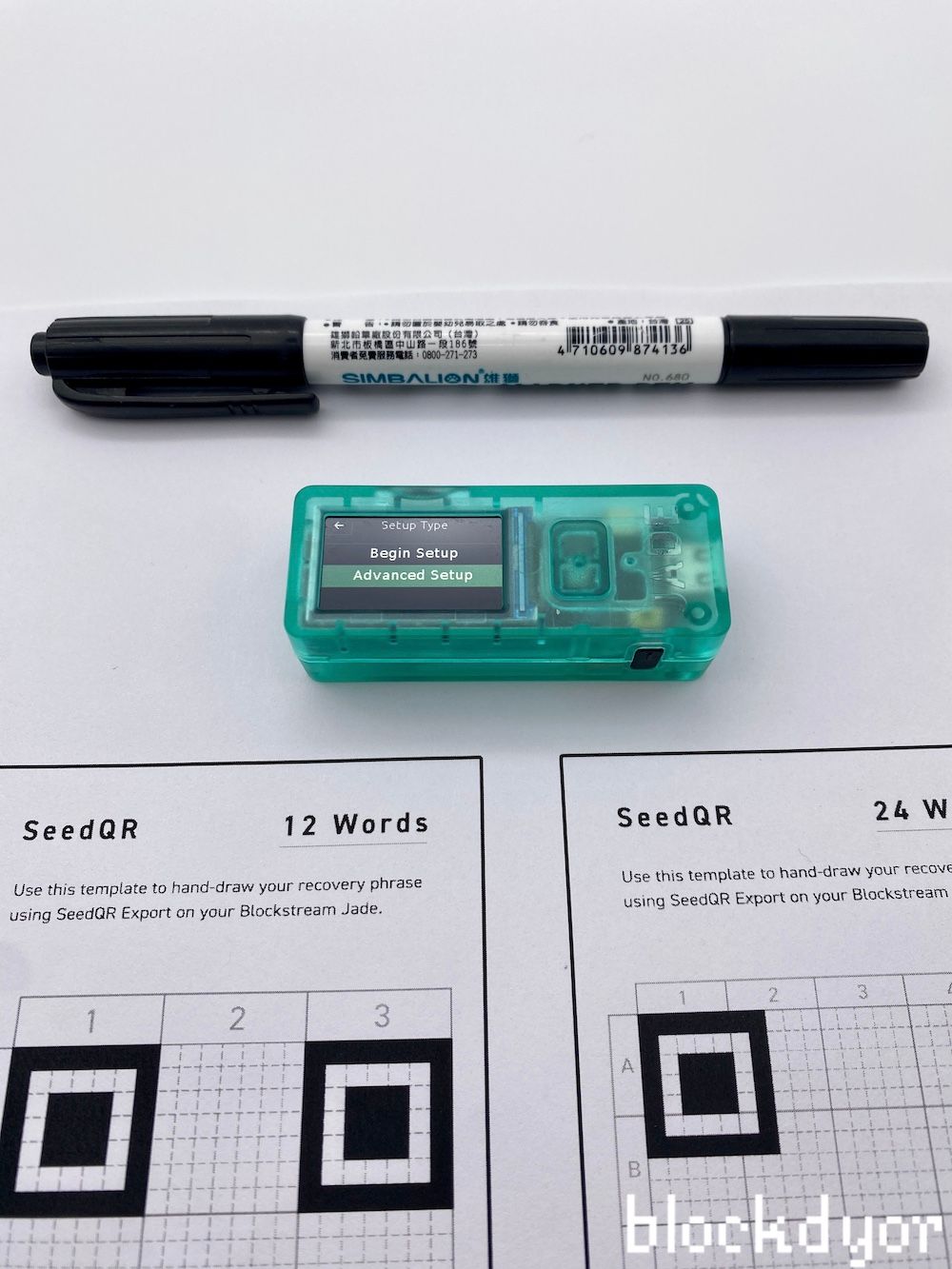
- This step is crucial, as selecting the "Advanced Setup" option is necessary to obtain the SeedQR backup. Choose this option to proceed.
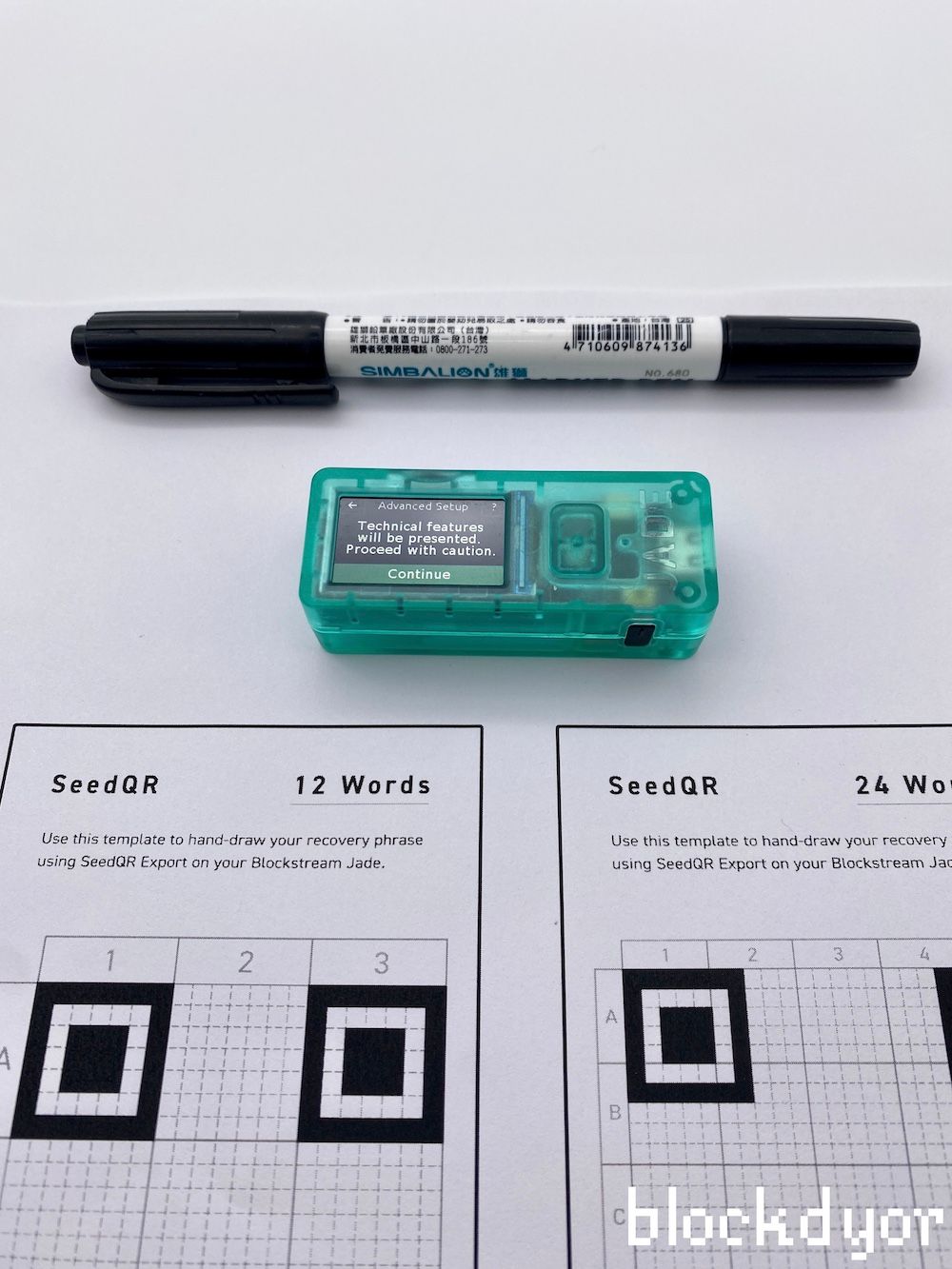
- Accept the disclaimer by pressing on "Continue".
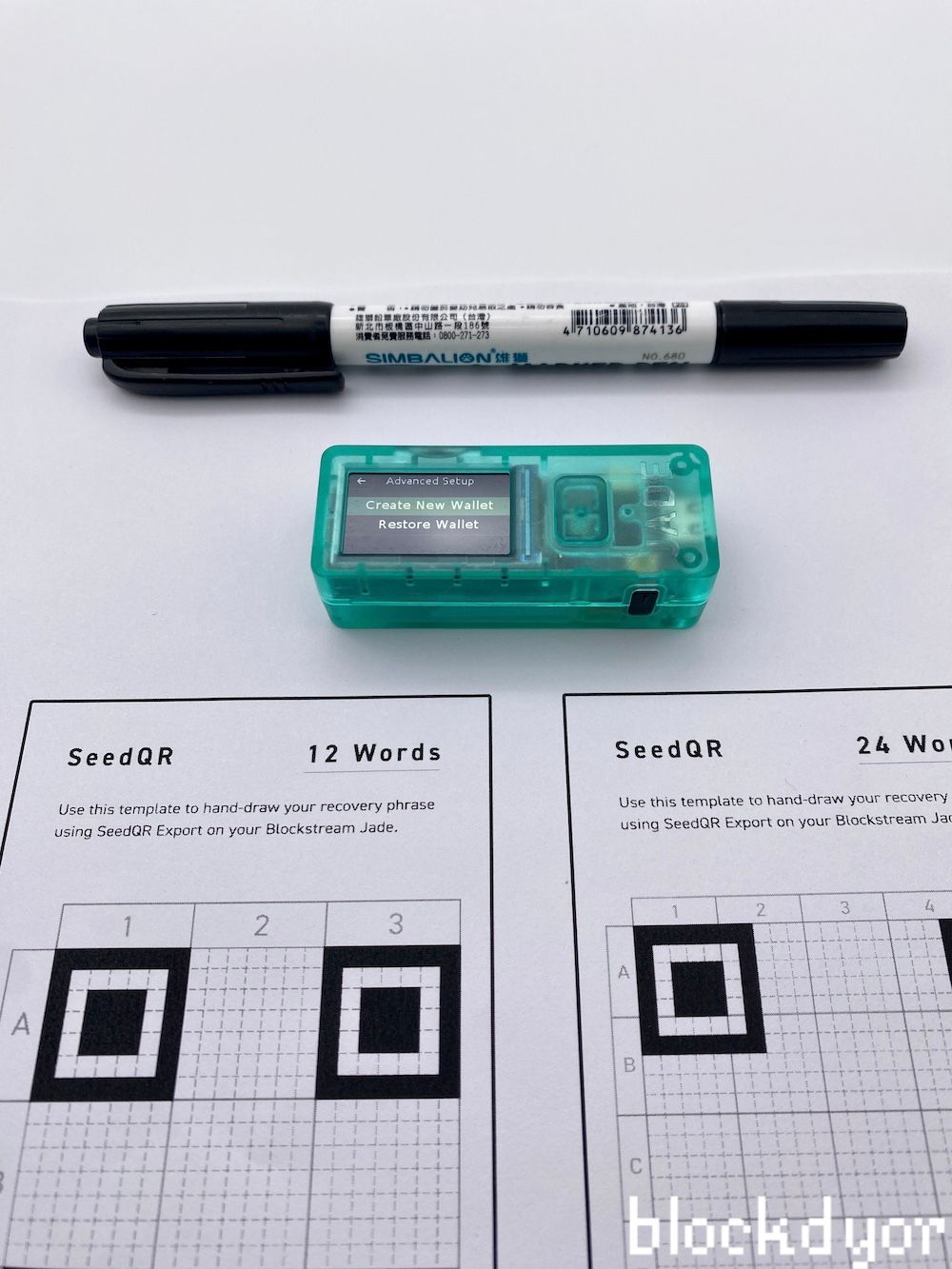
- To create a SeedQR you need first "Create a New Wallet". Click on it to go further.
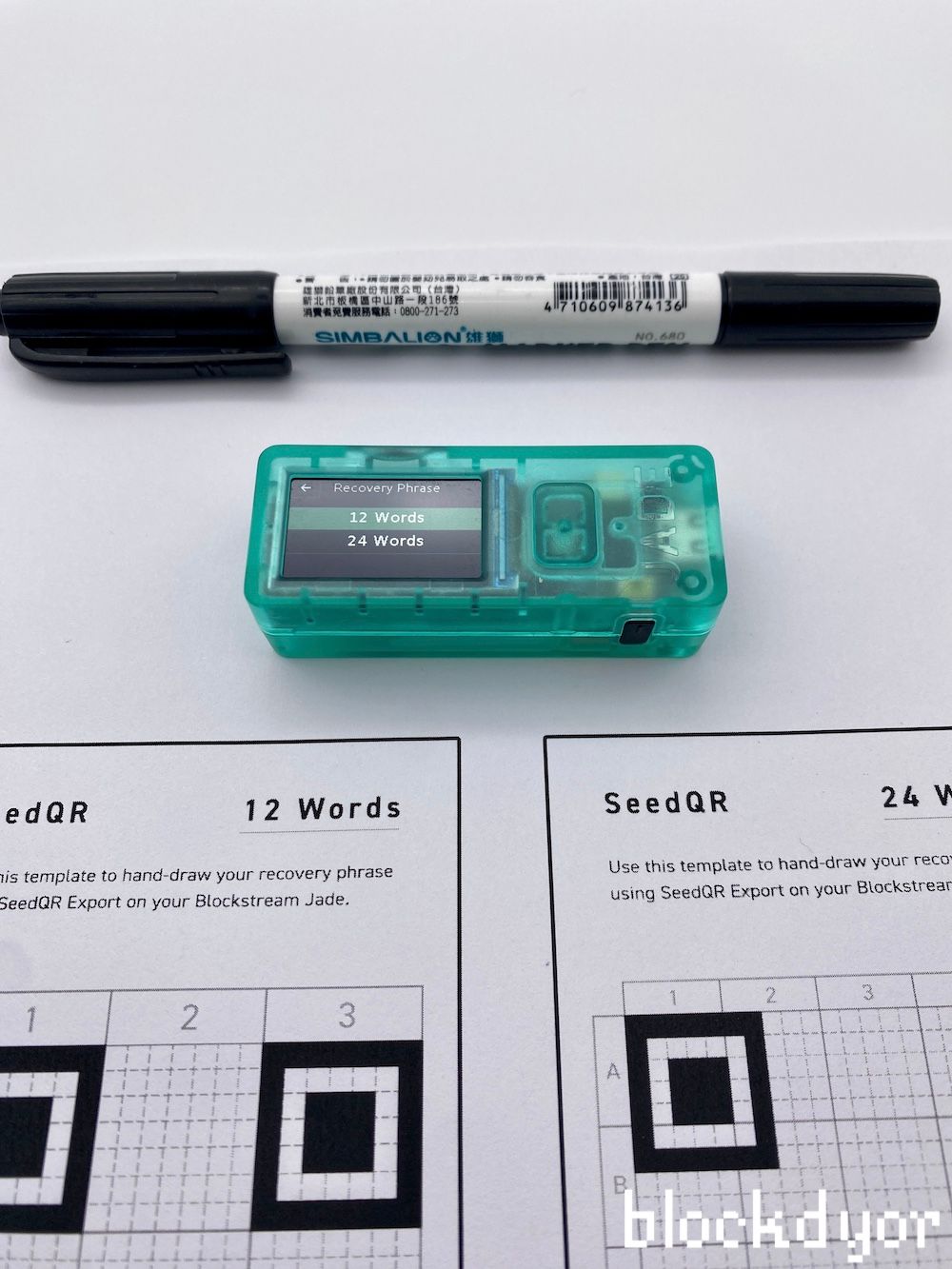
- SeedQR is available both for 12 or 24 words. For this guide we will select the 12 words choice.

- Accept the disclaimer to go to the next step.
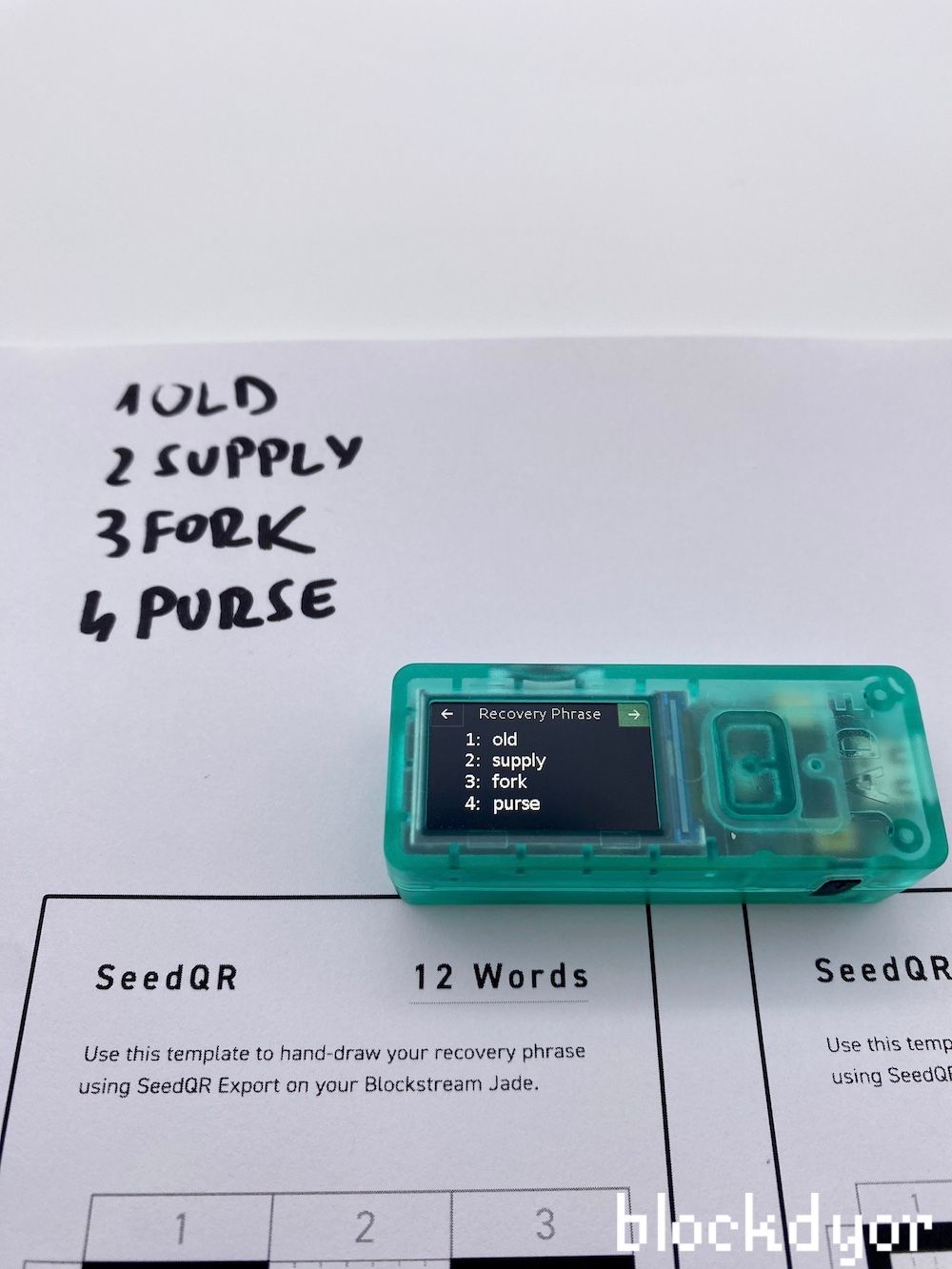
- The BIP39 mnemonic seedphrase will be displayed. Write it down on a piece of paper every single word and number each one of them.
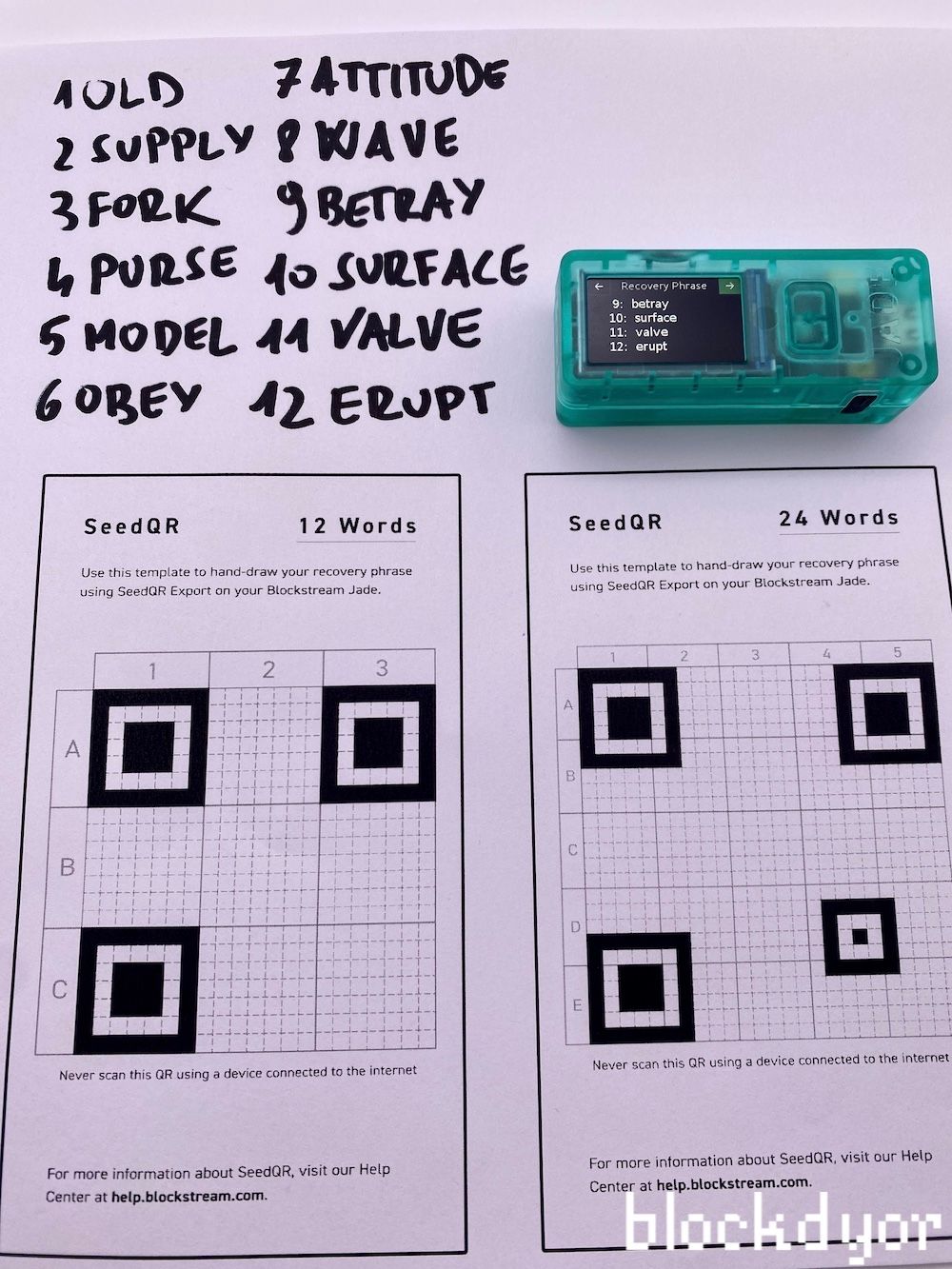
- Continue writing down all the words and number them.
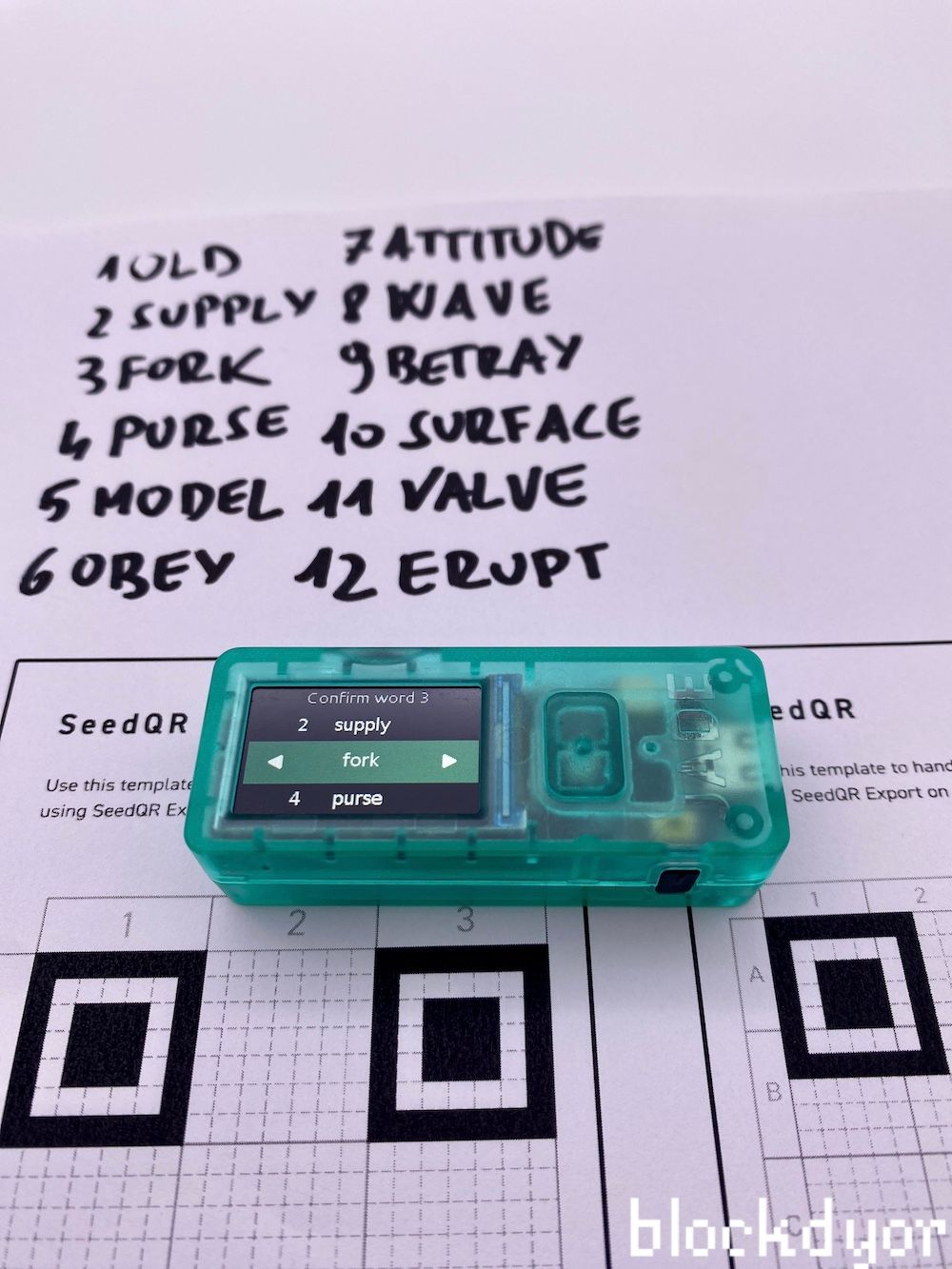
- Towards the conclusion of the word-writing process, you'll be prompted to confirm certain words. Select these words and proceed with the confirmation.
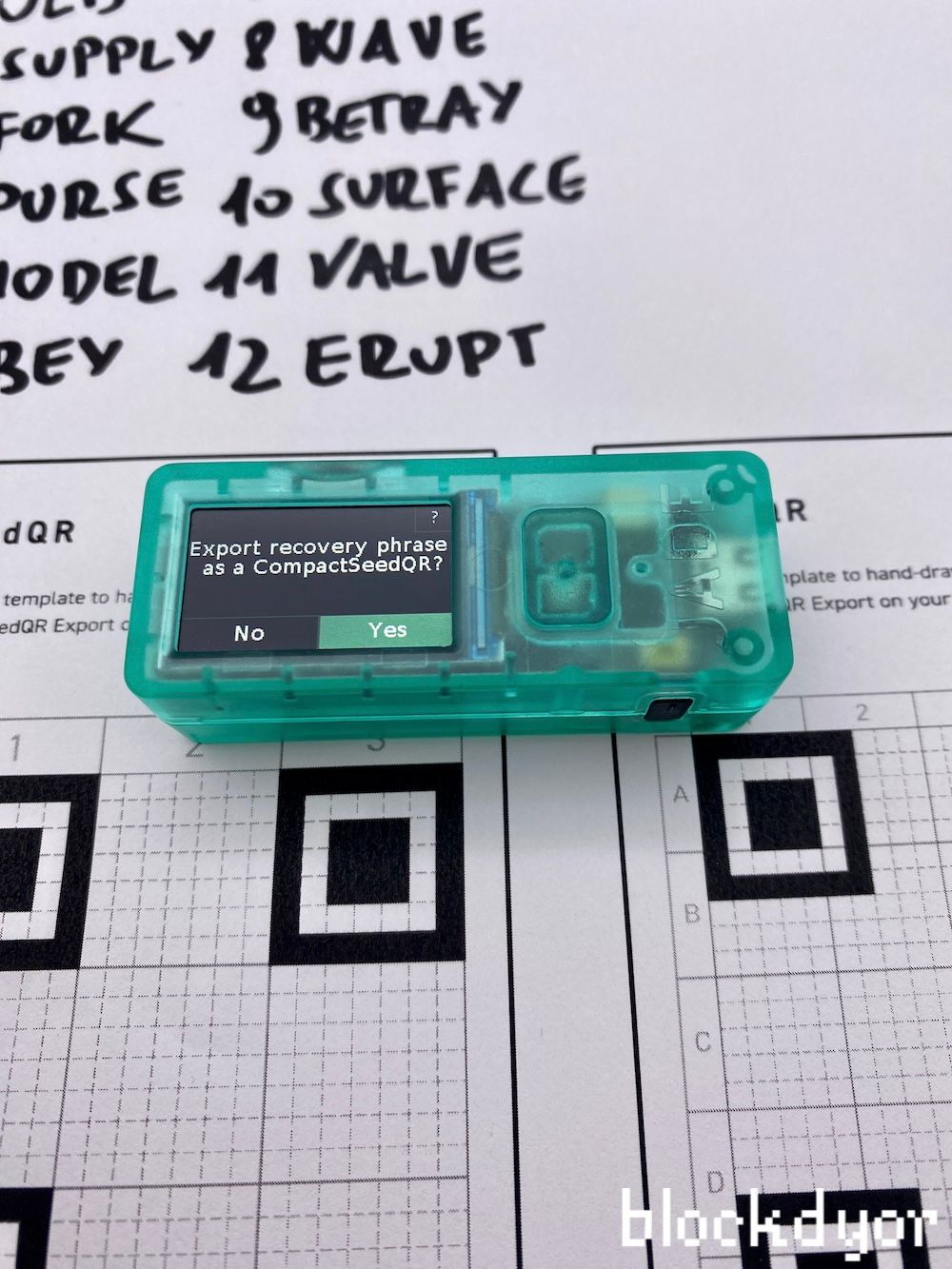
- Now it's time to use SeedQR technology. The Jade seemingly accommodates only the Compact version, and after verifying it, you'll receive a prompt to Export it. Choose "Yes" and proceed, while preparing your SeedQR paper to record the code.
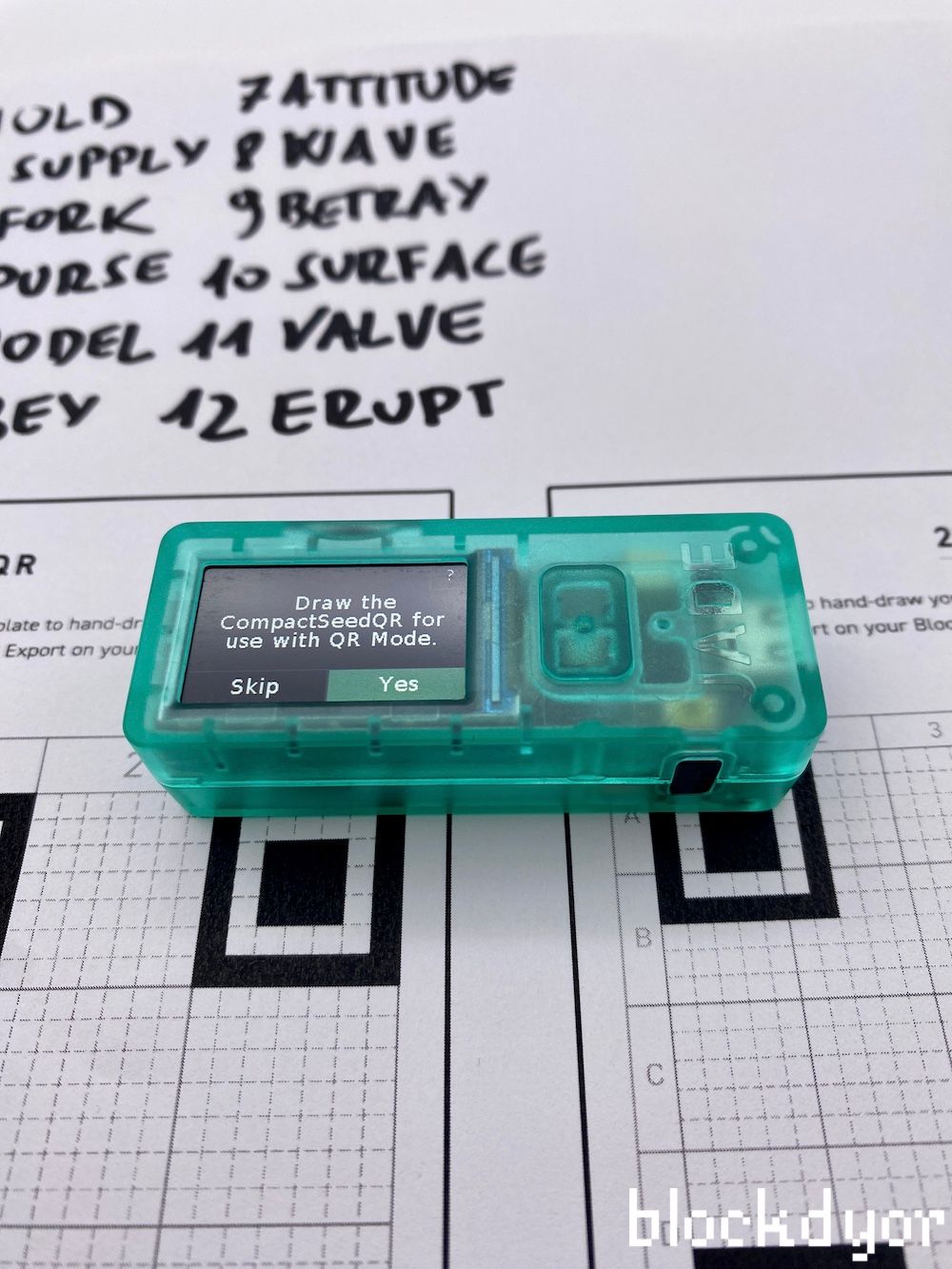
- Select "Yes".
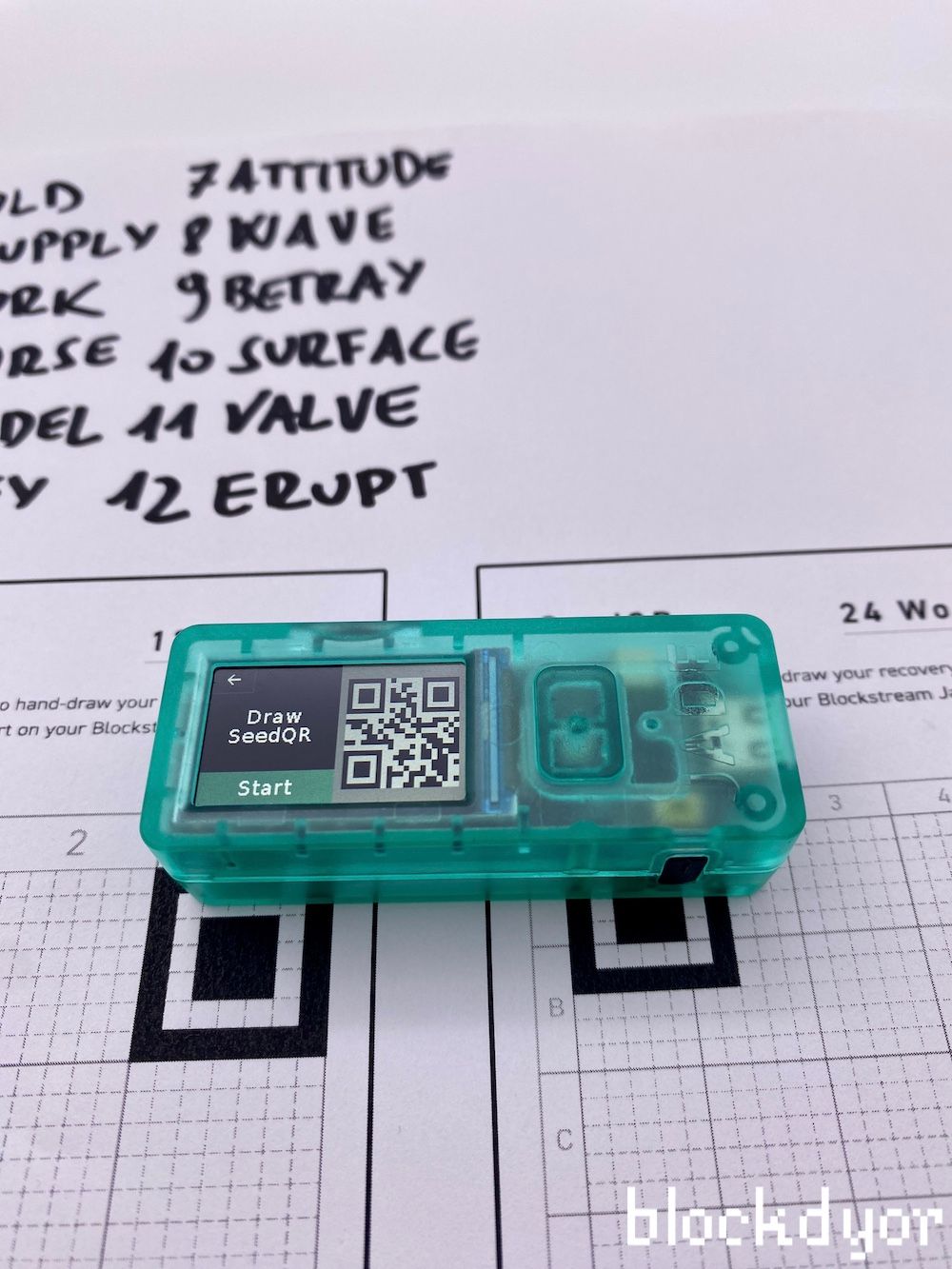
- Select "Start".
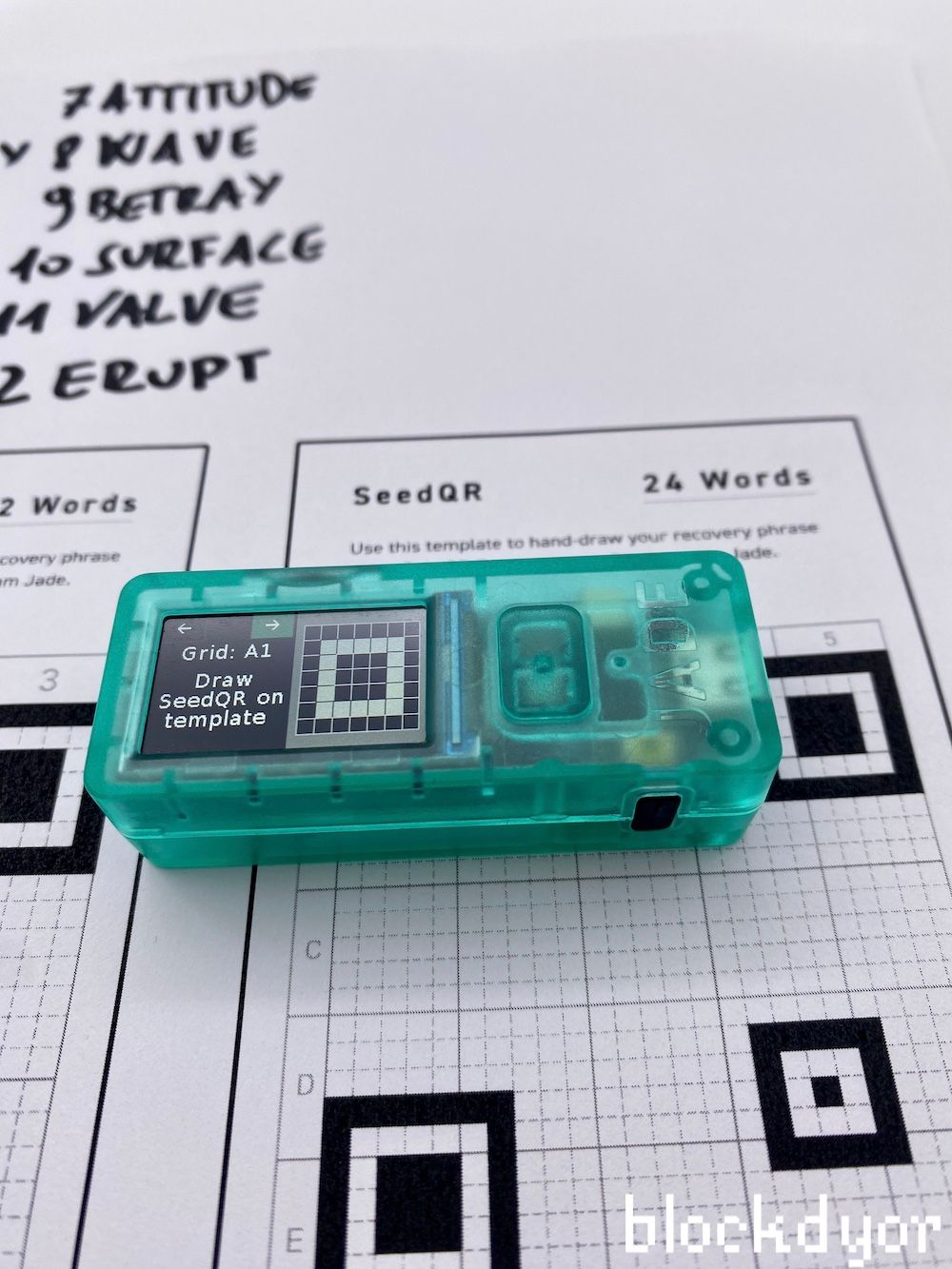
- Now, it's time to create the SeedQR. You'll be given a grid code that is based on a number on the horizontal x-axis and a letter on the vertical y-axis. Your task is to draw it on the paper exactly as it's displayed. Typically, A1 is already pre-printed on the paper as a starting point.


- Continue with the following grids until the whole drawing is complete. In the compact version of the SeedQR there are 9 grids, which of these 3 are already printed. So basically you have to draw 6 grids.
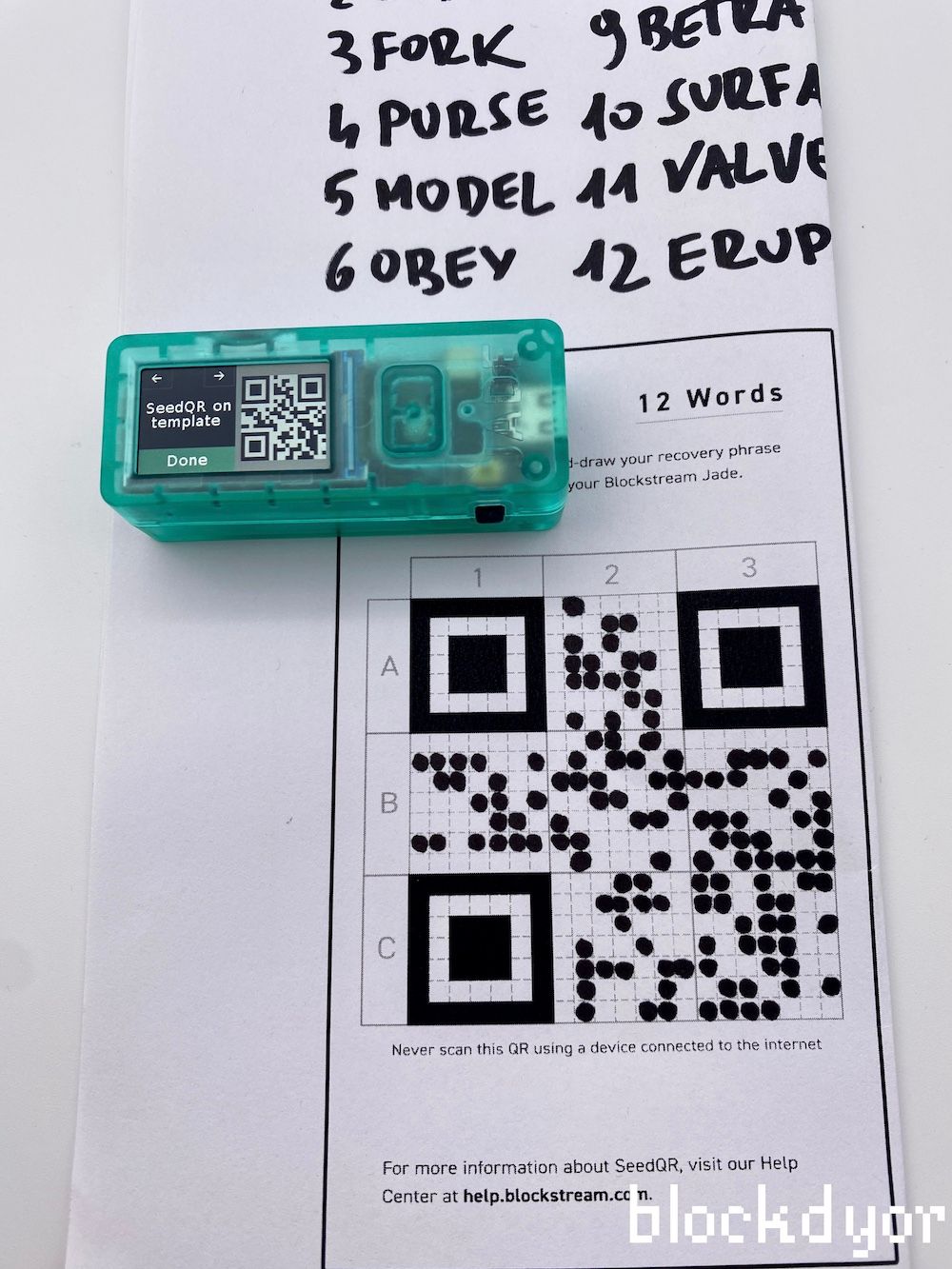
- Click on "Done" when you are finished.

- Next, you'll be prompted to scan the generated SeedQR code to confirm that it indeed corresponds to the seed phrase we randomly generated at the outset.

- Use the Jade's camera to align with the QR code you created by drawing. Once it's successfully verified, you'll see the message "QR Code Verified."

- You'll receive a prompt asking if you want to add a BIP39 passphrase. Personally, I prefer not to use it, so I select "No."

- To double-check, simply power your now-stateless Jade off and then back on. We will proceed to scan the SeedQR once more to ensure it's functioning correctly.

- Point the SeedQR with your Jade again.

- Once the Jade has scanned the QR, your dashboard will display "Active," indicating that it's ready for airgapped signing using the camera. It's important to note that you'll need to scan the SeedQR every time you turn on the wallet since it's now operating in a stateless and airgapped mode, ensuring maximum privacy.
Pros & Cons
| Pros | Cons |
|---|---|
| ✅ Standard SeedQRs are easily decoded by hardware wallets camera | ❌ SeedQR for Stateless Hardware Wallets might not be the most convenient option |
| ✅ Supports easy manual transcription | ❌ Can be a single point of failure – if you lose the SeedQR booklet, you lose access to funds |
| ✅ CompactSeedQRs are smaller and quicker to transcribe manually | ❌ Hardware wallet is stateless, so the private key or seedphrase isn't saved there |
| ✅ Can be used in addition to the passphrase for faster logins on stateless HWs | ❌ Not all wallets support this standard |
| ❌ You cannot memorize a SeedQR |
Bottom line
SeedQR offers an alternative to traditional recovery methods, such as writing down 12/24 words on a piece of paper. SeedQR is not plain text; it employs binary encoding, making it difficult for most QR readers to interpret. This inherent obfuscation adds an extra layer of security, as even if someone were to come across it, they wouldn't easily comprehend its meaning.
Moreover, SeedQR allows users to avoid saving the private key on their device, enhancing security. While a drawback is that you can't easily memorize a QR Code, the benefits of heightened security outweigh this limitation.
In the case of Jade, it remains air-gapped by scanning a SeedQR. The wallet is forgotten upon reboot, rendering it useless to potential thieves. Jade's security model introduces a unique approach where keys can only be stolen if someone has the device but lacks the PIN. However, with SeedQR and its stateless mode, the keys are never stored inside the device, making it an even more secure option.
To get the best hardware wallet that supports the SeedQR standard at an exclusive price, simply click on the link provided below.
👉 Click here to buy the Blockstream Jade. Get a 10% off at checkout with the coupon code BLOCKDYOR.

