COLDCARD Mk4 Review 2025: The Ultimate Bitcoin Wallet?
In this review, we'll take a closer look at the COLDCARD Mk4 - an ultra-secure hardware wallet designed exclusively for Bitcoin. We'll examine its features, security measures, and pricing to determine whether it deserves the title of the best Bitcoin hardware wallet on the market.
The COLDCARD MK4 is far from the ordinary hardware wallet. It's exclusively designed for the world's first cryptocurrency, Bitcoin, with no support for altcoins. Its design looks like it's coming from a cypherpunk's dream, and its features are truly exceptional for such a small device.
In this comprehensive guide, we will thoroughly examine the COLDCARD Mk4, covering everything from its unique design to its crucial functionalities. Additionally, we will provide step-by-step instructions and exclusive images to assist in setting it up in an air-gapped manner.
👉 To get the COLDCARD Mk4 for a special price on the Coinkite's official website, click here.
| DESCRIPTION | DETAILS |
|---|---|
| 💻 Name | COLDCARD Mk4 |
| 🌐 Website | Coinkite.com |
| 🗓 Release year | 2022 |
| 💰 Coins Supported | 1 |
| 💸 Price | $147.94 (€134.31) (As of 18th December 2023) |
| 🔒 Security Features | Double Secure Element chips, BIP39 Passphrase, Trick PINs, Fully air-gapped operation, Verifiable source code, Onboard anti-phishing protection, Device linked to serialized, tamper-evident packaging, Viewable electronics |
| 💻 Compatibility | Sparrow Wallet (Desktop), Nunchuck.io (Mobile) + others |
| 🖥 Display | OLED Display, 128 x 64 pixels |
| 🔄 Connectivity | USB-C cable (not included), Micro SD card (not included), NFC (included) |
| 📏 Dimensions | Size: 88 x 52 x 10 mm (cover on); 86 x 50 x 7.5 mm (cover off) - 3.46 x 2.05 x 0.39 inches (cover on); 3.39 x 1.97 x 0.30 inches (cover off) |
| ⚖️ Weight | Weight: 30 g (1.05 oz) |
| 🔋 Battery Life | N/A |
| 📜 Warranty | N/A |
Coinkite: The Manufacturer of Coldcard MK4
Hailing from Toronto, Canada, Coinkite entered the market in 2013 by an idea of Rodolfo Novak (NVK) and Peter Gray as a Bitcoin exchange platform before transforming into the parent company that we know today, selling several Bitcoin hardware products.
Among its most popular offerings are the Opendime, a "Bitcoin stick" that allows users to treat their Bitcoin like physical cash, and the Coldcard, an ultra-secure Bitcoin hardware wallet.
Peter Gray's interest with Bitcoin began in 2011 when he stumbled upon the whitepaper written by Satoshi Nakamoto. He shared his interest with Rodolfo Novak, his business partner and co-founder of Ripe Apps.
The two entered into the Bitcoin industry and launched btclook.com, a visual Blockchain explorer, which confirmed their interest in this emerging industry. However, the duo could not find a wallet that they liked, prompting them to develop a wallet with an integrated payment terminal, making it more practical.
Coinkite was incorporated in 2013, and the pair presented a working CoinKite Bitcoin terminal at the Bitcoin Conference, receiving applause and validation from peers and thought leaders in the industry.
That was merely the start of the company's journey, as it grew exponentially over the past decade, introducing dozens of innovative products. In ten years, Coinkite has emerged as one of the most prominent Bitcoin-only enterprises in the industry.
Unboxing of the COLDCARD Mk4

The COLDCARD Mk4 is dispatched from Coinkite's warehouse in Canada via various shipping methods, including DHL, Fedex, or traditional untracked mail. It is recommended to opt for Fedex or DHL, which offer tracking and usually deliver in a few business days all over the world.
Our review pertains to the standard version of the COLDCARD MK4, which doesn't come with any additional accessories.
The package comes in a transparent bag, adorned with several Easter eggs, such as the raw hex version of the Genesis Block inscribed all over the bag.
Additionally, it features on the back the "Don't Trust. Verify." motto, which is a thoughtful feature that showcases COLDCARD's, almost manic, attention to detail.
What's in the bag
As previously mentioned, the COLDCARD Mk4 is not packaged in a conventional box, but rather in a bag. While this may cause concern regarding the wallet's susceptibility to damage during transit, it was, in fact, shipped with an extra layer of protection.
Specifically, it was double-boxed by Fedex, with a smaller letter that was also wrapped in bubble wrap contained within the larger box.
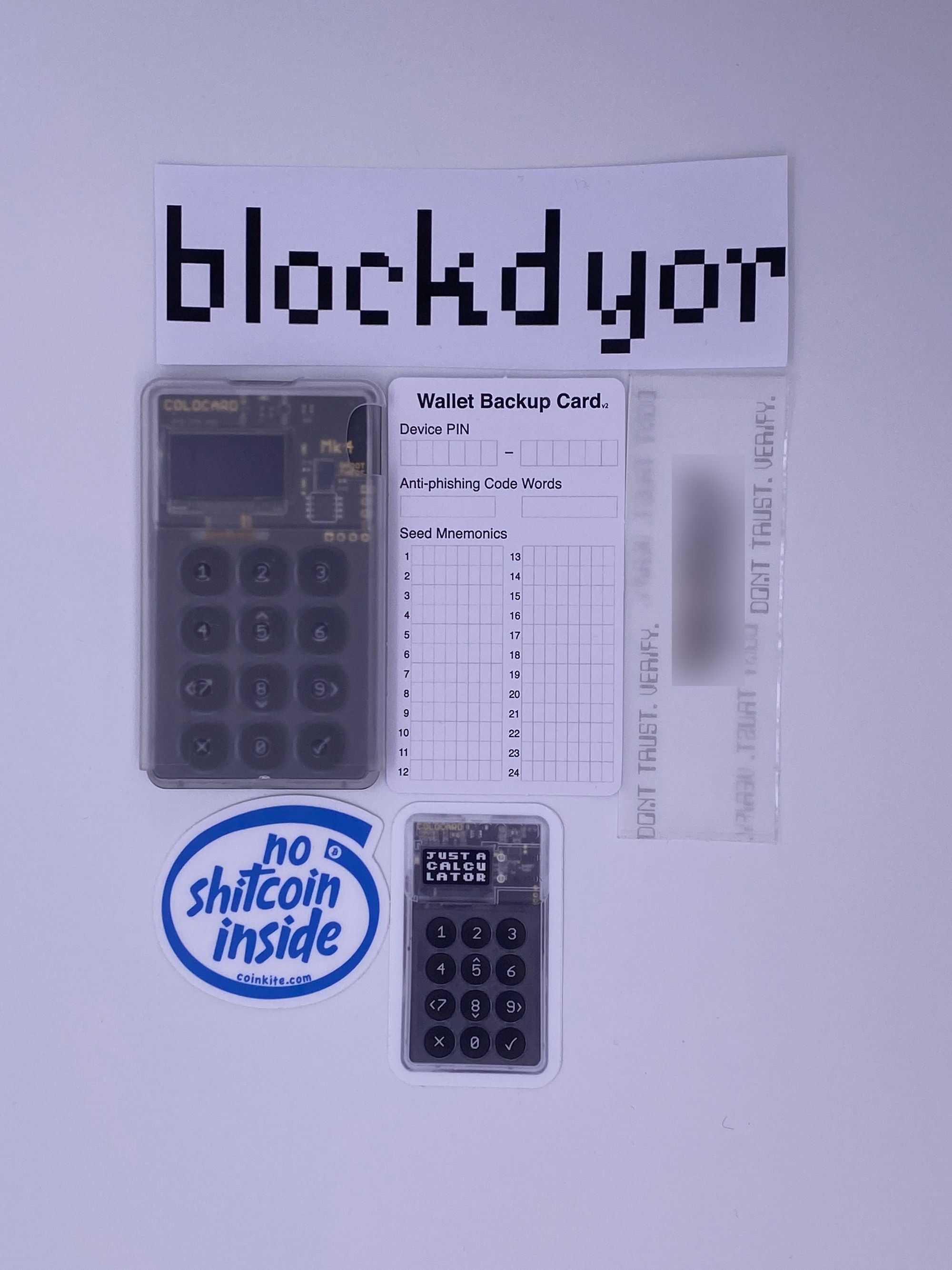
Enclosed within the bag, you will find:
- 1x COLDCARD Mk4 in its protective casing;
- 1x "No Sh*tcoins Inside" sticker
- 1x "Just a Calculator" sticker
- 1x Serialized tear-off tab
- 1x Wallet Backup Card
This setup includes the essential items required to begin, but please note that some additional items are necessary for operation.
To power the device, a USB Type A to Type C cable and a wall adapter are required.
It's important to bear in mind that some power banks might be unsuitable, as the COLDCARD's power requirements are too minimal for most of the power banks to recognize the connection. So, in doubt, connect the cable to a wall adapter. Try to avoid connecting the COLDCARD to computers USBs, since it's less secure and would invalidate the air-gapped setup.
Furthermore, a micro-SD card is another accessory that must be obtained or sourced separately. For an air-gapped configuration, the micro-SD card must be inserted into the COLDCARD to export the skeleton wallet (xpub) to your desktop.
COLDCARD Mk4 Quick Review
For those short on time and seeking a concise overview of the COLDCARD MK4, this quick review section provides a comprehensive summary. It includes key details about the wallet, along with a blockdyor score—a valuable metric for comparing its security with other wallets.
To make things even more convenient, a secure link to purchase the COLDCARD MK4 from Coinkite's official website is provided at the end of this quick review.
| Category | Feature | Score |
|---|---|---|
| 🔐 Privacy & Security (48/50) | ||
| 📄 Open Source Compliance | Source code is source available | 8/10 |
| 🔄 Firmware Integrity | Firmware can be built from source and binaries match | 10/10 |
| 🔐 Secure Element | It has two secure element from two different manufacturer | 5/5 |
| 🌱 Seed Generation | Uses multiple (3) unpredictable sources of randomness | 5/5 |
| 💾 Seed Storage | Stores the seedphrase in the two secure elements | 5/5 |
| 💼 Software Wallet | 3rd party wallets only | 5/5 |
| 💰 Purchase Procedure | Shipping address data is destroyed after 90 days, can pay with BTC | 5/5 |
| 📦 Packaging Safety | Double boxed, tamper-evident bag | 5/5 |
| 🚀 Features (42/50) | ||
| 🖥️ User-Friendly UX | Great UX but it takes time if you are a beginner | 4/5 |
| 🎨 Design & Build Quality | Durable semitransparent plastic case with cover included | 5/5 |
| 📡 Air Gap / PSBT / SeedQR | Support Airgap and PSBT | 4/5 |
| 💾 MicroSD Backup | Can be backed up on MicroSD | 5/5 |
| 🤝 Multisignature Support | Supports Multisig wallets | 5/5 |
| 🔐 Passphrase (BIP39) | Supports BIP39 Passphrases (25th word) | 5/5 |
| 🔌 Connection | Uses the USB-C, NFC-V or MicroSD for Air Gap | 2/5 |
| 📦 Ready-to-Use Package | Cables/MicroSD are missing in the base configuration | 2/5 |
| 📚 Documentation | Detailed user guides available online | 5/5 |
| 🛠️ Customer Support | Company offers customer support | 5/5 |
| 🧱blockdyor Score (90/100) |
Design and Build Quality
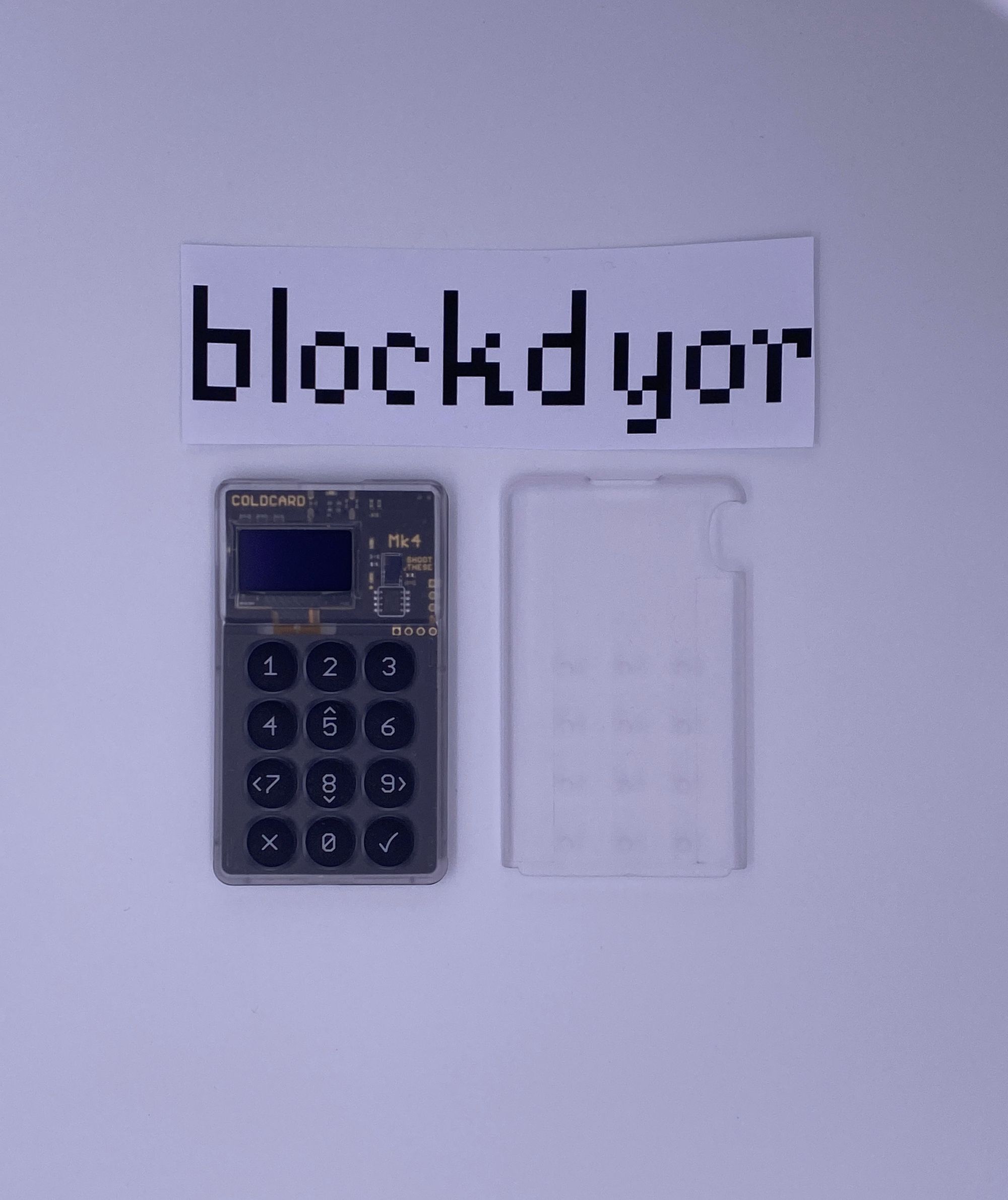
The COLDCARD MK4 has a design where form follows function in many aspects.
At first glance, it appears as a little calculator, but on closer inspection, it is so much more: a signing device in its purest form.

Its dimensions are the size of a credit card, making it easy to hide for cold storage or carry in your pocket you while you are on the move.
It features a protective cover that slides down and reverses to save the screen from damage, reminiscent of classic calculators from our childhoods.
The COLDCARD Mk4 boasts a good build quality with a robust and rigid plastic construction that is well-suited for its intended purpose. The SD card slot provides a satisfying "click" when inserted and extracted, while the USB-C port delivers a reliable, easy and secure connection for power.
Despite its small size of 124 x 68 pixels, the black and white OLED display excels in brightness, providing exceptional clarity under any lighting conditions.

The clear plastic case, evokes a sense of nostalgia with its resemblance to the iconic Macs from the 90s. This choice of material also serves a crucial security function, allowing you to inspect the device for any hardware implants that may compromise its integrity. The transparent shell allows you to see also the two Secure Elements, from two different companies: Microchip and Maxim, that protect your BIP39 seedphrase.
On the back, you can also see that the device has been Made in Canada.

The Coldcard MK4's buttons have a satisfyingly precise click that allows for accurate and intentional input of information. While they may prove challenging for larger thumbs, the buttons are thoughtfully designed to prevent accidental clicks.

COLDCARD Mk4 Security Features
Let us commence by analyzing Coldcard's code. Initially, all the software installed on the device was considered to be Open Source and remains so to this day. However, it now comes with an MIT License, which allows almost anyone to utilize it for their needs. Nevertheless, it's worth noting that there is a Commons Clause in the license that prohibits its sale by users.
The rationale behind Coinkite's decision to modify the COLDCARD license was due to another company's use of some or all of the Coldcard code in their product. Despite this adjustment, Coldcard will remain open source, but other companies will not be able to incorporate its code into their own products.
Coldcard offers top-notch security through several features, such as its Dual Secure Element. This unique technology stores your seed words in specialized chips, designed exclusively to securely store secrets. The best part is that it now uses chips from two different vendors, adding an extra layer of security.
Moreover, all of Coldcard's code is viewable, editable, and verifiable, ensuring complete transparency and trustworthiness. You can even compile it yourself.
The Coldcard is also designed with a true air-gap functionality, making it the only signing device that allows you to avoid ever connecting it to a computer during its entire life cycle, from seed generation to transaction signing. It natively uses PSBT (BIP174) for added convenience and security.
The device also features a range of "trick PIN" options that add further protection. For example, you can define a "duress PIN code" that generates a separate wallet with fake Bitcoin keys to be used in case of an attack. Additionally, there is a "Brick Me" PIN, which, if entered, destroys the device's dual secure element, rendering it useless.
COLDCARD also offers BIP39 passphrases for creating distraction wallets and better organizing your funds. Moreover, the device enforces a time delay when logging in to protect against unauthorized access.
Overall, the COLDCARD's Dual Secure Element technology, verifiable source code, true air-gap design, and trick PIN features make it one of the most secure hardware wallets available today.
COLDCARD Mk4 User Interface and Experience
The user interface of the COLDCARD Mk4 is simple, with white text displayed on a black OLED screen that evokes the familiar DOS interface.
This no-nonsense design is highly effective, providing a straightforward user experience. Navigation is made easy with the buttons, and the full set of numbers is extremely useful for entering the PIN, which is required each time the device is powered on.
I particularly appreciate how the user interface of COLDCARD Mk4 provides clear and concise explanations during critical tasks, such as signing or exporting. This level of transparency not only helps the user understand the process better but also allows them to make informed decisions about the potential consequences of their actions.
Of course, setting up the device in an air-gapped manner takes a bit more time than with other wallets. However, it is precisely this attention to security that sets the COLDCARD Mk4 apart as one of the most highly secure wallets on the market.
If you are looking for a wallet that prioritizes security above all else, the COLDCARD Mk4 is an excellent choice. However, the black and white, dos-like, UI might look a bit intimidating for beginners.
COLDCARD Mk4 Supported Cryptocurrencies and Compatibility
The COLDCARD Mk4 is a product of Coinkite, a company that is staunchly devoted to Bitcoin and Bitcoin alone.
This unwavering commitment to the world's most well-known cryptocurrency is a feature, not a limitation, as it leads to a streamlined device with fewer lines of code and therefore fewer bugs.
While some may see this as a disadvantage, for Bitcoin users it is the perfect choice. Coinkite's steadfast focus on Bitcoin allows them to devote all their resources to providing the best possible Bitcoin experience for their customers.
So if you are a Bitcoin-only user looking for a hardware wallet, COLDCARD Mk4's devotion to Bitcoin should be music to your ears.
👉 To get the COLDCARD Mk4 for a special price on the Coinkite's official website, click here.
COLDCARD MK4 air-gapped setup with Sparrow
In this comprehensive guide, we will illustrate the process of setting up your COLDCARD Mk4 in an air-gapped manner using Sparrow Wallet.
This approach is widely regarded as the most popular and secure method for configuring your COLDCARD, as it ensures that your seed phrase remains entirely isolated from any online network or computer. So, let's begin!
Wallet creation

- First of all, you should power on the COLDCARD Mk4. It works with an USB Type A to Type C. Try to find one at home, and connect it to an USB outlet transformer. Then, you can finally connect to the COLDCARD. It should boot up and ask you to accept the T&C, confirm the bag number (use OK (✔) to move forward) and choose a PIN (remember to write it down).
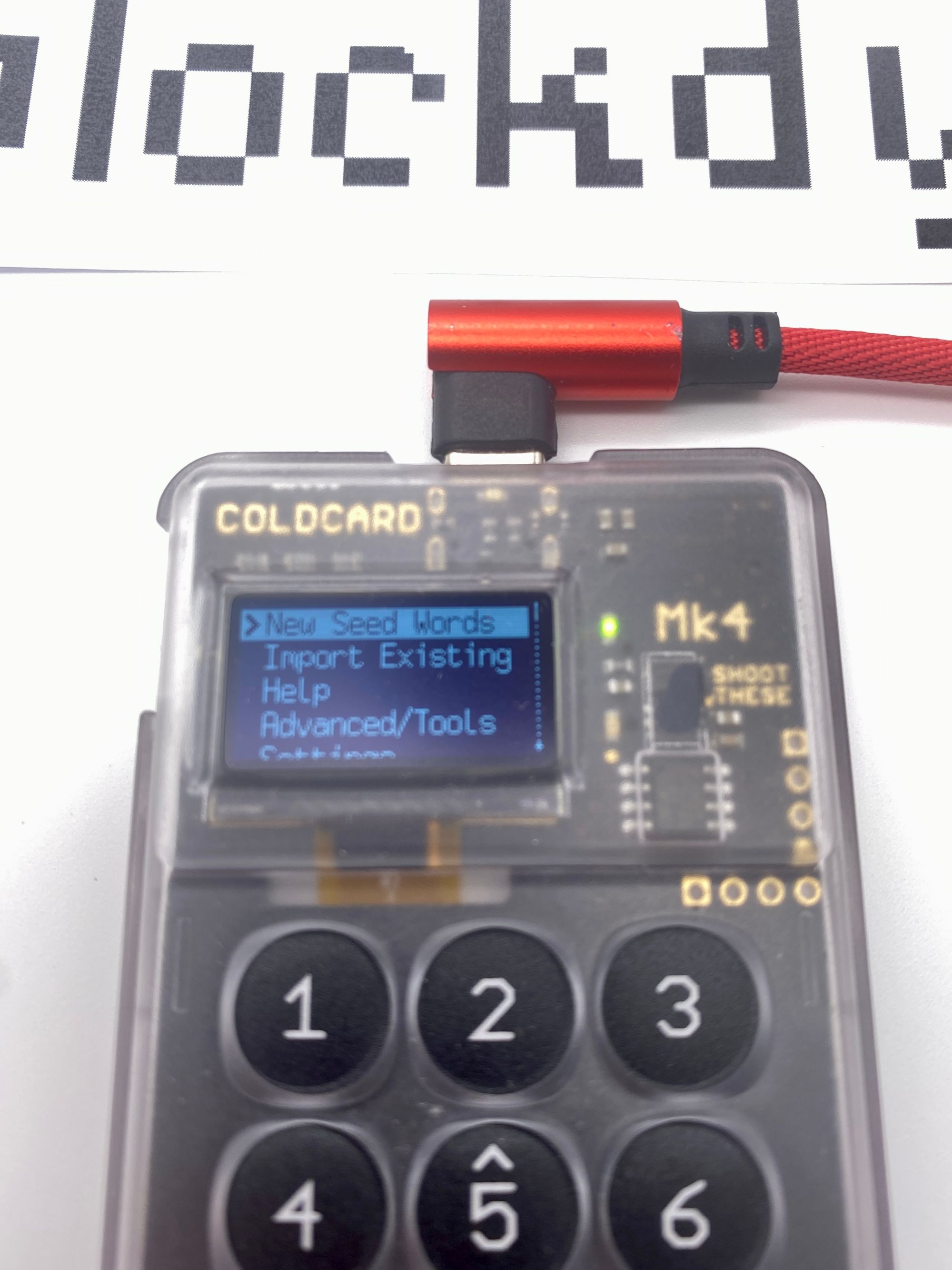
- After having finished this initial configuration, it's time to setup the wallet. Choose New Seed Words to start the process.

- A fresh set of randomly generated 24 seed words will now appear on the screen. Carefully inscribe them in sequence onto your notecard, taking care to ensure accuracy. Once finished, take a moment to review your transcription. After this, a test will be prompted to assess the accuracy of your seed phrase.

- You will be then asked to activate the NFC. Select No (X). You can change this later.

- You will be also prompted to disable the USB data port, since we are setting up in air-gapped mode, confirm this by pressing OK (✔).
Xpub export

- If you see a screen with "Ready to Sign" in the first row, it means the wallet has been successfully created. It's now time to export the Skeleton Wallet (xpub) in the Micro SD.

- Navigate to: Advanced > MicroSD Card > Export Wallet.

- Select Generic JSON.

- Read the disclaimer and confirm this by pressing OK (✔).

- Type 0 (zero) and confirm by pressing OK (✔).

- Now the skeleton wallet (xpub) has been successfully written on the micro SD card. You can remove the micro SD from the COLDCARD and connect it to your computer.
Sparrow Wallet setup
COLDCARD doesn't offer a proprietary software wallet. To continue, we'll set up a watch-only wallet (also called: skeleton wallet) with one of the supported non-custodial software wallets: Sparrow Wallet. We will use the xpub, the extended public key.
Unlike traditional addresses, the Bitcoin network generates a new receiving address for every transaction. Creating a watch-only wallet is suggested to enhance air-gapped configurations.
- Download Sparrow Wallet from the official website sparrowwallet.com. Choose the one for your system and install it.
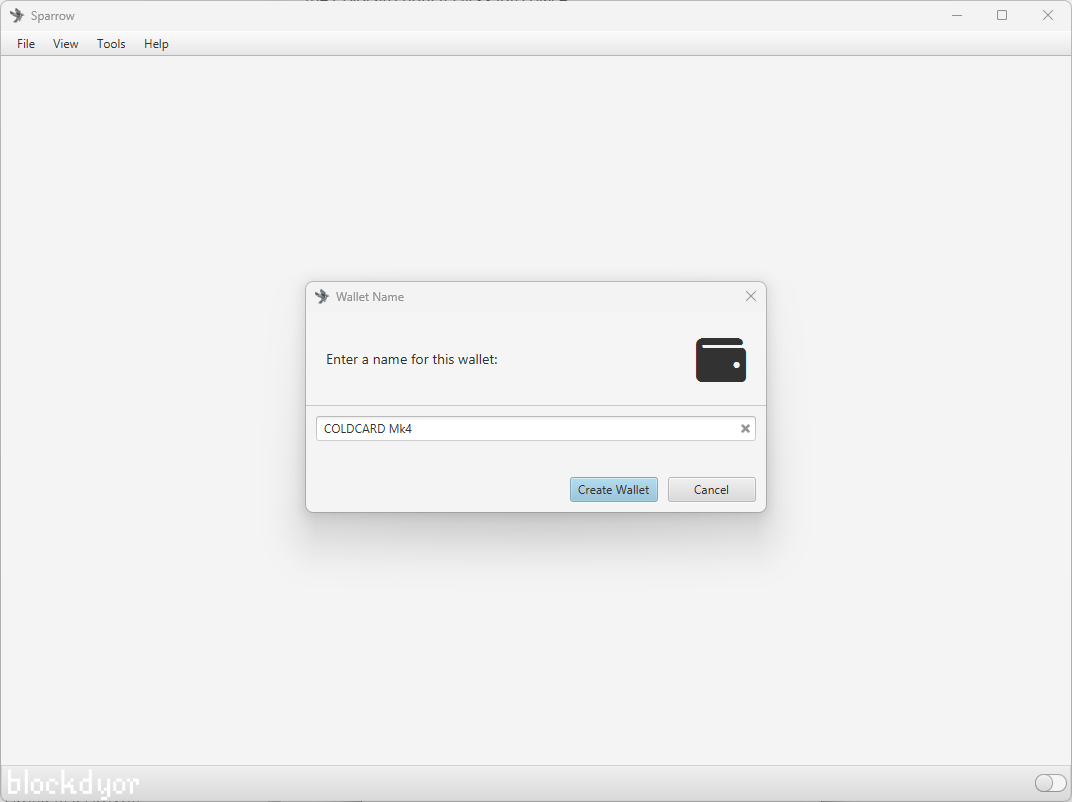
- Click on File > New Wallet. Enter a name for the Wallet. For this guide we will use "COLDCARD Mk4".
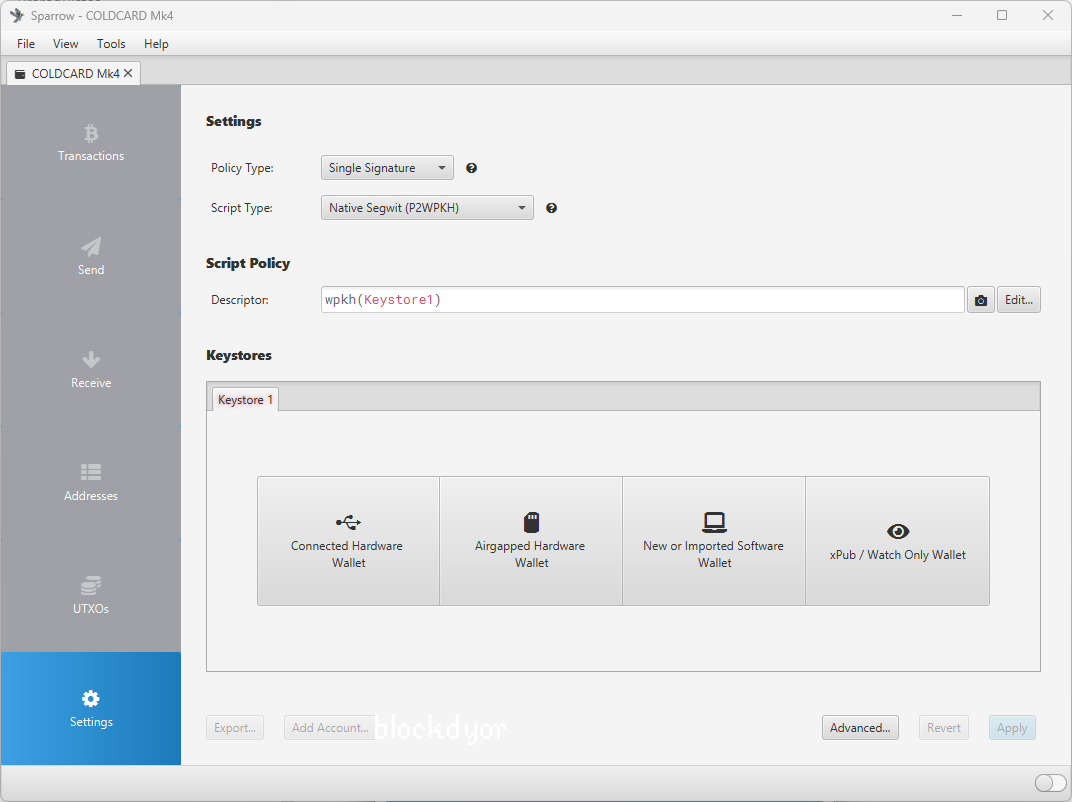
- On Settings, select "Airgapped Hardware Wallet".
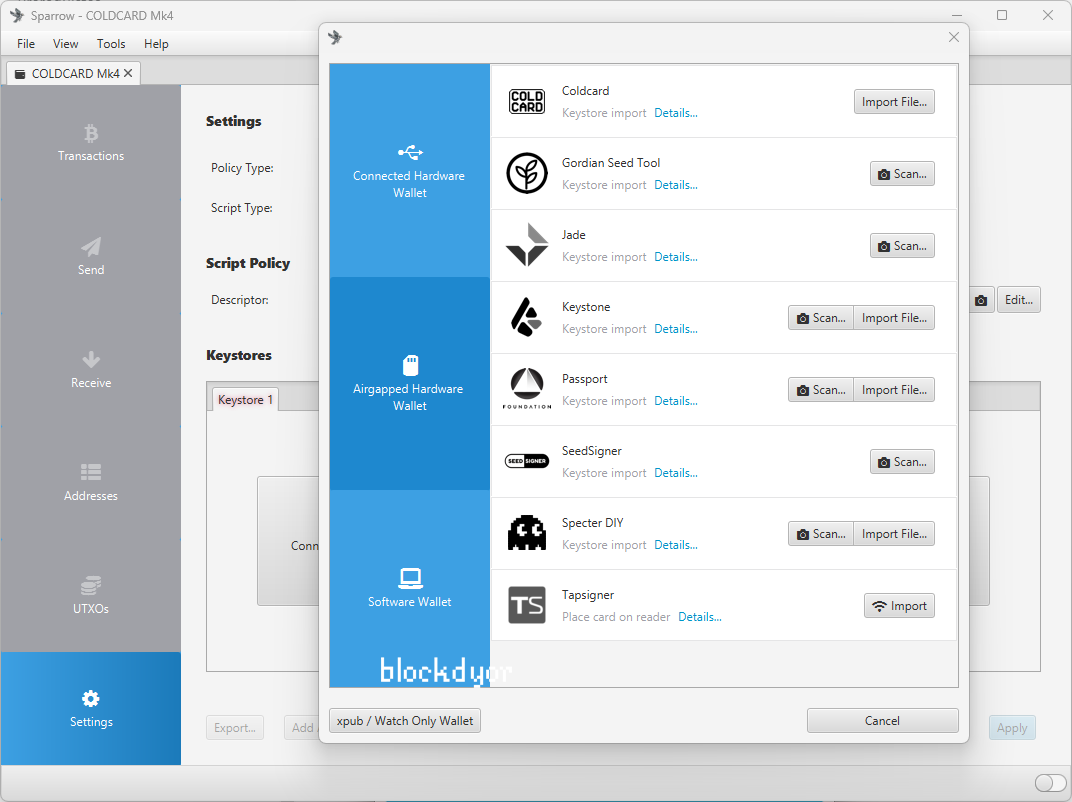
- Select "Import File" from the Coldcard row.
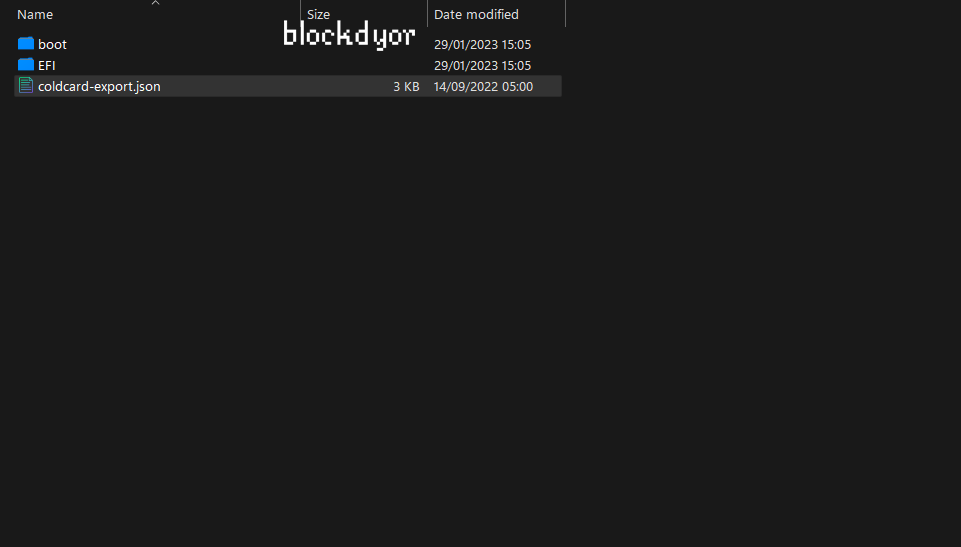
- From the File Explorer of your computer, open the Micro SD card you connected, locate and select the coldcard-export.json file generated before with COLDCARD Mk4.
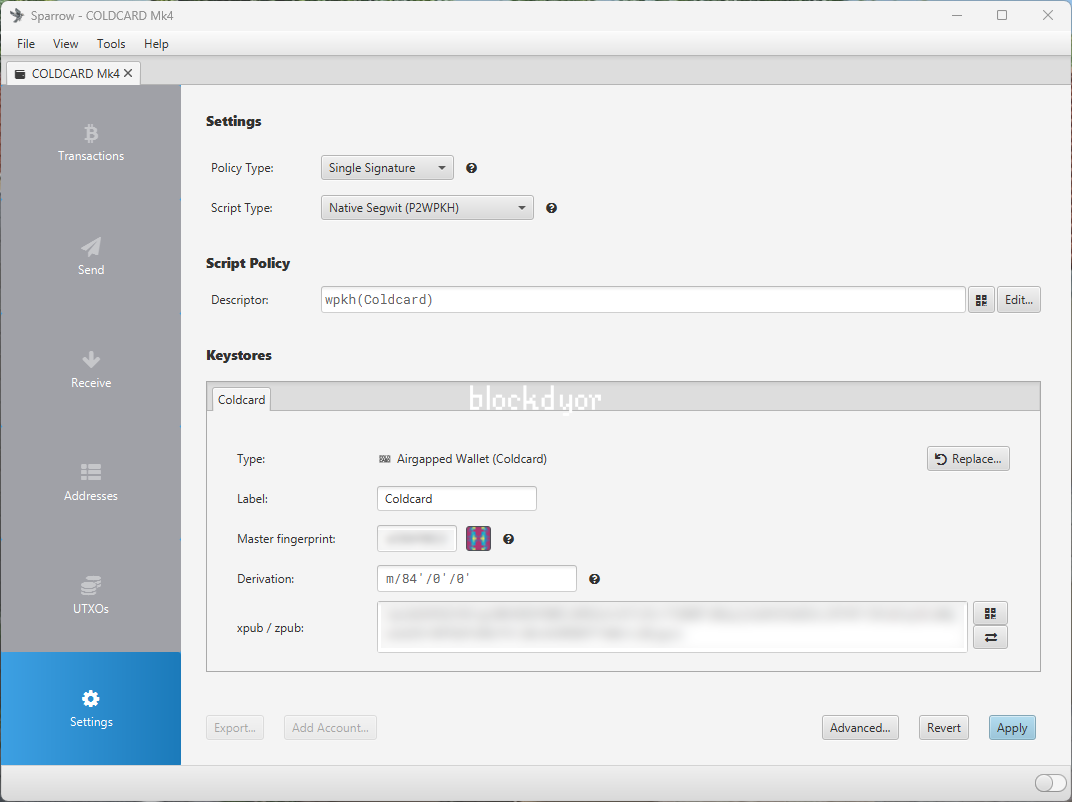
- Click on Apply.
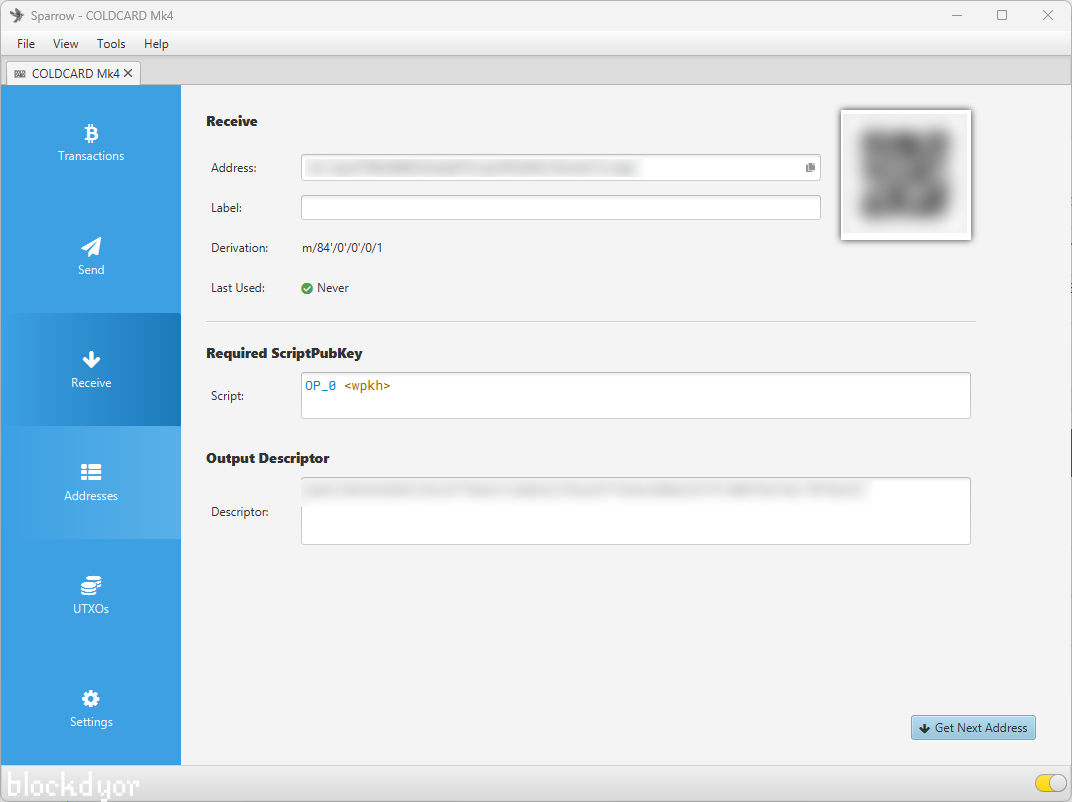
- Now it's time to start receiving some Bitcoins to test the configuration. Click on Receive and send some BTCs to the newly generated address.
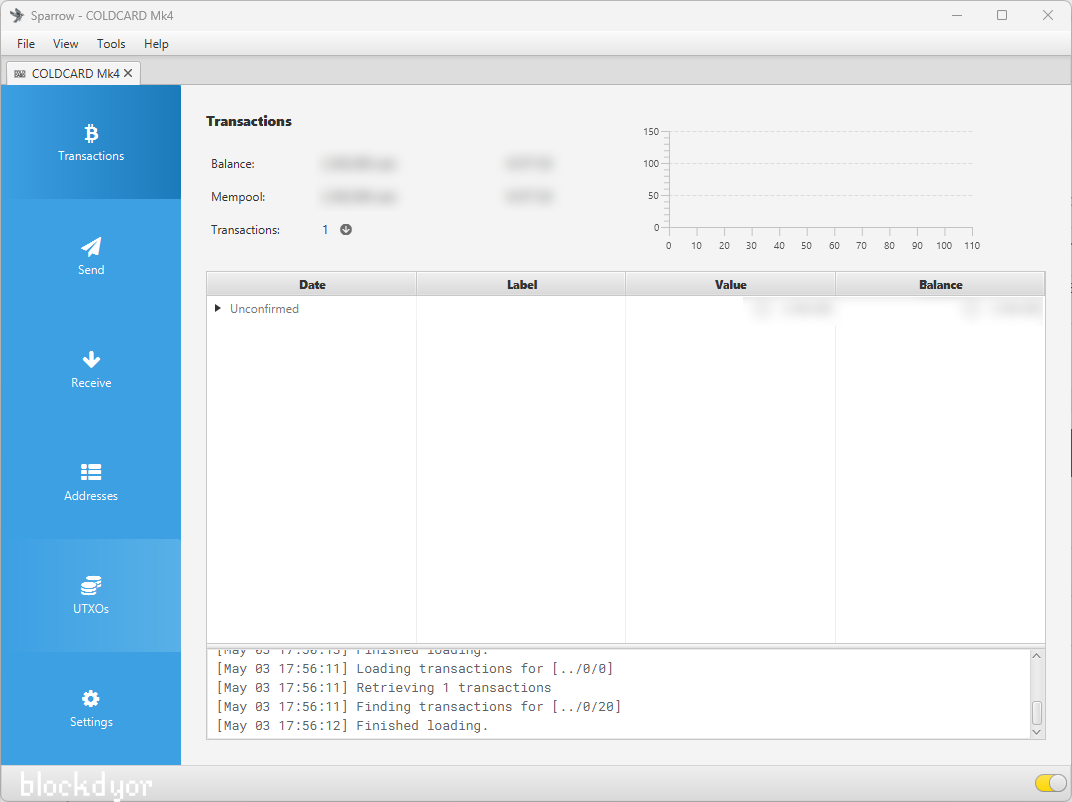
- After having sent the Bitcoin from another address, you should see the coins arriving in your wallet after ∼10 mins. You have now a working air-gapped cold storage!
Sending Bitcoin from the COLDCARD Mk4
Sending Bitcoin from the COLDCARD Mk4 might seem a little bit complex in air-gapped manner with Sparrow Wallet, but as long as you follow the following steps, it's easy and safe to do.
During this guide, we sent funds from the COLDCARD to a SATSCARD, another Coinkite's product.
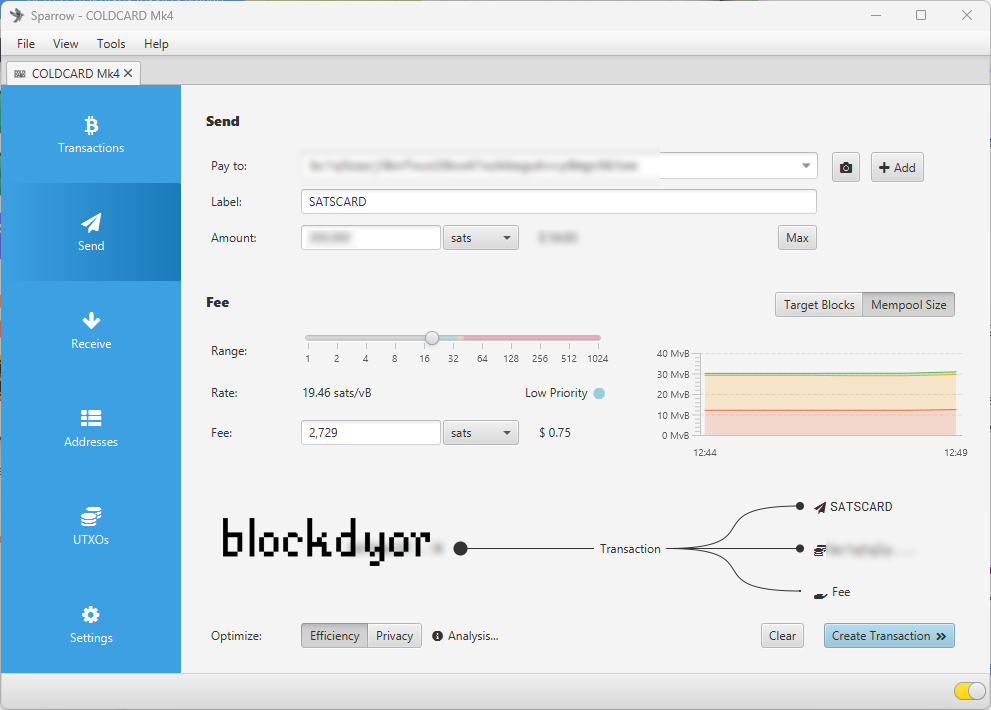
- Open Sparrow Wallet, access to your Coldcard wallet, and click on the Send button.
- Enter the recipient's address in the Pay to field. You can either paste/write the address or scan the QR code.
- Fill in the Label field with any necessary transaction information, even if it's just one character.
- Specify the amount of Bitcoin (or sats) you want to send.
- Choose an acceptable fee for faster confirmation. You can enter an amount or use the fee slider.
- Once you're satisfied with the transaction settings, click on Create Transaction >>.
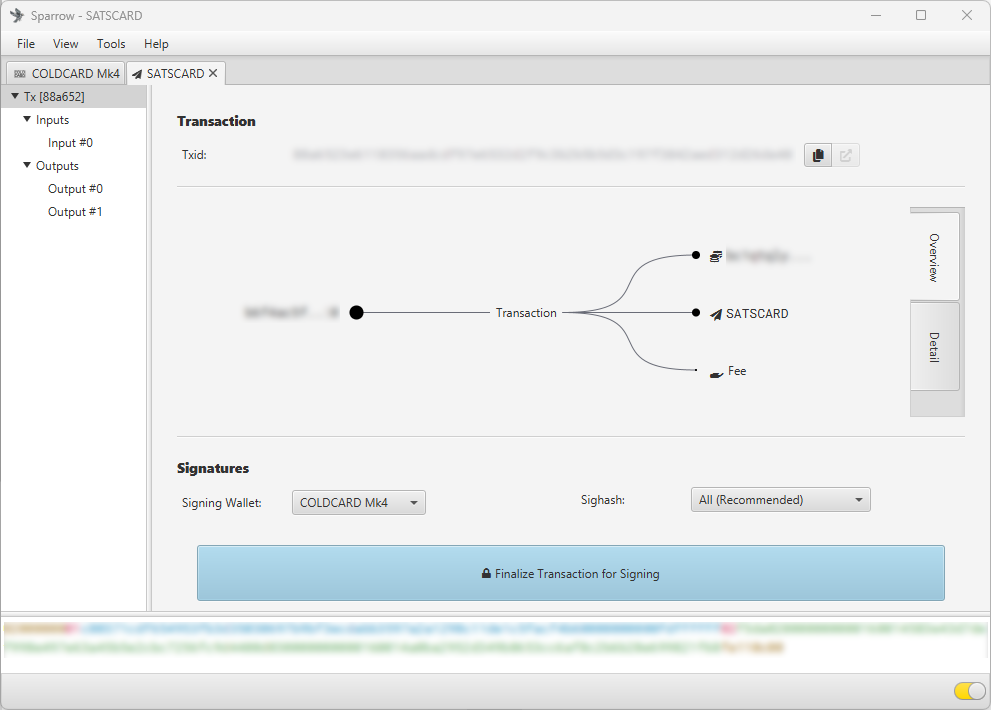
- Verify by reviewing the transaction overview carefully. If everything is correct, click Finalize Transaction for Signing.
- Ensure that a microSD card is inserted in your computer's card reader.
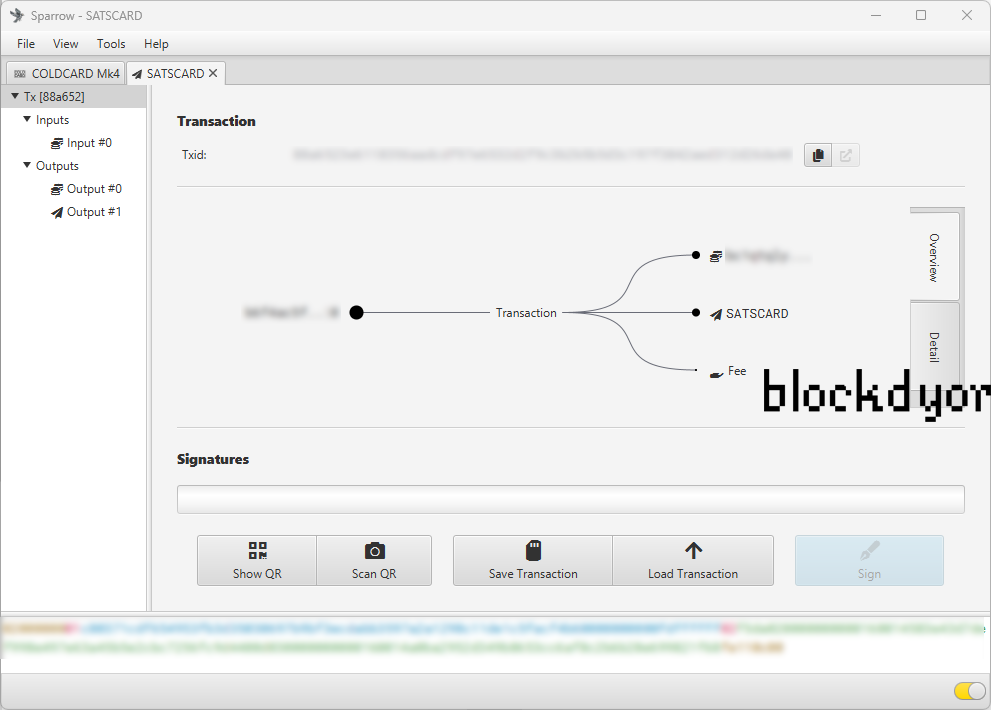
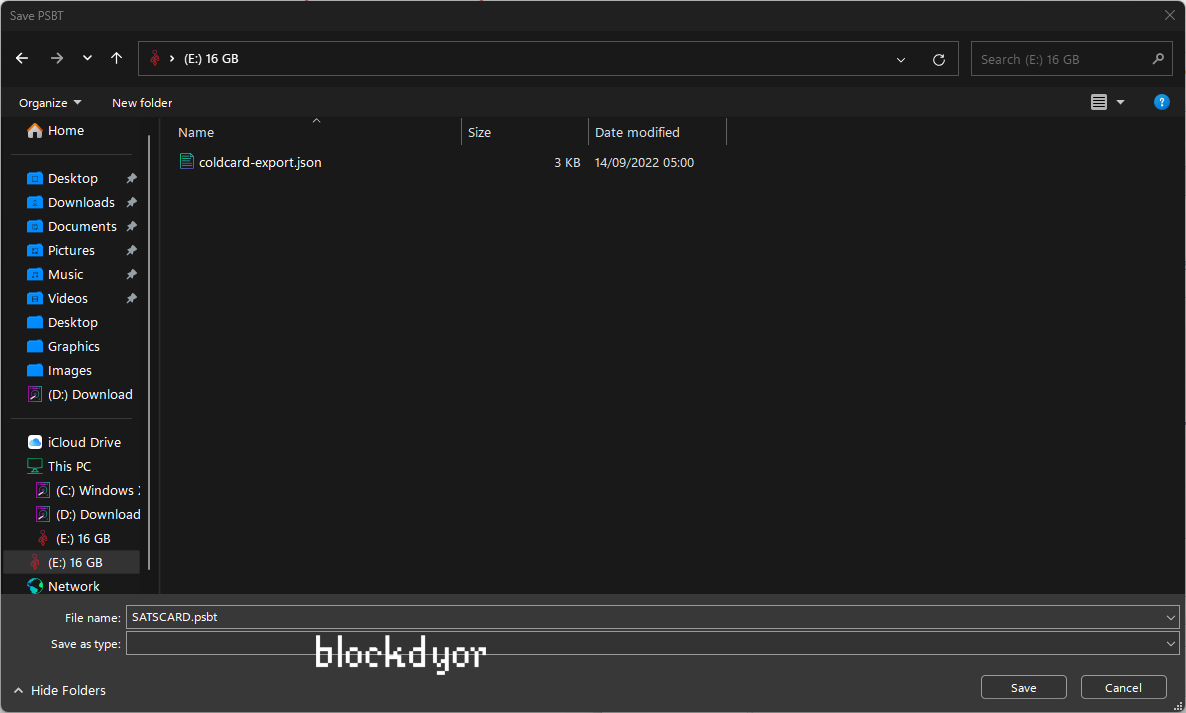
- Save the Partially Signed Bitcoin Transaction (PSBT) on the microSD card by clicking the button with the SD icon called Save Transaction and selecting the microSD card location.

- Transfer the microSD card from your computer to your COLDCARD.
- Connect your COLDCARD to power and enter your PIN when prompted.
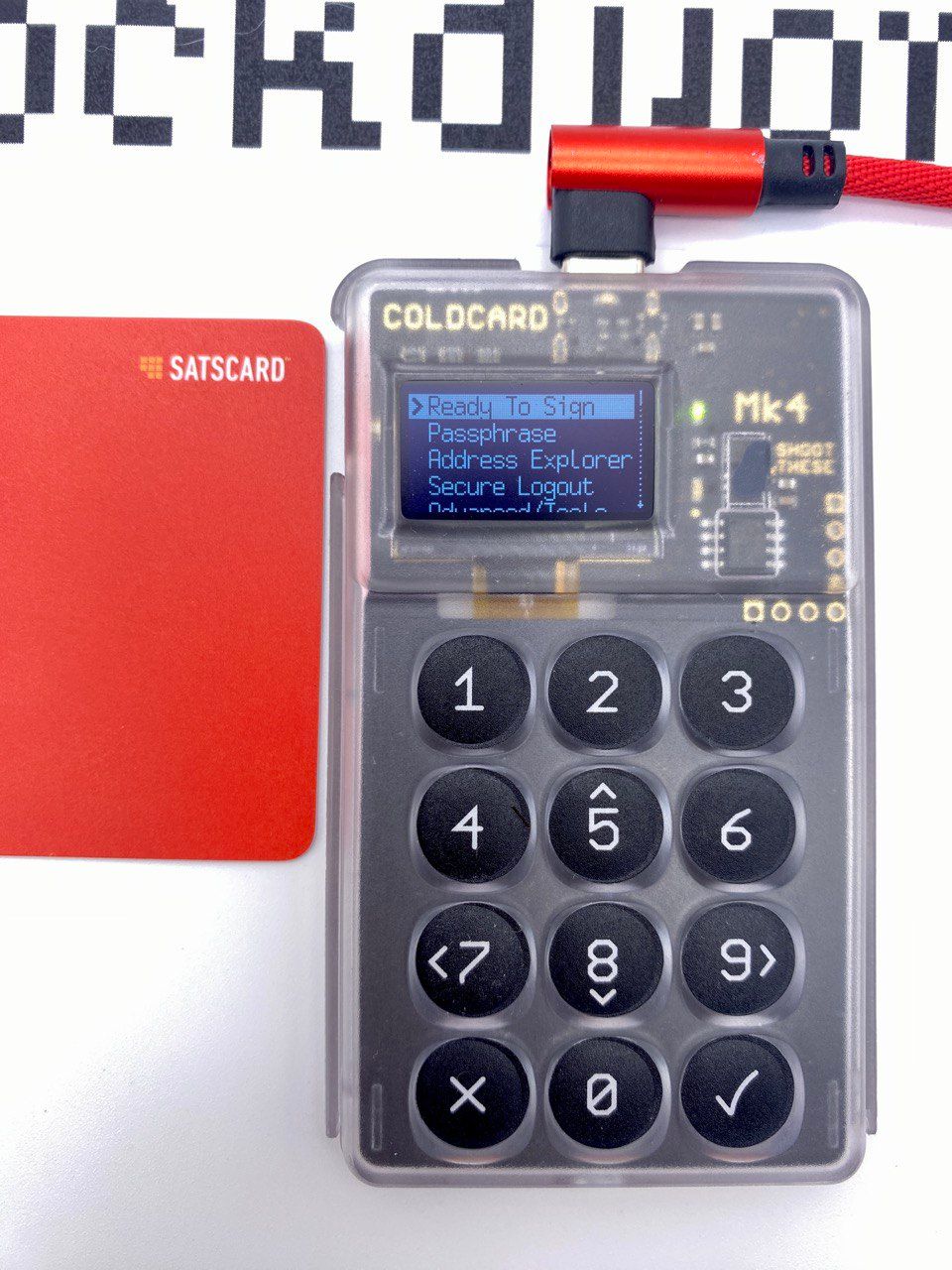
- Select Ready to Sign from the main menu on your COLDCARD. Press OK(✓) to confirm.
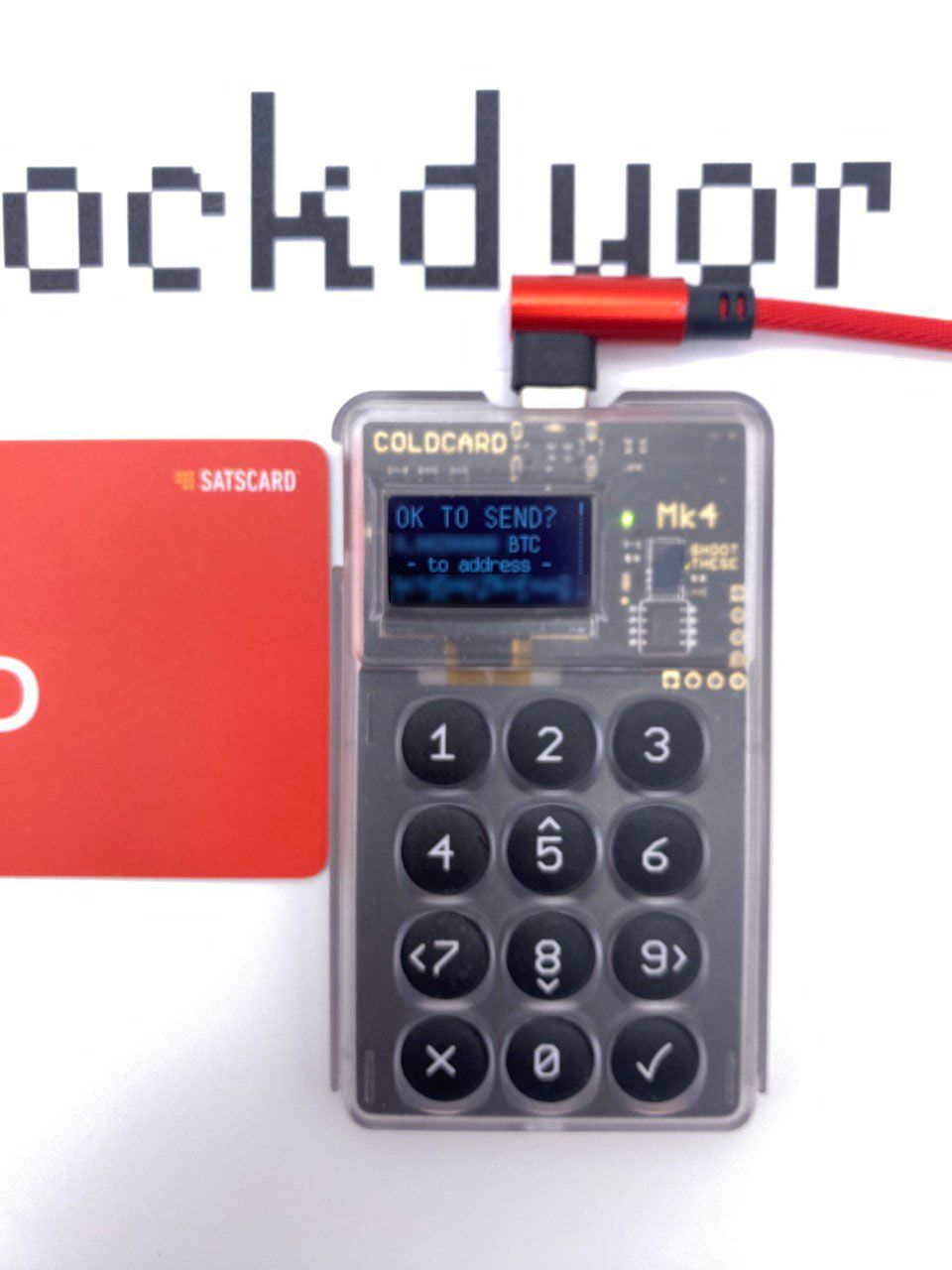
- Verify the transaction details displayed on your COLDCARD, especially the recipient address.
- If everything is accurate and the fee is acceptable, press OK(✓) to proceed. Otherwise, press X to abort the transaction.
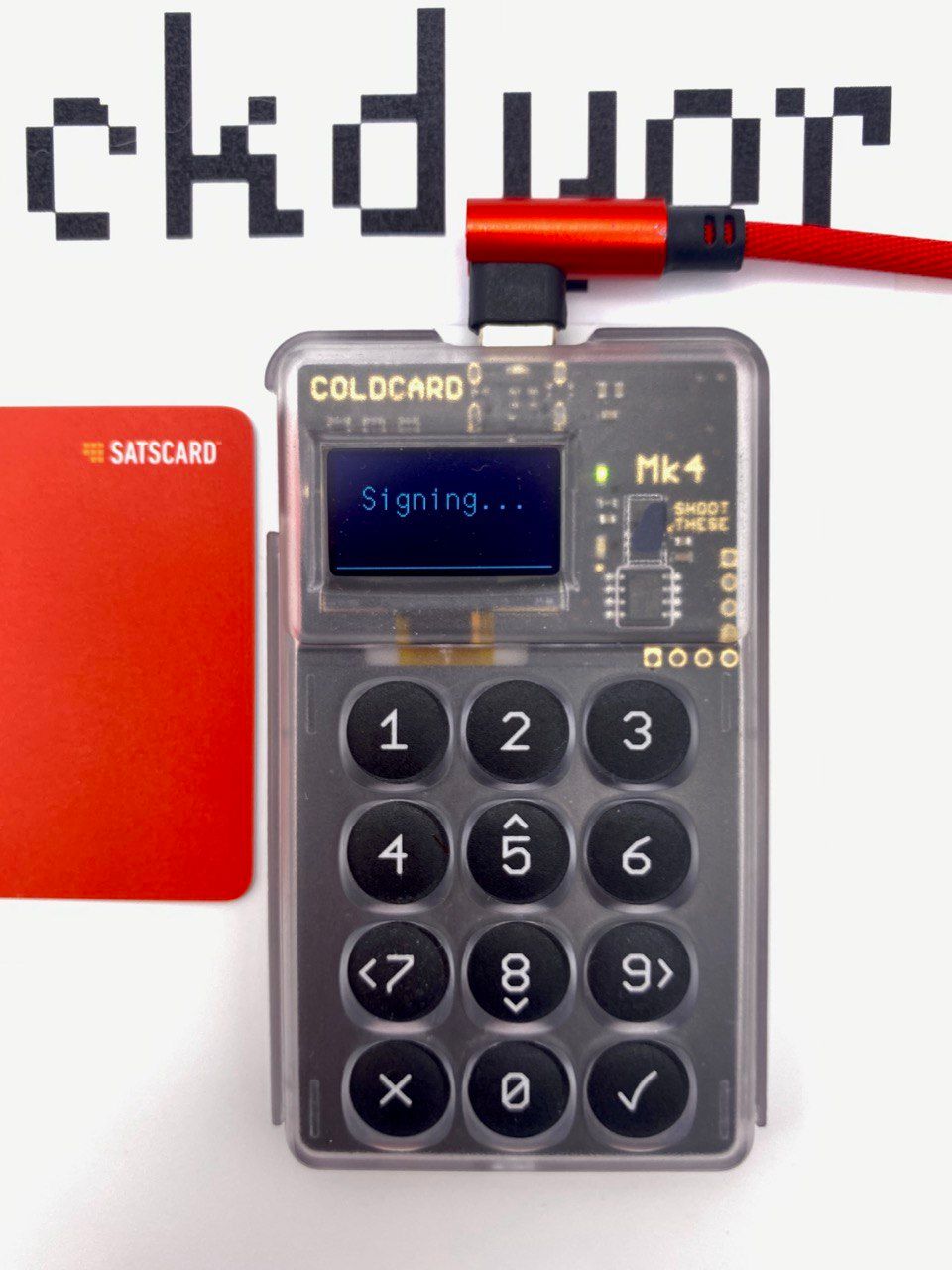
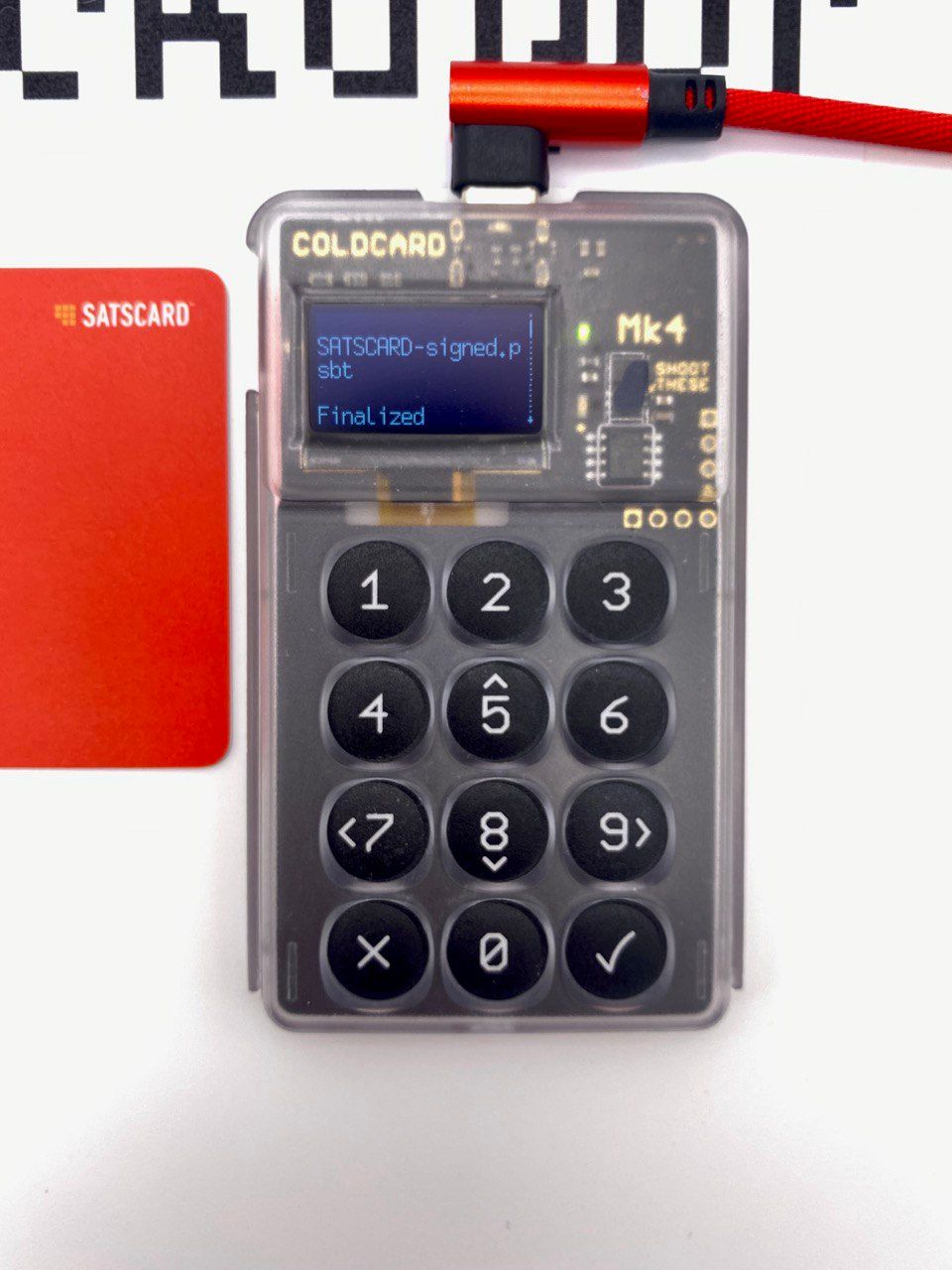
- The COLDCARD signs the transaction and saves three files (label-signed.psbt, label.pstb and label-final.txn) on the microSD card.
- When you see "Finalized" message, press OK(✓) to return to the Main Menu on your COLDCARD. You can now disconnect from the power your COLDCARD Mk4.
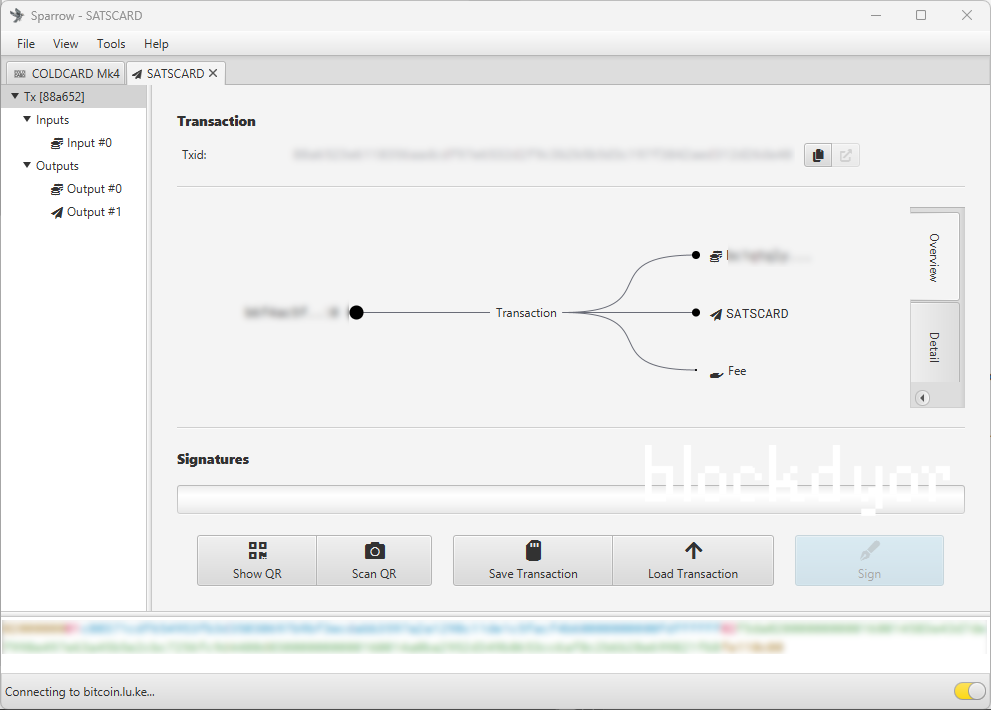
- Transfer the microSD card back to your computer's card reader and select Load Transaction.
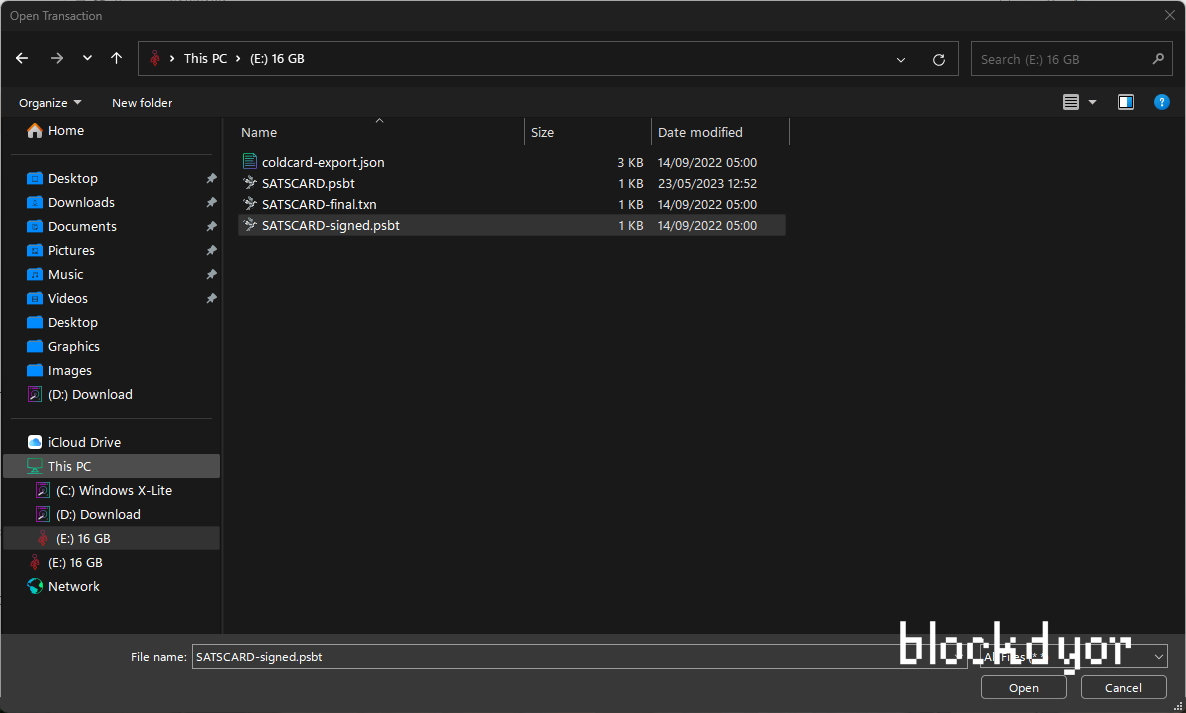
- Open the signed PSBT file.
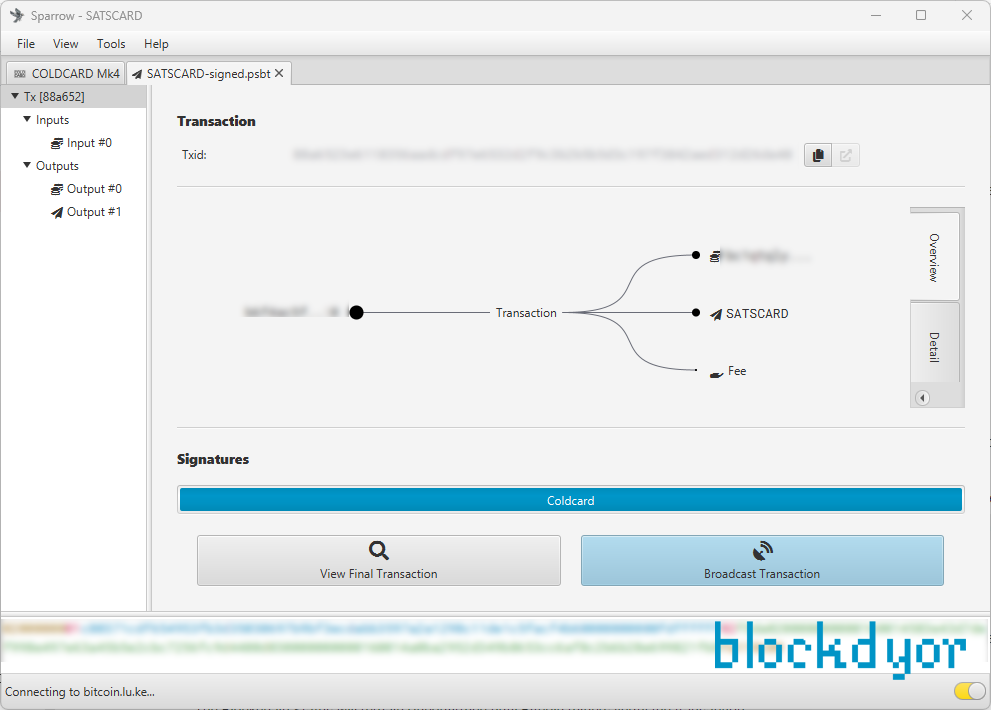
- The Signatures bar will turn blue, indicating that the transaction is signed. Click the Broadcast Transaction button to finalize and broadcast the transaction to the Bitcoin network.
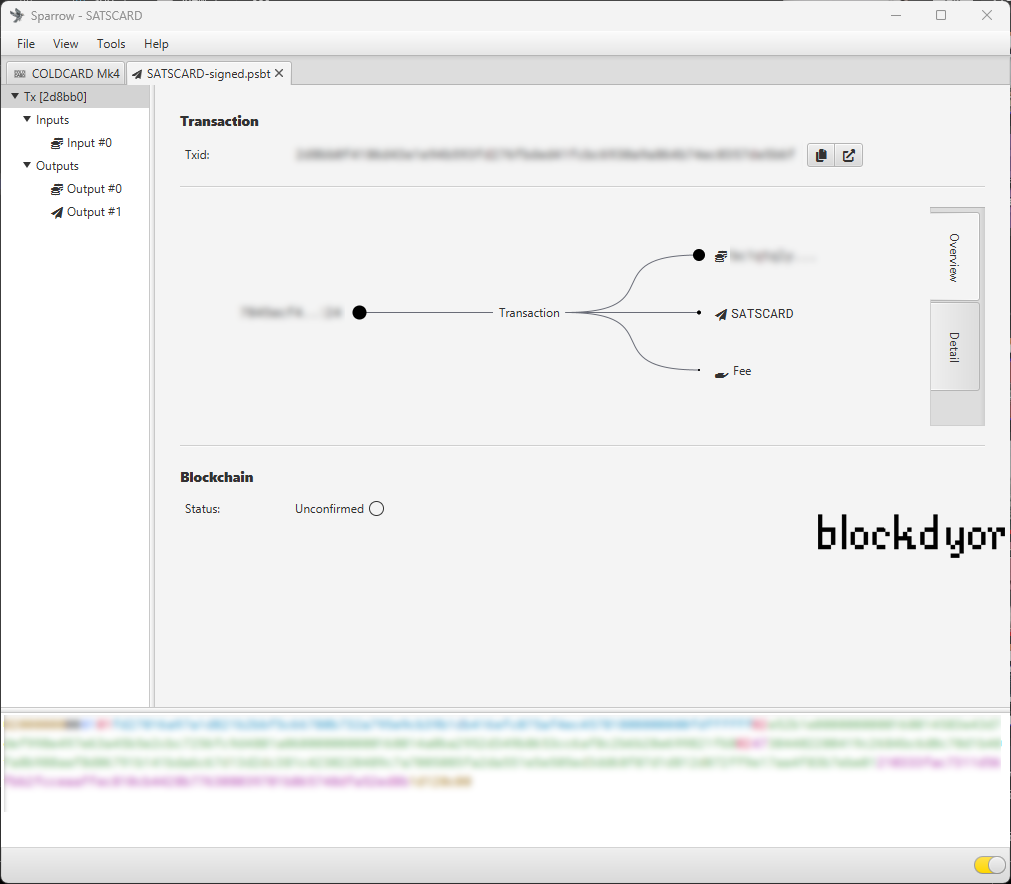
- The Blockchain Status will show as Unconfirmed until Bitcoin miners verify the transaction.
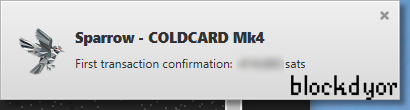
- Depending on the mempool fees you selected during the creation of the transaction, after some time you will start seeing the first transactions in the transaction page on Sparrow Wallet. By default, Sparrow Wallet sends you also a notification (if you didn't disable them) after the first confirmation on the blockchain.
- Congratulations, you have just sent your first transaction with the COLDCARD Mk4!
COLDCARD Mk4 Price and Value for Money
The configuration we evaluated was the transparent COLDCARD Mk4, which is currently priced at $147.94. However, it's worth noting that this base configuration does not come with a USB cable or Micro SD card.
Compared to the previous model, the COLDCARD Mk3, which was priced at approximately $119.97, the current price has seen a slight increase. However, this is understandable given that inflation and internal component upgrades have likely contributed to the higher cost.
Despite the increase in price, the COLDCARD Mk4 remains competitive within its market segment. Additionally, customers can benefit from a 5% discount when paying with Bitcoin, which may make the product even more appealing to those interested in cryptocurrency.
So, while the price may be a consideration for some, it's important to weigh this against the quality and features offered by the COLDCARD Mk4, which could ultimately justify the cost.
👉 To get the COLDCARD Mk4 for a special price on the Coinkite's official website, click here.
COLDCARD Mk4 Alternatives
The main contenders of the Coldcard are mostly power user hardware wallet, and I think that the blockstream jade is the best alternative, followed by the swiss BitBox 02.
| COLDCARD Mk4 | Blockstream Jade | BitBox02 | |
|---|---|---|---|
| 🧱 blockdyor Total Score | 90/100 | 92/100 | 93/100 |
| 💰 Price | $147.94/€134.31 | $64.99/€60.95 | $150/€139 |
| 📅 Release Year | 2022 | 2021 | 2019 |
| 🔐 Number of Secure Elements | 2 | N/A (Blind Oracle) | 1 |
| 🔄 Open Source | No (Source Available) | Yes | Yes |
| 🔒 Bitcoin-only Firmware | Yes | Yes | Yes (BitBox02 Bitcoin-only) |
| 💾 Memory | 840 kB + 8 MB RAM | N/A | 8GB MicroSD |
| 🔗 Connector | USB Type C | USB Type C | USB Type C |
| 📱 Display Type | Monochromatic OLED screen | Monochromatic OLED screen | Monochromatic OLED screen |
| 🛠️ Materials | Semitransparent plastic case | Brushed stainless steel and plastic | Polycarbonate |
| 🔄 Bluetooth | N/A | Yes | N/A |
| 🔐 Multisig | Yes | N/A | Yes |
| 📊 Number of Cryptocurrencies | 1 | Bitcoin & Liquid Assets | 1,500+ |
| 🔑 BIP39 Seedphrase Words Number | 24/12 Words | 24/12 Words | 24/12 Words |
| 🔐 Shamir Compatible | Seed XOR | N/A | N/A |
| 📶 NFC-V Compatible | Yes | N/A | N/A |
| 🔄 SD Slot | Yes | N/A | Yes |
| 📷 Camera | N/A | Yes | N/A |
| 🔋 Battery | N/A | Yes | N/A |
| 🌐 Airgapped | Yes | Yes | N/A |
Blockstream Jade: it stands out as both one of the most affordable and comprehensive hardware wallets available. While it exclusively supports Bitcoin and Liquid Assets, making it less suitable for those seeking storage for altcoins, its notable feature is being entirely open source, including its hardware. Unlike traditional secure elements, Blockstream Jade employs the Blind Oracle, essentially a "Virtual Secure Element," which engages with a stateful remote server to provide key material upon entering a PIN code. Alternatively, users can opt for a stateless mode, leveraging SeedQR technology with the camera to access the wallet without saving the private key in memory. Explore further details in our Blockstream Jade Review.
BitBox02: fully open source, features a single secure element and derives entropy from five different sources. Simpler in design compared to Coldcard, BitBox02 comes in versions catering to Bitcoin-only or altcoins. Priced similarly to Coldcard, it offers a more straightforward user experience with fewer advanced features while maintaining a strong focus on security. Bitbox02 Review.
COLDCARD Mk4 Pros and Cons
| Pros | Cons |
|---|---|
| ✅ Dual Secure Element for safe seedphrase storage | ❌ May not be as user-friendly or intuitive as other hardware wallets for those new to the space |
| ✅ True air-gap for added security | ❌ No touchscreen |
| ✅ Verifiable source code | ❌ Doesn't support altcoins |
| ✅ BIP39 passphrases for distraction wallets | ❌ No warranty |
| ✅ Brick Me PIN for duress situations | |
| ✅ Bitcoin only |
Bottom line
In conclusion, the COLDCARD MK4 is an impressive hardware wallet that offers advanced security features and several functionalities.
Its open-source software, ingenious design, customizable settings, and compatibility with various software wallets and services make it a favorite among Bitcoin enthusiasts and professionals alike.
The Coldcard's durable build and affordable price point also make it an excellent option for those looking to safeguard their digital assets.
With Coinkite's reputation for producing quality Bitcoin hardware products (Made in Canada), the Coldcard MK4 is undoubtedly a worthy investment for anyone looking for a top-of-the-line Bitcoin hardware wallet.

COLDCARD Mk4: Evaluation
Scoring an impressive 90 out of 100 on the blockdyor scale, the COLDCARD Mk4 emerges as a leading choice for Bitcoin enthusiasts. Notably excelling in privacy features, it may pose a challenge for newcomers to navigate. While it stands out as one of the finest options for Bitcoin-only users, those seeking wallet support for altcoins will need to explore alternative options.
Security: The COLDCARD Mk4 boasts an impressive array of security features, including dual secure elements from different chipmakers and the ability to easily set up an air-gapped configuration using an SD card. However, it lacks Shamir backup functionality.
User-friendliness: The COLDCARD may not be the best option for beginners, as it requires the use of third-party wallets and has a unique operating system, that might be intimidating for some. Its lack of a touchscreen makes it more precise but less intuitive. While there is ample documentation available, it does require some time investment.
Compatibility: Designed exclusively for Bitcoin, the COLDCARD's narrow focus on BTC is a plus for those who prioritize security over multi-coin support. Coldcard supports several software wallet, such as Sparrow, Electrum, Nunchuck and many more.
Reputation: Coinkite, the company behind the COLDCARD, has a long history of success and innovative Bitcoin products. (5/5)
Cost: The COLDCARD is priced in the medium-to-high range of hardware wallets, with the consideration that it is a recently released product.

