BitBox02 Review 2025: The Best Open Source Wallet?
Launched in 2019, the BitBox02 has a reputation as a top-tier solution, a balance between robust security and user-friendly functionality. This review delves into these claims, providing insights to help you determine if it's the ideal hardware wallet for your needs.
I have a profound appreciation for companies that adhere unwaveringly to their principles, and Bitbox exemplifies this commitment with its BitBox02. This signing device (also called: hardware wallet), the subject of our in-depth review, stands out in its refusal to compromise.
Distinguished by its complete open-source nature, the BitBox02 not only features a vendor client (also called: companion app) but also extends support to third-party wallets such as Sparrow Wallet, Electrum, and many others.
There are two versions of the BitBox02: one exclusively designed for Bitcoin and another that accommodates a broader spectrum of altcoins. For those focused solely on BTC storage, the Bitcoin-only variant proves superior. The rationale is simple – fewer cryptocurrency types mean reduced code complexity and a smaller attack surface. Therefore, your choice between the two versions should align with your specific cryptocurrency storage preferences.
👉 Click here to get the BitBox02. Use code BLOCKDYOR to get 5% off at checkout.
| DESCRIPTION | DETAILS |
|---|---|
| 💻 Name | Bitbox02 |
| 🌐 Website | Bitbox.swiss |
| 🗓 Release year | 2019 |
| 💰 Coins Supported | Bitbox02 Bitcoin-only: BTC. Bitbox02: Bitcoin, Litecoin, Cardano, Ethereum and ERC20 tokens |
| 💸 Price | €149.00 ($150.00) |
| 🔒 Security Features | Secure Element Chip, PIN, Passphrase, Anti-Tampering Packaging, Multisig |
| 💻 Compatibility | iOS, Android, macOS, Windows, Linux, and ChromeOS |
| 🖥 Display | 0.96'' Monochromatic OLED 128 x 64 pixels |
| 🔄 Connectivity | USB-C cable (included) |
| 📏 Dimensions | Size: 54.5 x 25.4 x 9.6 mm (1.35 cm3) including USB-C plug, 2.15 x 1 x 0.38 inches (0.817 in3) |
| ⚖️ Weight | Weight: 12 g (0.42 oz) |
| 🔋 Battery Capacity | N/A |
| 🛡️ Warranty | 2 Years |
| 📖 Open Source | Yes |
| 🔄 Firmware Reproducible | Yes |
Main Features

The BitBox02 has numerous features, too extensive to cover in a single section. Here, we present the most crucial ones for your reference.
- Security: The BitBox02 employs a dual-chip architecture, utilizing a microcontroller and a secure ATECC608B chip to ensure robust security for both firmware and software. Seed phrases benefit from randomness from five different sources, incorporating a PIN, BIP39 passphrase, and more. Further details on the extensive security features can be found in a dedicated section.
- Open Source: Embracing transparency, BitBox leaves nothing hidden, open-sourcing everything, including firmware, BitBoxApp, and hardware schematics, accessible on GitHub.
- Innovative Design: The BitBox02 boasts a discreet and compact design resembling a USB pen, facilitating easy and inconspicuous transport, especially through airports and security checks. Notably, it introduces invisible touch sensors, essentially capacitive buttons, marking a unique advancement in hardware wallet design.
- Bitcoin-Only or Crypto Support: Offering versatility and aware of the differences between bitcoin and crypto, BitBox02 is available in a Bitcoin-only version and a universal version supporting BTC, LTC, ADA, ETH, and various ERC20 tokens. Additionally, it accommodates third-party wallets such as Electrum and Sparrow.
- Swiss Made: Founded in 2015, BitBox has a rich history in hardware wallets, with BitBox02 as its second iteration introduced in 2019. All products from BitBox are Swiss made and developed by a team of seasoned Bitcoin and crypto experts. Users are empowered to safeguard their financial sovereignty through the enumerated security features.
What’s In The Box?
The BitBox02 is dispatched from Europe, ensuring a hassle-free experience for European customers who need not worry about customs costs associated with shipments from Switzerland.


The BitBox team has meticulously considered this detail to spare you from any additional import expenses. However, for those residing in the United States, Canada, or other countries outside Europe, there's a possibility of incurring import taxes. While these taxes are a minor fraction of the total value, it's essential to factor them into your considerations.
Upon opening the package, I was pleasantly surprised to find the device enclosed in a sealed vacuum bag. This packaging not only shields the BitBox02 from moisture but also safeguards against tampering. This attention to detail sets BitBox apart, making this review an intriguing journey of discovery.

Upon unwrapping, the box unfolds gracefully, revealing a picturesque view of the majestic Swiss Alps. Inside, you'll find key components and a quick start guide. Notably, the absence of visible buttons, cleverly concealed beneath the chassis, prompts BitBox to creatively guide users on operational gestures.

Bitbox has been quite generous with the items included in the box:
- x1 Bitbox02
- x1 MicroSD card (8GB, by SanDisk)
- x1 USB-C extension cable
- x1 USB-A to USB-C adapter
- x1 Rubber pulls
- x1 Stickers
However, a notable exclusion is the absence of paper recovery sheets, commonly found with other brands. This is because BitBox promotes digital storage of the seed phrase using MicroSD card, facilitated by the BitBox software.
Their caution stems from a deep concern about the security risks associated with paper, where the seed might be visible to others, and the vulnerability of paper to wear and tear. Of course, from the Bitbox hardware wallet options you can still show the BIP39 mnemonic and write it down.
Quick BitBox02 Review
Blockdyor reviews can be quite long, and time may be a constraint. For a brief overview, I've condensed key details into a summary table, which also included the blockdyor score for the BitBox02. Additionally, you can find a secure link for purchasing the BitBox02 directly from the official website.
| Category | Feature | Score |
|---|---|---|
| 🔐 Privacy & Security (49/50) | ||
| 📄 Open Source Compliance | Source code is publicly available and Open Source | 10/10 |
| 🔄 Firmware Integrity | Firmware can be built from source and binaries match | 10/10 |
| 🔐 Secure Element | The ATECC608B encrypts seed, holds 1/3 keys | 5/5 |
| 🌱 Seed Generation | Uses multiple (5) unpredictable physical processes, supports Dice Roll also | 5/5 |
| 💾 Seed Storage | Stores the seed on a Secure Element or is stateless | 5/5 |
| 💼 Software Wallet | You can choose between BitBoxApp (Vendor Client) or 3rd party wallets | 5/5 |
| 💰 Purchase Procedure | Shipping address data is destroyed after 30 days, can pay with BTC | 4/5 |
| 📦 Packaging Safety | Double boxed, anti-tampering and sealed vacuum bag | 5/5 |
| 🚀 Features (44/50) | ||
| 🖥️ User-Friendly UX | Easy to read and use thanks to the intuitive capacitive buttons | 5/5 |
| 🎨 Design & Build Quality | Polycarbonate enclosure, innovative invisible capacitive buttons | 5/5 |
| 📡 Air Gap / PSBT / SeedQR | Supports PSBT and can sign transactions without a computer | 1/5 |
| 💾 MicroSD Backup | Can be backed up & restored on microSD | 5/5 |
| 🤝 Multisignature Support | Supports Multisig wallets | 5/5 |
| 🔐 Passphrase (BIP39) | Supports BIP39 Passphrases (13th or 25th word) | 5/5 |
| 🔌 Connection | Uses the latest USB-C port or has no USB, no Bluetooth or Wi-Fi | 4/5 |
| 📦 Ready-to-Use Package | Comes with everything needed to start immediately | 4/5 |
| 📚 Documentation | Detailed user guides available online | 5/5 |
| 🛠️ Customer Support | Company offers customer support | 5/5 |
| 🧱blockdyor Score (93/100) |
👉 Click here to get the BitBox02. Use code BLOCKDYOR to get 5% off at checkout.
How Does The BitBox02 Work?

The BitBox02 works by connecting it to the computer, just like an USB stick. It communicates with the companion app called BitBox App, which is officially mantained by BitBox and supports most of operating systems and even Android. It let's you receive, store and send Bitcoin and other supported cryptos.
However, if you still prefer not using the client vendor, the BitBox02 supports 3rd part software wallet like Sparrow Wallet, Electrum, Specter and even MyEtherwallet.
The seed (your private key) never leaves the secure element chip. For example, imagine using your BitBox on a compromised computer, let's say with a keylogger. The BitBox's threat model acknowledges the potential compromise of your computer, emphasizing a lack of trust. Consequently, all transactions, address verifications, and critical actions are securely conducted on the device's built-in screen, incorporating touch confirmation (tap, slide, and hold). Crucial inputs such as passwords and PINs are entered directly on the device, circumventing reliance on the BitBoxApp (or whatever 3rd party apps your are using) for enhanced security.
This hardware wallet employs a dual-chip security architecture, featuring a microcontroller and a secure ATECC608B chip. The microcontroller enables the execution of open-source security code, sourced from reputable repositories, while the ATECC608B enhances wallet access security.
Wallet seed storage involves three secrets, distributed between the microcontroller and the secure chip, necessitating multiple factors for access. The BitBox02 embraces open-source principles, transparently sharing firmware, BitBoxApp, and hardware details. A secure bootloader enforces firmware integrity, accepting only signed firmware from Shift Crypto. An authenticity check ensures the device's genuineness, further fortified by physical protection measures like epoxy potting and breaking pins.
The device facilitates instant microSD card backup, allowing secure seed storage without vulnerability to visual surveillance. Security audits by Census Labs and third-party bug bounty programs fortify the firmware's resilience. Privacy features include encrypted USB end-to-end communication and non-storage of transaction data on servers.
Other advanced features include secure multisig, displaying firmware hash before boot, and user-driven entropy for seed generation. The BitBox02 has also an anti-klepto protection against covert channel attacks, reducing attack surfaces.
Setting Up the BitBox02
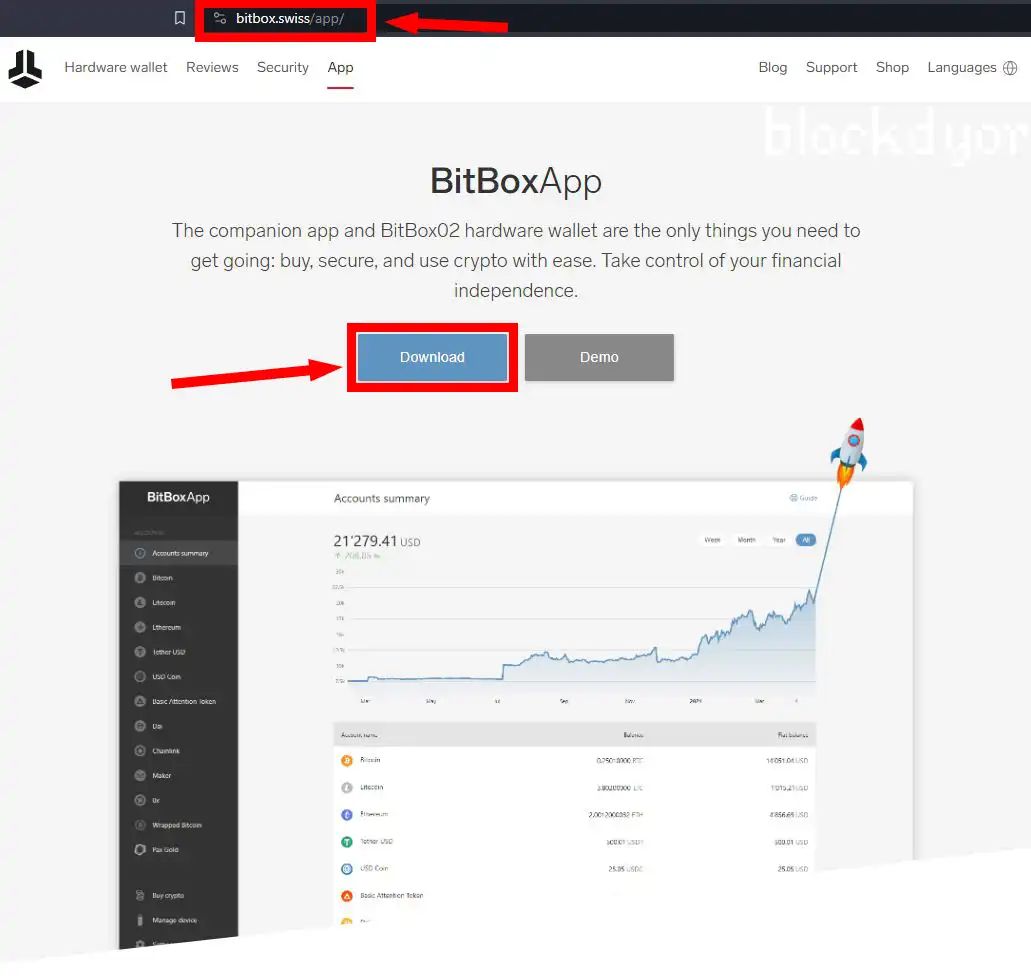
In this segment, we'll walk through the steps to set up the BitBox. The initial step is to download the BitBox app from the official Bitbox website onto your desktop or directly onto your mobile device if you prefer using it with your Android device.
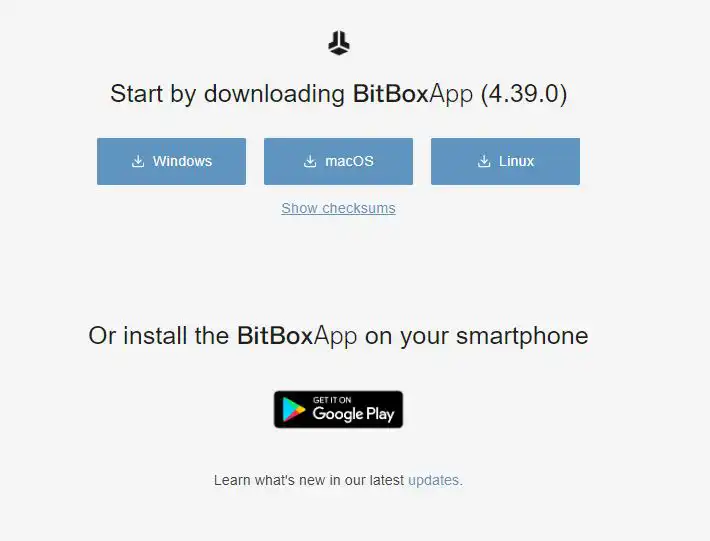
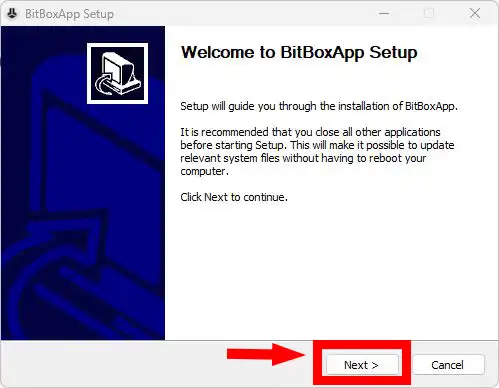
Once the app is installed on your device, proceed to open the application.
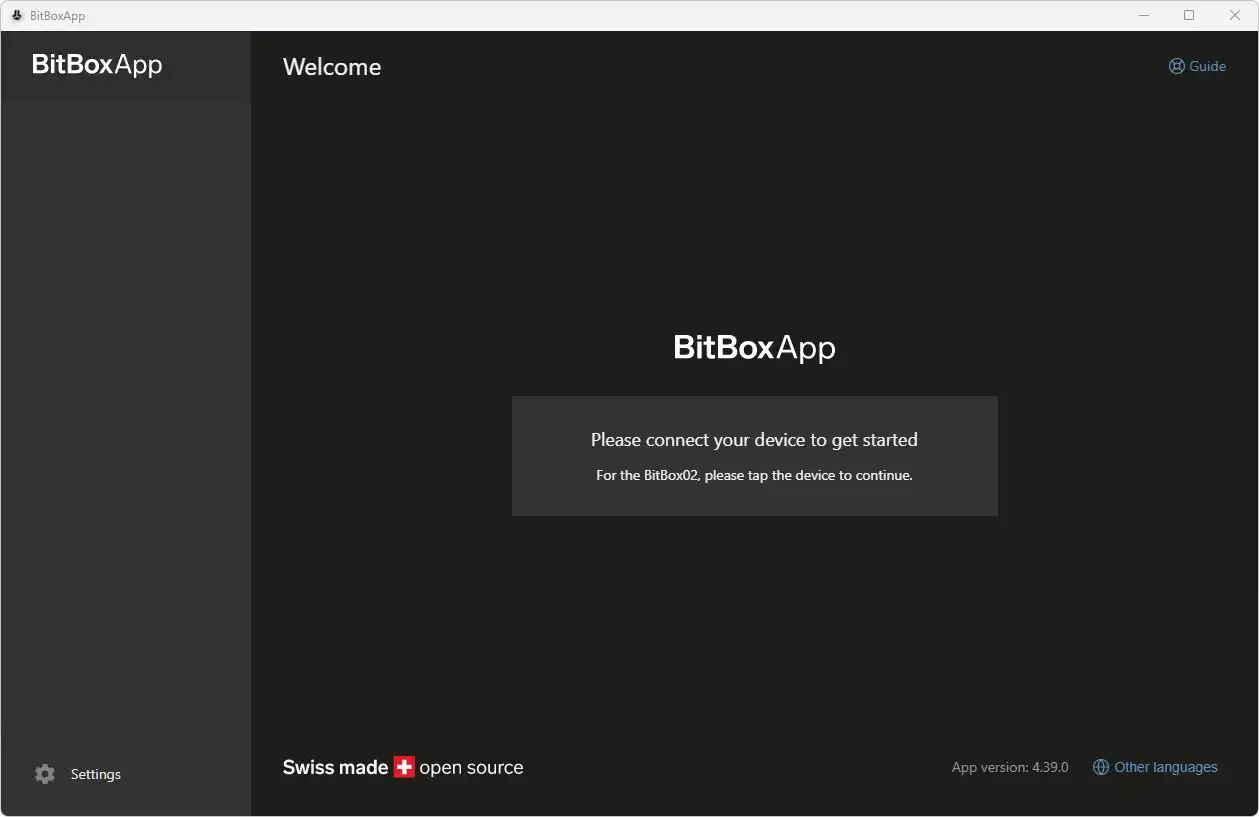
Upon opening, it will prompt you to connect the BitBox to your computer.

Retrieve the BitBox02 from the packaging, along with any additional adapters included in the box, if necessary. If you use extenders, please make sure you are using a data cable and not just power cable. Proceed then to connect the Bitbox02 to your desktop/laptop computer. If you want, you can also connect it to your Android device.

When you connect the device to the computer with a data cable, it will turn on automatically and show the device model name and to see the BitBox App. So go back to it to get started.
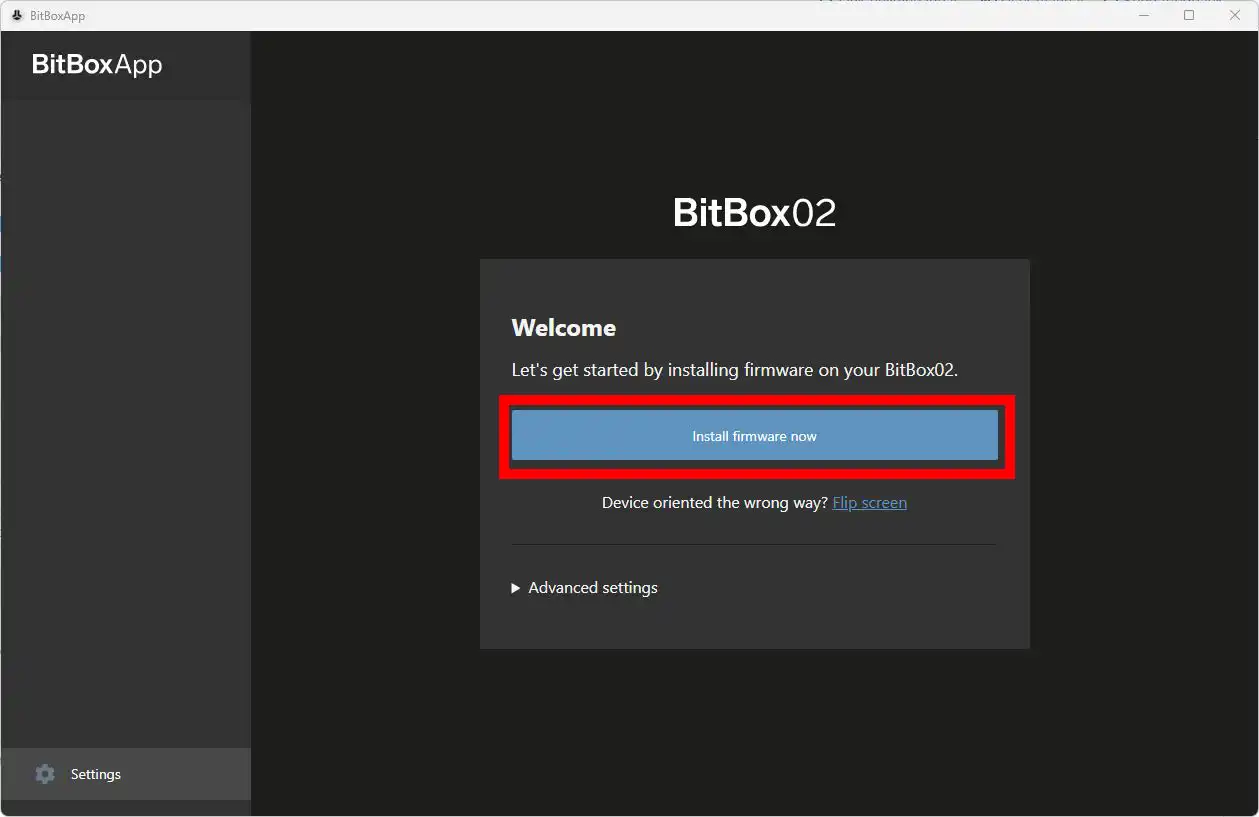
The BitBox02 arrives without any firmware installed, so when you set it up for the first time you will be prompted to install it by downloading from the safe Bitbox servers. Click on "Install firmware now" to begin the process.

The installation will take just a few seconds.
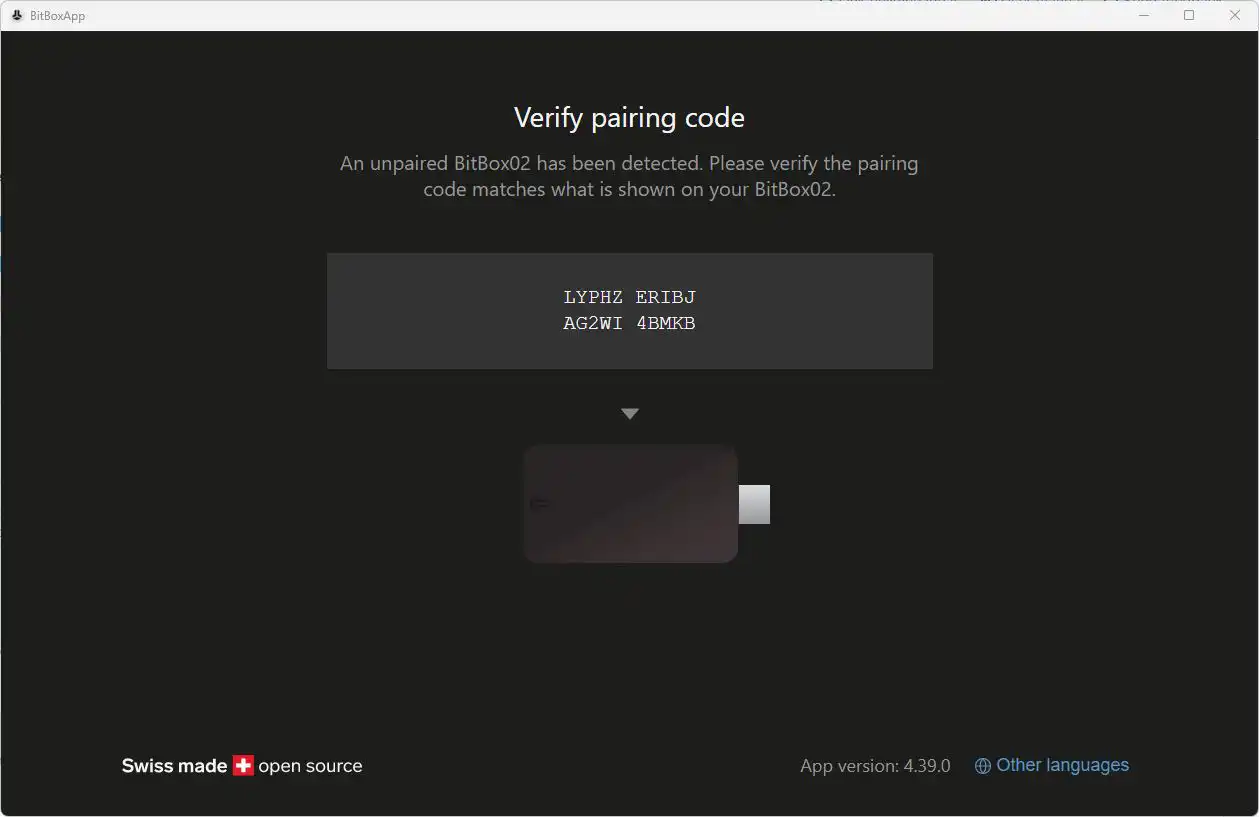

A pairing code will be shown on the BitBox App and on the BitBox02. You have to confirm it on the latter.
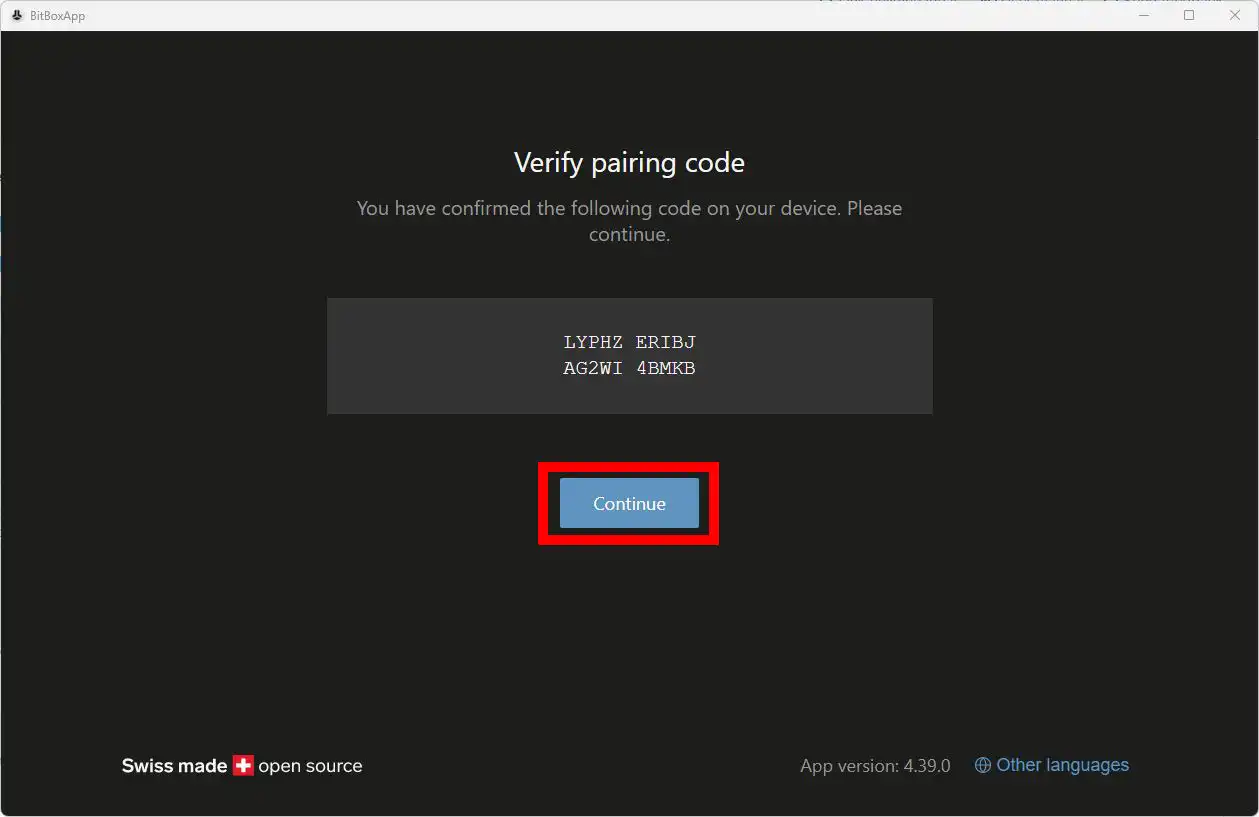
Click on "Continue".
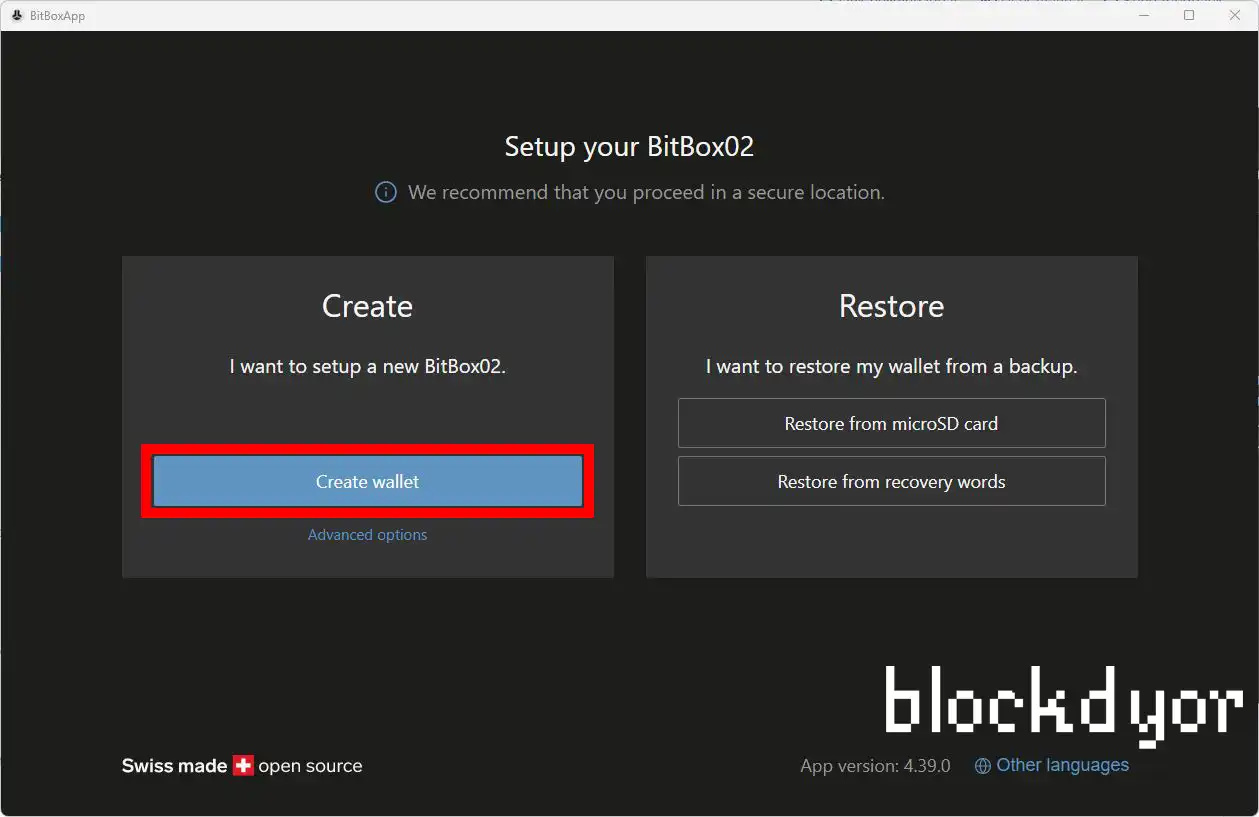
The process to now create a new wallet will begin. In the standard wallet creation, will be created a 24 words mnemonic that will be backup on the microsd card. If you prefer 12 words, or to backup on paper or on metal, you can change it in advanced options. When you are ready, click on "Create wallet".

Now, it's time for the backup process. Insert the provided microSD card (or use one you already have) and press it to ensure it clicks into place.
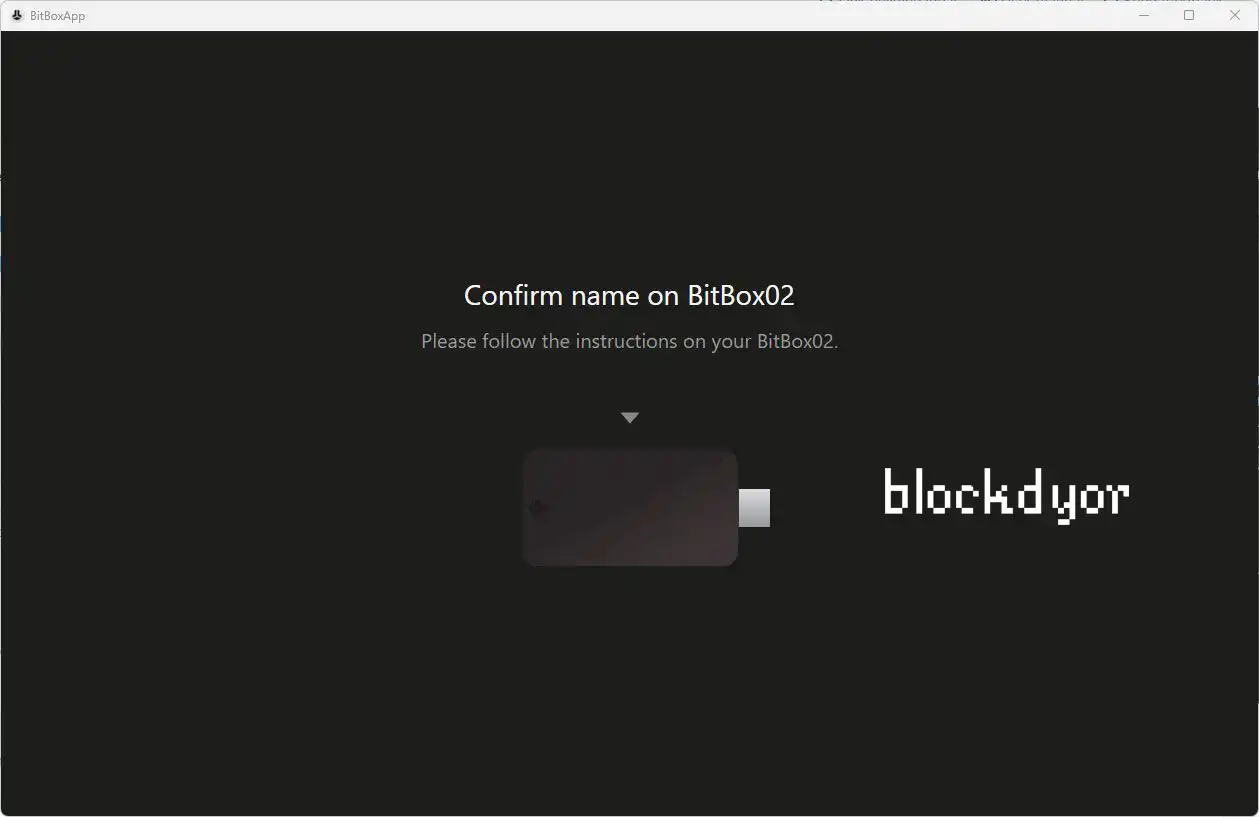

Confirm the name on the BitBox02 by pressing the "✔️" with the touch sensors located on the top right.
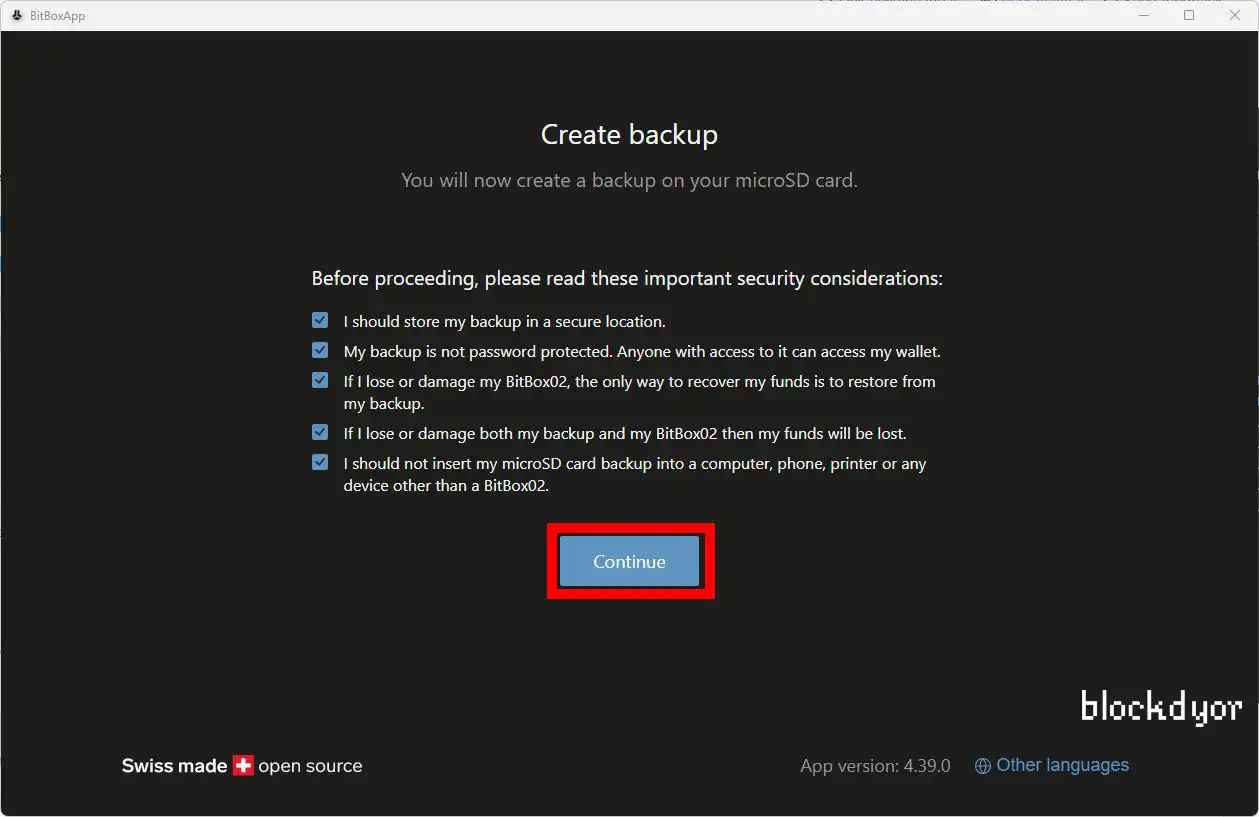
You need to toggle every checkbox before proceeding to the backup. After you have done, you can click on "Continue".
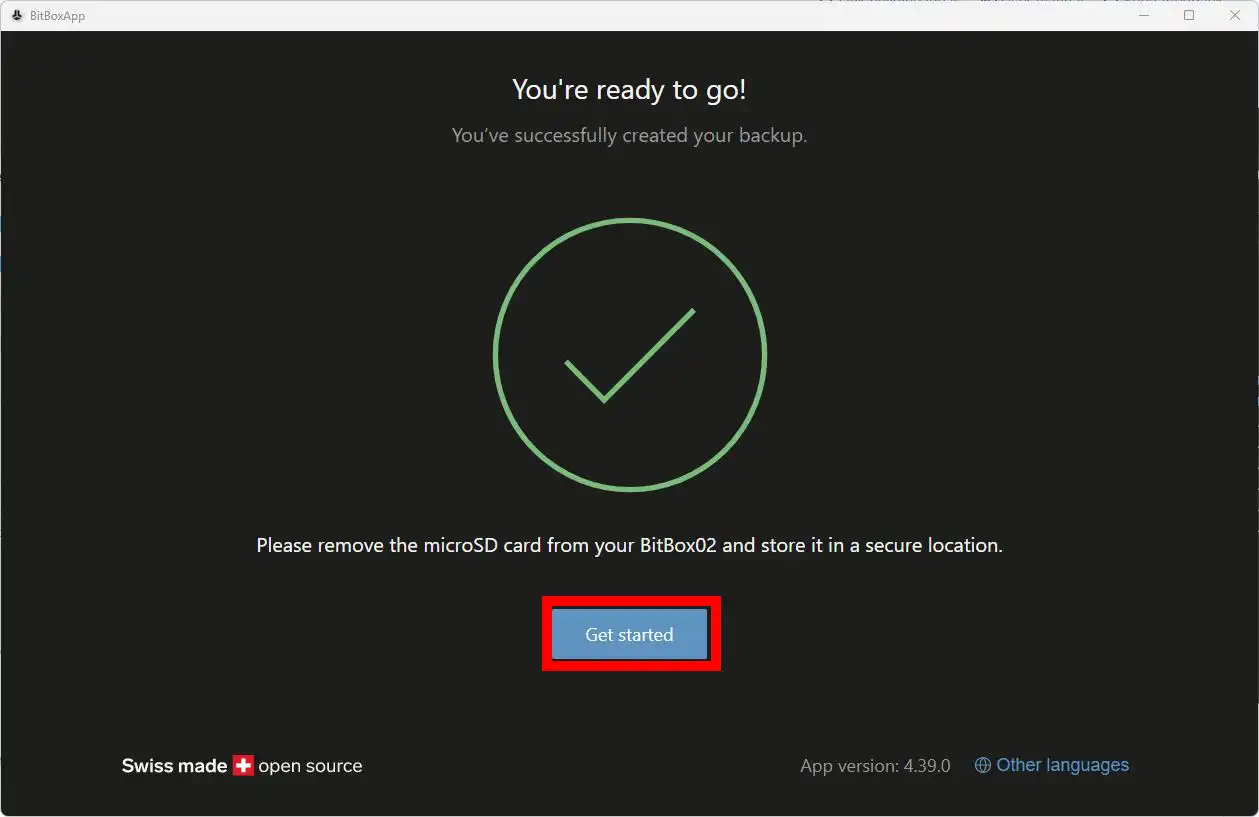
Congratulations, you've completed the successful backup of your BitBox. Your private key has been generated and is securely stored both within the BitBox02 memory and on the micro SD card.
You may safely remove it now. Should you wish to note down the seed phrase later, you can easily do so through the available options within the BitBox app.
Sending/Receiving Bitcoin with the BitBox02
Upon completing the backup process, you'll gain access to the BitBox app dashboard. Although its design is straightforward, it contains all the essential features for self-custody.
You can effortlessly manage receiving and sending funds, and there's even an option to purchase BTC through third-party applications (we'll delve into this in more detail later).
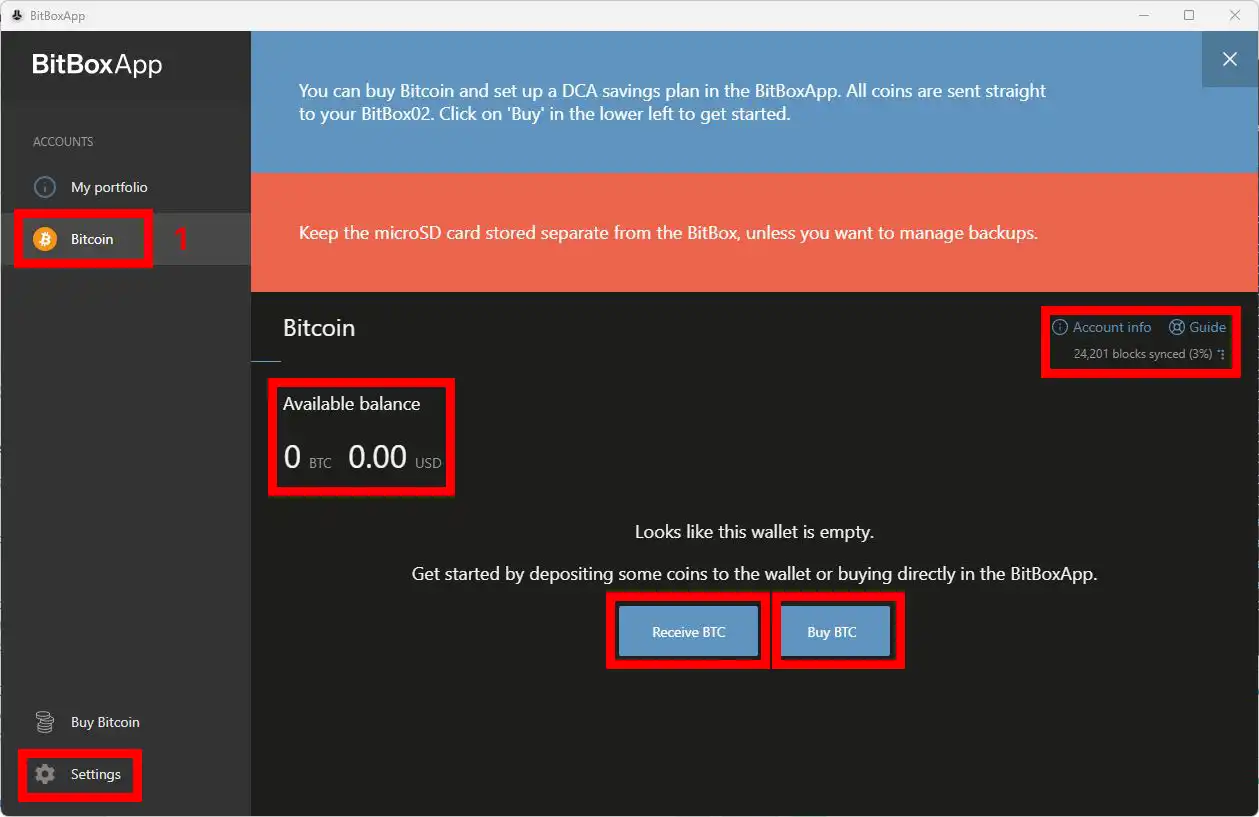
The sidebar conveniently displays your coins; in the case of the Bitcoin-only version of BitBox, it showcases Bitcoin (1).
In the center, prominent buttons allow you to either receive or buy Bitcoin, with the send option appearing once funds are available in your account. At the top right, you'll find information regarding node syncing and other technical details. The settings can be accessed at the bottom left.
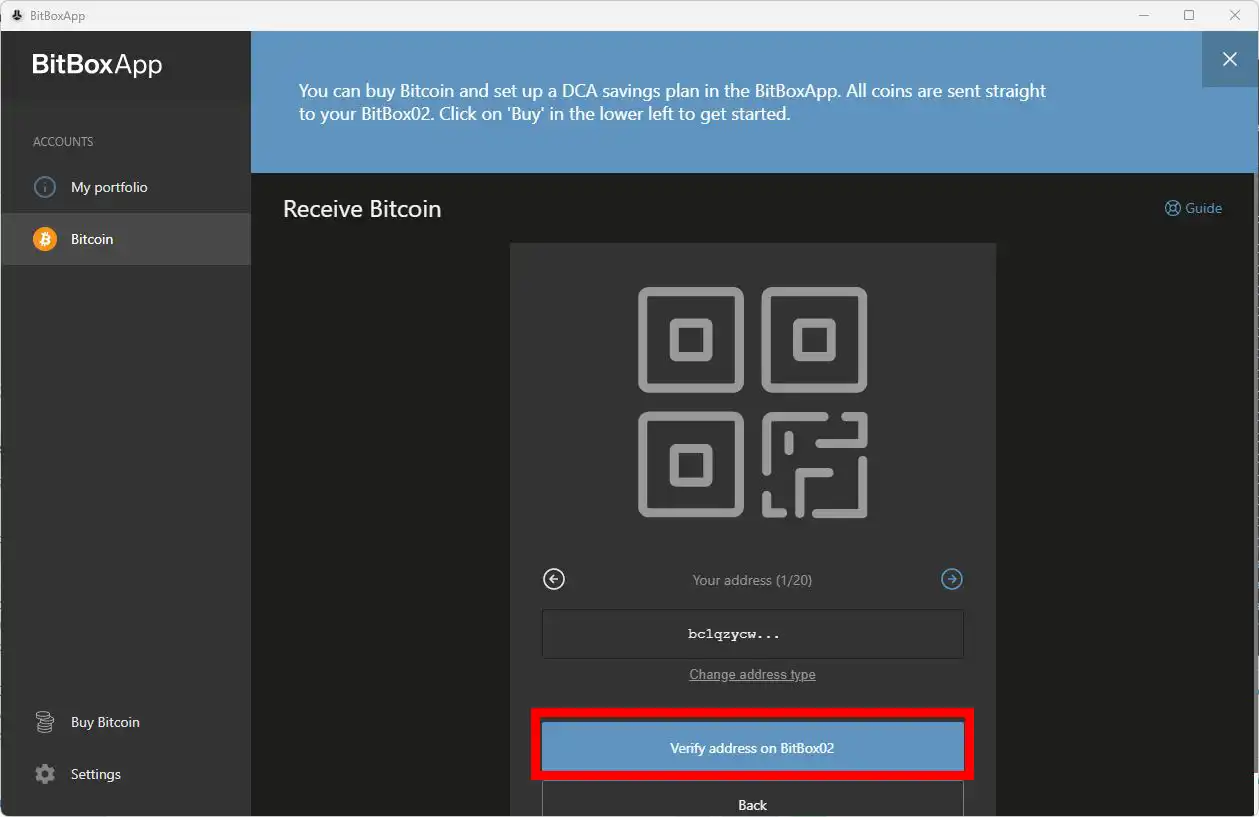
When you click on "Receive BTC" on the dashboard, the BitBox App will display a new receiving address. You must verify this address with the device and proceed to either scan it or copy-paste into the app/device you are sending from. The use of a new address each time aligns with current wallet practices, enhancing privacy.
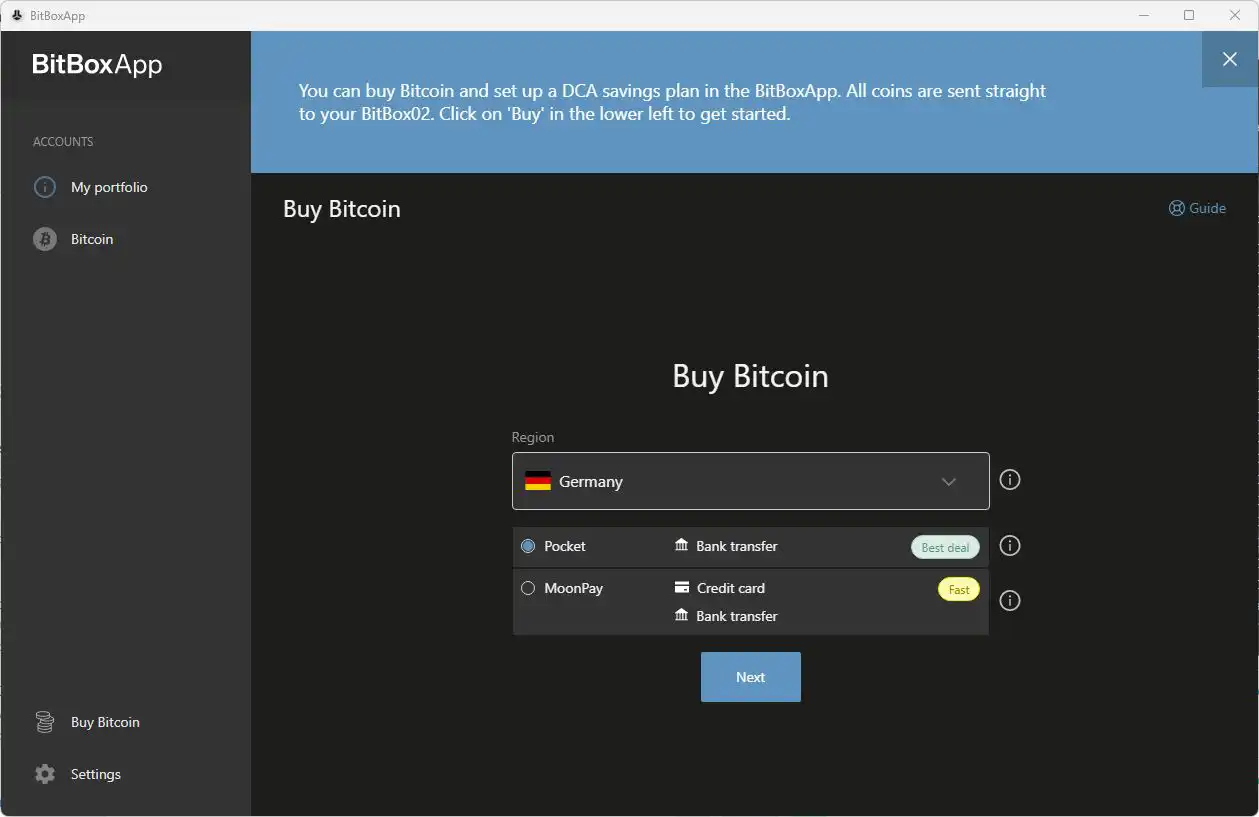
For customers in the United States, options like Moonpay are available for topping up the BitBox, but I advise against such fiat onramps due to their high fees. There are more cost-effective solutions in the US, such as Swan Bitcoin or Kraken.
On the other hand, in Europe, there's a noteworthy service for purchasing BTC directly from the BitBox App, which we've previously reviewed on blockdyor and found quite useful: Pocket Bitcoin.
Pocket Bitcoin is a bitcoin-only exchange that automatically converts your bank transfers into bitcoin and sends them directly to your BitBox02. It has a native integration with this hardware wallet. Further details can be found in our Pocket Bitcoin Review.
Design, Build Quality & Hardware

The BitBox02 stands out with its distinctive port, opting for a male USB Type-C, a departure from the more common female USB Type-C found in other vendors. This design choice, reminiscent of early Ledger designs, may pose a challenge for those lacking the latest Mac with this port. However, inclusivity is ensured through the provision of extenders and adapters in the box, accommodating even older desktops with Type-A ports.

Regarding the device's form factor, initial impressions of its small size and the absence of physical push buttons might give it a somewhat unwieldy feel. However, upon usage, the rationale behind Bitbox's decision to exclusively incorporate capacitive sensors beneath the chassis becomes apparent. This design not only aims to make it resemble more like a USB stick but also serves the dual purpose of enhancing inconspicuousness and security. Over time, physical buttons tend to wear out after a substantial number of presses.
The integration of capacitive sensors/buttons in the BitBox02 is crucial for ensuring durability and faster usage while deterring theft or seizure. In fact, the unobtrusive design makes it unlikely for anyone to recognize it as a hardware wallet; it may be easily mistaken for a simple USB stick.

Concerning build quality, the solid feel of the polycarbonate chassis, slightly tinted transparent for a visually appealing touch, imparts a premium sensation to this compact and super-light device. Notably, the absence of visible screws indicates a challenge in self-repair, aligning with the device's design to discourage unauthorized attempts to open it.
The true "wow effect" lies in the capacitive buttons. These buttons transcend simple touch functionality, allowing sliding gestures for actions like confirming a transaction or sliding the finger for verifying a receiving address. The touch response is remarkably smooth and responsive, a milestone achievement for a device of its compact size.
Security & Privacy
The BitBox is definitely special when it comes to security. It encrypts the communication over USB end to end and even has a unique protection against the nonce covert channel attack, by supporting a protocol called anti-klepto.
MicroSD Backups
BitBox02 distinguishes itself by eschewing the traditional paper backup sheet in favor of using the included Micro SD card. While you still have the option to back up on paper by displaying the BIP39 mnemonic during or after setup, is this method safer than the conventional paper backup? Yes, because words on paper (or metal) can be seen by others, are more challenging to conceal, and susceptible to damage through burning or ruin.
However, a Micro SD card (Sandisk 8GB, included in the box), while easy to hide, is also prone to being lost due to its small size. While not a flawless solution, BitBox's approach demonstrates creativity and a departure from the norm.
Open Source Code & Reproducibility
The fundamental basis of the BitBox02's security lies in its open-source nature, granting users with coding proficiency the ability to examine both the open-source software on GitHub and the hardware. This transparency extends to the bill of materials, circuit board schematics, and datasheets, all accessible on the official BitBox's GitHub page.
This implies that, if you possess the skills and desire, you can even assemble your BitBox02 from scratch. All the components used for the hardware are publicly available, along with the open-source software, empowering users with the option to build their own BitBox02.
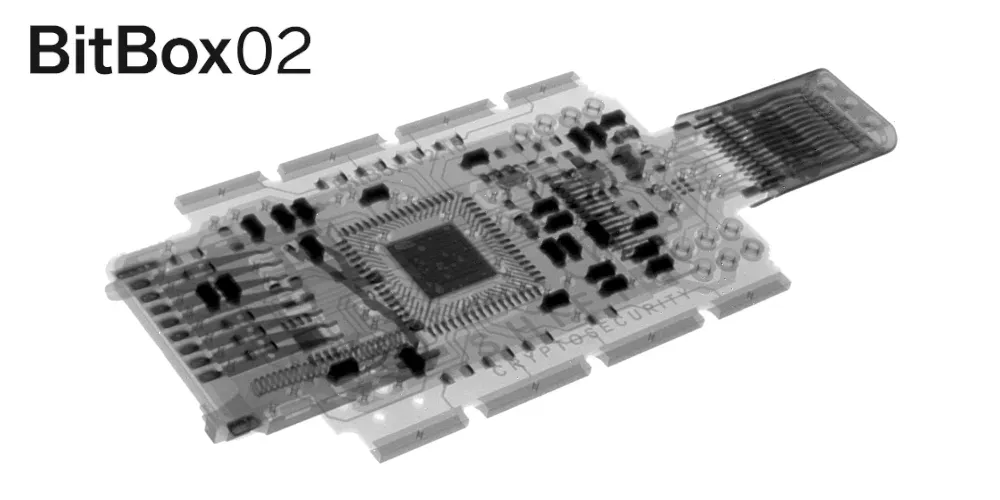
If that wasn't enough, BitBox has even released x-rays of the board powering the device.
Seed Generation
The entropy, crucial for generating random seed keys, is derived from five distinct components within the BitBox02: manufacturing, device password, host computer, microcontroller, and secure chip. Each source can only contribute randomness, not diminish it.
The fully open-source and reproducibly built firmware enables users to verify its functionality. For the most security-conscious users, a dice roll method is available, generating entropy by rolling dice according to the BitBox02 Diceware instructions provided on their website.
Seed Storage
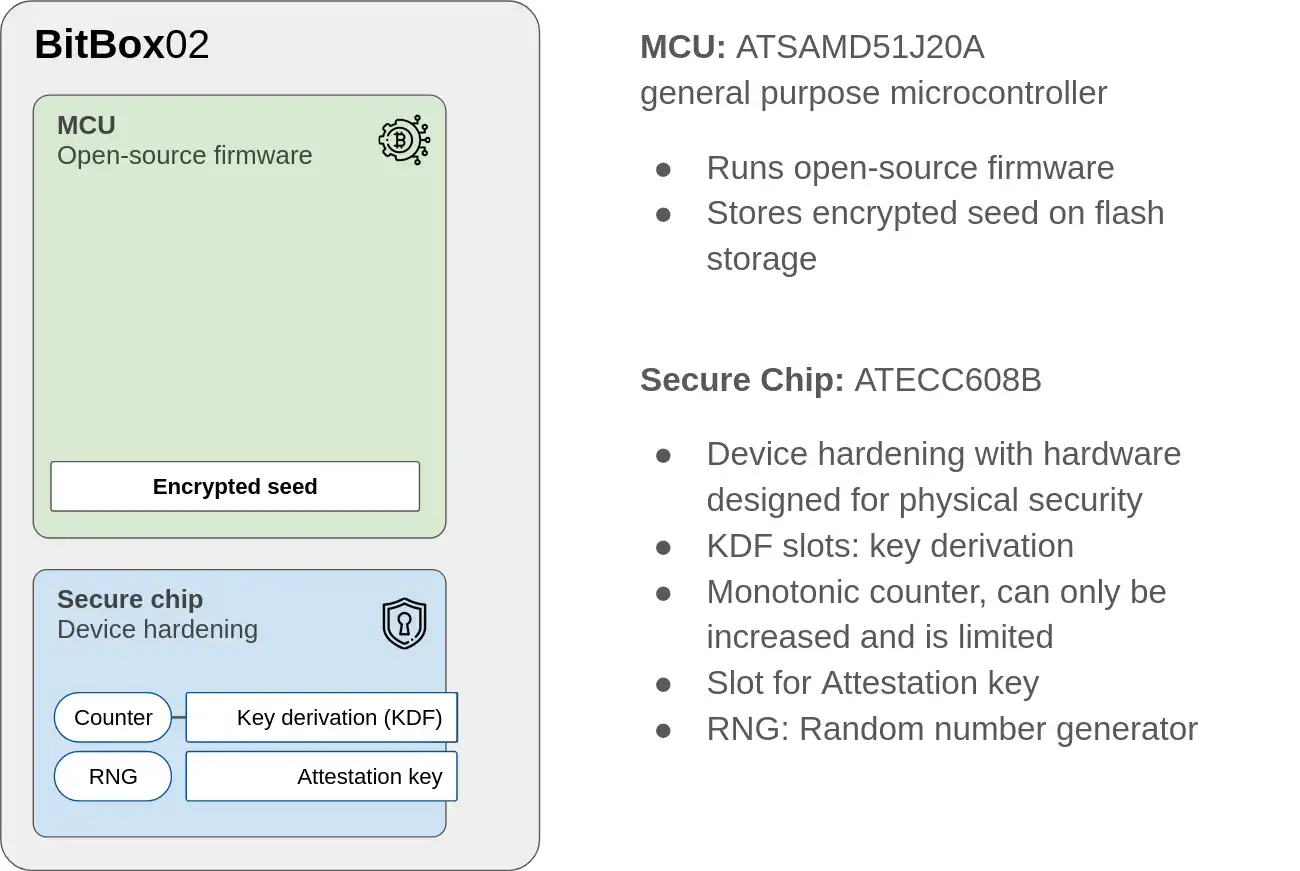
The seed is initially stored in the flash memory of the BitBox02. When the device is unlocked, the seed is decrypted from the flash memory and temporarily stored in the working memory (RAM) for operational purposes.
The flash memory serves as the more persistent storage, while RAM is used for temporary operations. The secure element is involved in managing the encryption and decryption keys, adding an extra layer of security to the process.
Air gap: the great "forgotten" feature
A notable missing feature of the BitBox02 is that it does not support airgapped configurations, despite accommodating PSBTs (partially signed bitcoin transactions). This is one of the few aspects I find lacking in this device.
While the attack surface on SD cards is arguably smaller than the USB stack, the BitBox team may have a different perspective on this, and I respect their decision.
Interface & Ease Of Use
The BitBox team has taken a streamlined approach with the BitBox02 hardware wallet, shifting most settings to the accompanying app and reserving the hardware wallet for crucial actions like confirming transactions or verifying receiving addresses. This design choice empowers users to perform more tasks within the app, positioning the device as more of an extension of the application.
Compatibility & Connectivity
The BitBox02 comes in two versions: the "Universal" variant, designed to support over 1500 cryptocurrencies and ERC-20 tokens, and the "Bitcoin-only" version. We'll delve deeper into these distinctions later.
The BitBox App is compatible with Windows, Mac, Linux, and Android. You can connect it to your desktop, laptop and even your mobile Android phone. However, there is currently no iOS version due to restrictions imposed by Apple on their App Store.

The BitBox02 exclusively connects via USB cable, lacking any wireless connectivity options such as NFC or Bluetooth (and notably, it doesn't include a battery). The only additional expansion port it features is the microSD, primarily used for backup purposes or managing Partially Signed Bitcoin Transactions.
BitBox App
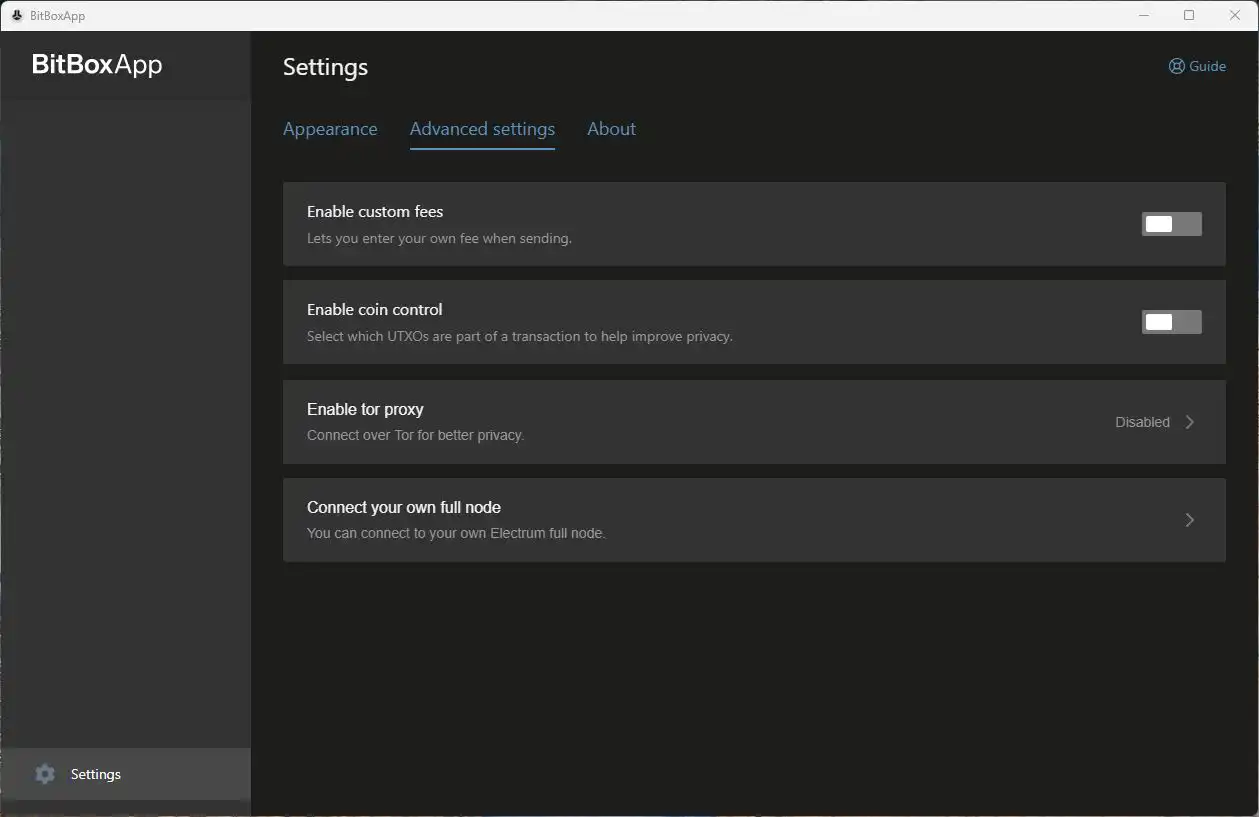
The app itself is very user-friendly, presenting only essential features while allowing users to delve deeper by connecting to their own node or just using public nodes provided by BitBox for convenient plug-and-play functionality.
Despite its very small size, using the BitBox02 device is surprisingly straightforward. Reading characters on the small screen is made easy, thanks in part to the touch-sensitive buttons that facilitate verification and actions with simple taps or gestures.
The bright OLED display enhances visibility, setting it apart from other hardware wallets equipped with more clunky click buttons (yuck!). The tactile advantages provided by the touch sensors contribute to the overall usability of the device.
BitBox02 Review: Supported Coins
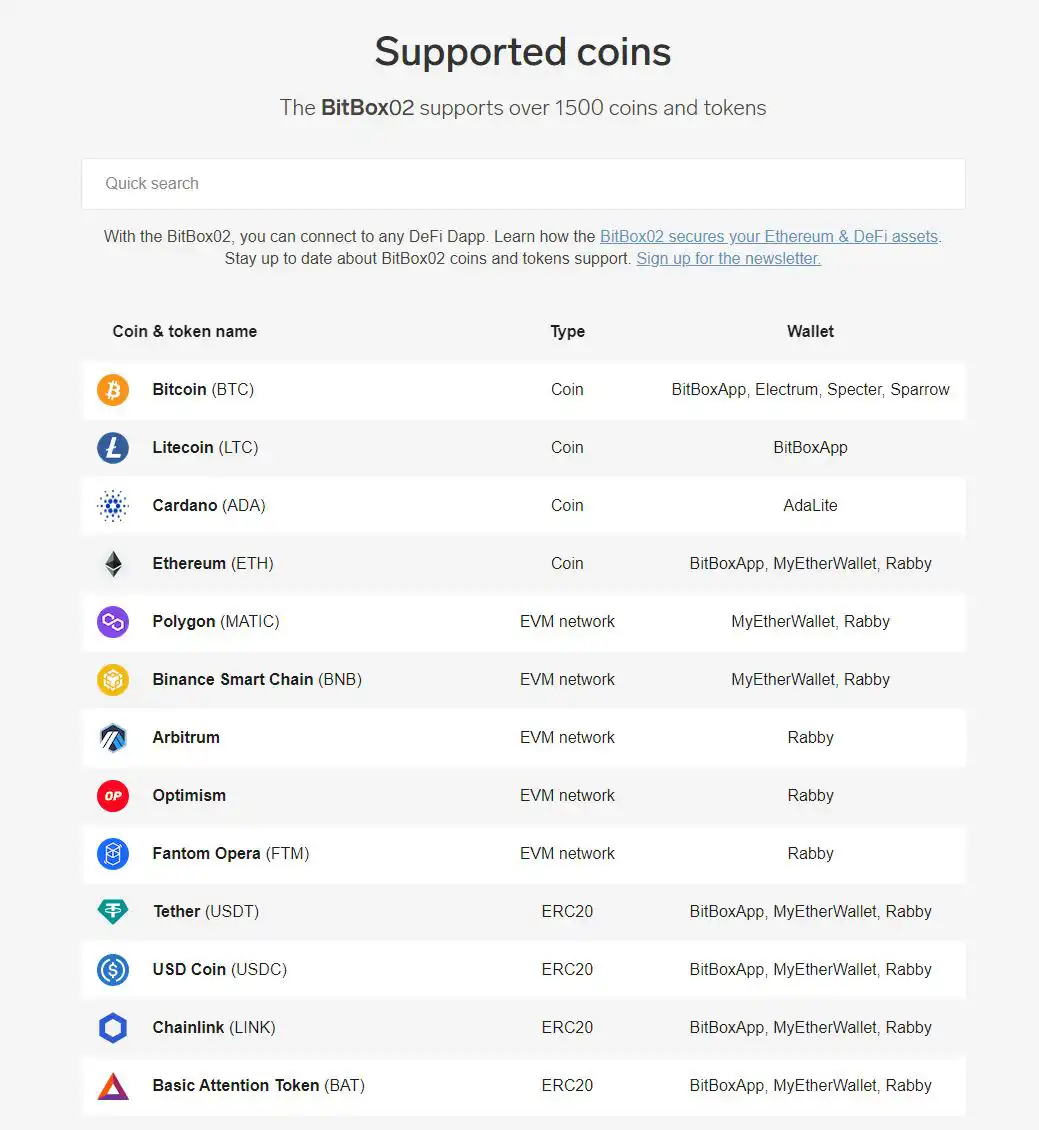
If you think there is no second best, you are probably interested in the Bitcoin-only BitBox02, which supports obviously BTC on the main chain only (Bitcoin on the Lightning Network is coming soon, too). But if you believe in other projects than the Satoshi Nakamoto one, there is a BitBox that supports altcoins too.
You need to make this choice in advance however, because there aren't two different firmwares, but two differente devices: BitBox02 Bitcoin Only Edition and BitBox 02 Multi Edition. They have the same price. The coins supported in the BitBox02 Multi Edition are:
- Bitcoin (BTC)
- Litecoin (LTC)
- Cardano (ADA)
- Ethereum (ETH)
- ERC20 tokens on the Ethereum Network
How To Buy the BitBox02
Buying the BitBox02 is a straightforward and secure process when done through the official BitBox website.
Moreover, it's advantageous for all blockdyor readers as they can enjoy a complimentary 5% discount at checkout by applying the coupon code BLOCKDYOR. Click on the link below to start the process.
👉 Click here to get the BitBox02. Use code BLOCKDYOR to get 5% off at checkout.
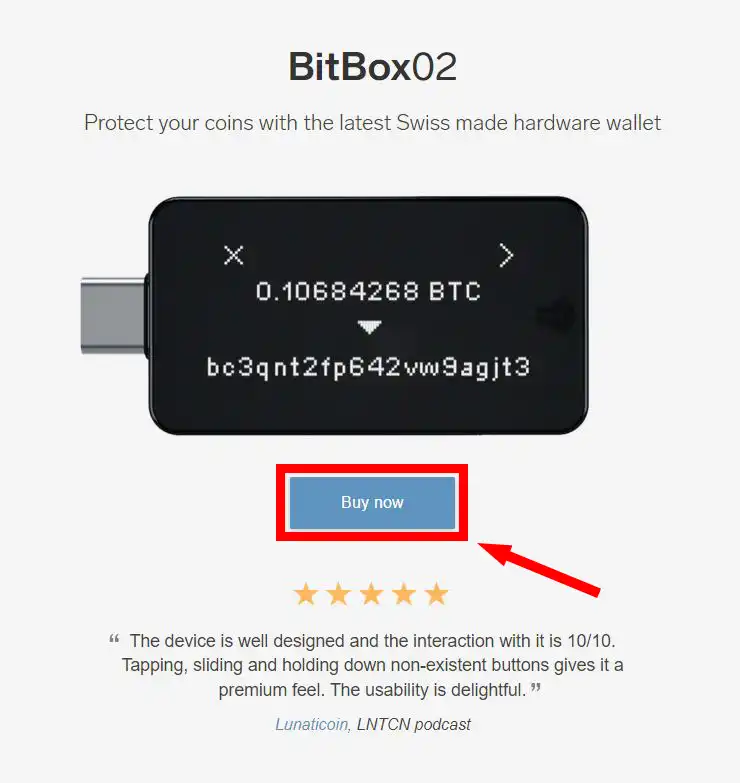
Clicking the "Buy Now" button will lead you to enter your shipping address.
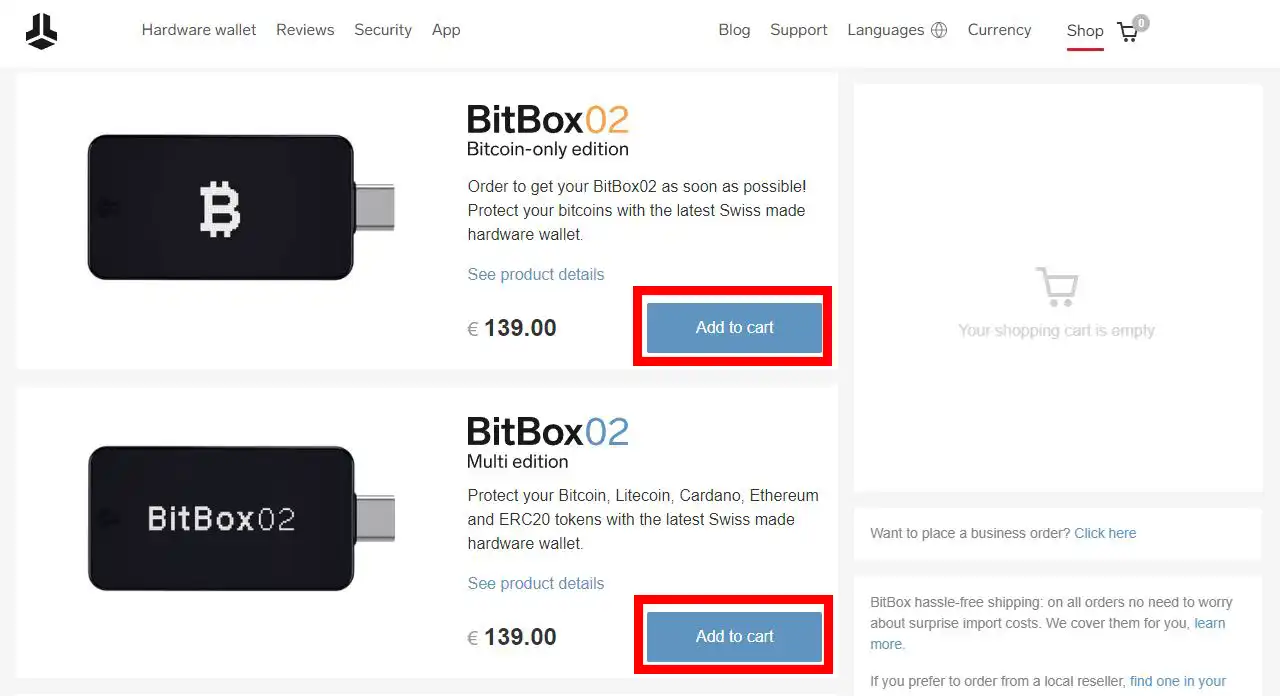
Choose the BitBox02 that you prefer: the Multi Edition or the Bitcoin-only edition. Click on "Add to cart" to confirm your choice.
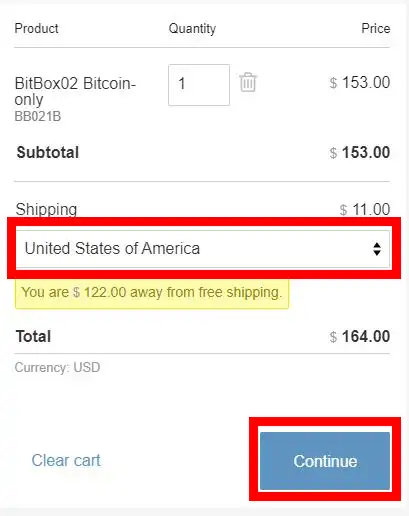
Choose the shipping country, whether it's a gift or for personal use, BitBox ships all over the world. Click on "Continue" to go forward.
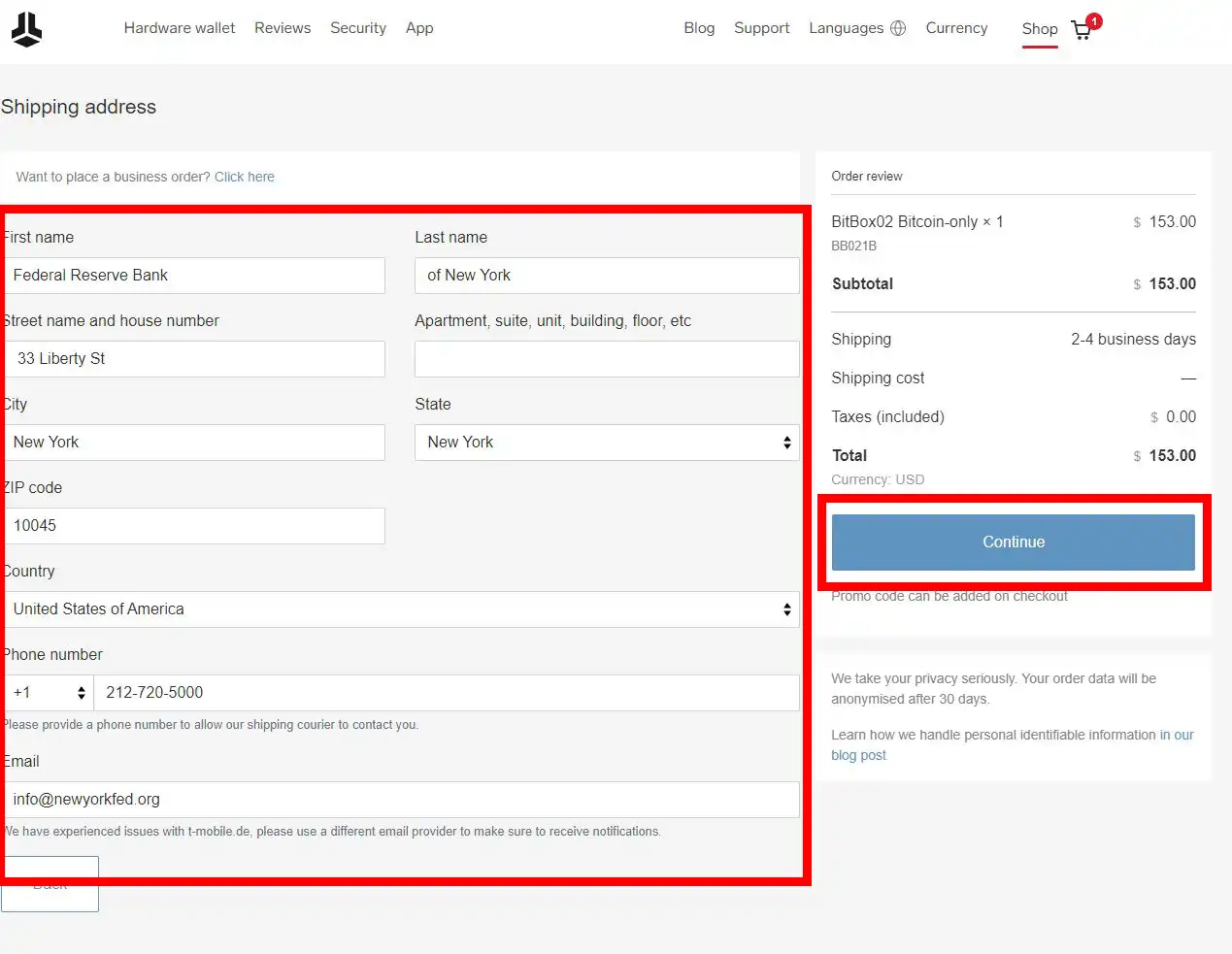
Type the full address, phone number and email, press "Continue" to go on the next one.
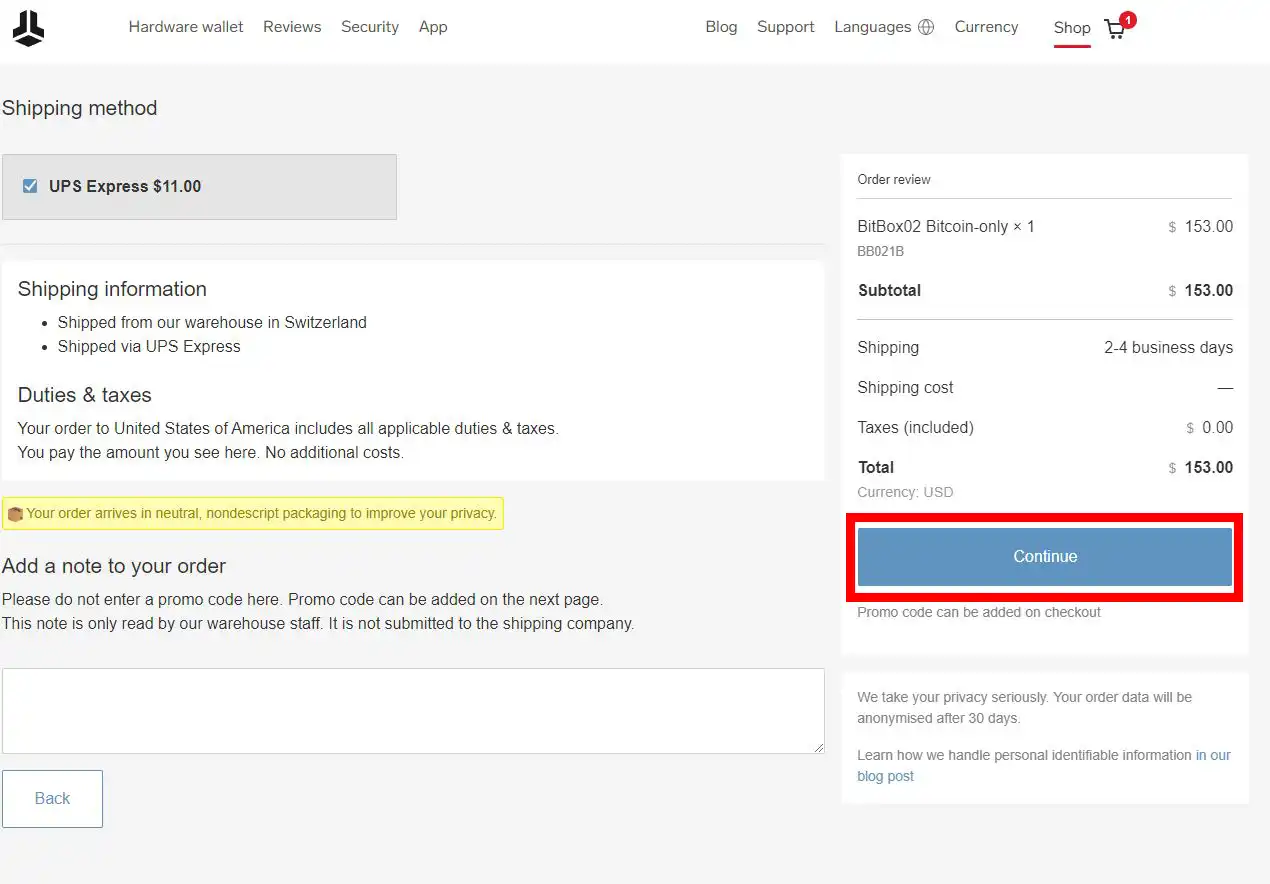
If it's available, you can select the shipping method. Choose it and then click on "Continue".
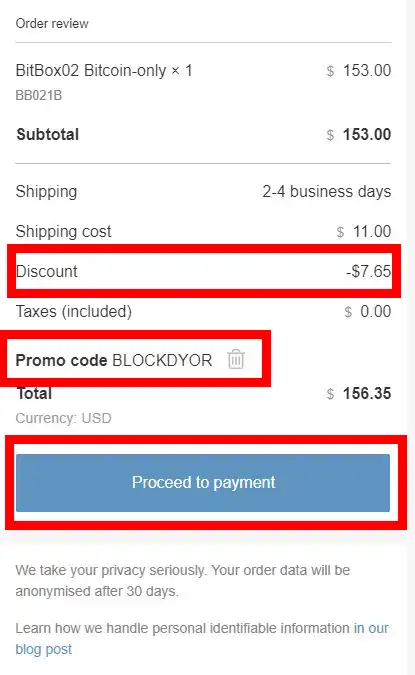
Time to insert the exclusive BLOCKDYOR coupon code to get a 5% discount at checkout. Proceed with the payment to finalize the purchase. You will receive your BitBox02 in a few business days.
BitBox02 Price and Value for Money
While the BitBox02 falls into the higher price range among hardware wallets, its features are truly impressive. It introduces a device controlled by taps and gestures through two remarkable touch sensors, positioned at the sides.
The package includes a card slot and various other valuable components. Moreover, the price covers a significant advantage— a 2-year warranty (with the option to purchase additional accidental damage protection). It's essential to factor in that the product is engineered and manufactured in Switzerland when evaluating its cost.
BitBox02 Alternatives
I think the biggest competitors and viable alternatives of the BitBox02 are the Trezor Safe 3 and the Coldcard MK4.
| BitBox02 | Trezor Safe 3 | Coldcard MK4 | |
|---|---|---|---|
| 🧱 blockdyor Total Score | 93/100 | N/A | 90/100 |
| 💰 Price | $150/€149 | $79/€79 | $147.94/€134.31 |
| 📅 Release Year | 2019 | 2023 | 2022 |
| 🔐 Number of Secure Elements | 1 | 1 | 2 |
| 🔄 Open Source | Yes | Yes | No (Source Available) |
| 🔒 Bitcoin-only Firmware | Yes (BitBox02 Bitcoin-only) | Yes | No |
| 💾 Memory | 8GB MicroSD | N/A | 840 kB + 8 MB RAM |
| 🔗 Connector | USB Type C | USB Type C | USB Type C |
| 📱 Display Type | Monochromatic OLED screen | Monochromatic OLED screen | Monochromatic OLED screen |
| 🛠️ Materials | Polycarbonate | Durable PMMA plastic, Aluminum | Semitransparent plastic case |
| 🔄 Bluetooth | N/A | N/A | N/A |
| 🔐 Multisig | Yes | N/A | Yes |
| 📊 Number of Cryptocurrencies | 1,500+ | 8,000+ | 1 |
| 🔑 BIP39 Seedphrase Words Number | 24/12 Words | 12 Words | 24/12 Words |
| 🔐 Shamir Compatible | N/A | Yes | Seed XOR |
| 📶 NFC-V Compatible | N/A | N/A | Yes |
| 🔄 SD Slot | Yes | N/A | Yes |
| 📷 Camera | N/A | N/A | N/A |
| 🔋 Battery | N/A | N/A | N/A |
| 🌐 Airgapped | N/A | N/A | Yes |
Trezor Safe 3: This recently introduced wallet boasts a fully open-source firmware with a secure element, a new addition for Trezor, and currently offers a highly competitive price. Explore our Trezor Safe 3 Review for more details.
Coldcard MK4: is arguably one of the most robust hardware wallet, featuring a unique advantage that BitBox lacks: complete airgapping. It is priced similarly and offers an in-depth security approach. To delve deeper, check out our Coldcard MK4 Review.
Pros & Cons of the BitBox02
| Pros | Cons |
|---|---|
| ✅ 100% Open Source | ❌ No Airgapped mode |
| ✅ 100% Firmware Reproducible | ❌ No iOS App |
| ✅ Entropy is generated from 5 different sources | ❌ No connectivity other than USB |
| ✅ 8GB SanDisk MicroSD, cable and adapters included in the box | |
| ✅ Easy to use UX | |
| ✅ Great and intuitive touch sensors on the sides of the device | |
| ✅ Bill of materials available for DIY projects | |
| ✅ Swiss Made | |
| ✅ Bitcoin-Only model also available |
Is The BitBox02 Right For You?
The BitBox02 feels like something that it's extremely right both for beginners but advanced users too. The BitBox02 stands out as an ideal solution, catering to a diverse user base. Its user-friendly design and intuitive features make it an excellent choice for beginners seeking a secure and straightforward hardware wallet experience.
Simultaneously, its open-source nature and the availability of detailed hardware information make it an attractive option for advanced users and those with coding expertise. Whether you're looking for simplicity or a deeper understanding of the technology, the BitBox02 offers a versatile and secure solution for both beginners and advanced users alike.
Bottom Line

In summary, the BitBox02 earns its reputation as a formidable hardware wallet, offering robust security, user-friendly functionality, and a distinctive open-source ethos. As a reputable company, it instills trust in users seeking a reliable storage solution for their cryptocurrencies.
While its transparency, warranty, and DIY potential make it a standout choice, it's worth noting that the BitBox02 lacks the air gap feature, a consideration for users with specific security preferences. Overall, it stands as a commendable option, balancing advanced features with accessibility and a commitment to privacy.

BitBox02 Evaluation
Scoring an impressive 93/100 blockdyor score, the BitBox02 earns its 5-star rating by excelling in every aspect.
Notably, its unapologetic open-source approach extends to both software and hardware, showcasing transparency.
The user-friendly interface, featuring touch sensors and slides, adds to its commendable design.
With a robust security architecture encompassing the secure element and MCU, the BitBox02 appeals to both beginners and advanced users, making it a reliable choice for securing your assets over the long term.

