Trezor Safe 3 Review 2024: Now With A Secure Element
In this review we test the Trezor Safe 3, that after 10 years released a successor to the original hardware wallet. Thanks to the EAL6+ certified Secure Element it's a big upgrade, but is it worth the price?
Trezor, a pioneer in the realm of bitcoin hardware wallets since 2013, has marked its decade-long journey with the unveiling of its latest offering, the Trezor Safe 3. Distinguishing itself from its predecessors, the Trezor One and Trezor Model T, which lacked a secure element, Trezor heeded the calls of users concerned about physical attacks. This time, security takes even more the center stage.
The device under review is not limited to Bitcoin, unlike the Trezor Safe 3 Bitcoin-only released during Bitcoin Amsterdam 2023 as a celebrative edition with only 2013 units. Nevertheless, the Trezor Safe 3 provides the option to install a Bitcoin-only firmware, distinct from the Universal standard firmware that comes preloaded.
Prior to diving in, I want to inform you that you can get a Trezor Safe 3 from the official Trezor store. Simply follow the secure link below to get started.
| DESCRIPTION | DETAILS |
|---|---|
| 💻 Name | Trezor Safe 3 |
| 🌐 Website | Trezor.io |
| 🗓 Release year | 2023 |
| 💰 Coins Supported | Multiple cryptocurrencies including bitcoin (BTC) and Altcoins |
| 💸 Price | €79.00 ($86.05) |
| 🔒 Security Features | Secure Element Chip, PIN, Passphrase, Anti-Tampering Packaging, Shamir Secret Sharing |
| 💻 Compatibility | iOS, Android, macOS, Windows, Linux, and ChromeOS |
| 🖥 Display | 0.96'' Monochromatic OLED 128 x 64 pixels |
| 🔄 Connectivity | USB-C cable (included), Bluetooth (Integrated) |
| 📏 Dimensions | Size: 59x32x7.4 mm - 2.3x1.3x0.3 in |
| ⚖️ Weight | Weight: 14 g (0.5 oz) |
| 🔋 Battery Capacity | N/A |
| 📖 Open Source | Yes |
| 🔄 Reproducible | N/A |
Trezor Safe 3 Main Features

The Trezor Safe 3 expands beyond typical wallet functionalities, primarily centered around signing transactions with its private key housed in a secure element chip. Noteworthy features include:
- Shamir Backup Compatibility: Supporting Shamir Secret Sharing, it divides the private key into shards, offering a unique method of enhancing security without the need for additional devices.
- Coinjoin Ready: The device facilitates improved Bitcoin transaction privacy through Coinjoin, and its integration with Wasabi Wallet streamlines the coin-mixing process.
- Passphrase Feature: Introducing an optional passphrase adds an extra layer of security by "fusing it" with the seedphrase. This creates basically a 2-out-of-2 multisig setup, providing your entropy against unauthorized access.
- Secure Element: The inclusion of an EAL6+ certified Secure Element, the OPTIGATM Trust M (V3) chip from Infineon Technologies AG, significantly fortifies protection against physical access threats.
- PIN Security: Similar to a smartphone PIN, this feature ensures exclusive access to funds, contributing an additional hardware-based security layer independent of seedphrases or passphrases.
- Bright OLED Display: The vivid OLED display simplifies transaction verification, allowing for easy hands-on confirmation.
- Bitcoin-Only Firmware: Users have the option to install a Bitcoin-only firmware, reducing the risk of potential bugs or security issues. This aligns with the flexibility offered by the Trezor Model T.
The Trezor Safe 3 stands as a notable advancement in the Trezor lineup, providing comprehensive security features, particularly against physical threats due to the incorporation of a Secure Element chip.
How Does The Trezor Safe 3 Works?
In contrast to common misconceptions, the Trezor (or any other wallet) doesn't actually "store" Bitcoin or any other cryptocurrency inside; rather, it stores the keys that serve as the means to access the cryptocurrency(s) within the respective blockchain(s). Taking the example of Bitcoin, a truly decentralized cryptocurrency, its blockchain is distributed across computers known as nodes or Bitcoin Nodes.
For the Trezor Safe 3 to work correctly, it requires a wired connection to the companion app known as Trezor Suite, a software available as a web app or to be installed on your desktop or laptop computer. This software wallet, developed by Trezor, serves the purpose of generating receiving addresses and signing transactions. The synergy between the Trezor Safe 3 and Trezor Suite is crucial, with significant operations such as generating new receiving addresses or signing transactions mandating confirmation on the secure display of the Safe 3.
It's important to note that the Trezor Safe 3 doesn't operate independently due to the absence of internet or wireless connectivity. This design choice is not a cost-saving measure but a deliberate strategy to ensure the complete cold storage of funds. The private key remains untouched by computers, residing securely within the hardware wallet's chip. When the hardware wallet is connected to the Trezor Suite, it's solely for the purpose of signing or verifying addresses and other critical actions.
Trezor Safe 3 Unboxing


The packaging for the Trezor Safe 3 is environmentally conscious, crafted predominantly from recycled paper. Its distinctive brown-ish appearance of the paper reflect its commitment to sustainability.
The back of the hardware wallet box displays its main features, including a pin and passphrase, USB-C port, shamir backup, 2FA, and FIDO21. The standard color for the wallet is Cosmic Black, but it is also available in other colors on the official Trezor website.

The box also features a security seal on its side, which can be used to verify that the package has not been tampered with. Although it is not an anti-tampering tape, it still serves as a useful indicator. I will now remove the plastic film and open the security seal to proceed with the unboxing.



What's In The Box

The box is quite minimal, as we are still talking about an entry level model from Trezor. But it has everything to get started quickly as it features:
- X1 Trezor Safe 3
- X1 USB-C to USB-C cable
- X3 Stickers
- X2 Instructions
- X2 Backup Sheets
The Trezor Safe 3 comes with a USB-C to USB-C cable, which is a departure from the more commonly used USB-A port found on most desktops.
This choice is likely oriented towards the future, as many modern laptops are now equipped with USB-C ports, such as the latest Macs. If you have an older desktop, you may need to purchase a USB-A to USB-C data cable to connect your Safe 3.
Design and Build Quality

Crafted from durable PMMA plastic with a hidden-tilt effect, featuring a tamper-evident casing, anodized aluminum backplates, precise buttons, and intricate laser engraving, the Trezor Safe 3 boasts superior build quality compared to its predecessor.

Maintaining the signature shape of the Model One and Model T, the Trezor Safe 3 starts rectangular from the top, gradually tapering down to accommodate the USB Type C at the very bottom. This design choice presents an elegant aesthetic reminiscent of vintage Mercedes transponder keys.

The overall design has been refined, with a cleaner look. The screen (0.96' Monochromatic OLED 128 x 64 pixels) is now aligned with the frame, creating a seamless and visually appealing piece. The two function buttons are thoughtfully coupled, contributing to the overall pleasing design.
At the bottom, the USB Type C port is hidden behind an anti tampering tape to prevent unauthorized alterations. During the unboxing, you have to remove it to start using the device.

As previously mentioned, the Trezor Safe 3 boasts an elegant aluminum back that adds a premium touch. However, the black version may not fully showcase the beauty of this metal back. For those seeking enhanced and vibrant aesthetics, I recommend opting for the orange version (or any other color available).

This wallet is exceptionally compact and likely one of the slimmest ever. It easily fits into the pocket of your jeans or discreetly slips into various compartments and double bottoms for discreet storage and robust security.

In terms of weight, it feels incredibly light at 14.7 grams (0.52 ounces). In fact, without any battery or keyboard, the wallet is exceptionally lightweight, making it easy to misplace, as you might not even notice it.
Although there is currently no lanyard support on the frame, I have confidence that Trezor will likely introduce cases with lanyard support, similar to what occurred with the Model T.
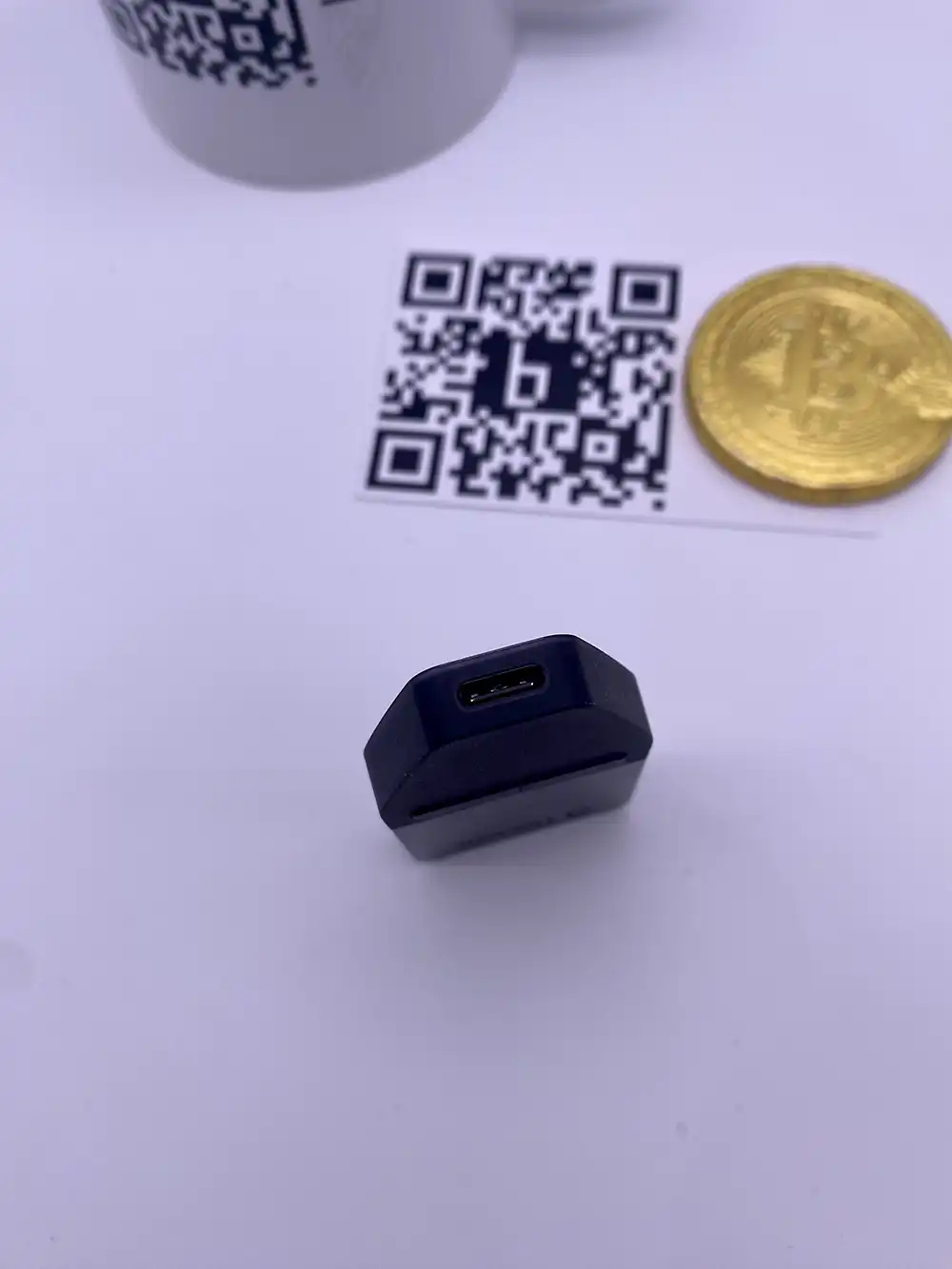
Trezor Safe 3 Quick Review
If you're short on time and prefer a concise overview without going into the complete review, here's a brief summary about the privacy characteristics and features of this hardware wallet. The cumulative score, known as the blockdyor score, reaches up to 100. Following this quick review, you'll find also a secure link to purchase the Trezor Safe 3 directly from the official Trezor online store.
| Category | Feature | Score |
|---|---|---|
| 🔐 Privacy & Security (47/50) | ||
| 📄 Open Source Compliance | Source code is publicly available and Open Source | 10/10 |
| 🔄 Firmware Integrity | Firmware can be built from source and binaries match | 10/10 |
| 🔐 Secure Element | The OPTIGATM Trust M (V3) encrypt the seed | 5/5 |
| 🌱 Seed Generation | Uses multiple unpredictable physical processes | 4/5 |
| 💾 Seed Storage | Stores the seedphrase in the memory | 4/5 |
| 💼 Software Wallet | You can choose between Trezor Suite (Vendor Client) or 3rd party wallets | 5/5 |
| 💰 Purchase Procedure | Shipping address data is destroyed after 90 days, can pay with BTC | 4/5 |
| 📦 Packaging Safety | Double boxed, anti-tampering box | 5/5 |
| 🚀 Features (36/50) | ||
| 🖥️ User-Friendly UX | Easy to read and interact | 5/5 |
| 🎨 Design & Build Quality | Feels solid thanks to the polycarbonate enclosure and anodized aluminum backplate | 5/5 |
| 📡 Air Gap / PSBT / SeedQR | No support for Air Gap | 1/5 |
| 💾 MicroSD Backup | No MicroSD card | 1/5 |
| 🤝 Multisignature Support | Only via 3rd party wallets (e.g. Electrum) | 2/5 |
| 🔐 Passphrase (BIP39) | Supports BIP39 Passphrases (13th word) | 5/5 |
| 🔌 Connection | Uses the USB-C port, no Bluetooth or NFC | 2/5 |
| 📦 Ready-to-Use Package | Comes with everything needed to start immediately | 5/5 |
| 📚 Documentation | Detailed user guides available online | 5/5 |
| 🛠️ Customer Support | Company offers customer support | 5/5 |
| 🧱blockdyor Score (83/100) |
How to Set Up the Safe 3
The designated companion app for the Safe 3 is Trezor Suite, available as a WebApp and desktop application for Windows, MacOS, and Linux.
While there are mobile versions, they may offer limited functionality (essentially serving as watch-only wallets, incapable of sending cryptocurrency).
So, for the purpose of this test, I will specifically consider the Windows version of the desktop application.
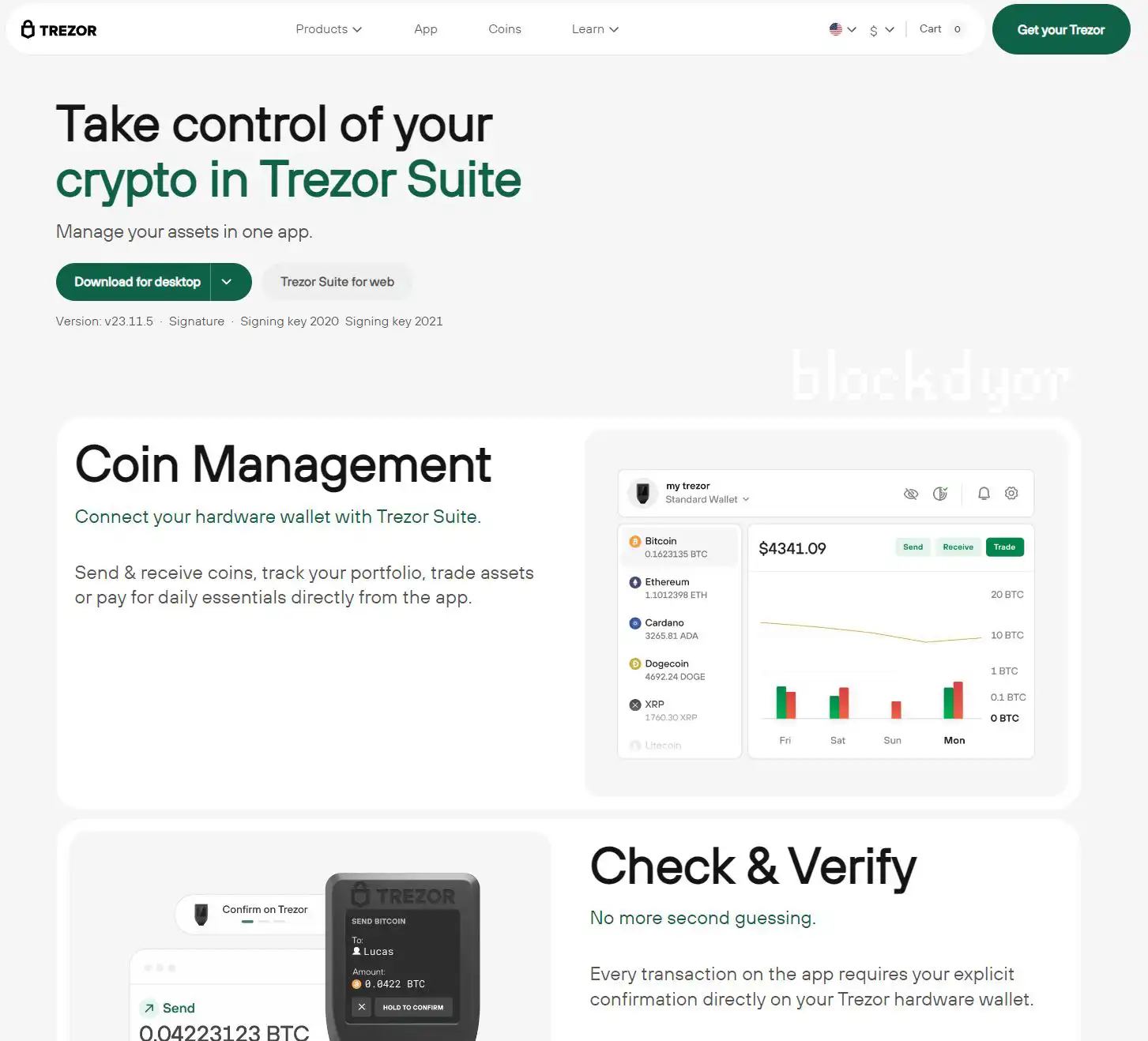
In order to download the Trezor Suite you must do it from the Trezor Website. When you are done, you can proceed to install the software on your computer.
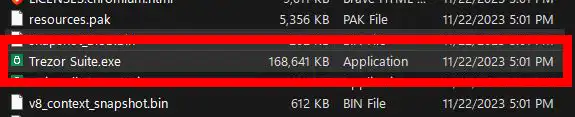
After the installation, click on Trezor Suite.exe file (if you use Windows) to get started.
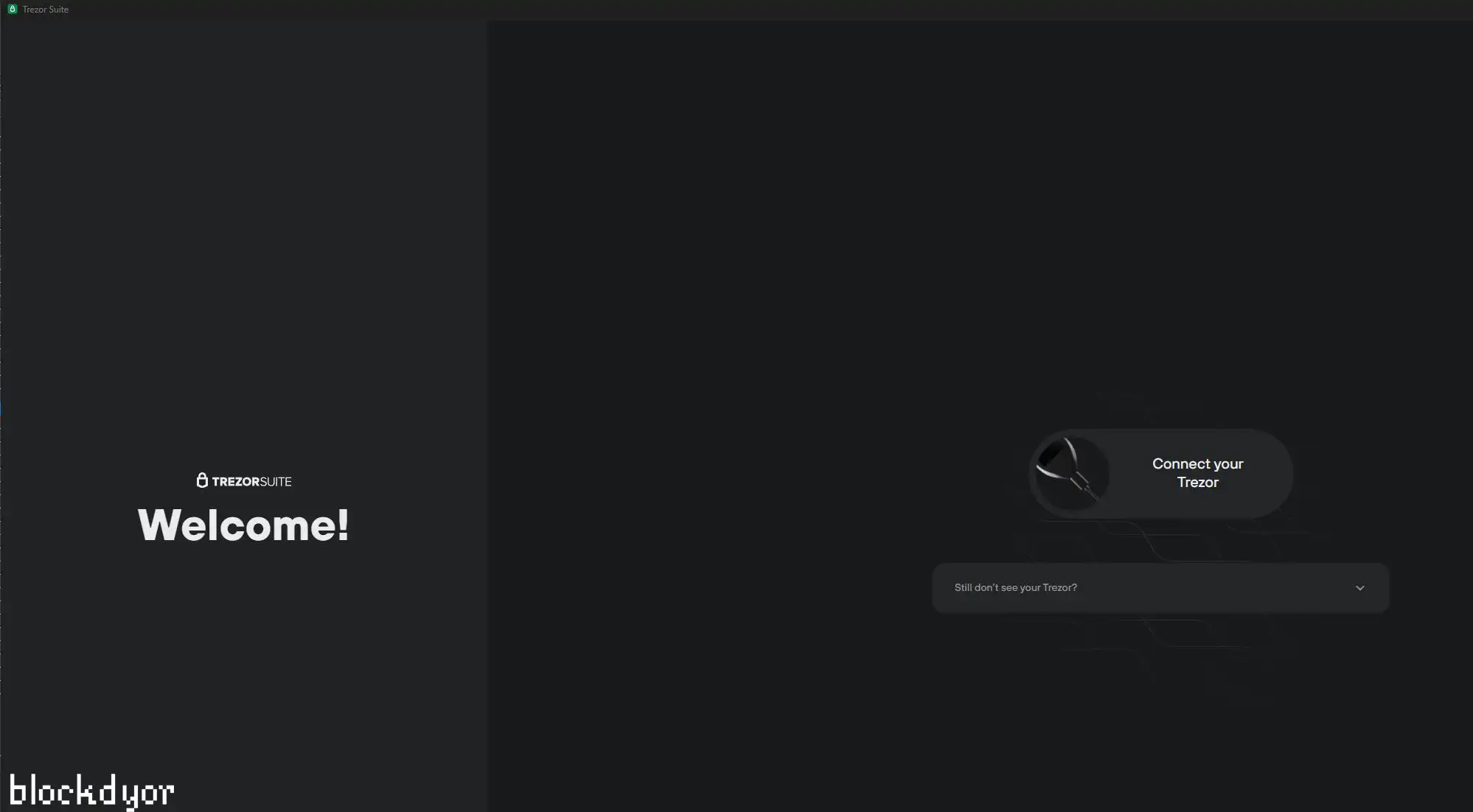
To set up your Trezor Safe 3, open the Trezor Suite and connect your device when prompted.

When you connect your new Trezor Safe 3, it will be without any firmware. You should then see a message that says ‘Get started with your Trezor…’. After that, go back to the suite on your desktop.
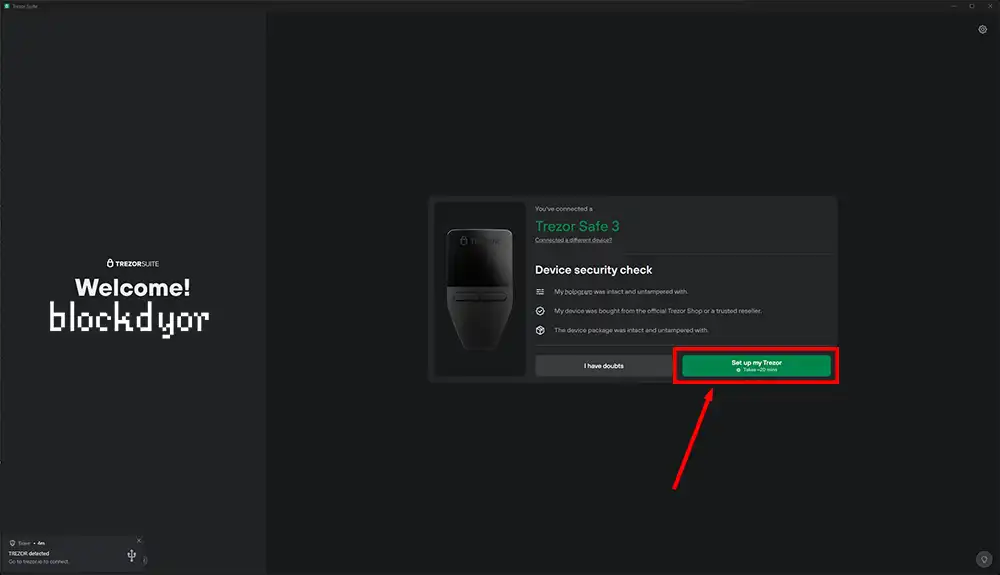
Click on ‘Set up my Trezor’ to continue.
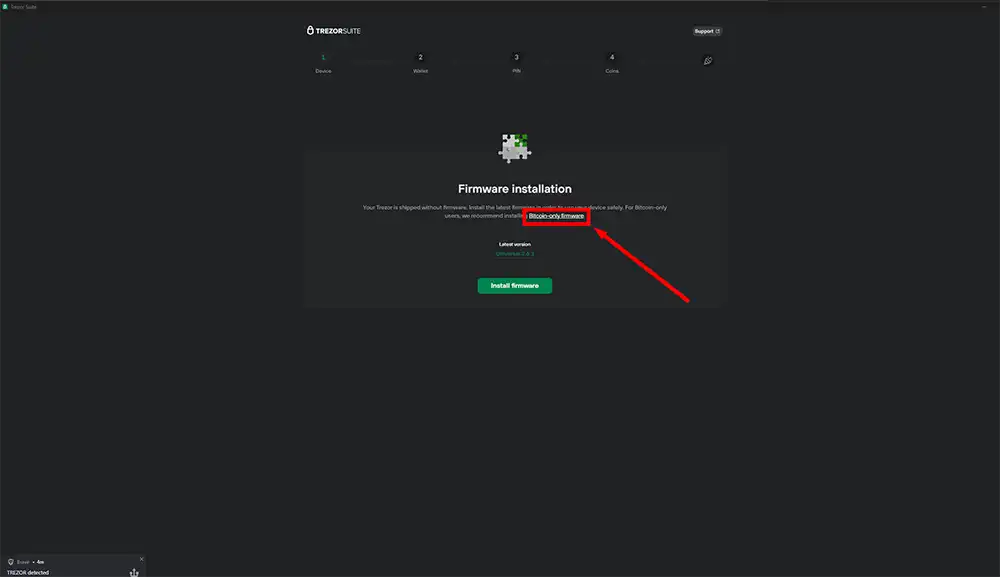
It's time for firmware installation. You can choose between the standard version, which supports a lot of cryptocurrencies, or the bitcoin-only version, which is leaner and ideal for those who only transact in bitcoin. Please note that this is not financial advice, and you should choose the firmware that you feel most confident with.
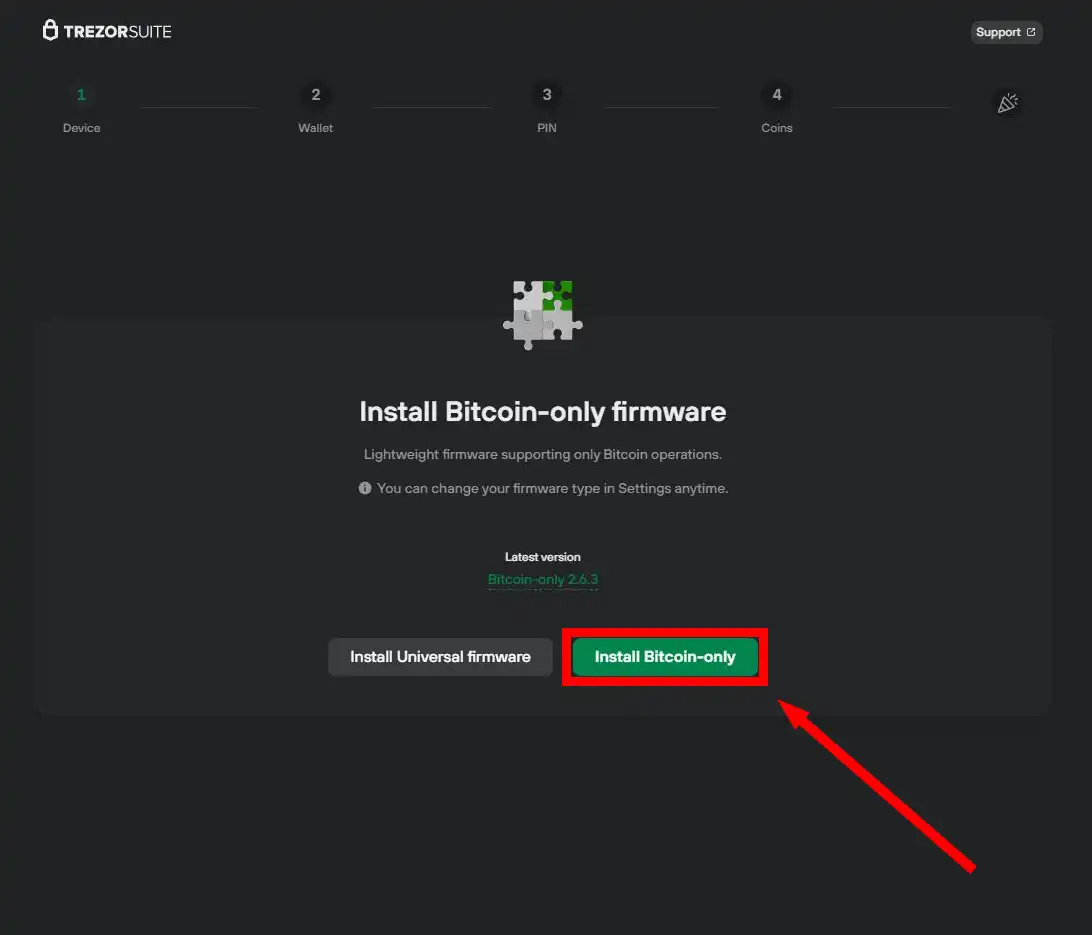
Proceed with the firmware installation.
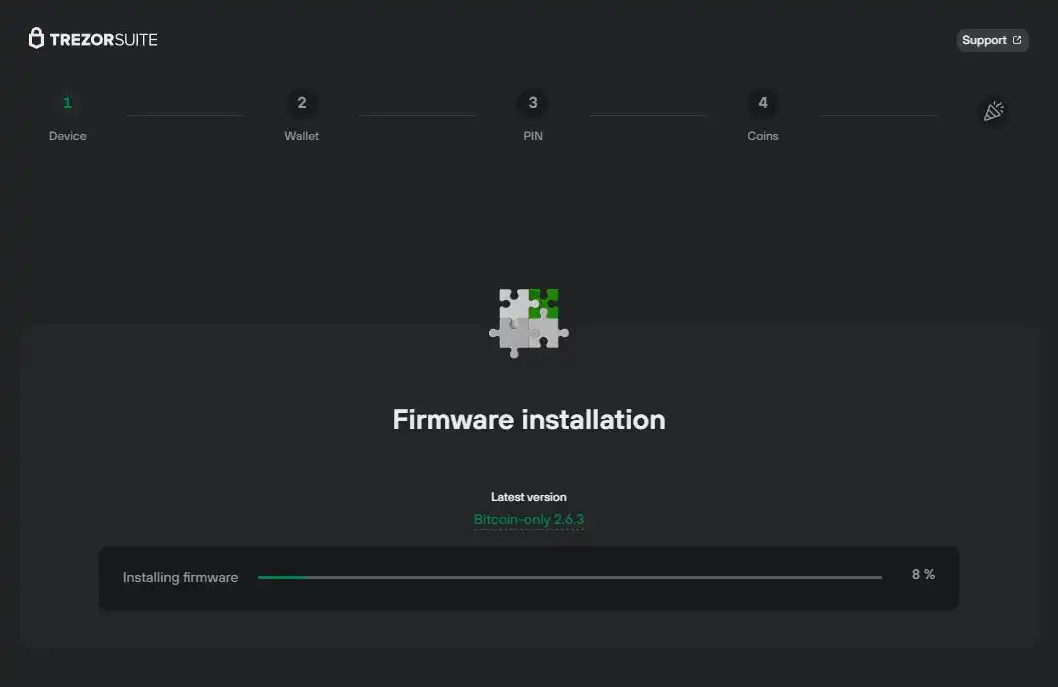
No need for confirmation on the hardware wallet, it will start up instantly and take just a few seconds.

The Trezor will show ‘Installing firmware’ with a loading icon on its display.
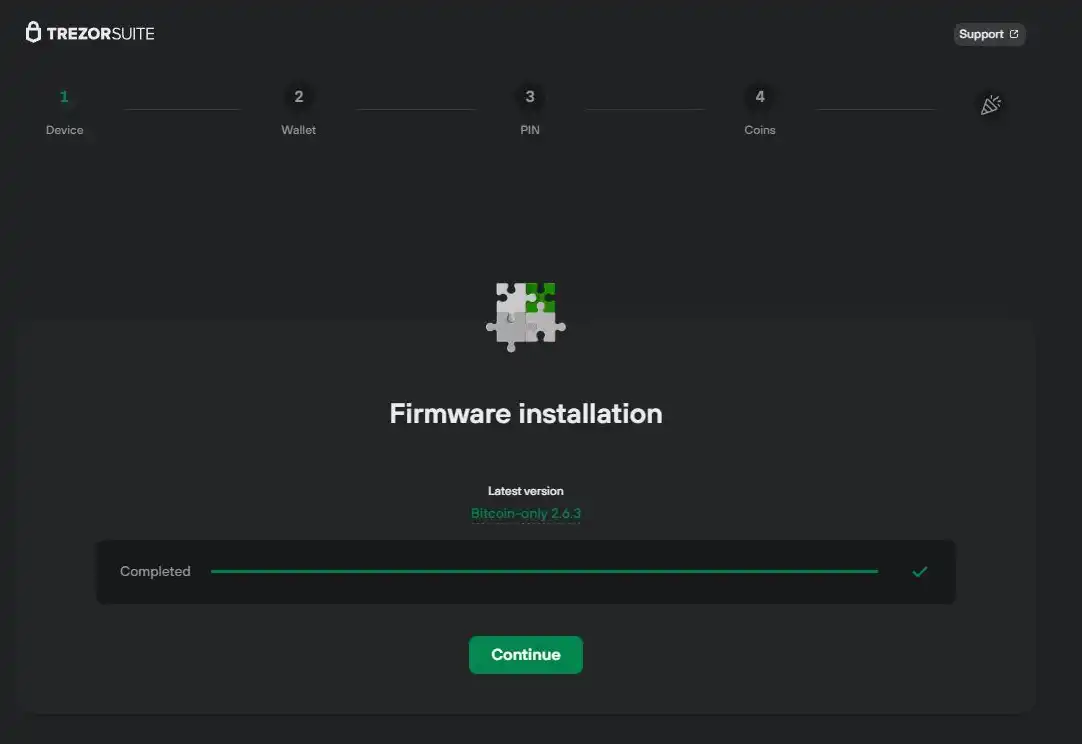
When finished, click on the green button ‘Continue’ from the Trezor Suite.
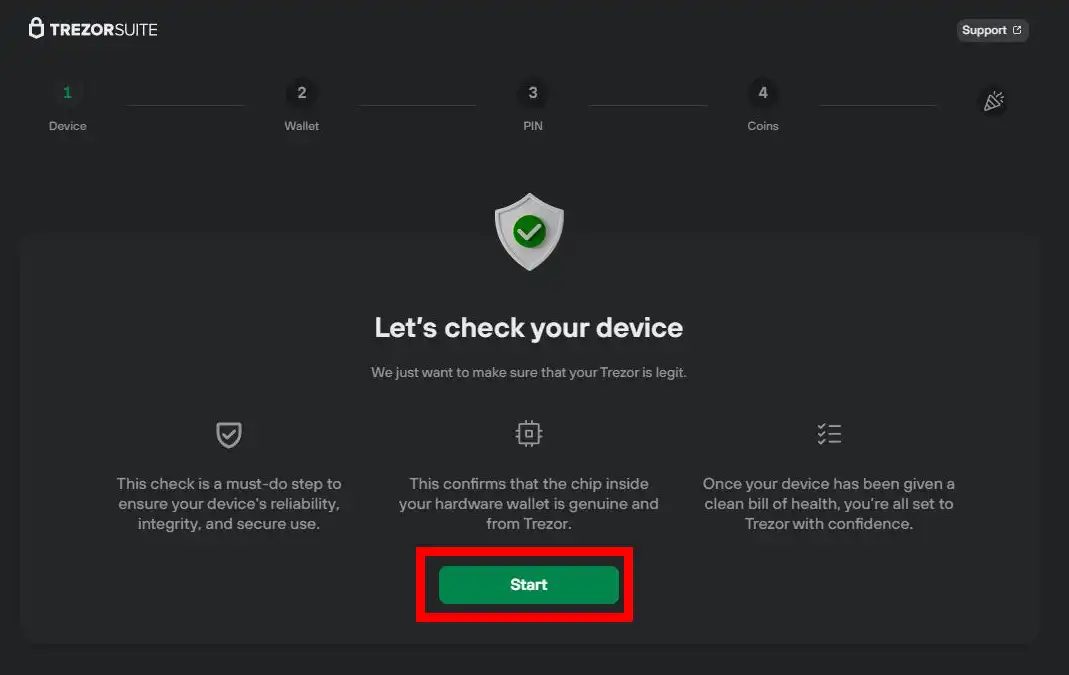
Now that the firmware is installed, it's time to check it with the Suite if it's genuine. Click on ‘Start’.

Click the right button ‘Allow’ of the Safe 3 to confirm.
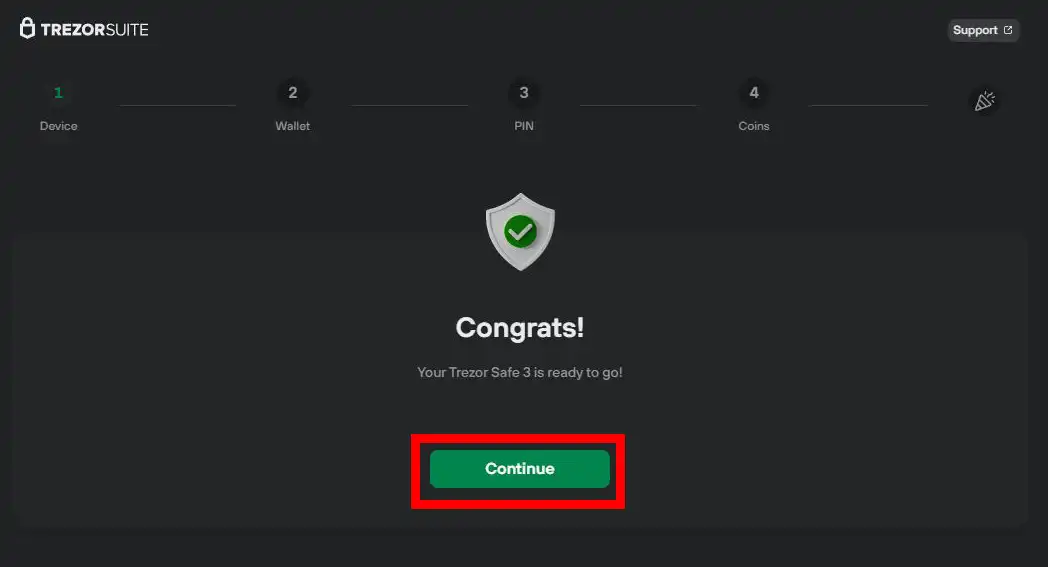
The Trezor Suite will show that everything is all right. Click ‘Continue’.
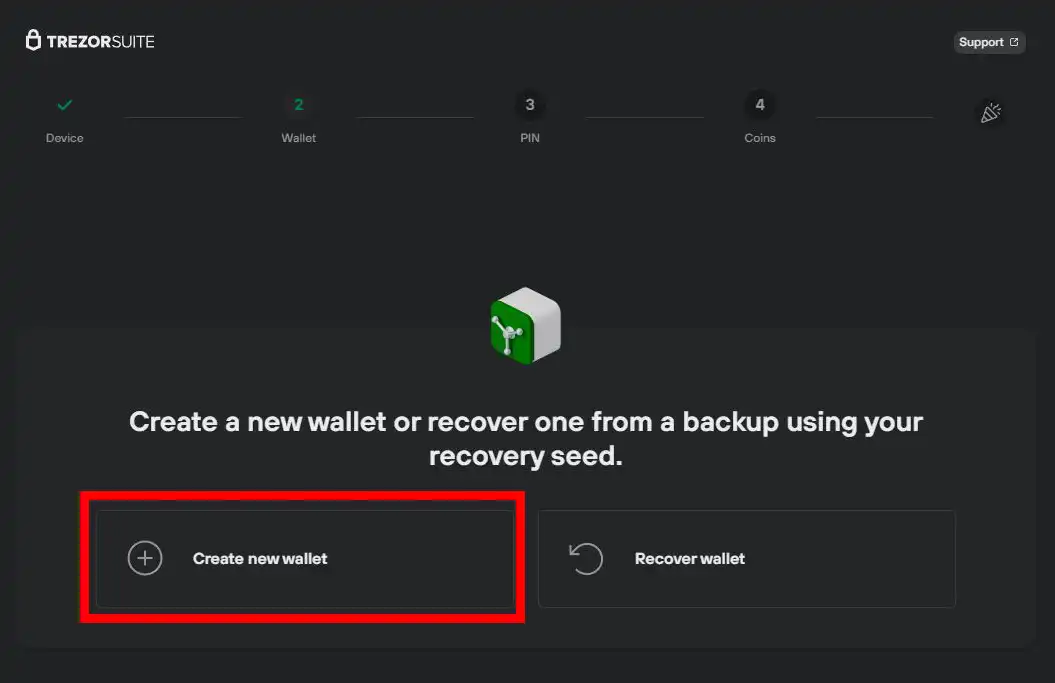
Select ‘Create new wallet’.
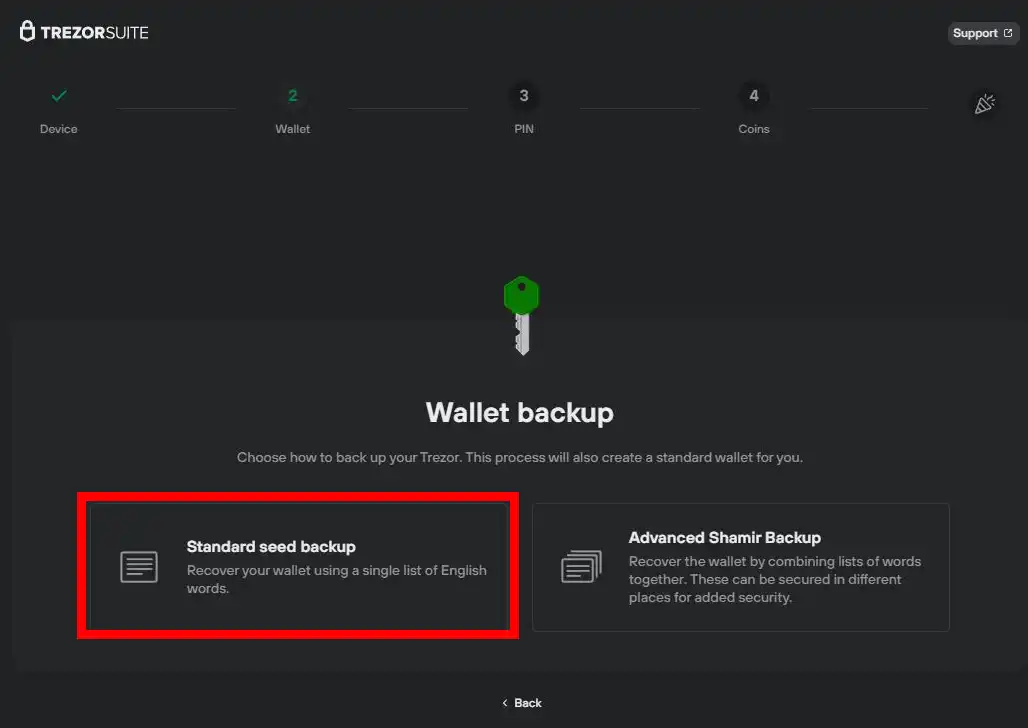
Choose ‘Standard seed backup’.
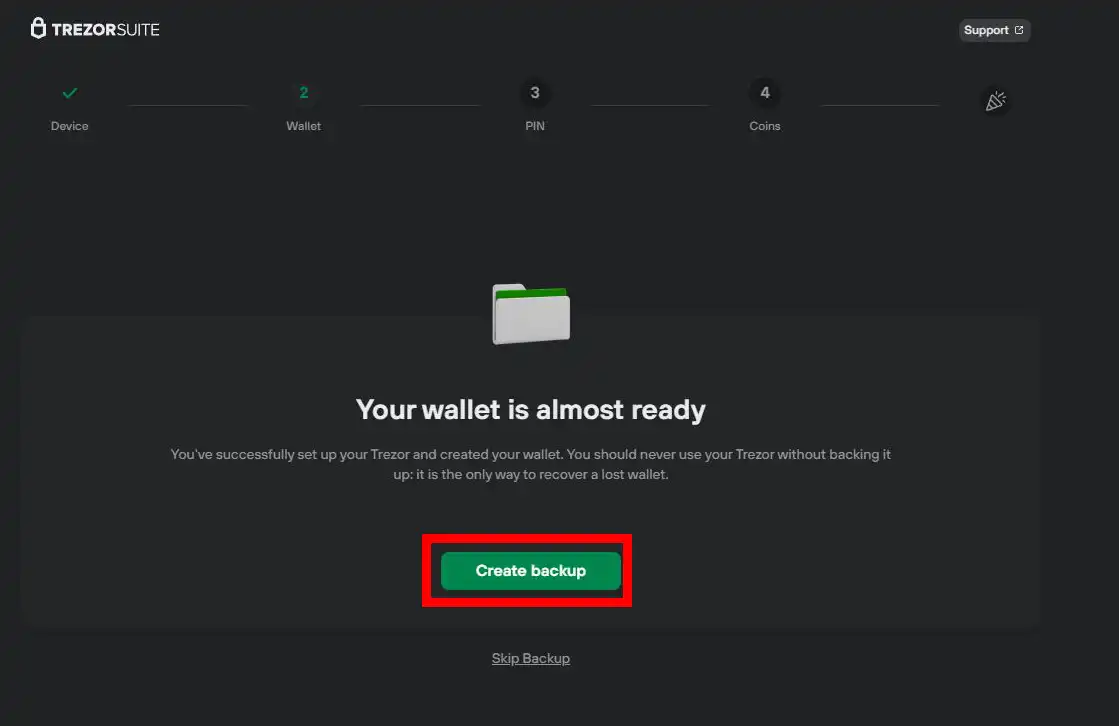
It's time to backup your Trezor. This is quite important as it's the only way to recover a lost or damaged wallet. Click on ‘Create backup’ to start.
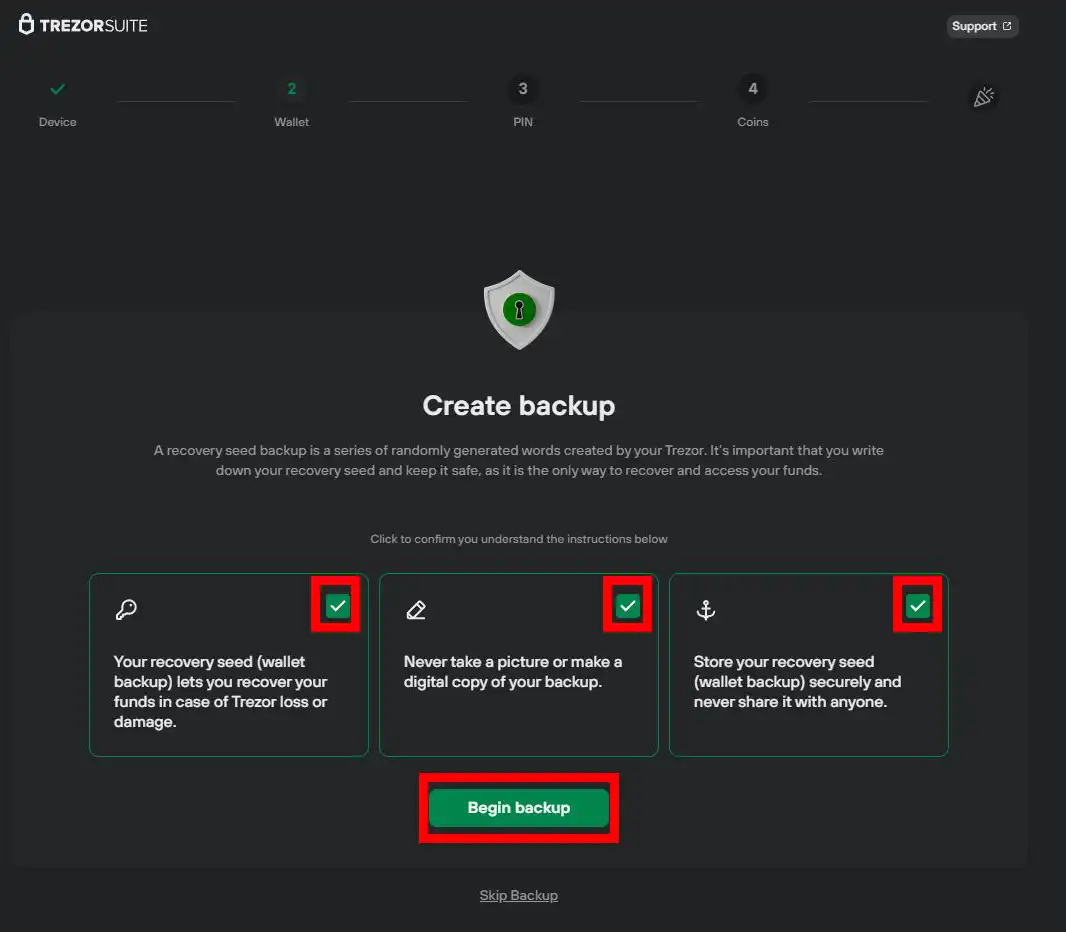
Before you begin the backup process, make sure to check all the boxes to confirm that you understand that you will never have to take photos of the recovery keys. In the meantime, get ready with the recovery sheet provided in the box. Once you’re ready, click on ‘Begin backup’.
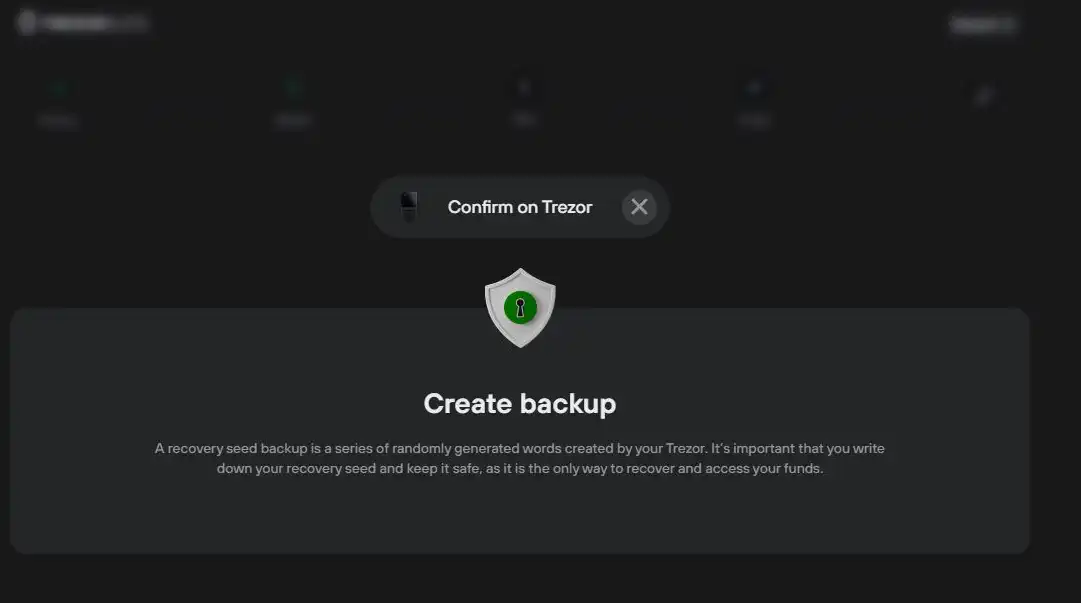
A screen like the one I just posted will appear. Go back on your Trezor Safe 3 now.

Press the button on the right to confirm you agree to Trezor's t&c.

Again, press the button on the right ‘Create wallet’ to start the wallet creation.

To proceed, press both buttons on your Trezor Safe 3 simultaneously.

Click the right button ‘Show words’ to begin showing the backup word. Get a pen and the backup sheet in the meantime.
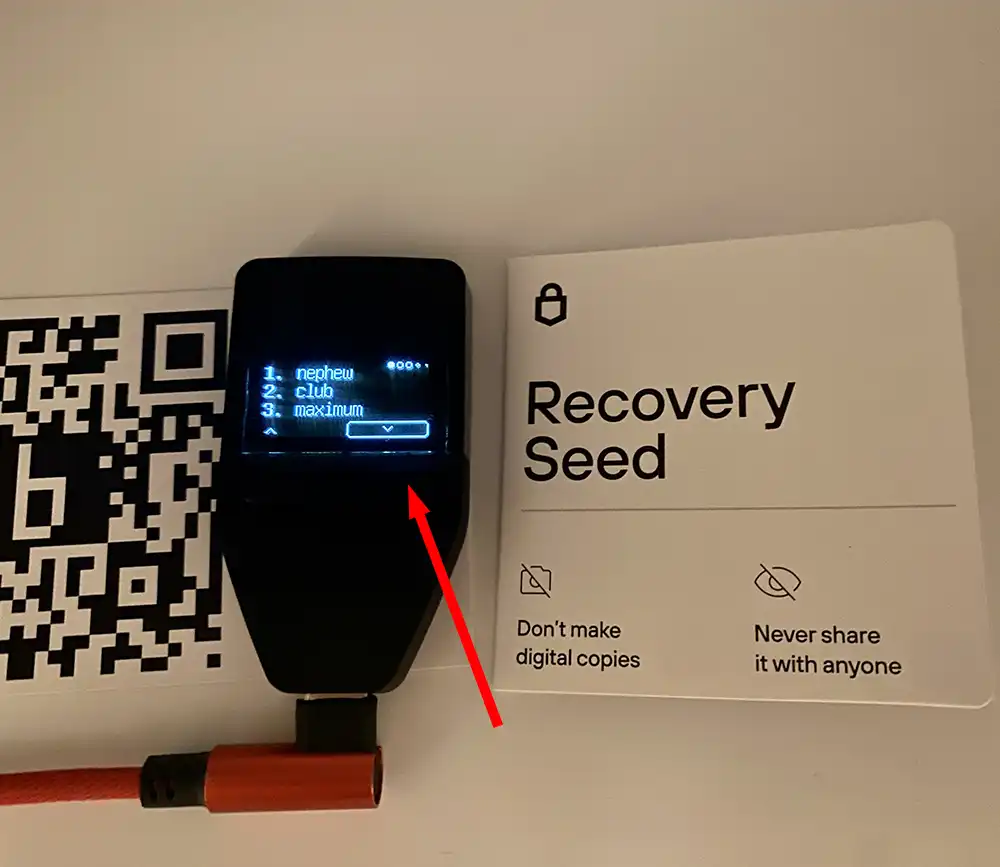
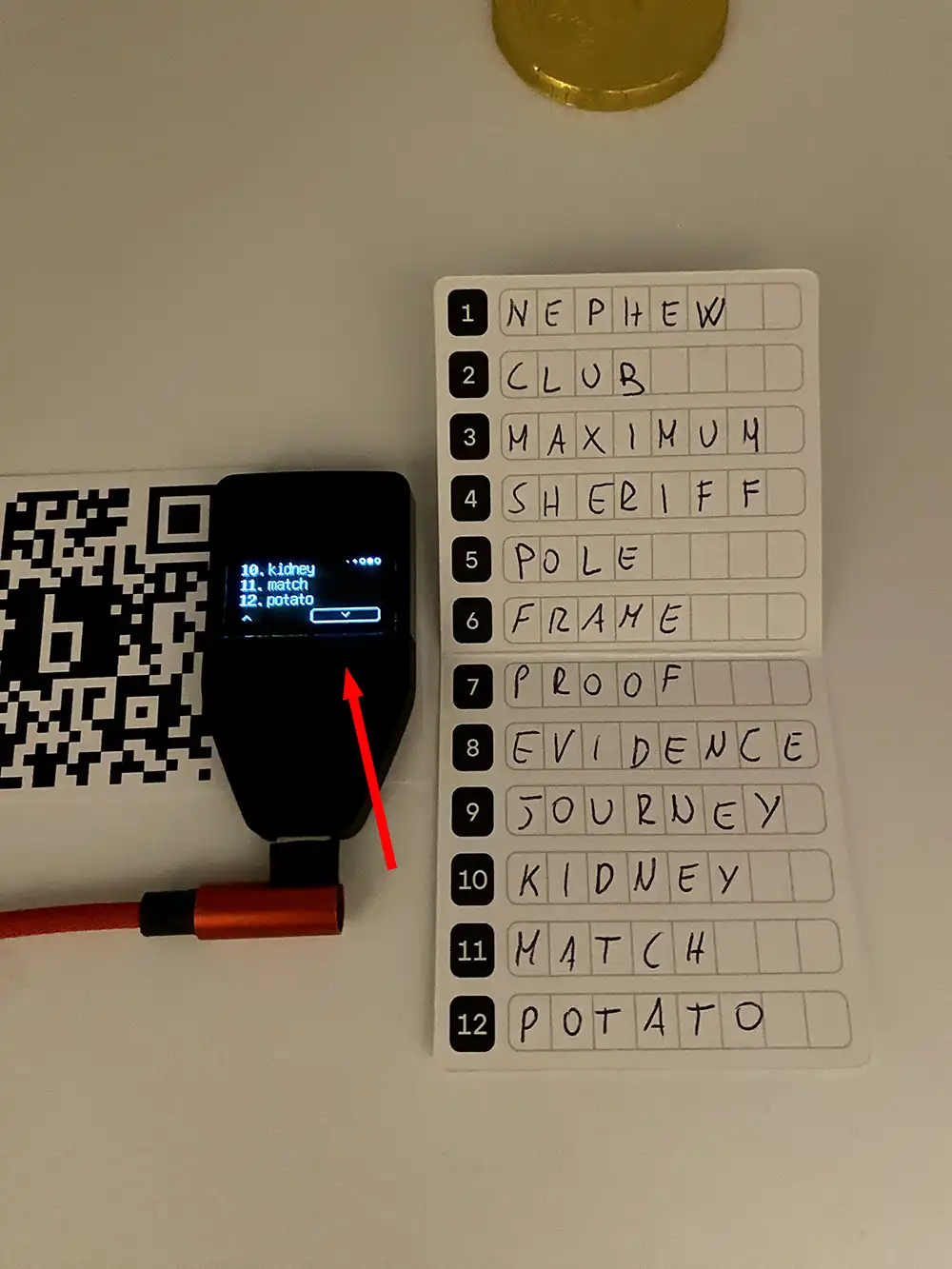
The Safe 3 displays three words at a time in blocks. To reveal the next set of three, simply click the right button, resulting in a total of 12 words generated. It is essential to transcribe these words onto the backup paper sheet, which is notable for its size, numbering, and designated rectangles for each letter, offering a convenient and organized backup method.
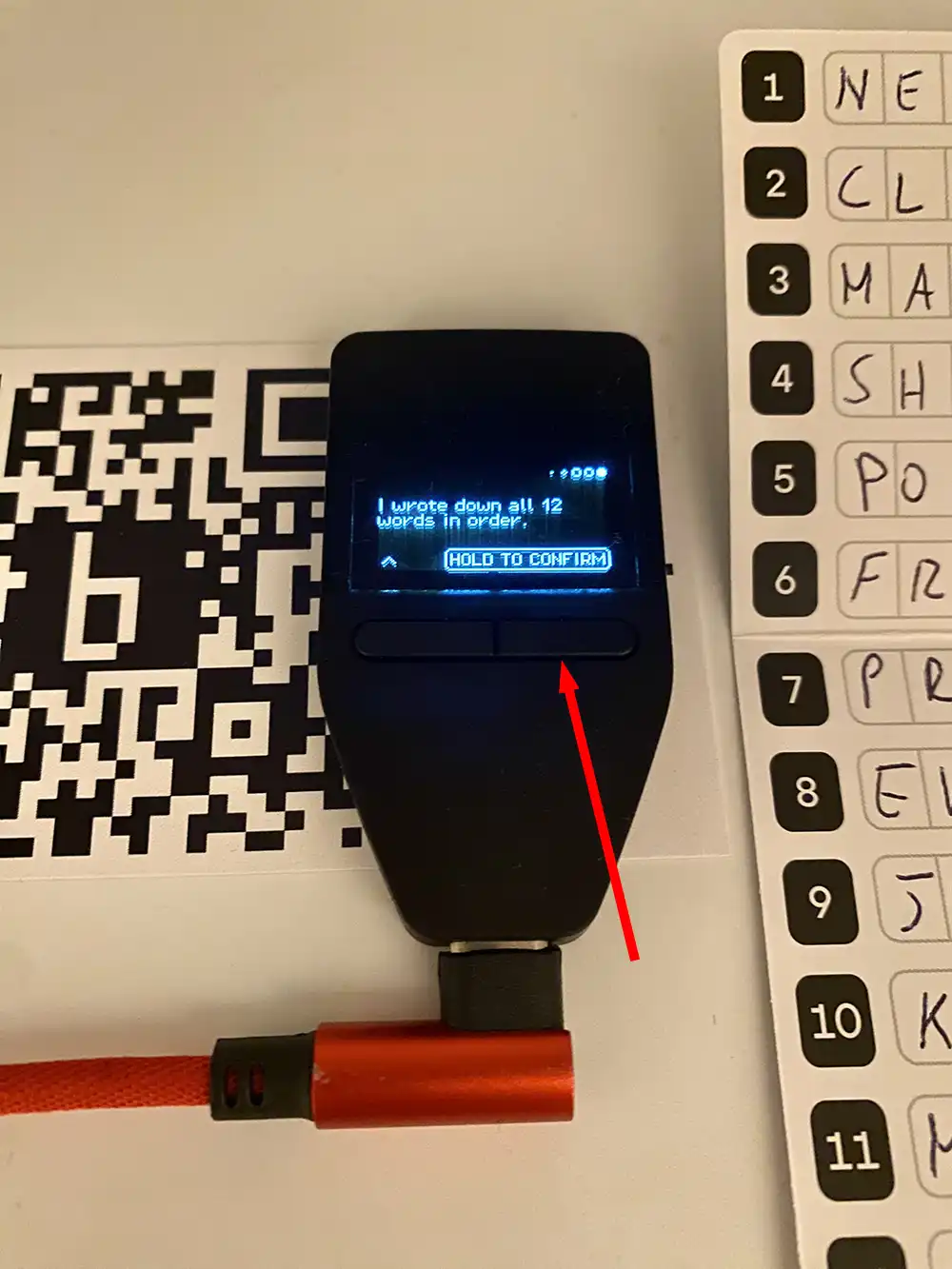
When you have written all the words on the paper, click the right button and hold it for a few seconds.

You will now be prompted to confirm some of the words you just written. Click on the right button to continue.
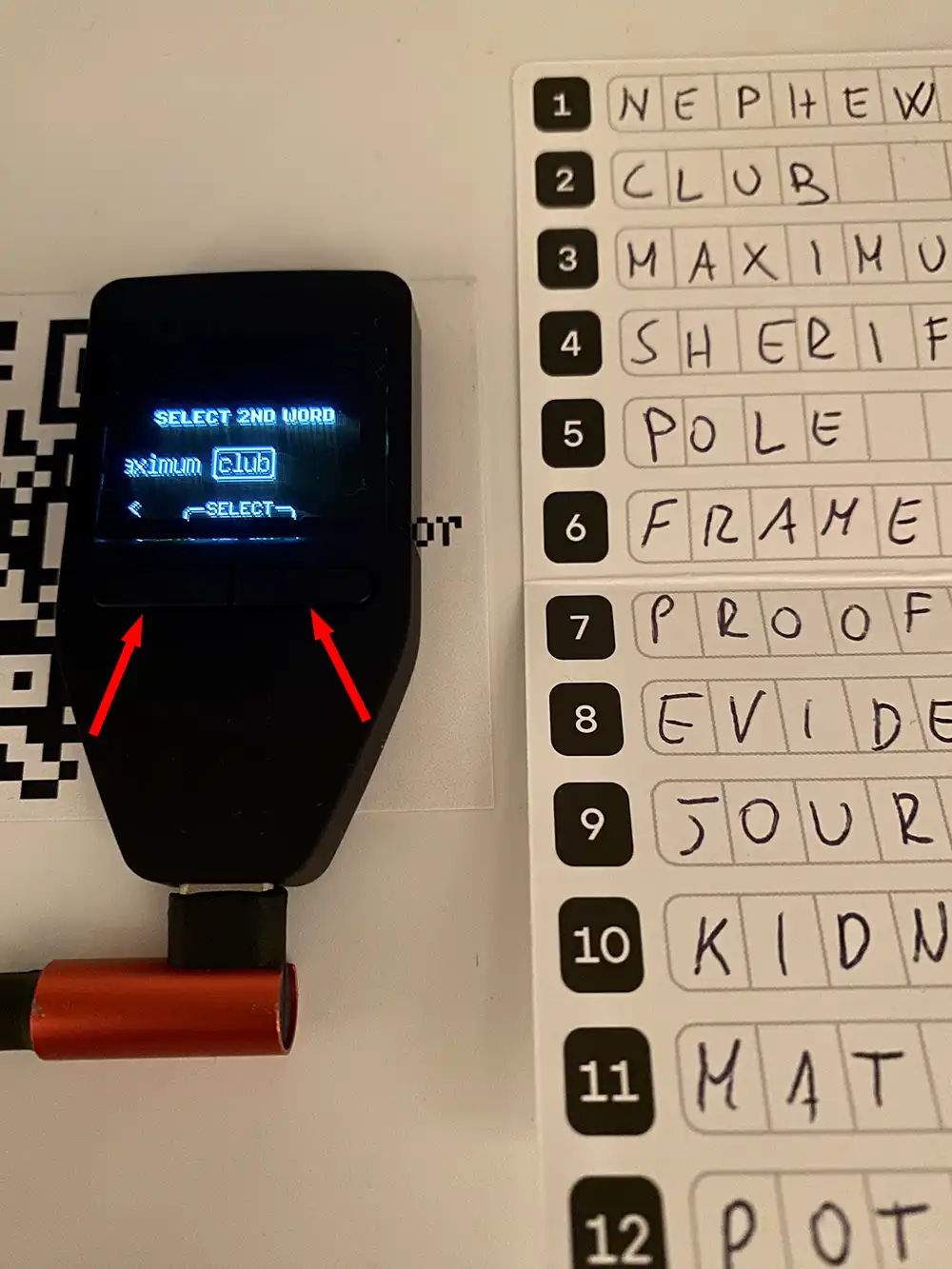
Select the correct word with the two buttons. and then double press to confirm.

The verification phase is confirmed. You can now press on ‘Continue’.
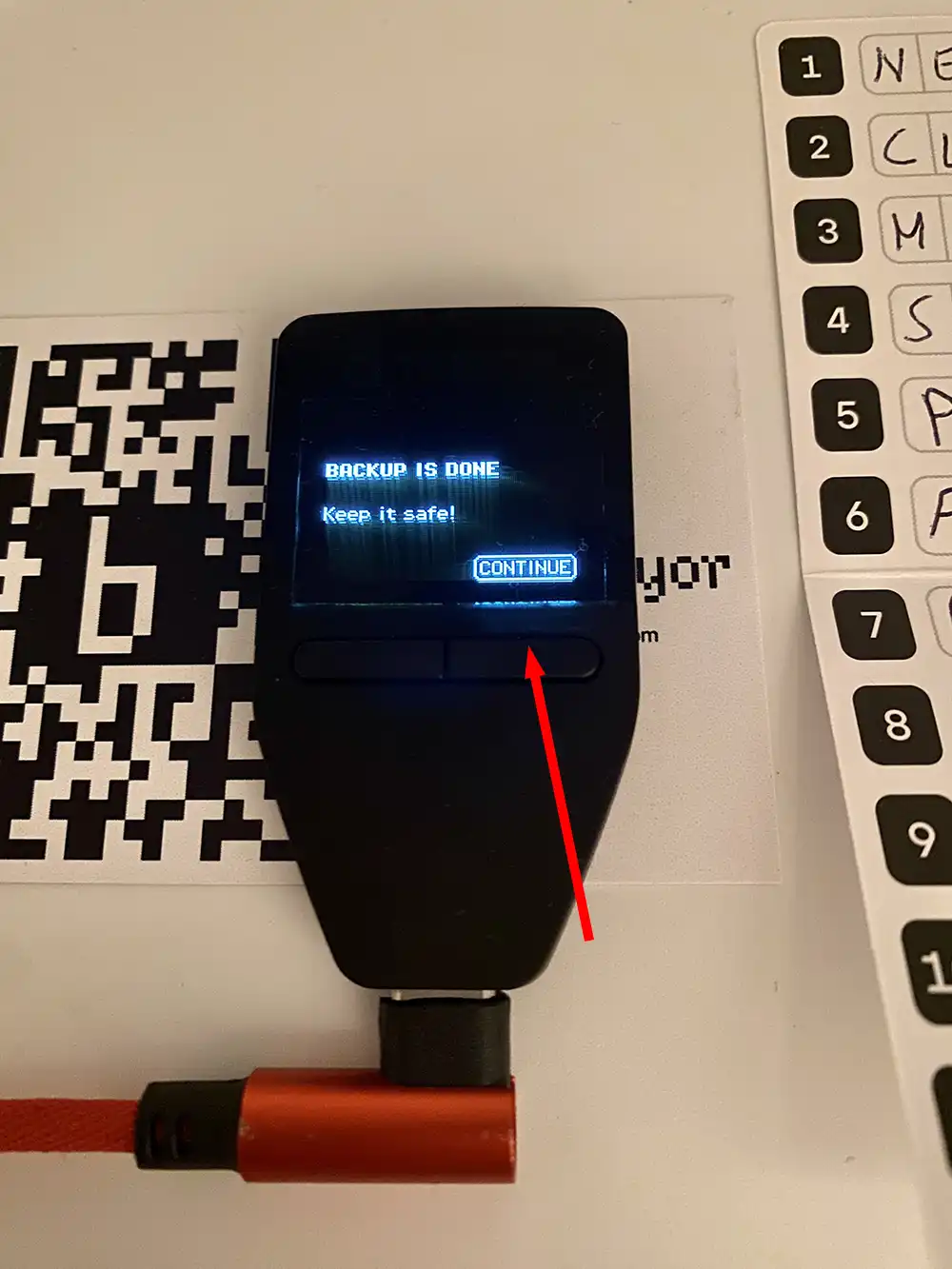
The backup is done, you can now hide the seed phrase on paper you just wrote down. Click ‘Continue’ and go back on the Trezor Suite.
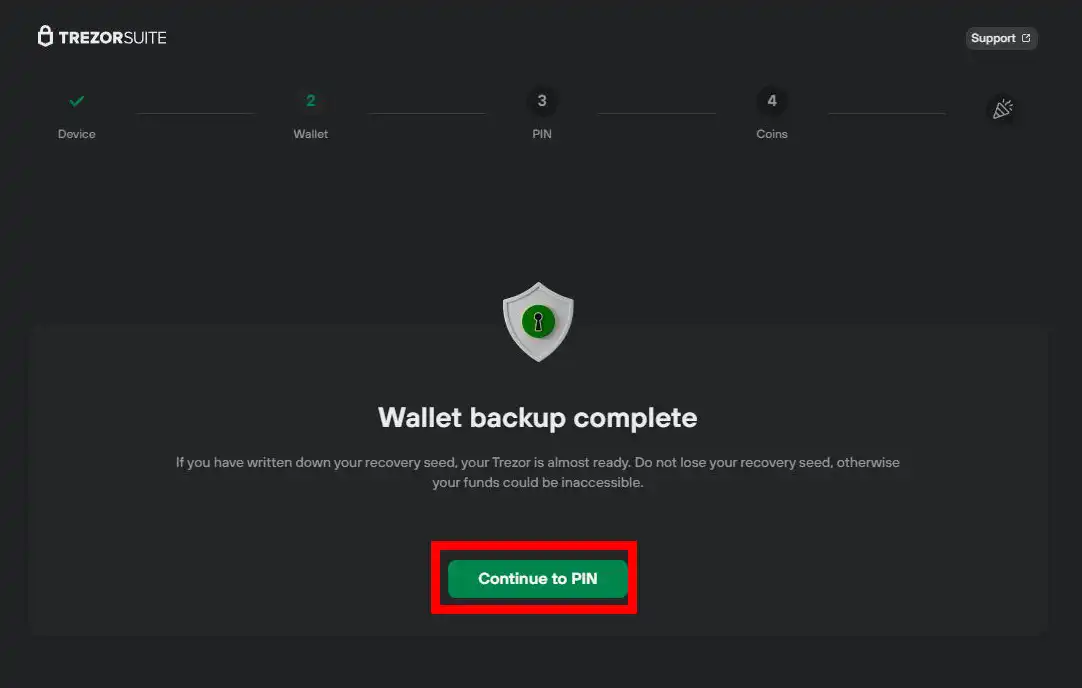
Now, it's time to setup the PIN, a numeric password that you'll need to enter every time you power up or wake the Safe 3. Unlike the seedphrase which has been just set up, the PIN serves as an additional layer of protection primarily against physical attacks or in case of theft. Think of it as similar to the security measures on an iPhone, which can be safeguarded with a PIN or Face ID.
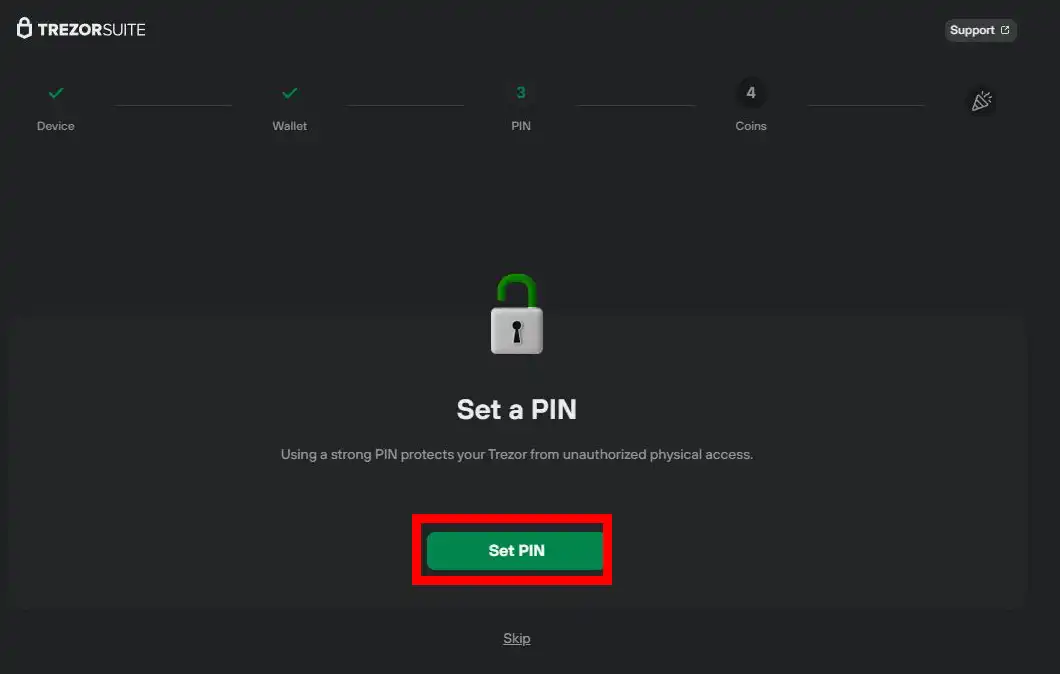
While it's optional to skip this step, I consider it important, so I'll guide you through setting up the PIN. Click on ‘Set PIN’ to initiate the process.
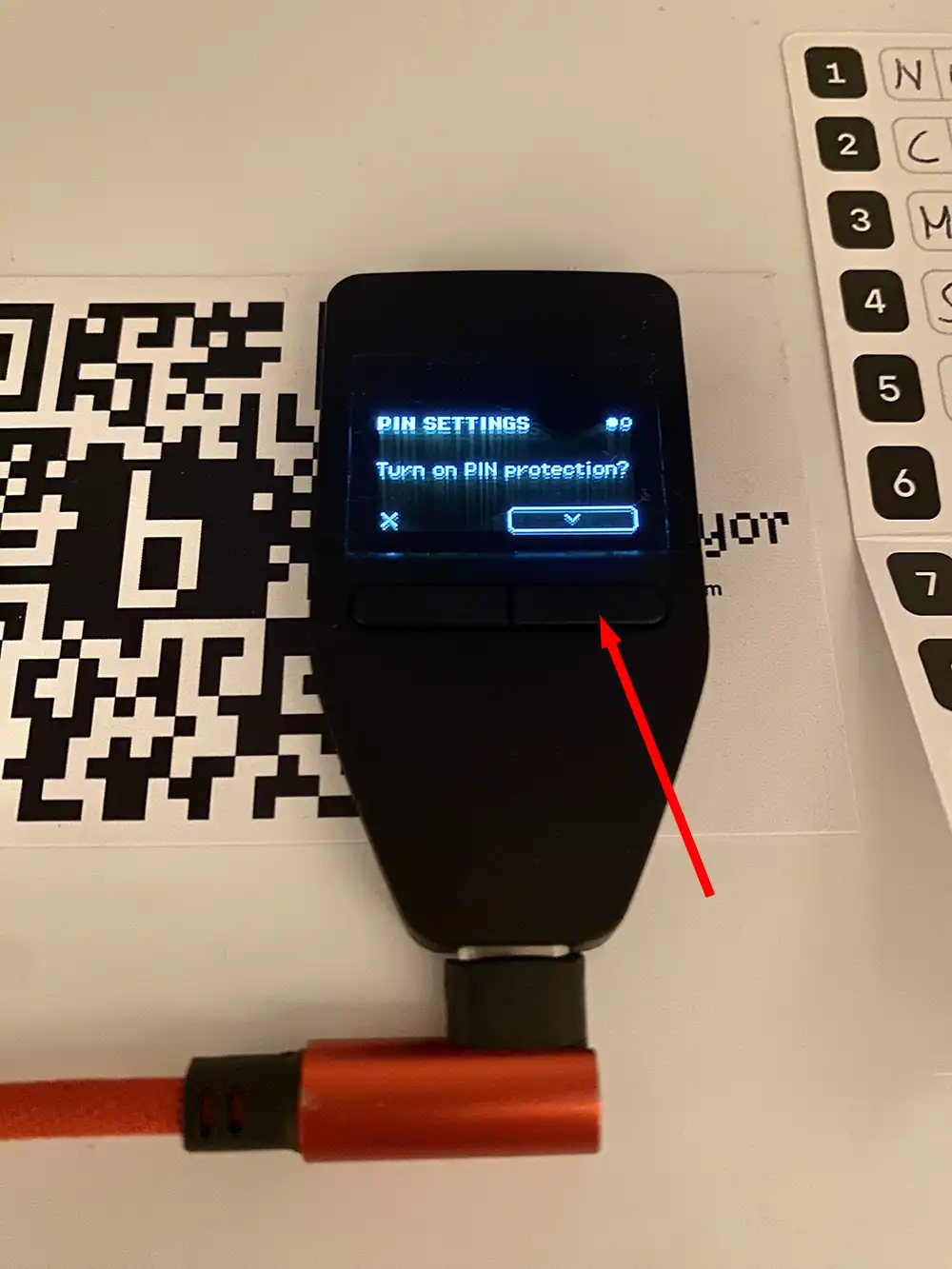
Back on the Safe 3, click the right button ‘V’ to turn on PIN protection.

Click on ‘Turn on’ to get started.

Click on the right button to start setting up the PIN.
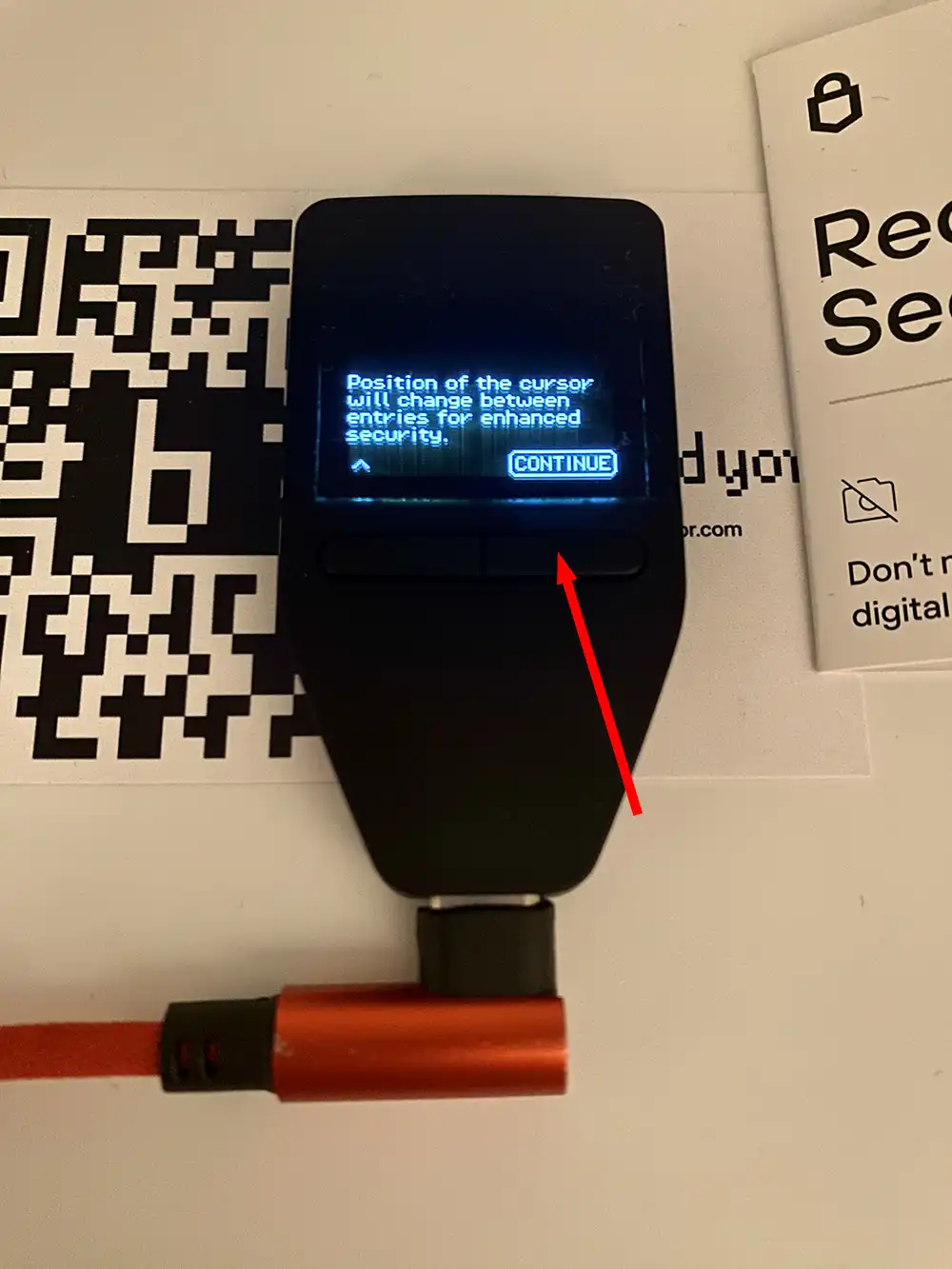
Another explanation here, as Trezor is very careful to show the user what's going on every time. Click on ‘Continue’.

Next, you'll be prompted to choose a numeric PIN. The PIN must be a minimum of 4 digits. Simply select the numbers and then press the ‘V’ button to confirm. Once completed, the display will show ‘PIN Protection turned on’. Click on ‘Continue’.

Everything is almost done. You can go back to the Trezor Suite.
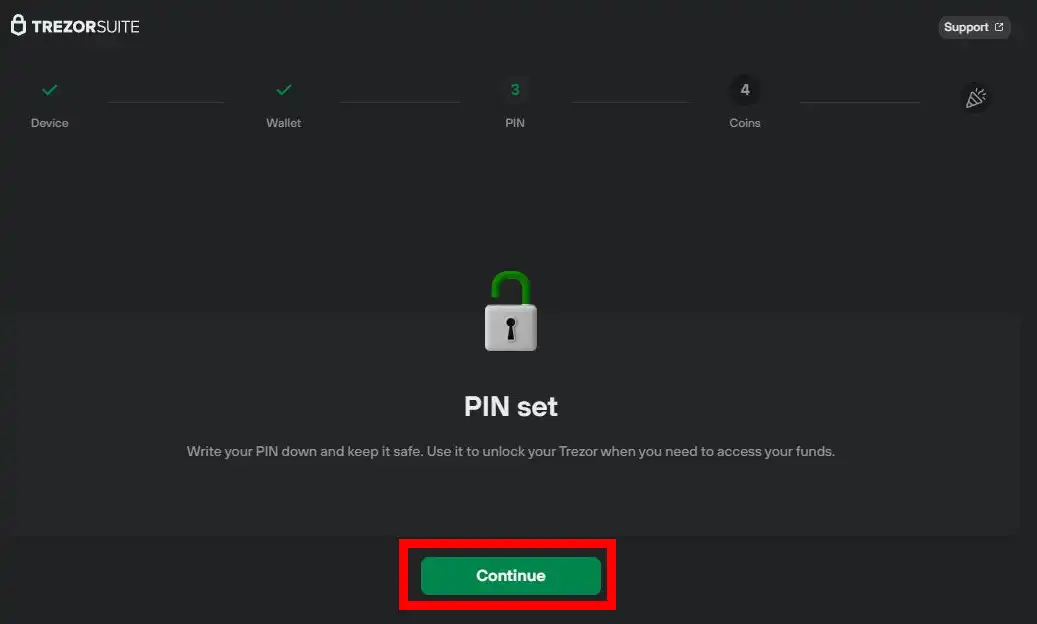
Click on ‘Continue’ on the Trezor Suite.
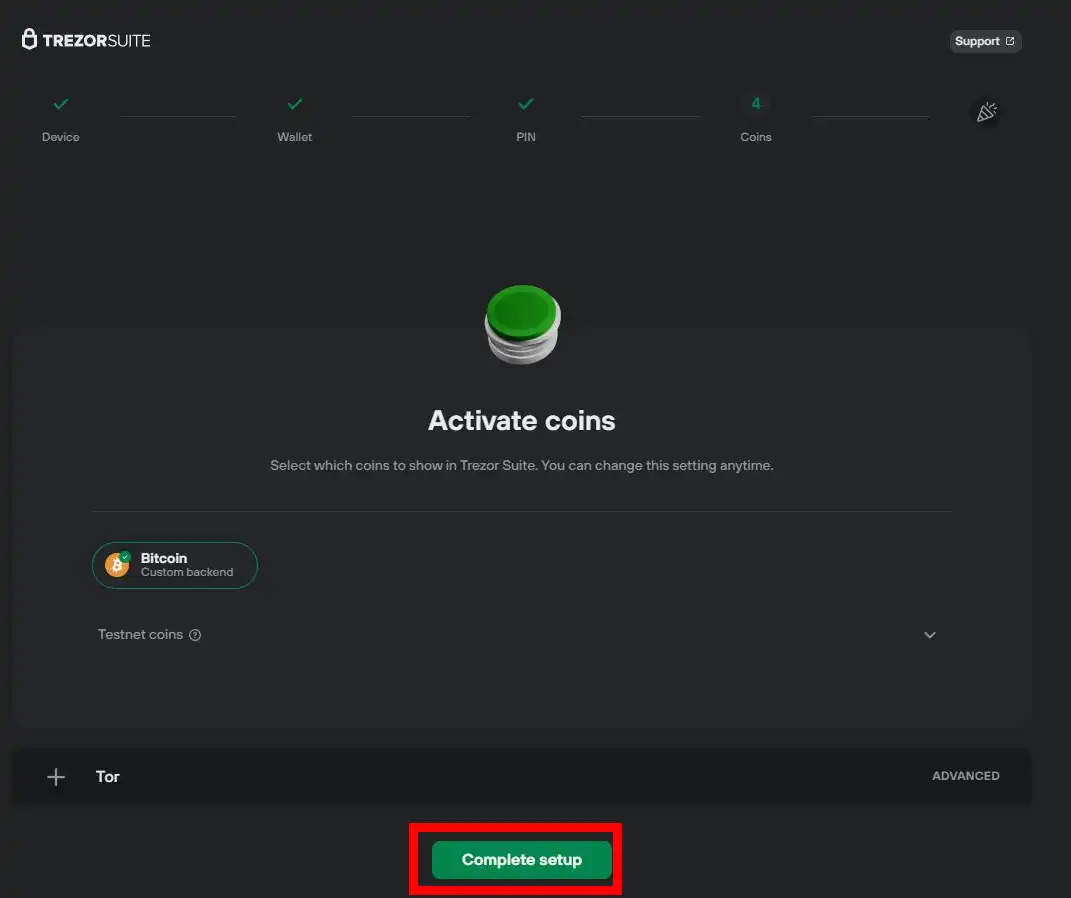
In this screen, if you installed the universal firmware you will have to choose bitcoin and other cryptos. If you installed the bitcoin-only firmware instead, only bitcoin (BTC) will he possible to choose from. Click on ‘Complete setup’ to finish the process.
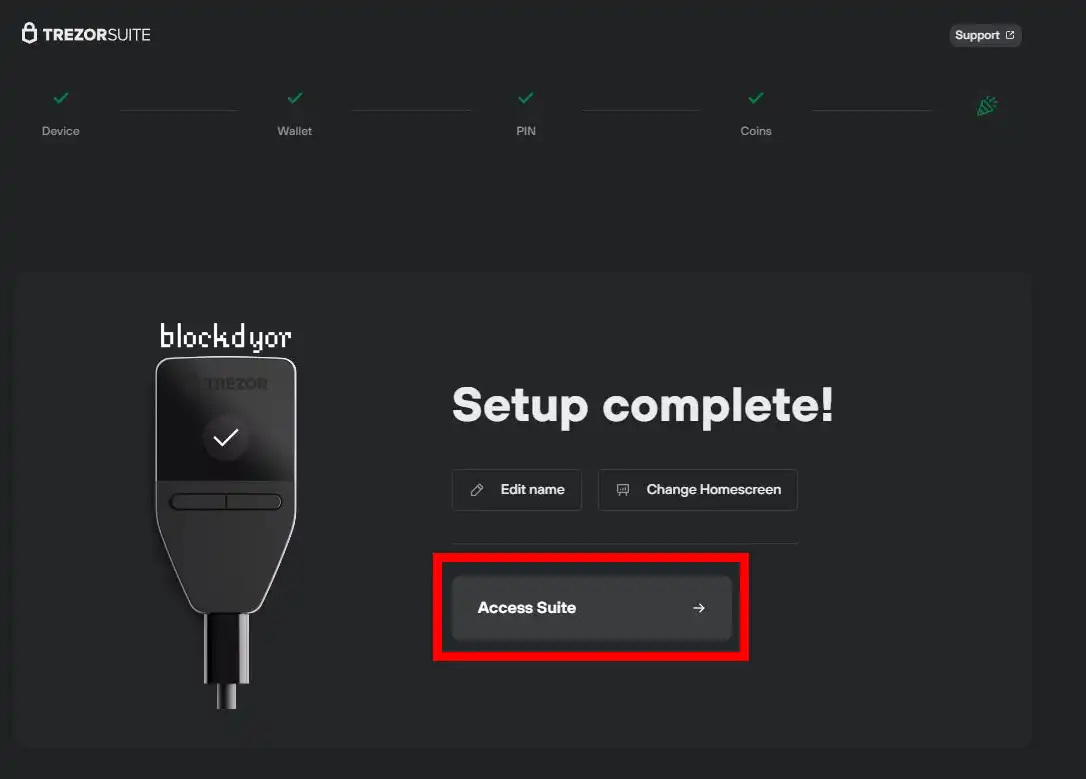
The setup is not complete and you can access the suite by clicking on ‘Access suite’.
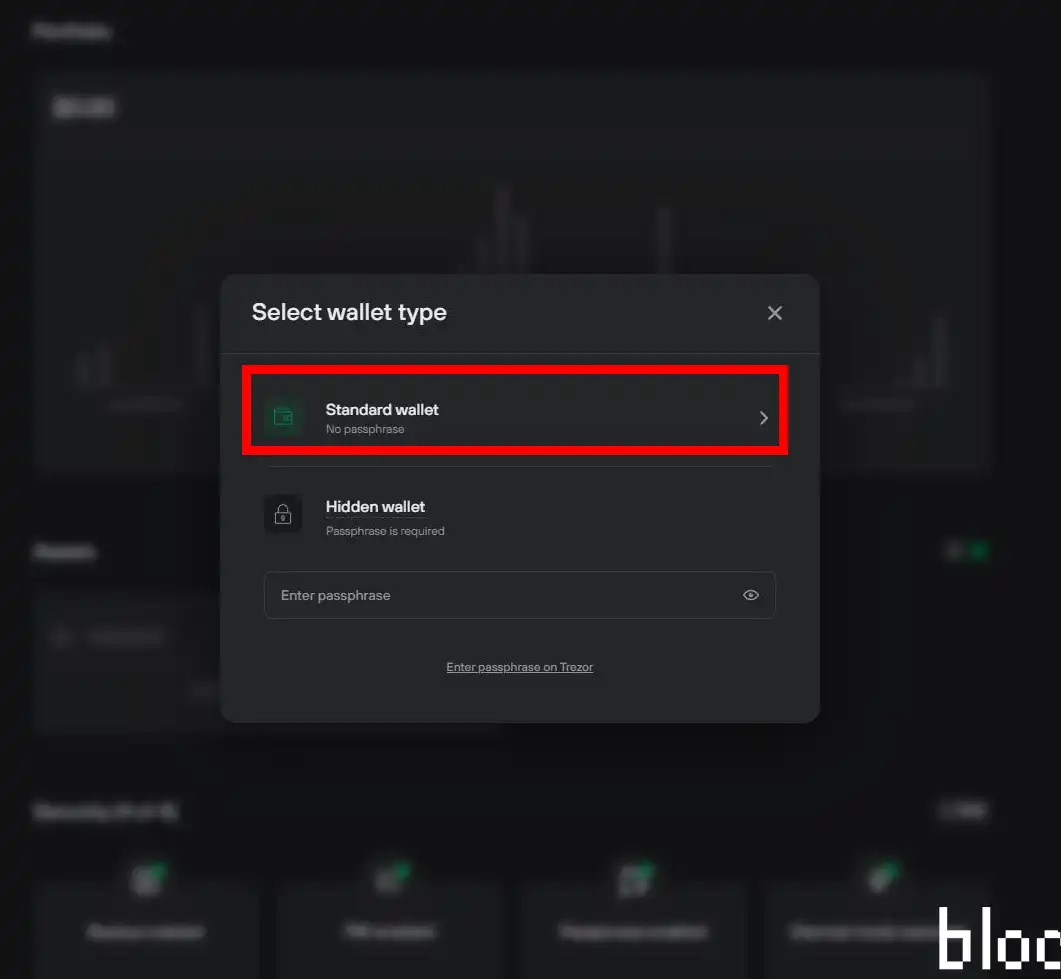
For your final decision, you can opt for a standard wallet without a BIP39 passphrase or choose to set up one. It's advisable to refrain from setting up a passphrase unless you fully understand how to use it.
How To Send/Receive Bitcoin With the Trezor Safe 3
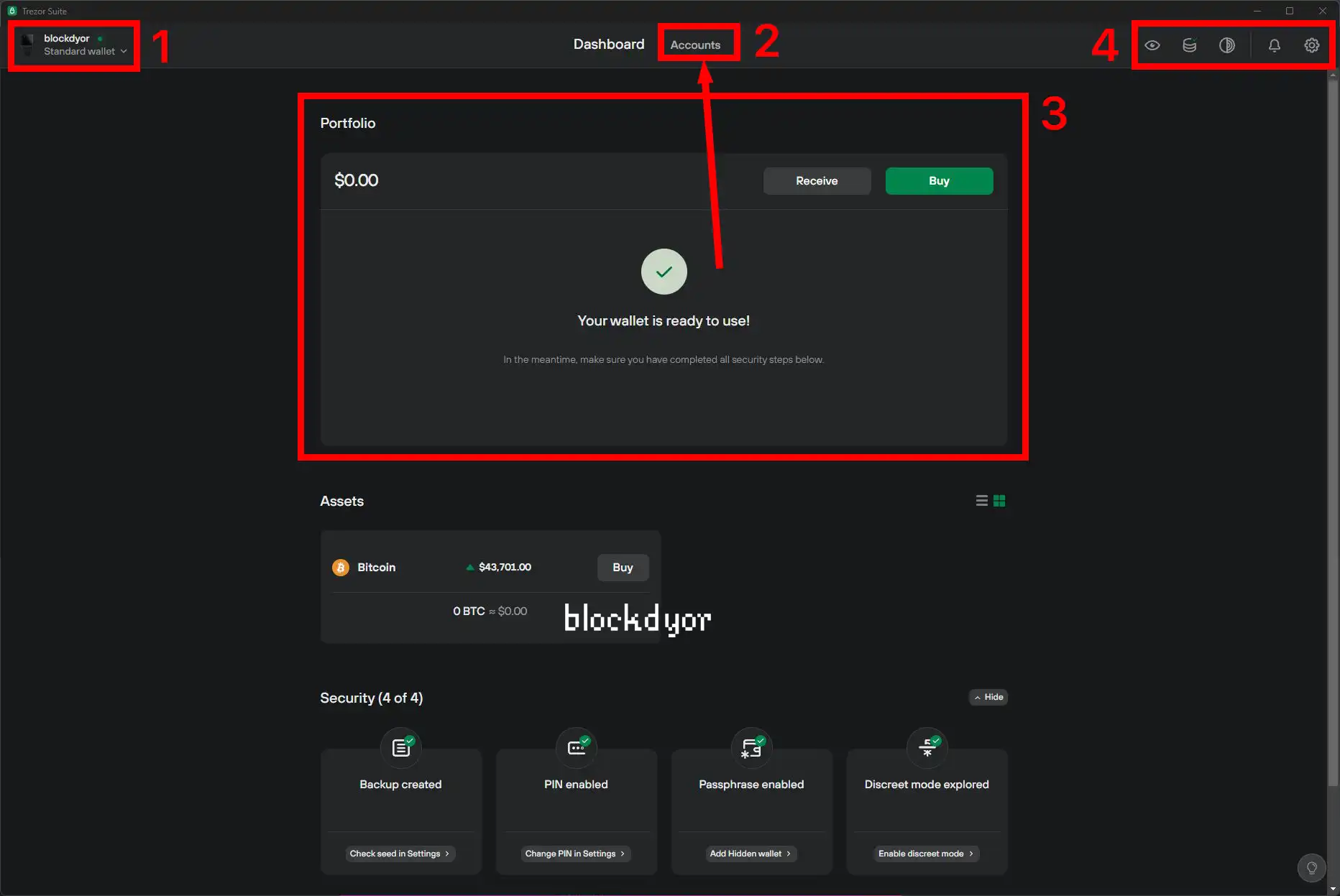
Once you've configured the wallet type, the dashboard will commence loading, presenting a layout akin to the screenshot above. Your device(s) will be displayed on the top left (1), the portfolio in the middle (3), and additional options, such as choosing your own node (as Trezor's nodes are the default), on the top right (4). However, for sending and receiving, you should click on ‘Accounts.’ (2)
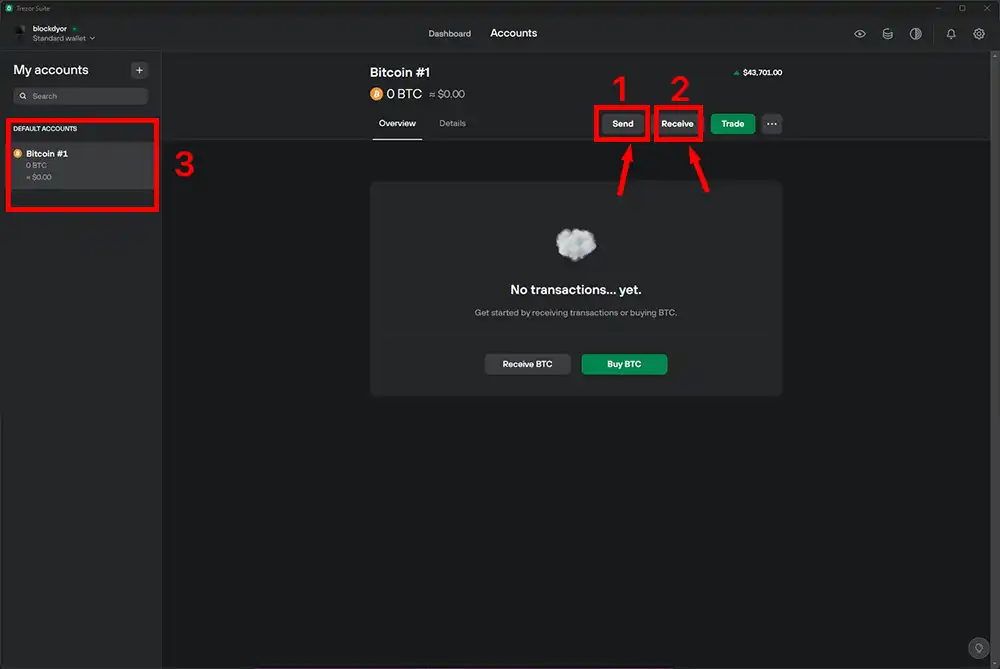
Within the Accounts view, you'll encounter prominent send and receive buttons, accompanied by an accounts selection menu on the left sidebar. This setup allows for the management of multiple accounts, useful if you wish to segregate different cryptocurrencies or create distinct accounts derived from your backup seedphrase.
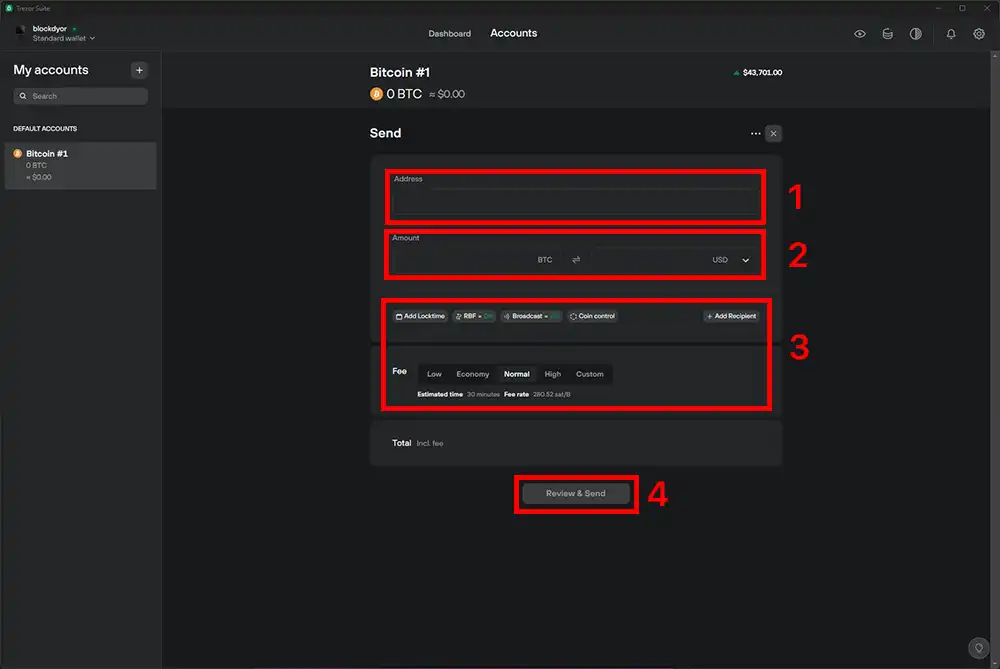
Clicking on ‘Send’ opens the panel for transferring funds to other addresses. Insert the recipient's address (1), the amount (2), and any other optional settings (3). Afterward, review the details and initiate the transaction. With the Safe 3, every transaction requires confirmation on the hardware wallet using the trusted display and buttons. This extra step ensures accuracy and minimizes the risk of errors.
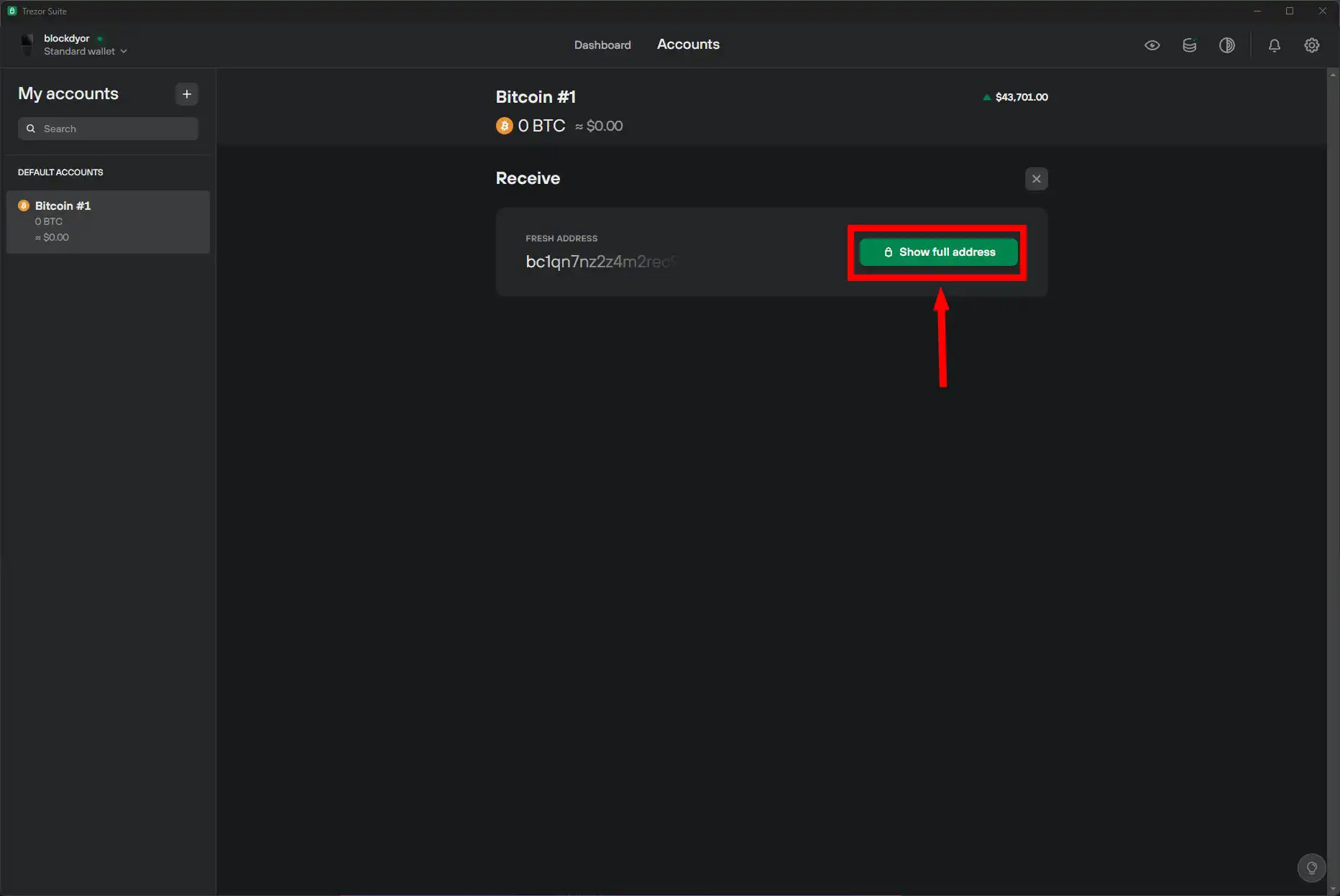
Opting for ‘Receive’ is a simpler process. In synergy with the Safe 3, the suite generates a fresh address, allowing you to receive funds, in this case, Bitcoin, into your wallet. The Trezor Suite, by default, consistently displays unused addresses to bolster anonymity.
Trezor Safe 3 Review: Supported Coins
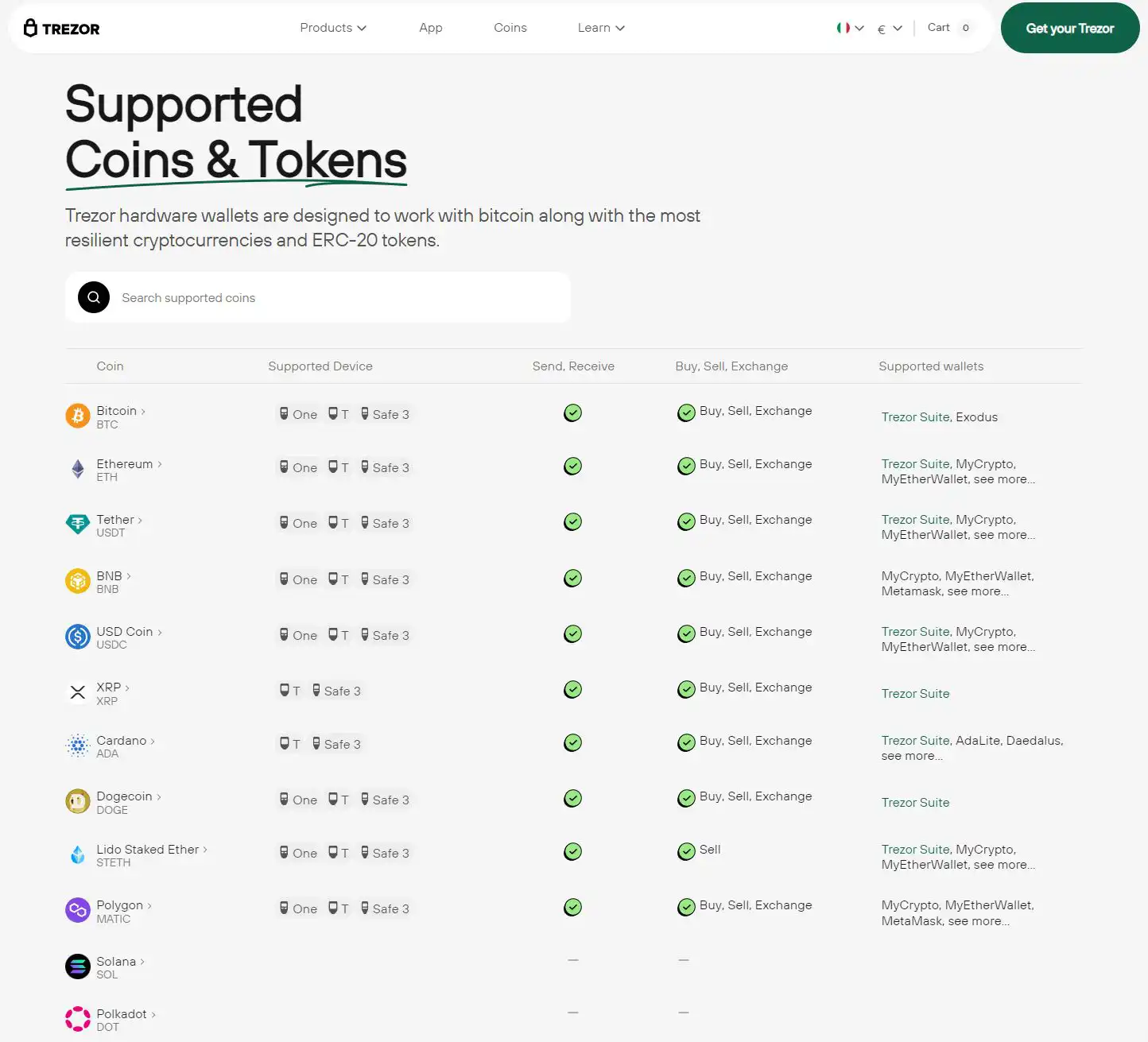
As mentioned earlier, Trezor offers support for two firmware options:
- Bitcoin-only firmware
- Universal firmware
While the universal firmware accommodates thousands of cryptocurrencies, not all are directly supported by the Trezor Suite. In such cases, you'll need to connect to third-party wallets for compatibility.
It's worth noting that some tokens like Solana and Polkadot may not be supported, but the list of supported cryptocurrencies is extensive, numbering in the thousands. For the most up-to-date information, refer to the official Trezor website.
How To Buy The Trezor Safe 3
Purchasing the Trezor Safe 3 is a straightforward process, and I recommend obtaining it exclusively from the official Trezor store. This not only ensures a secure transaction with fast shipping but also guarantees an added layer of privacy.
- First of all, click on the link down here:
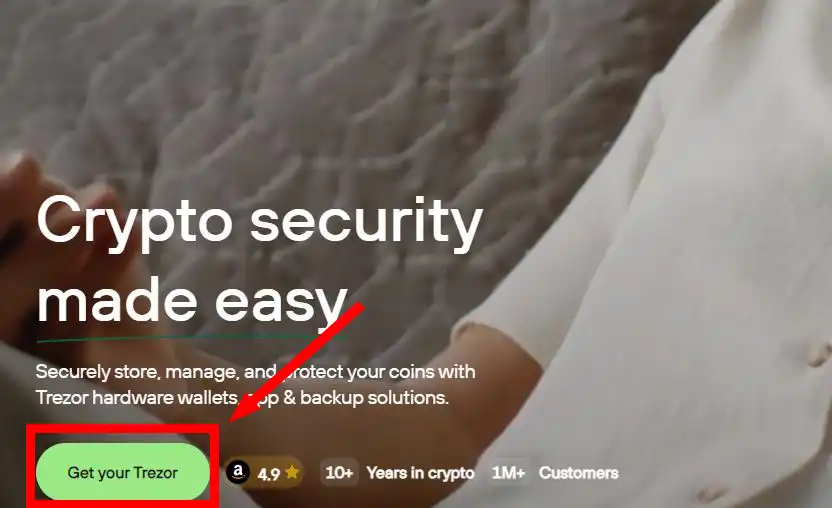
- After clicking on the link, click the button on the bottom left called ‘Get your Trezor’.
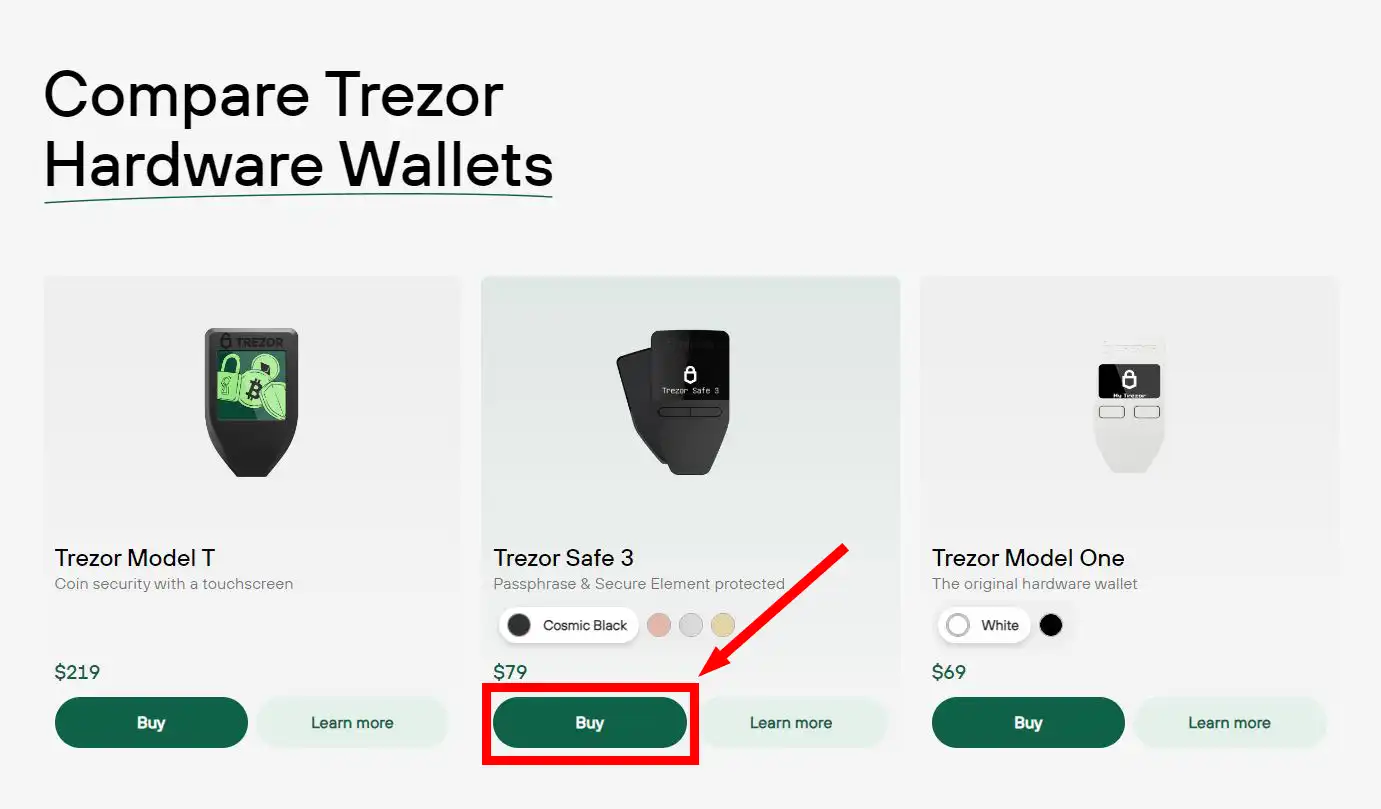
- Select the Trezor Safe 3, choose the color and click on ‘Buy’.
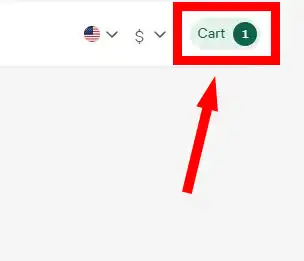
- The shopping cart at the upper right corner will populate; click on it.
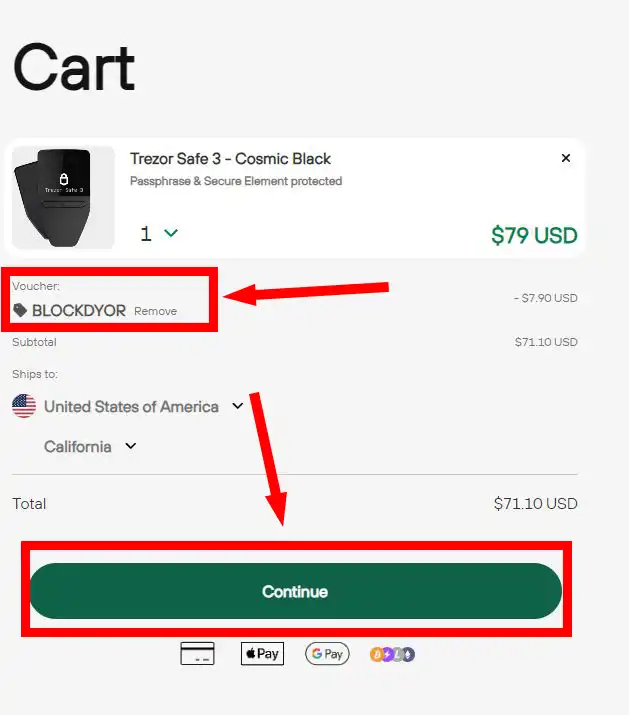
- Following this, you'll need to specify your address and complete the payment. Your Trezor Safe 3 will be delivered within a few days.
Is The Trezor Safe 3 Secure?

The Trezor Safe 3 it's safe not just because it has the word Safe in its name. Trezor has effectively addressed the concerns raised by users regarding the absence of a secure element in previous models, as evidenced by the inclusion of the OPTIGATM Trust M (V3) chip. This secure element plays a crucial role in safeguarding the private key within the hardware wallet, offering resilience against physical hacking attempts.
This EAL6+ certified Secure Element in the Trezor Safe 3, enhances physical security by reinforcing PIN protection and verifies device authenticity. It safeguards the PIN, releasing a secret to secure the recovery seed, stored solely on the device's general-purpose chip, encrypted by both the PIN and the secret.
However, the secure element is not the sole security feature of the Trezor Safe 3. The addition of a passphrase introduces extra entropy to the seedphrase, allowing users to choose or autonomously generate a unique word for enhanced security. The PIN serves as an additional layer of protection in case the Safe 3 falls into unauthorized hands.
The implementation of Shamir Secret, a blockchain-agnostic backup method, provides the option to shard the private key into multiple word lists, mitigating the single point of failure associated with the traditional 12-word seedphrase.
As demonstrated during the unboxing, the wallet arrives with a security seal and anti-tampering tape. Notably, the tape leaves no marks upon removal, distinguishing it from the Trezor Model T.
Using the Trezor Safe 3 instills a sense of security, given that every critical action requires confirmation on the trusted display. This release marks a significant milestone for Trezor, being their first wallet featuring a secure element.
While the addition of an airgapped mode would have made the Safe 3 exceptionally unique, it's acknowledged that incorporating features like a micro SD slot or camera might have increased the overall cost.
Trezor Safe 3 Price and Value for Money
As of the current date, the Trezor Safe 3 is priced at $79 / €79, a figure that appears reasonable, especially when considering its enhanced features compared to its predecessor, the Trezor One. The slight increase in price can be attributed to the notable improvements and added security features, such as the integration of a secure element chip (OPTIGATM Trust M (V3)), which significantly enhances the wallet's resistance to physical attacks.
In evaluating the value for money, it's crucial to recognize the additional security layers offered by the Trezor Safe 3, including the passphrase feature, PIN protection, and Shamir Secret backup. These features contribute to a more robust and secure user experience, making the slight price difference justifiable for those prioritizing enhanced security.
Moreover, the Trezor Safe 3's compatibility with a wide range of cryptocurrencies, its sleek design, and the user-friendly Trezor Suite software further enhance its overall value proposition.
Trezor Safe 3 Alternatives
It's reasonable to draw comparisons between the Trezor Safe 3 and other hardware wallets within a similar price range that can securely store private keys for various cryptocurrencies. Notable contenders include its predecessor, the Trezor One (available for less than $10 and still in production), and the Ledger Nano S Plus.
| Trezor Safe 3 | Trezor Model One | Ledger Nano S Plus | |
|---|---|---|---|
| 🧱 blockdyor Total Score | 83/100 | 74/100 | 62/100 |
| 💰 Price | $79/€79 | $69/€69 | $79/€79 |
| 📅 Release Year | 2023 | 2013 | 2022 |
| 🔐 Number of Secure Elements | 1 | N/A | 1 |
| 🔄 Open Source | Yes | Yes | No |
| 🔒 Bitcoin-only Firmware | Yes | Yes | No |
| 💾 Memory | N/A | 1MB | 1.5MB |
| 🔗 Connector | USB Type C | Micro USB | USB Type C |
| 📱 Display Type | Monochromatic OLED screen | Monochromatic OLED screen | Monochromatic OLED screen |
| 🛠️ Materials | Durable PMMA plastic, Aluminum | Plastic | Aluminum, Silicone, Plastic |
| 🔄 Bluetooth | N/A | N/A | N/A |
| 🔐 Multisig | N/A | N/A | N/A |
| 📊 Number of Cryptocurrencies | 8,000+ | 8,000+ | 5,500+ |
| 🔑 BIP39 Seedphrase Words Number | 12 Words | 24 Words | 24 Words |
| 🔐 Shamir Compatible | Yes | N/A | N/A |
| 📶 NFC-V Compatible | N/A | N/A | N/A |
| 🔄 SD Slot | N/A | N/A | N/A |
| 📷 Camera | N/A | N/A | N/A |
| 🔋 Battery | N/A | N/A | N/A |
| 🌐 Airgapped | N/A | N/A | N/A |
Trezor One: As Trezor's inaugural hardware wallet and the first in the history of bitcoin and cryptocurrencies, the Trezor One is currently approximately $10 cheaper than the Safe 3. However, it lacks a secure element (making it 100% open source) and does not support Shamir sharing. If budget constraints are a concern and the additional features of the Safe 3 are not imperative, the Trezor One could be a viable alternative. Learn more about it here: Trezor One Review.
Ledger Nano S Plus: Hailing from Ledger, Trezor's primary competitor in global hardware wallet sales, the Ledger Nano S Plus shares a similar price range with the Trezor Safe 3. The Ledger Nano S Plus boasts extensive native support for numerous cryptocurrencies, integrating seamlessly with apps in Ledger Live. It's important to note, though, that the Ledger Nano S Plus operates on a closed-source nature and features a secure element.
Considering these comparisons, users must weigh factors such as budget, security preferences, and desired features when selecting a hardware wallet that best suits their needs.
Trezor Safe 3 Pros & Cons
| Pros | Cons |
|---|---|
| ✅ Secure Element | ❌ No Airgapped mode |
| ✅ Great materials | ❌ No dice rolls as entropy source for seed generation |
| ✅ Lightweight | |
| ✅ Bitcoin-only firmware available | |
| ✅ The companion app Trezor Suite is easy to use and full of custom options | |
| ✅ Regular firmware updates | |
| ✅ Open source software |
Is The Trezor Safe 3 Right For You?
When conversing with some very extremist Bitcoin enthusiasts, hardware wallets like Trezor often face skepticism. Some advocate a do-it-yourself approach, deeming, not just Trezor's, but all hardware wallets as undesirable. This extreme view can hinder Bitcoin's mass adoption.
In reality, Trezor, a pioneer in hardware wallets and creator of the widely used BIP39 standard, offers robust security. For the majority seeking secure self-custody, especially with the latest Safe 3 model, Trezor remains a trustworthy choice.
Don't be swayed by extreme opinions; investing in a Trezor ensures peace of mind for your Bitcoin and altcoins.
Bottom Line
The Trezor Safe 3 emerges as a formidable addition to the world of cryptocurrency hardware wallets, addressing previous concerns by incorporating a secure element chip for heightened security.
Boasting a sleek design and compatibility with various cryptocurrencies, its advanced features like Shamir Secret, BIP39 Passphrase, and PIN protection contribute to a robust defense against potential threats.
While the absence of certain features like an airgapped mode might be noted, the Trezor Safe 3 stands as a commendable upgrade, offering a balance of security, functionality, and value for cryptocurrency enthusiasts seeking a reliable hardware wallet.

Trezor Safe 3 Evaluation
Earning an impressive blockdyor score of 83 out of 100, the Safe 3 secures a 5-star rating, placing it among the top-tier hardware wallets in our rankings.
Security: The Trezor Safe 3 prioritizes security with its integration (finally) of a secure element chip but also consolidated technologies in their line such as PIN protection, and the option to use a BIP39 passphrase for added security layers, allowing users to create "hidden wallets." While the Trezor Safe 3 follows an open-source approach, enhancing transparency, its security features contribute to a commendable overall posture. However, some features such as airgapped and dice roll entropy are still missing.
User-friendliness: The Trezor Safe 3 offers an exceptionally user-friendly experience. Whether you are a seasoned user or new to the Trezor Suite, the interface feels intuitive and familiar. With a robust design and compatibility with various third-party wallets, the Trezor Safe 3 ensures ease of use and accessibility.
Compatibility: Boasting broad compatibility, the Trezor Safe 3 supports a diverse range of cryptocurrencies and standards. Its seamless integration with Bitcoin and numerous altcoins enhances its versatility, ensuring users can connect with different software wallets effortlessly.
Reputation: Trezor holds a reputable position within the cryptocurrency community, recognized for its commitment to security and open-source principles.
Cost: The Trezor Safe 3 offers competitive pricing, delivering excellent value for its robust features. While its packaging may not be as elaborate as some competitors, it remains a cost-effective solution for secure cryptocurrency storage.

