Trezor One Review 2024: Is It Still The Best Wallet?
The Trezor One, designed to securely store and manage cryptocurrency assets, is a small, portable, and affordable hardware wallet. In this review, we will evaluate its continued relevance in today's market and determine whether it is still worth purchasing.
The Trezor One (official name: Trezor Model One) is a true legend in the world of hardware wallets, having been introduced almost a decade ago as the world's first mass-produced crypto wallet.
Remarkably, this groundbreaking product is still in production today, thanks to the ongoing efforts of the team at SatoshiLabs.
During this Trezor One review I will evaluate whether the Trezor One's exceptionally affordable price point is still justified, as well as explore its range of supported coins and technical capabilities, the contents of its packaging, and other important factors such as its safety.
| Description | Details |
|---|---|
| 💻 Name | Trezor Model One (or Trezor One) |
| 🌐 Website | Trezor.io |
| 🗓 Release year | 2014 |
| 💰 Coins Supported | +8,000 |
| 💸 Price | $59 / €59 (As of 18th December 2023) |
| 🔒 Security Features | Tamper-proof box, PIN, Passphrase, Offline seed |
| 💻 Compatibility | Computer, Android (adapter needed) |
| 🖥 Display | Bright OLED - 128x64 pixels |
| 🔄 Connectivity | USB 3.0 (Type A) cable (included) |
| 📏 Dimensions | Size: 60x30x6 mm (2.4x1.2x0.2 in) |
| ⚖️ Weight | Weight: 12 g (0.42 oz) |
| 🔋 Battery Life | N/A |
| 📜 Warranty | Two years for individual customers |
Trezor One Overview
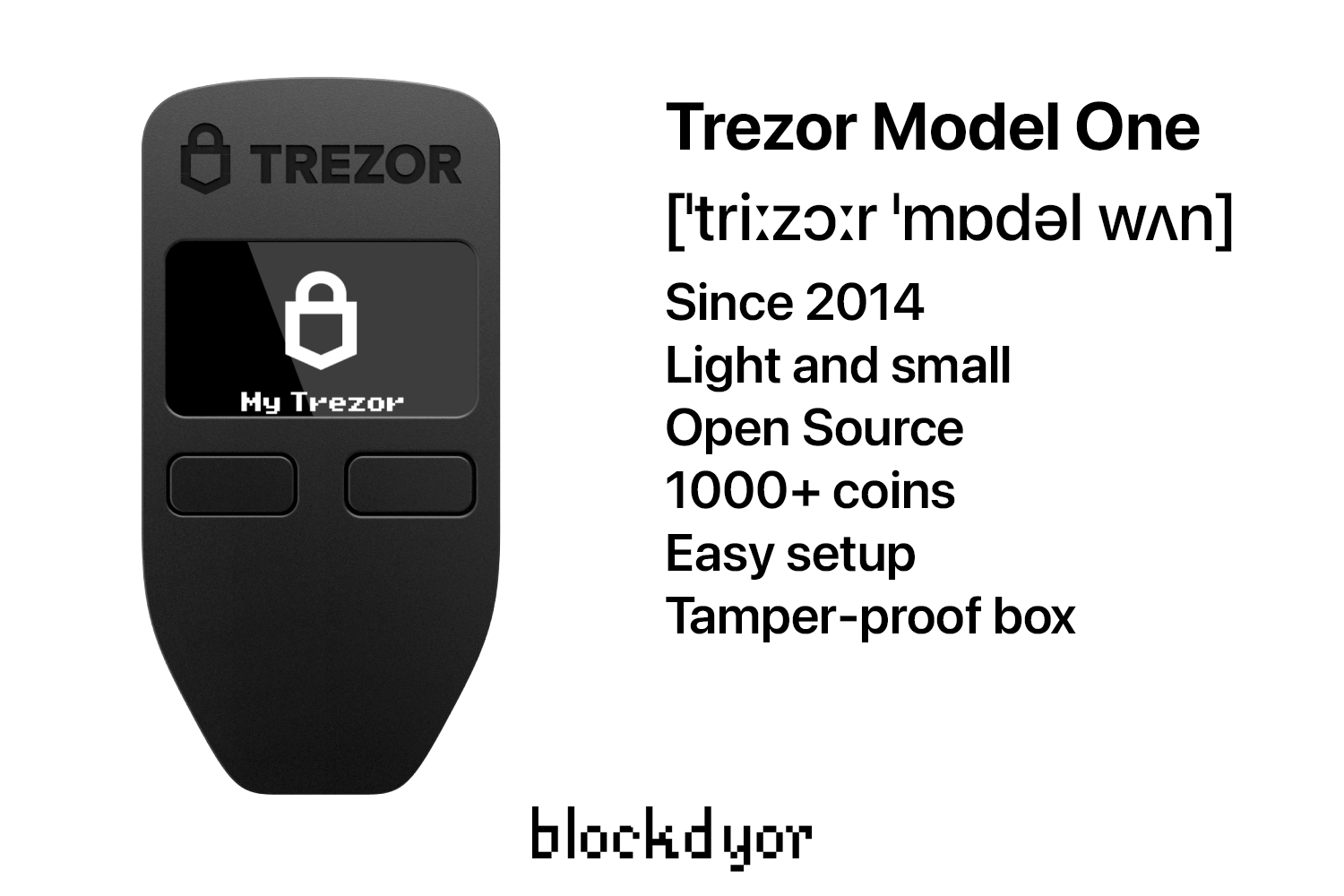
Hardware wallets are the optimal solution for securing your cryptocurrency and signing transactions, and the Trezor One is a prime example of this.
With the ability to store bitcoin, Ethereum and various other ERC-20 cryptocurrencies securely, the Trezor One operates offline, allowing you to keep your private keys and sign transactions without an internet connection.
As a result, you can store, receive, and send crypto, from any computer. To manage your funds, simply connect the Trezor to your computer and open the Trezor Suite App.
Weighing only 12 grams and incredibly small, the Trezor One can be conveniently carried with a keychain or stored in your pocket.
Its USB Type A connection allows it to be connected only to a desktop computer, although an adapter can be purchased separately to connect it to your Android Smartphone. For newer computers, like the new Macs with USB Type-C connectors, you will need a dongle or adapter.
SatoshiLabs Overview
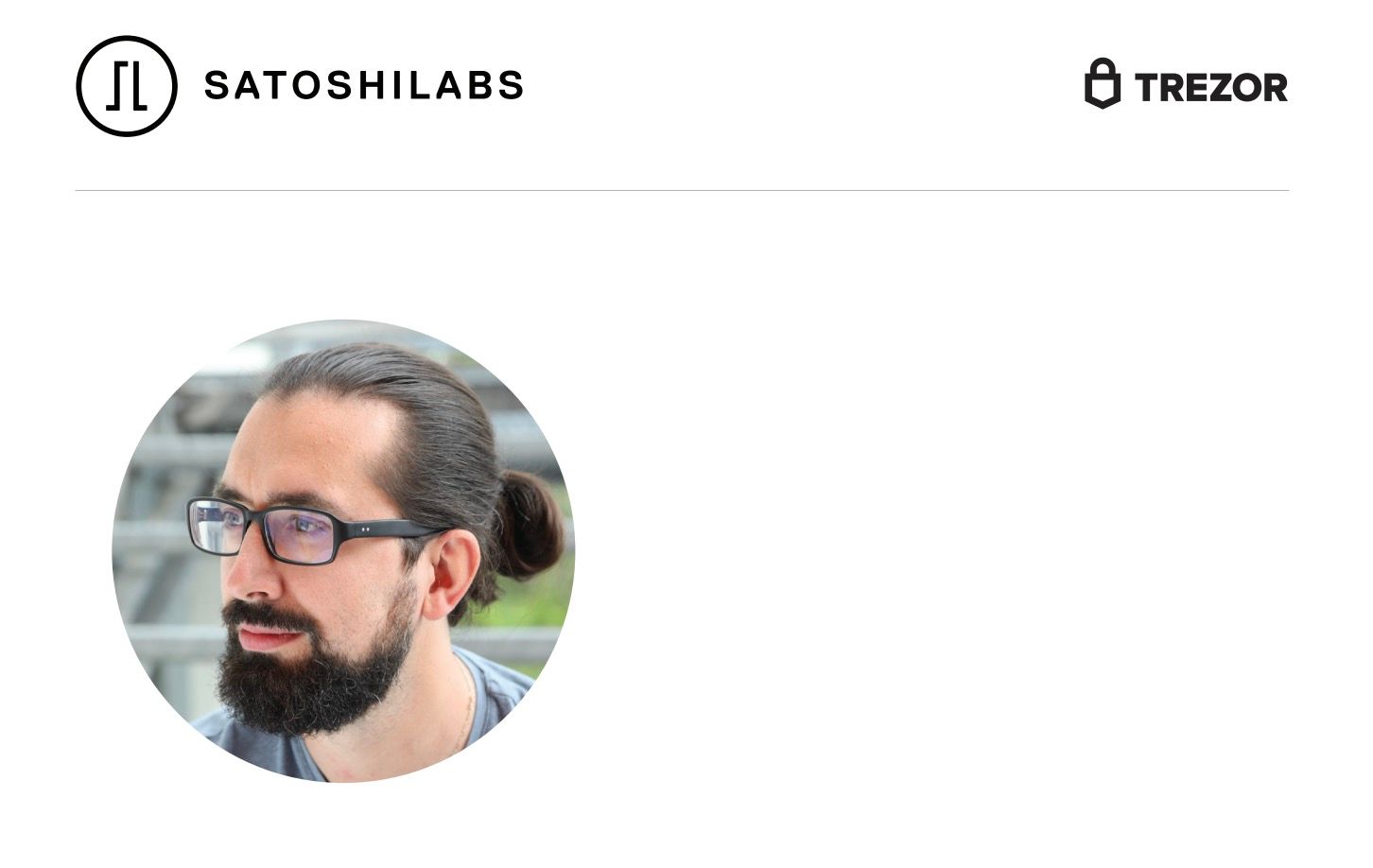
SatoshiLabs, founded in 2013, is the mastermind behind various notable Bitcoin undertakings such as the following:
- The Trezor wallets: including the Trezor One (official name: Trezor Model One), Trezor Model T and the Trezor Safe 3;
- CoinMap: which pinpoints Bitcoin-friendly locations across the globe;
- Tropic Square: the creators of open-source, transparent, and secure chip solutions;
- Invity: an exchange aggregator.
Being an active member of the Bitcoin community, the company has earned high regard from seasoned Bitcoin enthusiasts.
Quick Trezor One Review
This blockdyor review is extensive, and if you're short on time, here's a brief summary highlighting the key features and an overall blockdyor score. This score serves as a basis for ranking and comparing hardware wallets. Towards the end, you'll find a secure link to purchase the hardware wallet directly from the official vendor's website.
| Category | Feature | Score |
|---|---|---|
| 🔐 Privacy & Security (42/50) | ||
| 📄 Open Source Compliance | Source code is publicly available and Open Source | 10/10 |
| 🔄 Firmware Integrity | Firmware can be built from source and binaries match | 10/10 |
| 🔐 Secure Element | It doesn't have a Secure Element | 1/5 |
| 🌱 Seed Generation | Uses multiple (2) unpredictable physical processes | 4/5 |
| 💾 Seed Storage | Stores the seedphrase in the memory | 3/5 |
| 💼 Software Wallet | You can choose between Trezor Suite (Vendor Client) or 3rd party wallets | 5/5 |
| 💰 Purchase Procedure | Shipping address data is destroyed after 90 days, can pay with BTC | 4/5 |
| 📦 Packaging Safety | Double boxed, anti-tampering box | 5/5 |
| 🚀 Features (32/50) | ||
| 🖥️ User-Friendly UX | Easy to read and use thanks to the two buttons | 4/5 |
| 🎨 Design & Build Quality | Polycarbonate enclosure, click buttons | 3/5 |
| 📡 Air Gap / PSBT / SeedQR | No support for Air Gap | 1/5 |
| 💾 MicroSD Backup | Can only be backed up with paper/steel | 1/5 |
| 🤝 Multisignature Support | No support for Multisig wallets | 1/5 |
| 🔐 Passphrase (BIP39) | Supports BIP39 Passphrases (25th word) | 5/5 |
| 🔌 Connection | Uses the USB-A port, no Bluetooth or NFC | 2/5 |
| 📦 Ready-to-Use Package | Comes with everything needed to start immediately | 5/5 |
| 📚 Documentation | Detailed user guides available online | 5/5 |
| 🛠️ Customer Support | Company offers customer support | 5/5 |
| 🧱blockdyor Score (74/100) |
Trezor One Supported Coins
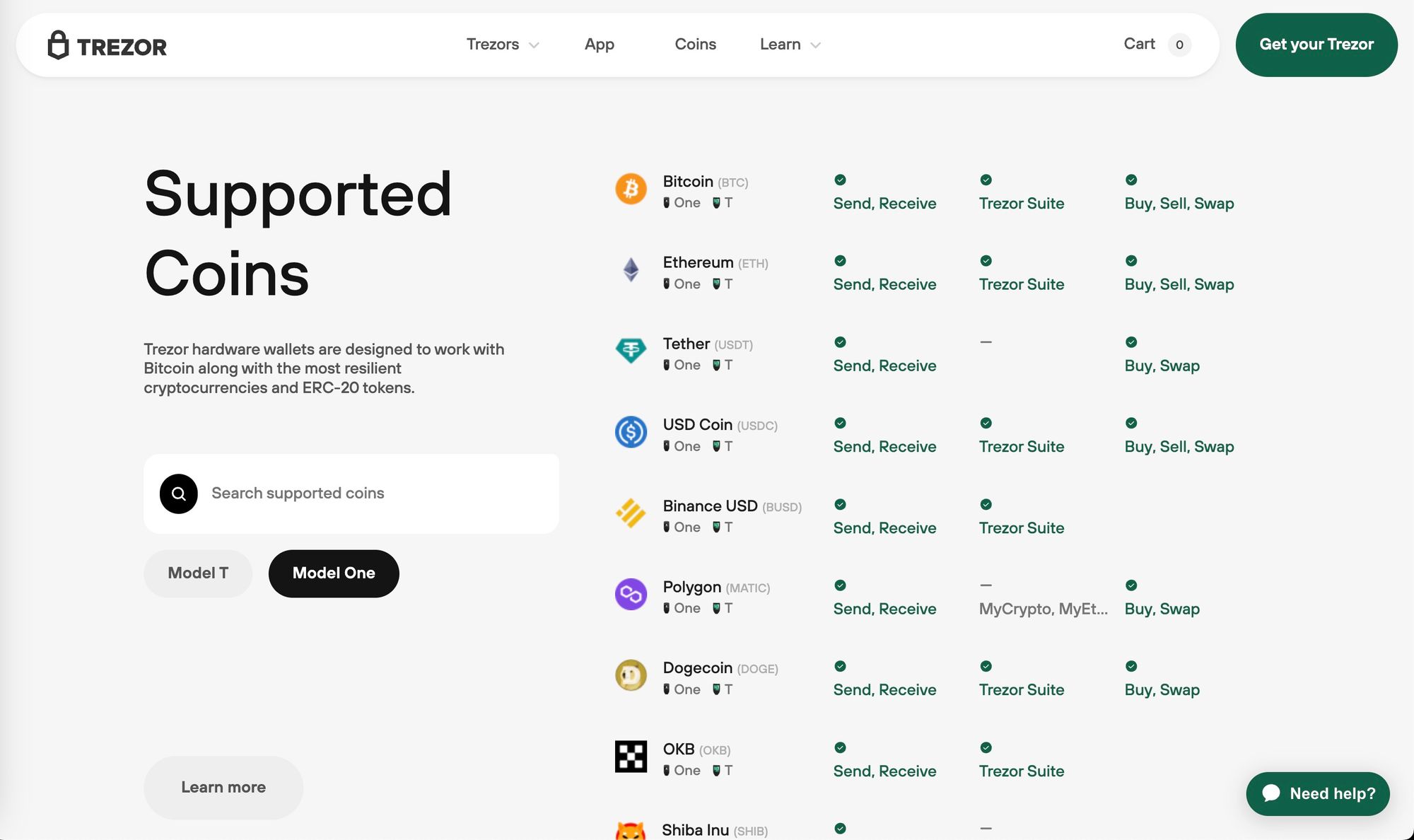
The degree to which a hardware wallet can accommodate a wide range of coins is a key determinant of its future-proofing capacity.
For instance, if you only intend to store notable cryptocurrencies such as bitcoin, Ethereum (ETH), Bitcoin Cash (BCH), Litecoin (LTC) and others, the Trezor One is an ideal wallet for you, given that it supports all these coins.
However, the age of this wallet is beginning to show, since there are some cryptocurrencies that it does not support.
This can be a significant drawback for many users, especially given that Ripple (XRP), Binance Coin (BNB), Monero (XRM), Solana (SOL), Lido (LDO), Polkadot (DOT) and Cardano (ADA) among others are not supported.
The good news is that even if Trezor One and the Suite do not support natively certain coins, they can still be used by connecting the Trezor One to a third-party wallet. We'll explore this further later on.
How to set up the Trezor One
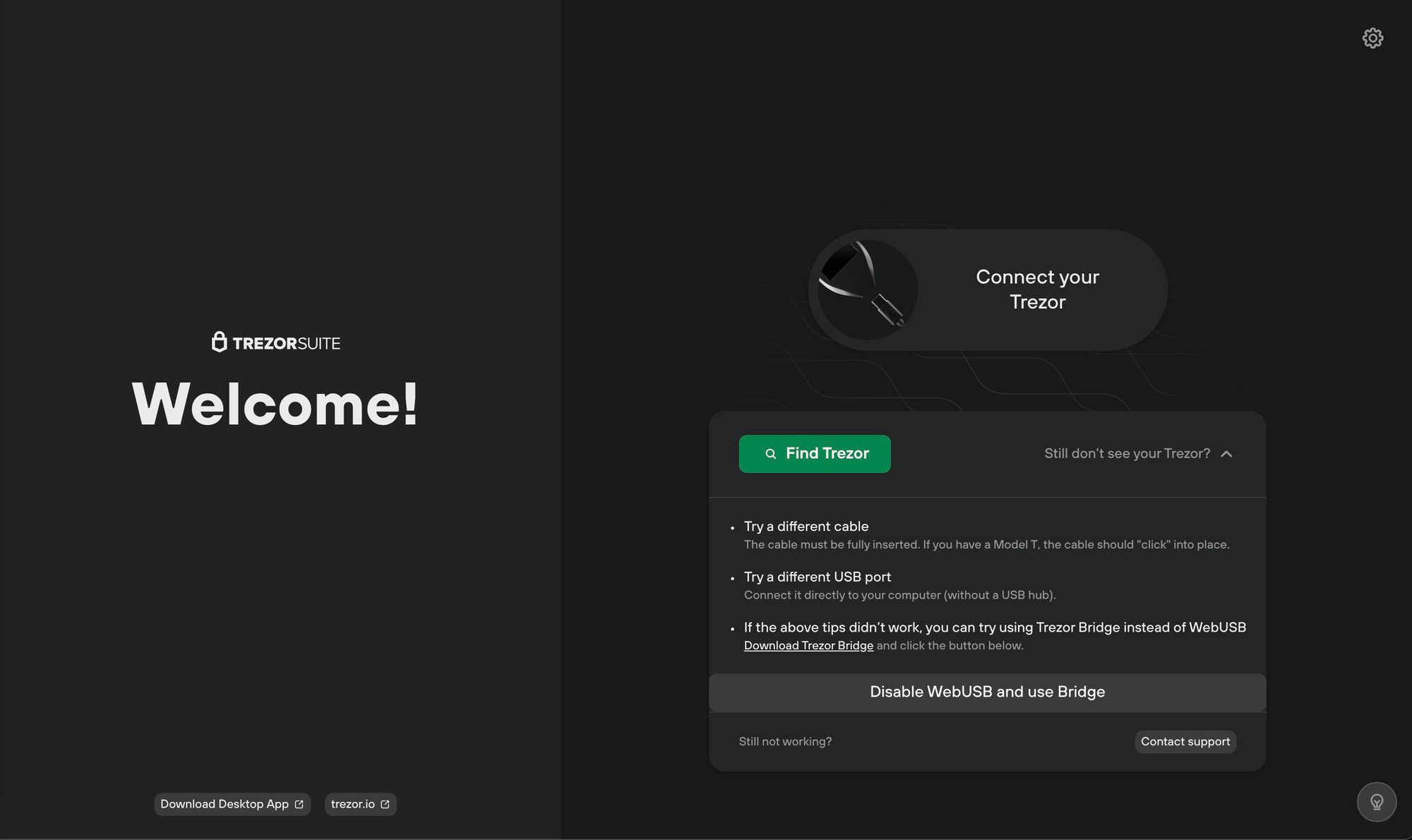
To set up your Trezor Model One and secure your cryptocurrency, you will need the following items:
- Trezor Model One hardware wallet;
- USB connecting cable;
- Recovery seed card;
- A pen.
The process of setting up your Trezor Model One can be completed in about 5-10 minutes and involves the following steps:
- Connect your device to your computer with the USB cable provided in the box, and launch the Trezor Suite desktop app. You can also access to your Trezor without installing any software, by just using the web app on the Trezor website;
- Check the box where you received the Trezor, to make sure it is intact and the holographic seal has not been tampered with. If there is any sign of tampering, do not use the device and contact customer support for a replacement;
- Click on "Setup Trezor" and follow the prompts to install the latest firmware and create a new wallet;
- Choose the "Standard seed backup" recovery process and create a backup of your recovery seed phrase on the provided recovery seed card;
- Set up a PIN to protect your device from unauthorized physical access;
- Choose which cryptocurrencies you would like to activate and complete the setup process.
Remember to keep your recovery seed phrase offline and never share it with anyone. With these simple steps, you can securely set up your Trezor Model One and start managing your cryptocurrency with peace of mind.
How Much does the Trezor One Cost?
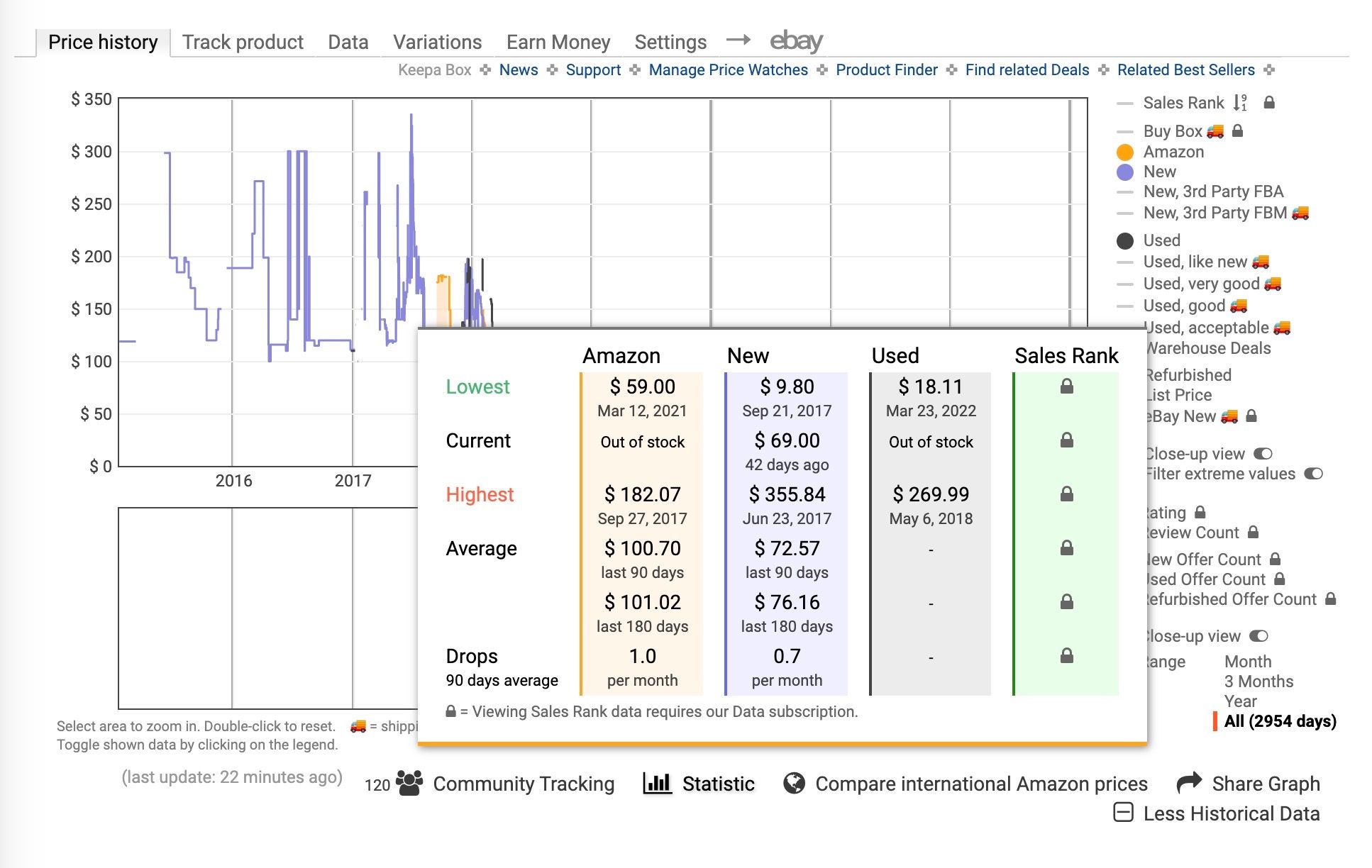
The Trezor One, known as the highlander of hardware wallets, has been available in the market for almost a decade now. Over the years, its price has fluctuated significantly, ranging from several hundred dollars to its current all-time low of $69 in the USA and €57 in Europe, with similar pricing in other countries.
The significant surge in price observed in recent times can be attributed to the unprecedented spike in crypto prices and demand, as well as the chip shortage that has recently affected the industry. Nonetheless, with the situation gradually stabilizing, now appears to be the right moment to acquire a Trezor One device from an economic standpoint.
To ensure that you receive a 100% genuine device with an untampered package, we recommend purchasing the Trezor One from the official shop of SatoshiLabs, the original manufacturer.
You can use the link provided below to order the wallet in a variety of colors, with accessories also available for separate purchase from SatoshiLabs.
Can the Trezor One be Hacked?
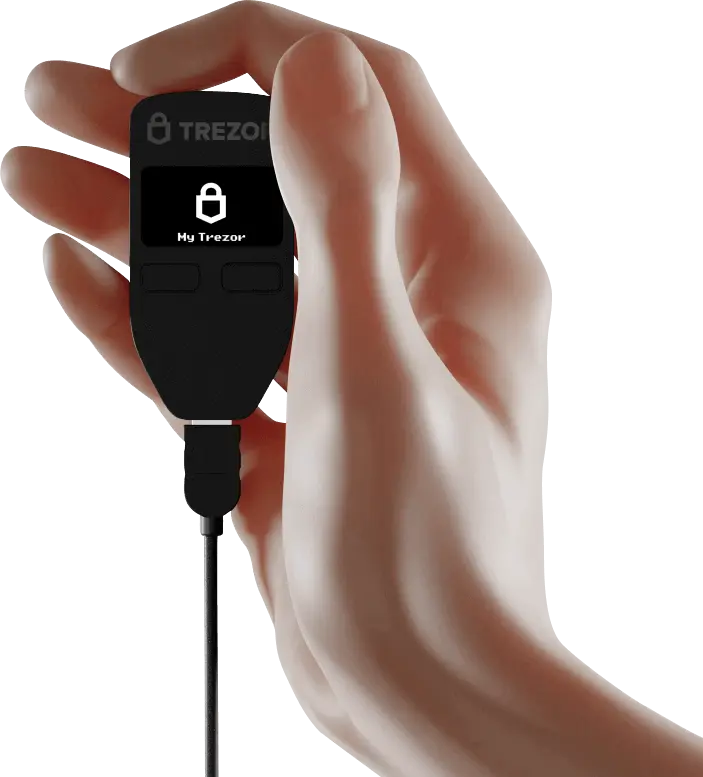
When it comes to buying a hardware wallet like the Trezor Model One, questions around its security are to be expected. It is important to know if the device has ever been hacked, given that it is designed to protect your valuable assets.
To answer the question: yes, the Trezor One has been hacked in the past, but it is important to note that the successful attacks were of a physical nature. The attacker would need to have physical possession of the device and extract the necessary information from the chip using complex methods such as circuit board analysis and soldering.
It is worth noting that the Trezor One uses open-source software, making it difficult to use hardware elements that offer more secure protection, such as Secure Element Chips used in credit cards and passports.
However, there have been no reported cases of remote attacks on Trezor devices, which accounts for 94% of all attacks, according to Trezor.
The few successful hacks on Trezor devices have been physical attacks, such as Seed Extraction Attacks and Read Protection Downgrade Attacks, that required specialized hardware and strong technical knowledge. The attacks were also done on devices without any enabled Passphrase (or PIN) feature on the devices.
Setting up a strong passphrase fully avoids the possibility of a successful attack. So you should always have it activated. Another good news is that Trezor regularly updates its firmware to address any bugs and vulnerabilities to attacks.
In 2022, Joe Grand, a renowned white-hat hardware hacker, revealed a successful hack of the Trezor Model One. However, Trezor confirmed that this vulnerability had been fixed through a firmware update, and newer devices are no longer susceptible.
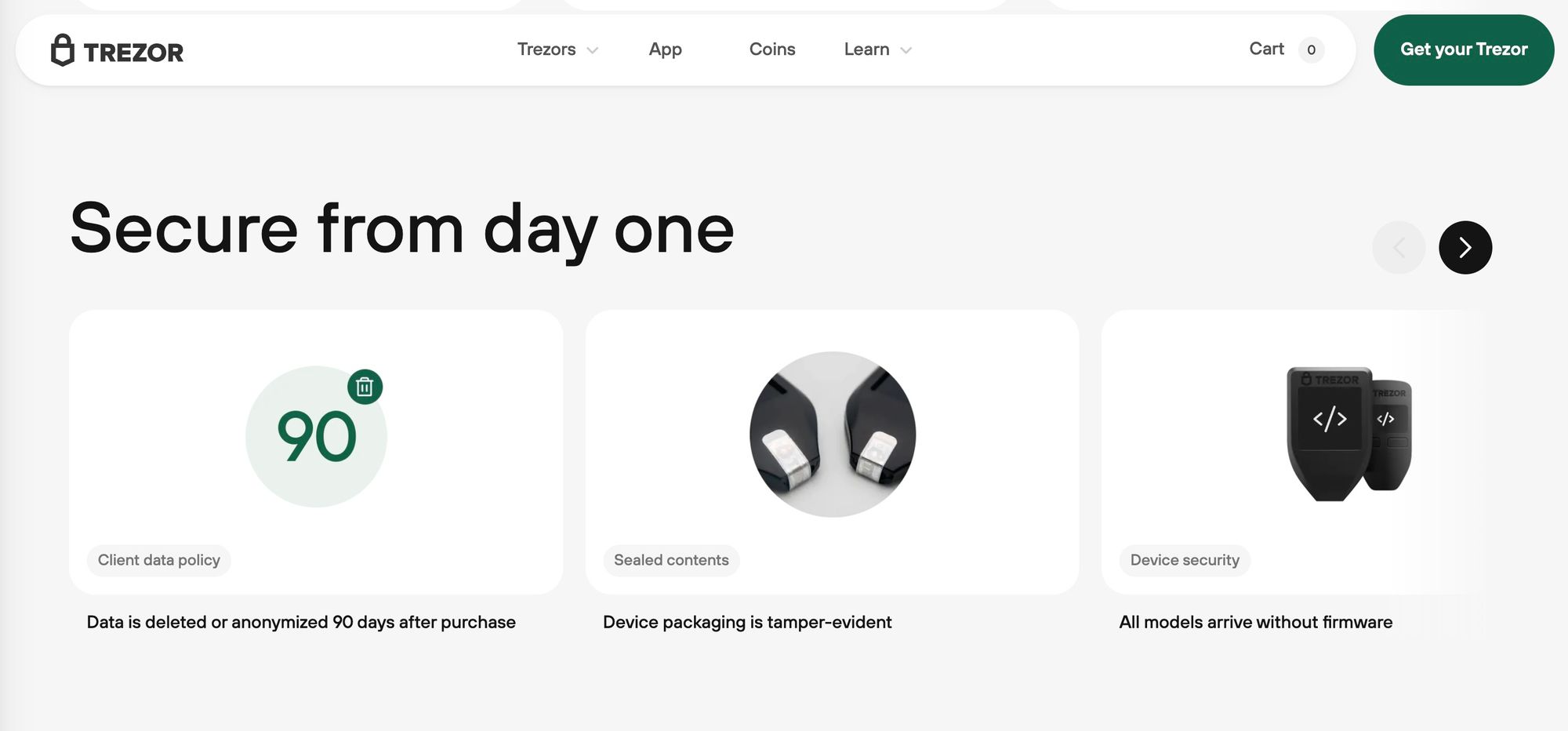
It is important to enable the Passphrase feature, as it provides an extra layer of security against possible physical attacks. Trezor acknowledges the importance of these hacks in improving the overall security of the crypto industry, and stresses the importance of protecting your private key, passphrase, and devices against unauthorized access.
In summary, while the Trezor One has faced physical vulnerability in the past, it is still a safe and secure device, regularly updated by the manufacturer even after almost 10 years from its introduction, protected from remote internet-based attacks.
Trezor One Features
The Trezor One is a tiny, with nice design device that does a very important task: securing your coins. Its exterior is shielded by a sturdy ABS plastic casing, which can resist minor physical damage.
The device is powered by an STM32 F2 microcontroller with an ARM Cortex-M3 processor. To use the device, users must connect it via USB cable to a PC or Android phone, as it does not contain a battery nor have any type of wireless connectivity.
The device features a small 128x64 pixel OLED display screen that provides a clear display, although its small size may require the use of glasses. Unlike its upgraded cousin, the Trezor Model T, the Trezor One does not have a touchscreen and instead relies on two click buttons just below the screen. The buttons are of high quality, providing a satisfying click and a premium feel when used.
Trezor One: Items Included in The Box
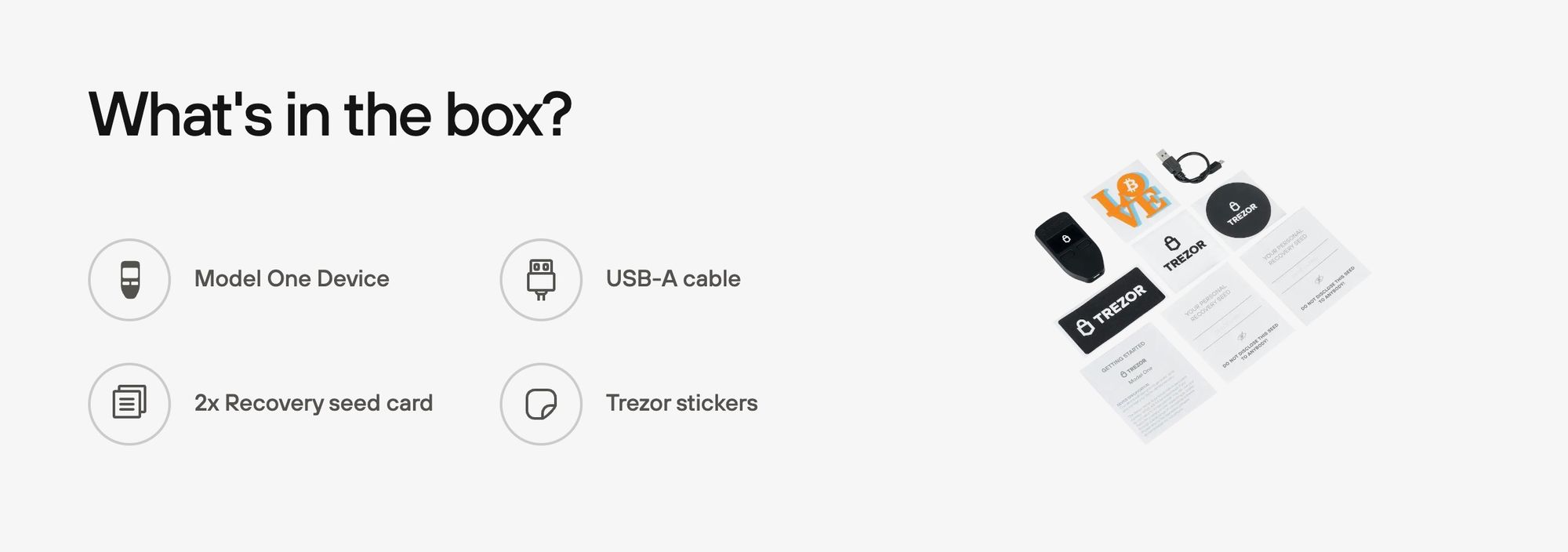
When purchasing a Trezor One, clients will receive a tamper-proof package that includes:
- A Trezor One;
- USB cable;
- Two recovery seed cards;
- Trezor stickers;
- Getting started guide;
- Warranty informations.
Despite its tiny size and weight of only 12 grams, the Trezor One is a powerful device that delivers high security for digital assets. Its compact size makes it easy to store, hide, and carry, providing users with a convenient and reliable way to protect their cryptocurrency investments.
Trezor One Technical Specifications
- Display: The device features a 128x64 pixel OLED screen that displays information in clear, easy-to-read detail.
- Dimensions: Measuring just 60x30x6 mm, the Trezor One is a remarkably small device that can easily fit into your pocket or bag.
- Weight: Weighing only 12g, the Trezor One is incredibly lightweight, making it easy to carry with you wherever you go.
- CPU: The Trezor One is equipped with a 120 MHz embedded ARM processor (Cortex-M3) that runs on the OS Trezor Core.
- Connectivity: The device can be connected to your computer or mobile phone (only Android) via an USB cable.
Trezor Suite
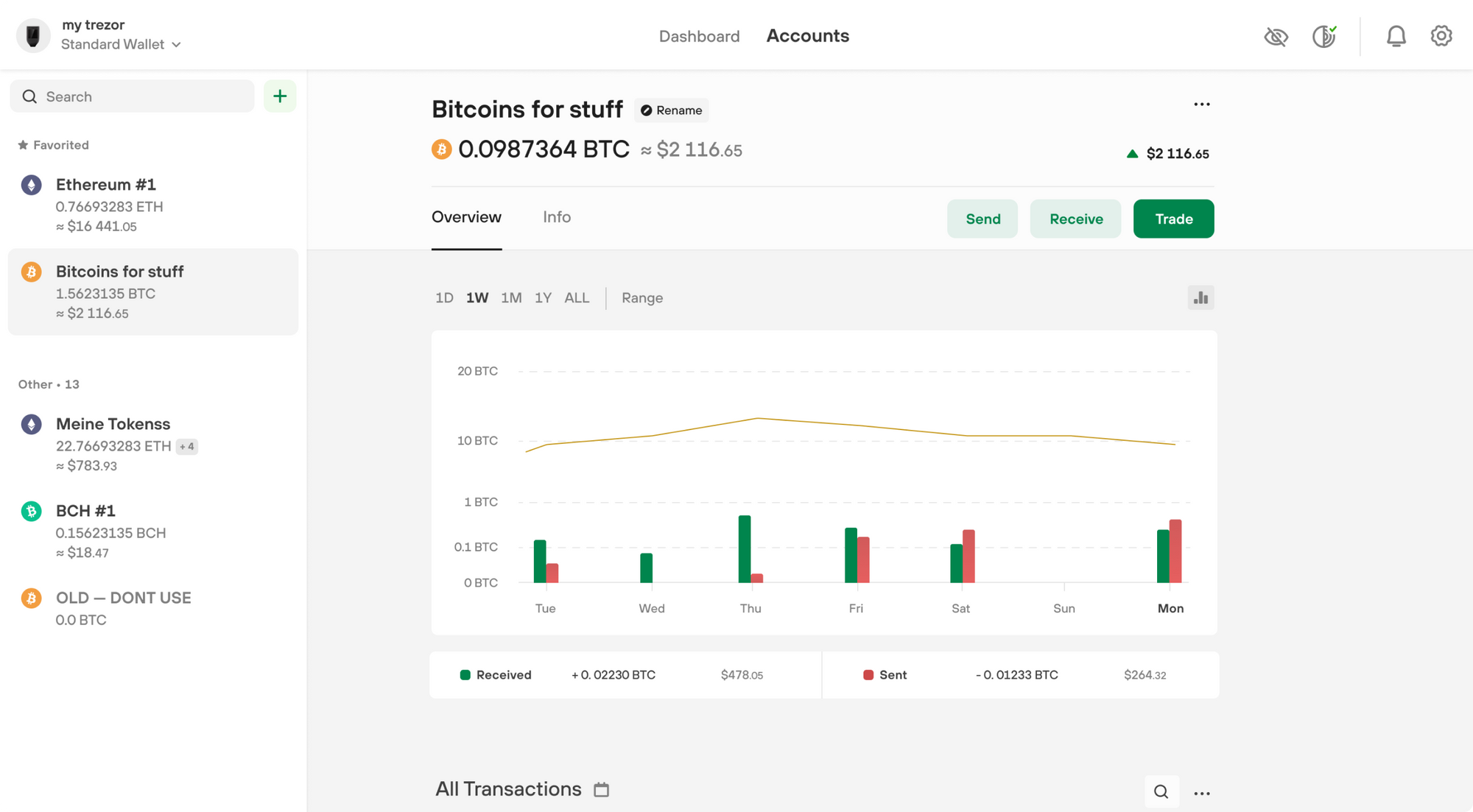
Trezor Suite is the companion software of all the Trezor wallets, which grants users to manage their crypto assets on Trezor devices. By connecting the device to a computer or Android phone using a USB cable, users can access Trezor Suite to perform various functions such as buying, selling, exchanging and monitoring the value and performance of their crypto assets.
The Trezor Suite is highly secure, user-friendly and constantly updated with new features like Tor, RBF, Locktime, Sign & Verify and Taproot accounts. It has a built-in portfolio tracker and transaction history with export functions for tax and auditing purposes.
While Trezor devices are not available on the Apple App Store and Google Play Store, Trezor Suite can be accessed via web browser on an Android phone. Users should beware of fake apps in Google Play and Apple App stores.
Third Party Wallets Compatibility

As previously noted, the limited coin support of the Trezor Suite may be a significant disadvantage for some. However, there is a silver lining - the Trezor One has the ability to interact with third-party wallets and online services, without the need to input your seed key. These wallets don't store any private keys, but instead display your account balances and assist with managing your transactions.
The Trezor One holds a seed that can be made of 12 or 24 words that generate all the keys and addresses linked to your assets. The seed always remains on your device, and when a transaction needs to be signed, the transaction data is sent to your Trezor One to be signed offline and then sent back.
When using a third-party app, the process is identical, except the message data is sent from the app to your Trezor device. As the Trezor only accepts a specific format, there's no need to worry too much about which apps or extensions you connect to, as long as you use your Trezor One to verify the accuracy of the transaction details such as the recipient address, amounts, and fees.
The compatible 3rd party hardware wallets are:
- Metamask;
- Electrum;
- Exodus;
- MyEtherWallet;
- MyCrypto.
Trezor One Accessories
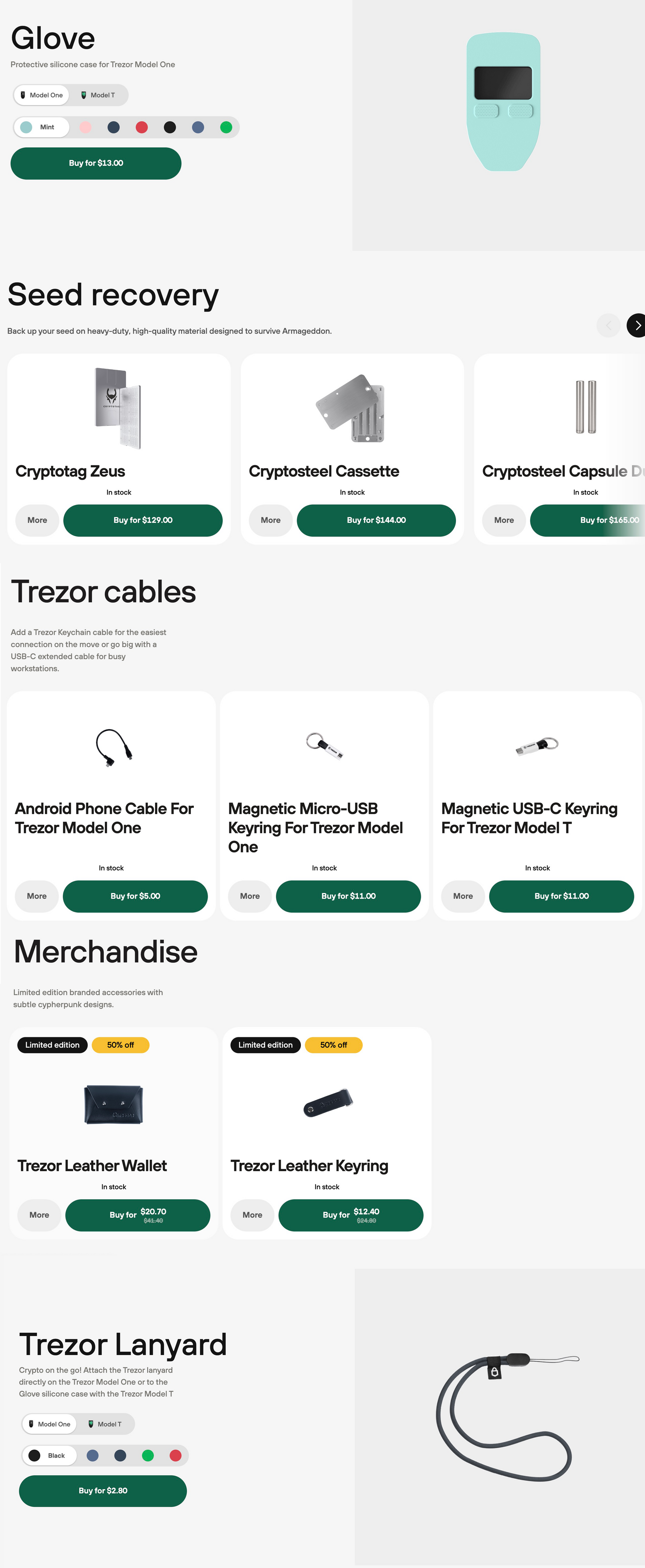
The Trezor Official Shop offers a range of accessories for the Trezor One, including:
- Glove: a protective silicone case;
- Seed recovery: several options to back up your seed phrase on heavy-duty, high-quality material designed to survive Armageddon;
- Trezor cables: several adaptors to connect your Trezor One to USB Type C and other ports;
- Merchandise: Limited Edition Branded Accessories with subtle cypherpunk designs;
- Trezor Lanyard: Attach the Trezor lanyard directly on the Trezor Model One.
Trezor One Alternatives
To explore alternatives to the Trezor One, I opted for cost-effective and user-friendly hardware wallets. My selections include the Trezor Safe 3, the successor to the Model One, and the Ledger Nano S Plus, a widely acclaimed entry-level model from the Ledger brand.
| Trezor One | Trezor Safe 3 | Ledger Nano S Plus | |
|---|---|---|---|
| 🧱 blockdyor Total Score | 74/100 | N/A | N/A |
| 💰 Price | $59/€59 | $79/€79 | $79/€79 |
| 📅 Release Year | 2014 | 2023 | 2022 |
| 🔐 Number of Secure Elements | N/A | 1 | 1 |
| 🔄 Open Source | Yes | Yes | No |
| 🔒 Bitcoin-only Firmware | Yes | Yes | No |
| 💾 Memory | 1 MB | N/A | 1.29 MB |
| 🔗 Connector | USB Type A | USB Type C | USB Type C |
| 📱 Display Type | Monochromatic OLED screen | Monochromatic OLED screen | Monochromatic OLED screen |
| 🛠️ Materials | Polycarbonate | Durable PMMA plastic, Aluminum | Brushed stainless steel and plastic |
| 🔄 Bluetooth | N/A | N/A | N/A |
| 🔐 Multisig | N/A | N/A | N/A |
| 📊 Number of Cryptocurrencies | +8,000 | +8,000 | +5,500 |
| 🔑 BIP39 Seedphrase Words Number | 24 Words | 12 Words | 24 Words |
| 🔐 Shamir Compatible | N/A | Yes | N/A |
| 📶 NFC-V Compatible | N/A | N/A | N/A |
| 🔄 SD Slot | N/A | N/A | N/A |
| 📷 Camera | N/A | N/A | N/A |
| 🔋 Battery | N/A | N/A | N/A |
| 🌐 Airgapped | N/A | N/A | N/A |
Trezor Safe 3: The latest offering from Trezor has garnered significant attention, primarily due to its retention of the original hardware wallet's design language and an increased security. What sets it apart is the incorporation of a secure element, providing enhanced protection against physical attacks. Maintaining the open-source tradition, funds can be managed using the Trezor Suite app, a feature consistent with other Trezor Wallets. With an attractive price point, the Trezor Safe 3 proves to be an excellent alternative for those willing to invest a bit more. Explore further in our comprehensive Trezor Safe 3 review.
Ledger Nano S Plus: Despite recent controversies, Ledger Nano S remains a top-selling wallet. The Nano S Plus, the most budget-friendly option, stands out with the user-friendly Ledger Live app for seamless fund management. Ideal for beginners, this solution disregards concerns about closed-source software.
Trezor One Pros & Cons
There's no denying that the Trezor One has both its strengths and weaknesses, and while it's true that newer solutions on the market have outpaced it, is that really a fair comparison, after almost 10 years from its introduction?
Let's consider whether the features that the Trezor One lacks are really cons, or if they actually enhance the device's security and durability by reducing its attack surface. For instance, some might view the Trezor Model One's lack of a battery or wireless connectivity as a major drawback, since the device can only be powered and communicate via USB.
However, this feature was probably intentionally implemented by design, to enhance security by eliminating wireless connectivity that could be exploited by attackers, as well as by reducing the risk of battery-related malfunctions or degradation over time.
Ultimately, if you're willing to accept certain trade-offs, the benefits of the Trezor One outweigh the drawbacks. To help illustrate this point, below is a table outlining the main device's key pros and cons.
| Pros | Cons |
|---|---|
| ✅ bitcoin (BTC) and over +8,000 altcoins and ERC-20 coins supported | ❌ Some token are not supported, others need 3rd party wallets |
| ✅ Almost 10 years in production | ❌ Has been hacked in the past |
| ✅ Affordable | ❌ No wireless connectivity |
| ✅ Open-source | |
| ✅ Portable |
Bottom line
The Trezor One, the original bitcoin wallet, has stood the test of time. Is manufactured by SatoshiLabs, a Prague-based company that is among the longest-running in the Bitcoin industry.
If you're looking for an affordable, portable, open-source, and user-friendly wallet that will definitely stand the test of time, the Trezor Model One is an excellent choice.
However, if you require advanced features like native support for DeFi coin or wireless functionality, you might have to look elsewhere.
It's worth noting that the Trezor Model One was designed for bitcoin and ERC-20 coins (all of them are supported). It was introduced in the market before DeFi and Web3 even existed, so it may not be the perfect solution for everyone.

Trezor One Evaluation
The Trezor One, boasting a noteworthy blockdyor Score of 74/100, distinguishes itself as a stalwart and dependable hardware wallet, even after more than a decade since its inception. What sets it apart is not just its numerical rating but the remarkable longevity it has demonstrated in the ever-evolving landscape of cryptocurrency hardware. Despite the passage of time, the Trezor One remains in production, a testament to its enduring relevance and adaptability. This sustained commitment to manufacturing underscores its reliability and ongoing support from the developer community. The fact that it continues to be a viable option for users, especially those entering the cryptocurrency space, underscores its timeless appeal.
Security: When it comes to hardware wallets, security is of utmost importance to protect against unauthorized access and theft. Although the Trezor One is open-source and lacks some hardware secure elements, it has never been remotely hacked in its almost 10-year history. However, some trade-offs may exist, as seen with past hacks.
User-friendliness: The Trezor Suite is user-friendly and the Trusted Display during transactions only shows pertinent information. Nonetheless, users who have visual impairments may require corrective lenses, and the lack of battery and wireless connectivity may be confusing for some.
Compatibility: With support for over 1000 coins and compatibility with some newer coins through third-party wallets, the Trezor One is satisfactory. However, there are no dedicated iOS and Android apps available, and it can only be used on desktop computers and with Android via an adapter.
Reputation: Over the past decade, SatoshiLabs has made significant contributions to the open-source community, particularly as the first to develop a hardware wallet when cryptocurrency was not mainstream.
Cost: The Trezor One is a wallet with a low price point, offering excellent value for money in terms of security, features, and usability.

