OneKey Classic Review 2024: A Simple And Complete Hardware Wallet
This review explores the OneKey Classic, a versatile hardware wallet compatible with Bitcoin, 5000+ altcoins, and NFTs. Featuring a built-in battery and Bluetooth connectivity, it's user-friendly and adaptable for on-the-go cryptocurrency management.
The OneKey Classic stands out as a cryptocurrency wallet that prioritizes simplicity in its design. Featuring an OLED display, four buttons, an incredibly slim profile, and a USB Type C port at its base for secure computer connectivity, this wallet ensures that your private keys never leave your device.
One particularly remarkable aspect of the OneKey Classic is its extraordinary thinness, measuring just 3mm in thickness, making it arguably the thinnest crypto hardware wallet in the world if we exclude the NFC cards. Surprisingly, despite its slender build, it boasts an internal battery, allowing users to seamlessly interact with various software wallets.
However, the OneKey Classic isn't renowned solely for its lightweight construction. It's also celebrated for its user-friendly design, which facilitates the management of not just bitcoin but a wide range of cryptocurrencies. With its slim 3mm profile, potent Bluetooth module, and compact battery, this wallet empowers users to oversee their crypto assets from various platforms, including iOS, Android, macOS, Windows, Linux, and ChromeOS, no matter where they are.
👉 To order the OneKey Classic from the OneKey official website, click here.
| DESCRIPTION | DETAILS |
|---|---|
| 💻 Name | OneKey Classic |
| 🌐 Website | onekey.so |
| 🗓 Release year | 2022 |
| 💰 Coins Supported | Multiple cryptocurrencies including bitcoin (BTC) and Altcoins |
| 💸 Price | €84.13 ($89.00) |
| 🔒 Security Features | Secure Element Chip, PIN, Passphrase, Anti-Tampering Packaging |
| 💻 Compatibility | iOS, Android, macOS, Windows, Linux, and ChromeOS |
| 🖥 Display | 128x64 OLED display |
| 🔄 Connectivity | USB-C cable (included), Bluetooth (Integrated) |
| 📏 Dimensions | Size: 86mm x 52mm x 5.2mm - 7.24 inches x 3.43 inches x 1.54 inches |
| ⚖️ Weight | Weight: 19.6 g (0.69 oz) |
| 🔋 Battery Capacity | 110 mAh |
| 📖 Open Source | Yes |
| 🔄 Reproducible | No |
OneKey Classic Features
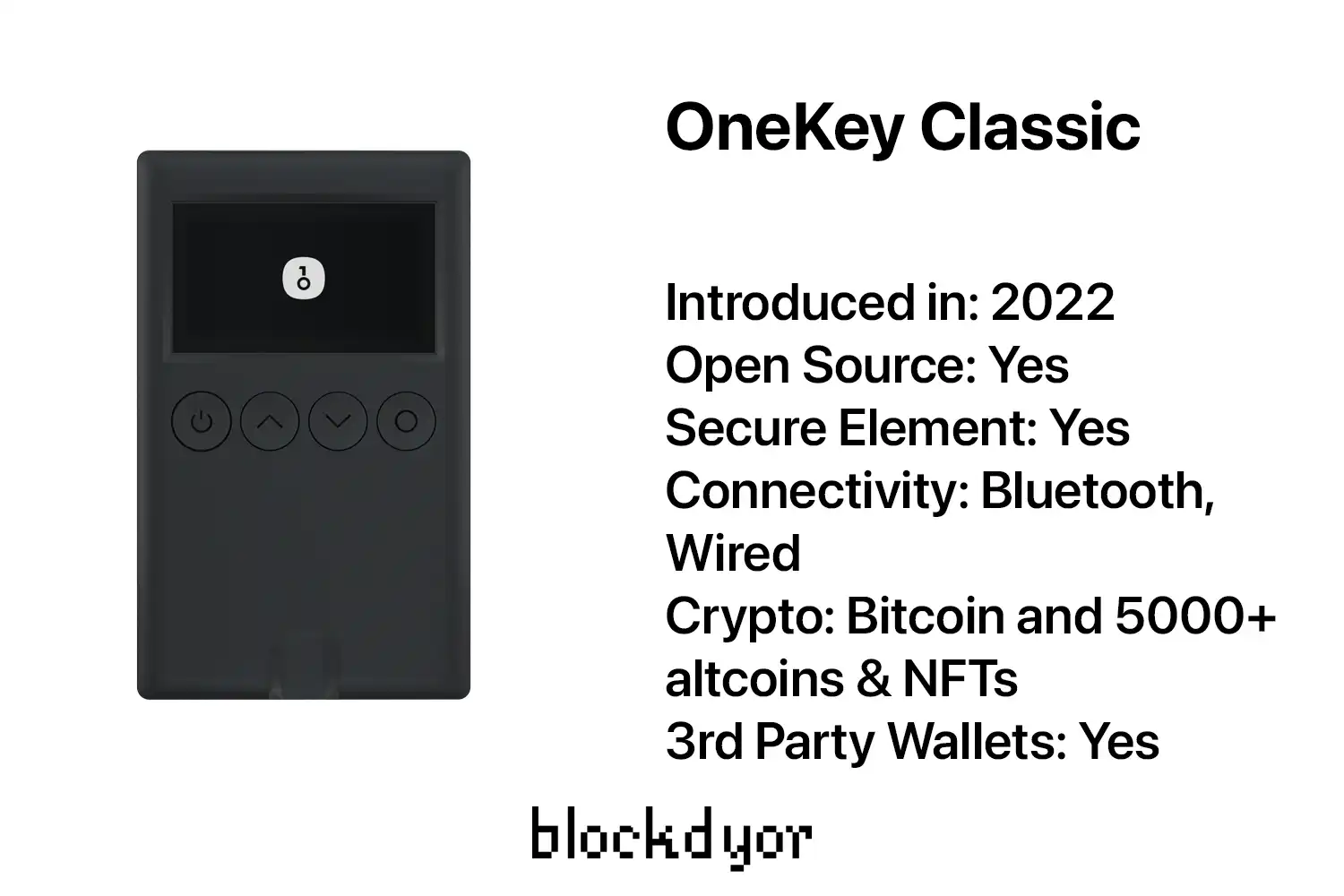
OneKey Classic supports wired or Bluetooth connectivity. It offers a user-friendly experience and important security features. There are the most important features:
- Slim and Lightweight Design: The OneKey Classic is an impressively thin cryptocurrency hardware wallet, measuring just 3mm in thickness and weighing only a few grams. Its ultra-slim profile makes it highly portable and easy to fit, even in your wallet.
- Bluetooth Connectivity: This wallet features a Bluetooth module, allowing you to connect it to your mobile phone via a dedicated app. It seamlessly works with a range of operating systems, including iOS, Android, macOS, Windows, Linux, and ChromeOS.
- Security: The OneKey Classic uses an HSC32I1 secure element. This secure element serves as a secondary chip for safeguarding confidential information, complementing the primary STM32 chip. The wallet uses a recovery phrase (the BIP39 seedphrase) to ensure fund protection, enabling access recovery in case of mobile or device loss. Private key generation are offline, and the device maintains private key data securely with an offline backup mechanism, preventing unauthorized sharing.
- Multi-Platform Compatibility: No matter which platform you prefer, the OneKey Classic supports a lot of software wallet. It's compatible with a wide range of third-party software, making it versatile and adaptable to different user preferences.
- Ease of Use: Setting up and configuring the OneKey Classic is straightforward. It guides you through creating the hardware wallet and generating seedphrases. The included recovery sheet helps you write down the backup recovery phrase in the correct order. Remember to set and remember your PIN, as forgetting it can lead to restricted access.
- User-Friendly Mobile App: You can use the OneKey mobile app to connect and sync with the OneKey Classic. Simply enable Bluetooth on your mobile device and connect the hardware wallet from the app's menu options. The wallet will be generated and synchronized between the device and the app.
- Affordability: The OneKey Classic is not only secure but also affordable at USD $89.
OneKey Classic is a well-made, affordable, and secure cryptocurrency hardware wallet that supports Bluetooth connectivity. It offers a user-friendly experience and interesting security features.
How OneKey Classic Works
The OneKey operates in a manner akin to numerous hardware wallets by adhering to the BIP39 standard for the seedphrase generation. This entails the creation of a private key, followed by the presentation of a mnemonic phrase comprising 12, 24, or 36 words. These words must be carefully transcribed to establish a backup for added security.
To use the device, you can also import a mnemonic, a security PIN is required for added protection, and you can choose between 6, 9, or more digits for your PIN code. The wallet follows the BIP39 protocol for generating and managing mnemonics, and it does not directly interact with the network. BIP39 Passphrase is also supported.
The hardware wallet can be used also offline to ensure the security of your assets, and transactions can be made securely.
If you lose the hardware wallet, you can recover your assets using the backup mnemonic. It doesn't matter if it's a OneKey wallet or a different brand. Different addresses may be generated on mobile and desktop wallets due to software wallet nature. It's important to use the device with compatible software to view your account balances and transactions.
Unboxing
Upon delivery, the package arrived at my doorstep, having been dispatched from the OneKey warehouse located in both Hong Kong (HK) and Tokyo (JP).
To my pleasant surprise, I incurred no import taxes, which I attribute to the OneKey team's savvy decision to employ an economical shipping method. This thoughtful approach sets them apart since I've encountered import taxes with packages from other companies, making this a notable advantage for OneKey.



The packaging of the OneKey Classic evokes a similarity to Apple's latest iPhones packaging. It boasts a sleek design in a sophisticated black color. The device is neatly enclosed in a sealed, airtight plastic wrap, while the back of the package provides extensive product information. Additionally, two protective seals serve as guarantees that the device you receive is untouched and in pristine condition.
What's In The Box

In the OneKey Classic Box you will find:
- x1 OneKey Classic;
- x1 USB Type C data/charging cable;
- x1 Get Started
- x3 Recovery sheets
- x1 Some stickers and other info papers
Design




The OneKey Classic is enveloped in an extra layer of film featuring an anti-tampering seal. Once this supplementary seal is removed, you can now begin to use the OneKey Classic.

To provide you with a sense of the OneKey Classic's slimness, it's so sleek that the lower section, housing the USB Type C port, had to be intentionally made slightly thicker, resulting in a slight protrusion from the device's casing.
The device bears a resemblance to the third-generation iPod, complete with four functional buttons positioned just below the screen. Undoubtedly, the design team at OneKey seems to pay homage to Apple's Industrial Design team from the era when Jonathan Ive was leading the charge.
Nevertheless, it's essential to note that this device stands apart from the iPod; it's way smaller and boasts an exceptionally lightweight construction and a premium matte finish, enclosed within a polyurethane plastic casing.

On the rear of the device, you'll find the OneKey logo, and not much else. Notably, there are no visible screws or any other components that would allow you to open the case for hardware examination or battery replacement.
It appears that to replace the battery, you'd need to apply pressure to the seam that joins the back and front casings. However, I refrained from attempting this to avoid voiding the warranty.

The device is remarkably lightweight, as advertised, weighing only about 20 grams. Its featherlight nature makes it incredibly portable, and it can even fit comfortably in a traditional wallet.

The display is an OLED, albeit with a modest resolution of 128x64. The pixels sport a pleasant bluish hue, ensuring excellent readability. Positioned at the top right, you'll spot indicators for the battery and Bluetooth.
I think the overall design of the OneKey classic is great and possibly one of the best hardware wallets design ever made. It looks like an iPod or a little digital radio, so it won't be a product that will be noticed and nobody will probably understand what it really is.


The buttons looks solid, the device is easy to to read and the possibility to use it on the go thanks to the bluetooth and battery, make it really a viable solution for somebody who needs an hardware wallet and use it everyday.
OneKey Classic Quick Review
If you're in a hurry and don't want to read the whole review, check out this section for a quick overview of the privacy, security, and other features of the OneKey Classic. Towards the end, you'll also find a safe link to buy it from the official store.
| Category | Feature | Score |
|---|---|---|
| 🔐 Privacy & Security (33/50) | ||
| 📄 Open Source Compliance | Source code is publicly available and Open Source | 10/10 |
| 🔄 Firmware Integrity | Firmware can be built from source and binaries match | 1/10 |
| 🔐 Secure Element | The ATECC608A encrypt the seed | 5/5 |
| 🌱 Seed Generation | Doesn't use multiple unpredictable physical processes | 1/5 |
| 💾 Seed Storage | Stores the seedphrase in the secure element | 5/5 |
| 💼 Software Wallet | You can choose between OneKey (Vendor Client) or 3rd party wallets | 5/5 |
| 💰 Purchase Procedure | No infos about shipping addresses deletion, cannot pay with BTC | 1/5 |
| 📦 Packaging Safety | Double boxed, anti-tampering box | 5/5 |
| 🚀 Features (36/50) | ||
| 🖥️ User-Friendly UX | Easy to read and interact | 5/5 |
| 🎨 Design & Build Quality | Ultra-thin and still feels solid thanks to the polycarbonate enclosure with utrasonic welding process | 5/5 |
| 📡 Air Gap / PSBT / SeedQR | No support for Air Gap | 1/5 |
| 💾 MicroSD Backup | No MicroSD card | 1/5 |
| 🤝 Multisignature Support | No multisig support | 1/5 |
| 🔐 Passphrase (BIP39) | Supports BIP39 Passphrases (13th word) | 5/5 |
| 🔌 Connection | Uses the USB-C port and Bluetooth | 4/5 |
| 📦 Ready-to-Use Package | Comes with everything needed to start immediately | 5/5 |
| 📚 Documentation | Detailed user guides available online | 5/5 |
| 🛠️ Customer Support | Company offers customer support | 5/5 |
| 🧱blockdyor Score (69/100) |
👉 To order the OneKey Classic from the OneKey official website, click here.
How To Get Started With OneKey Classic
After having unboxed the device, make sure it has a charged battery in case you want to use if with the bluetooth connectivity. Bluetooth is great for connecting with the phone. The tethered method, also available with the provided cable, is definitely better for desktop connections in general.
After that, you must decide which is the companion app you are gonna to use, and then just download it for now as first a wallet must be created on the device.
OneKey Classic is open source and supports a vast amount of open source hardware wallets, such as the Trezor Web Wallet, Metamask, Sparrow Wallet and many more. The official companion app by One Key, available for iOS, Android, Mac, Windows and even Linux it's probably the best if you want to connect the OneKey device via bluetooth as it's probably the most compatible.
If you plan to use your OneKey Classic just to receive/send/store bitcoin only, you can use it with Sparrow Wallet for example, as this software wallet only supports bitcoin.
👉 To order the OneKey Classic from the OneKey official website, click here.
Create Wallet
Prior to connecting the OneKey Classic and any software wallet, it is imperative to create your private key, effectively establishing your wallet. This process is exclusively executed offline and directly on the device itself.
The wallet employs a robust, secure random number generator to produce a seed. This seed is securely stored within the device's secure element and can be subsequently utilized to derive an extensive number of keys, potentially numbering in the billions, based on the user's requirements.
Each of these keys is directly linked to the master secret key. This configuration enables the wallet to conduct backups for a single seed rather than necessitating the backup of each unique private key.
I am going to test the OneKey Classic by using the official companion app downloaded from the Apple App Store, as I think it unlocks more functions.
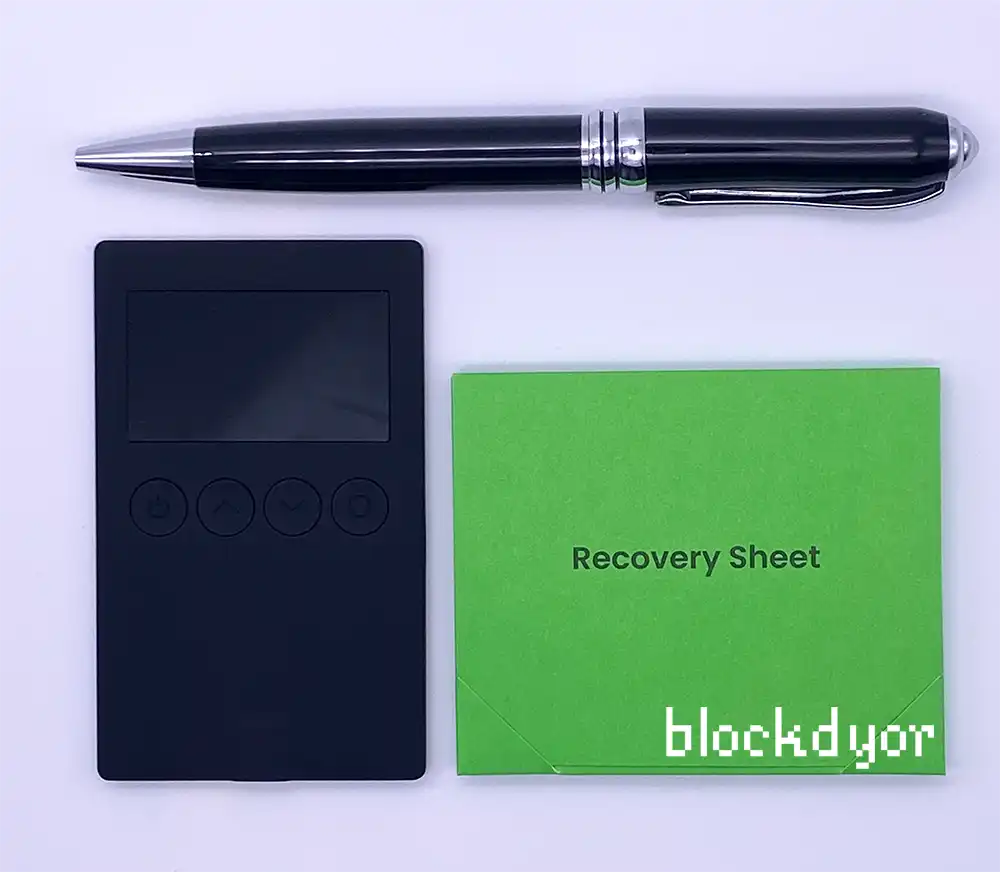
- To begin, have your OneKey Classic ready and ensure it's either charged or connected to a power outlet via USB. You'll also need the included recovery sheets and a pen. These items are essential for creating a new wallet and backing it up on paper. If you prefer a steel backup, the Black Seed Ink Cold Wallets offer a reliable solution.

- Turn on the OneKey Classic. Then press the circle button (O) on the right to get started.

- To navigate the menu, use the up arrow ⬆️ and down arrow ⬇️ to select "Create." Then, press the circle button (O) on the right to confirm.
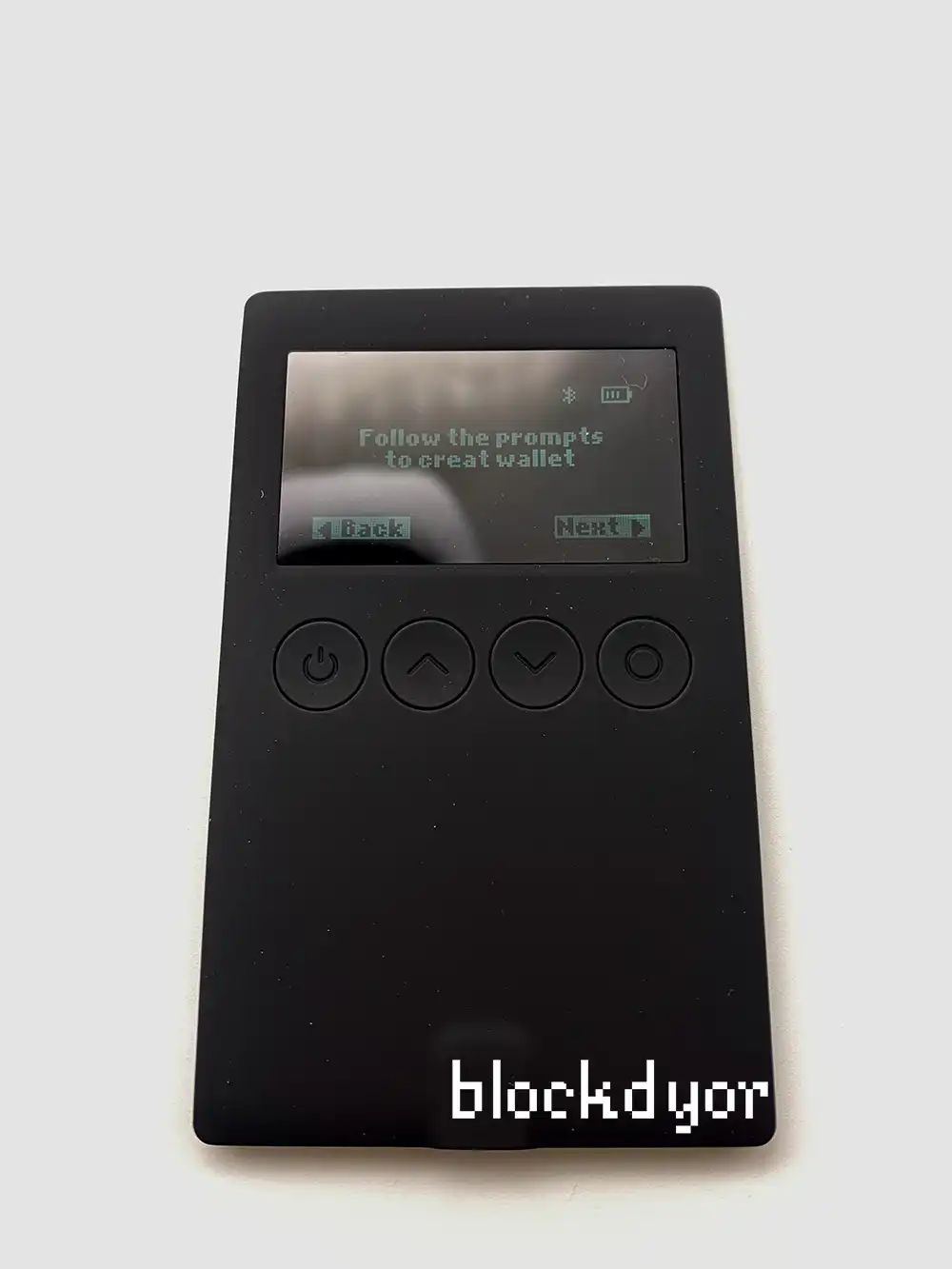
- You will be presented a screen that says that you must follow the prompts to create a wallet. Press the circle button (O) on the right to go next.

- Press on the circle button (O) to go next.

- Now, it's time to select the number of words for your secret seedphrase. You can opt for 12, 18, or 24 words. Typically, 12 words are enough. Keep in mind that you can enhance security by adding a BIP39 passphrase to create "hidden wallets," which can protect you against scenarios like the "$5 wrench attack." Choose your preferred option and confirm by pressing the circle button (O).
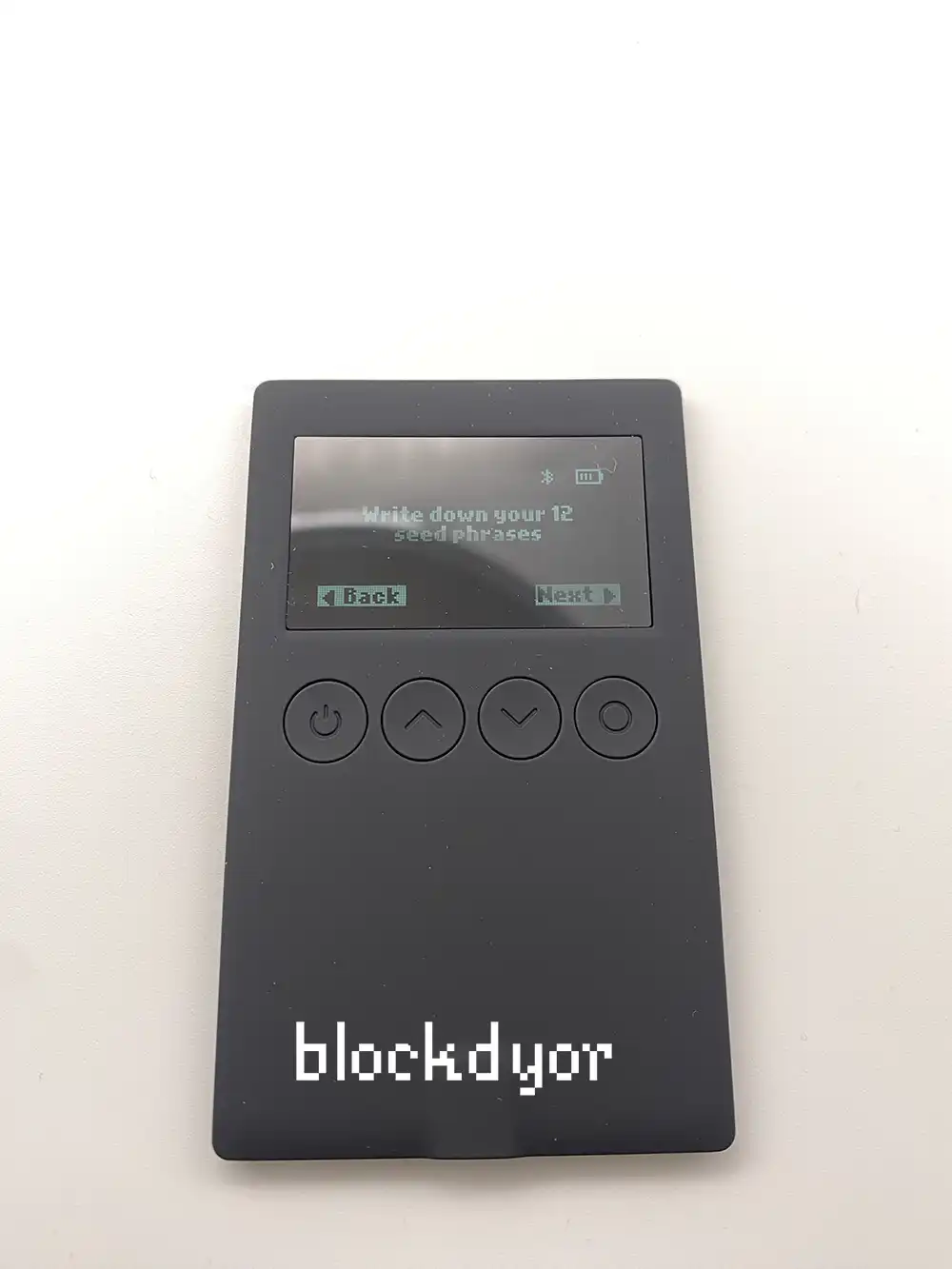
- Prepare your pen and retrieve one recovery sheet from the small cardboard box provided with the OneKey Classic. You will need to write down each word. In this example, I will choose a 12-word seed phrase for this example.
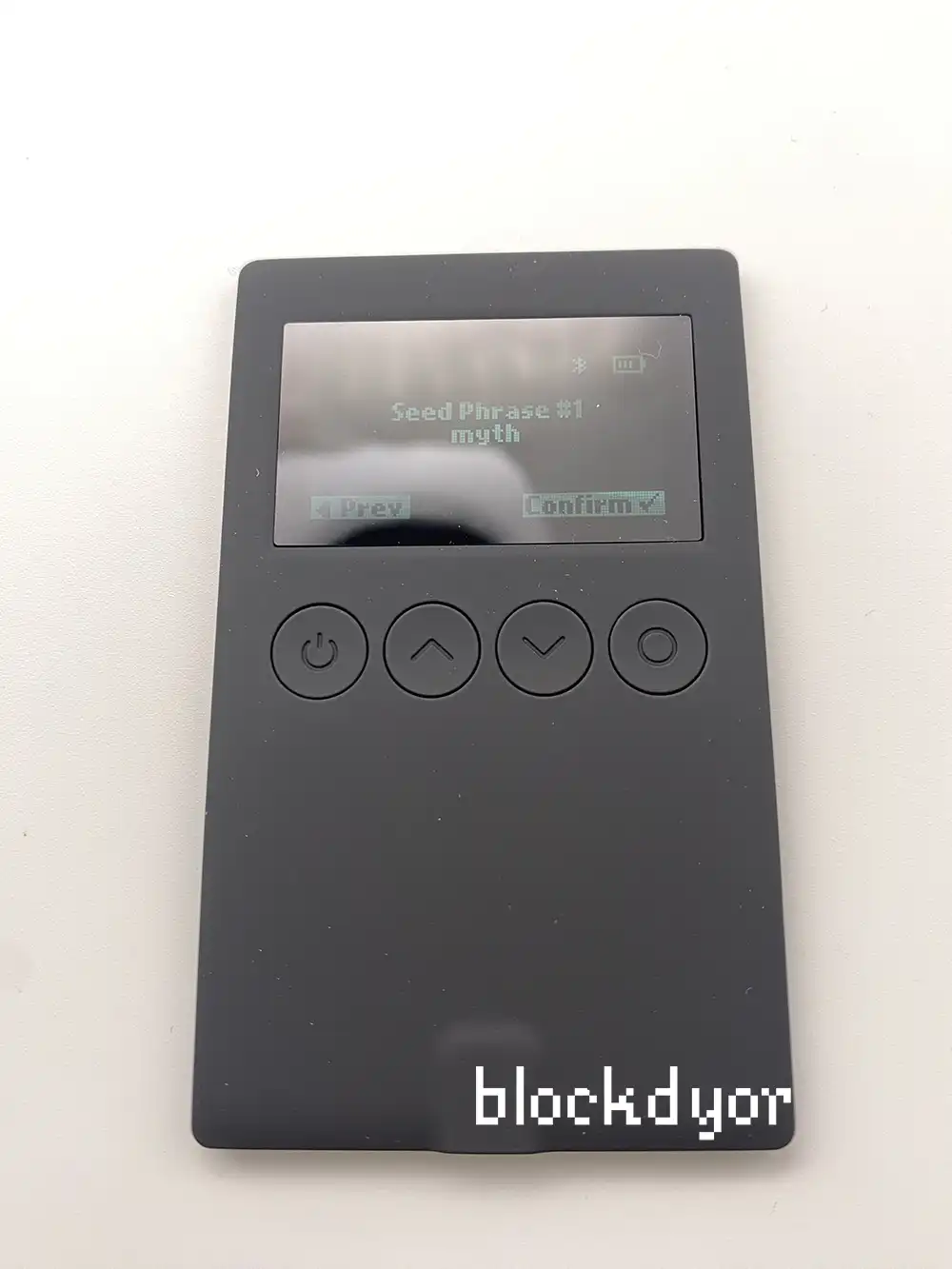
- Start write down the first word of the seedphrase.
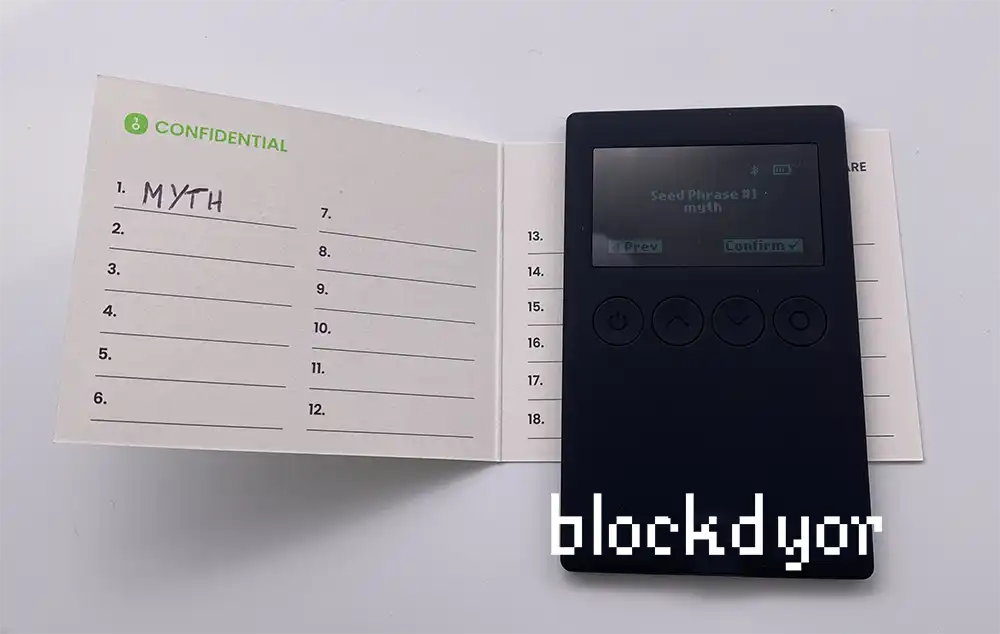
- Continue with the other words and confirm each word, one by one, by pressing the circle button (O).
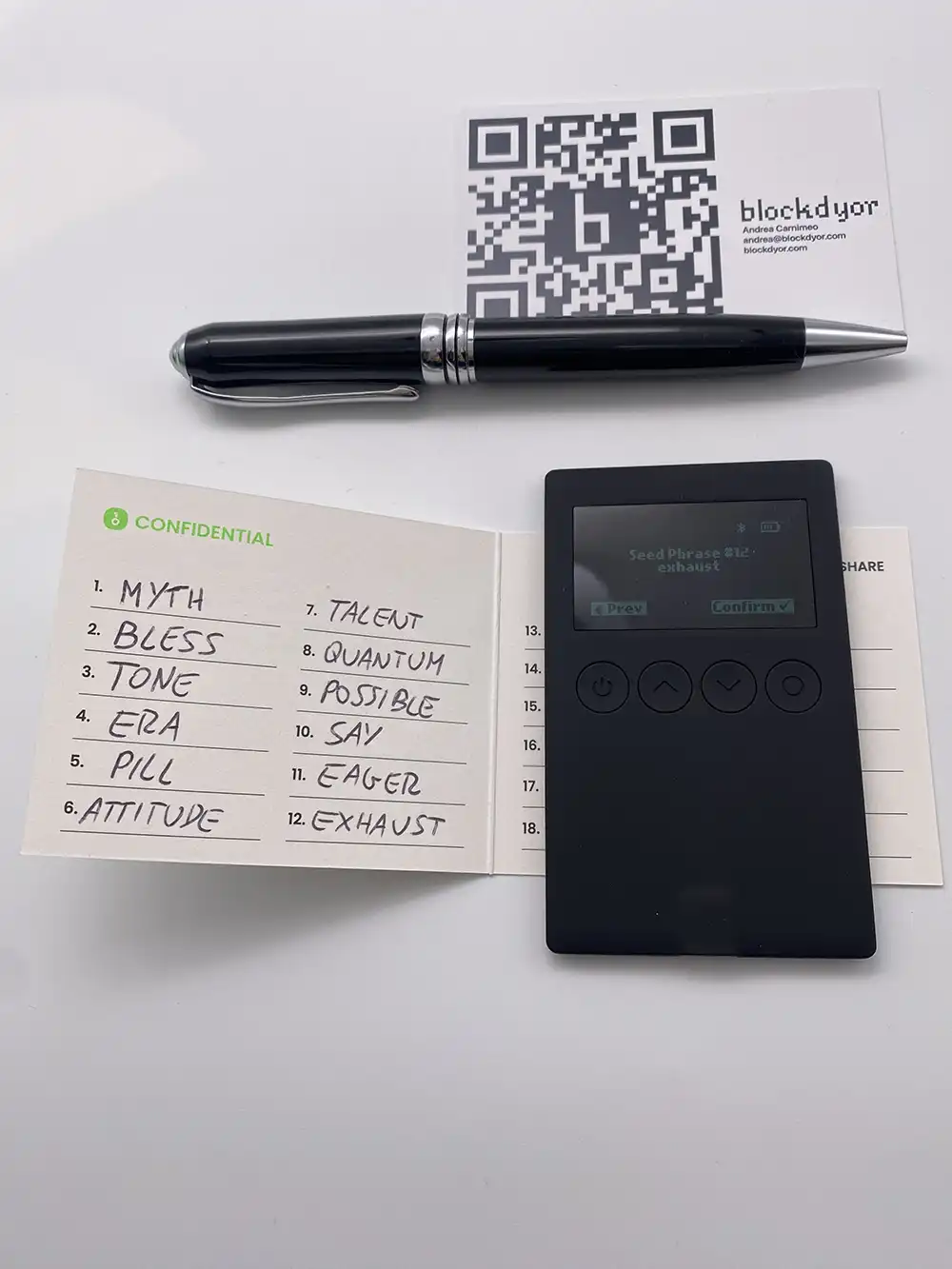
- When you have wrote down all the words, select "Confirm" by pressing the circle button (O).
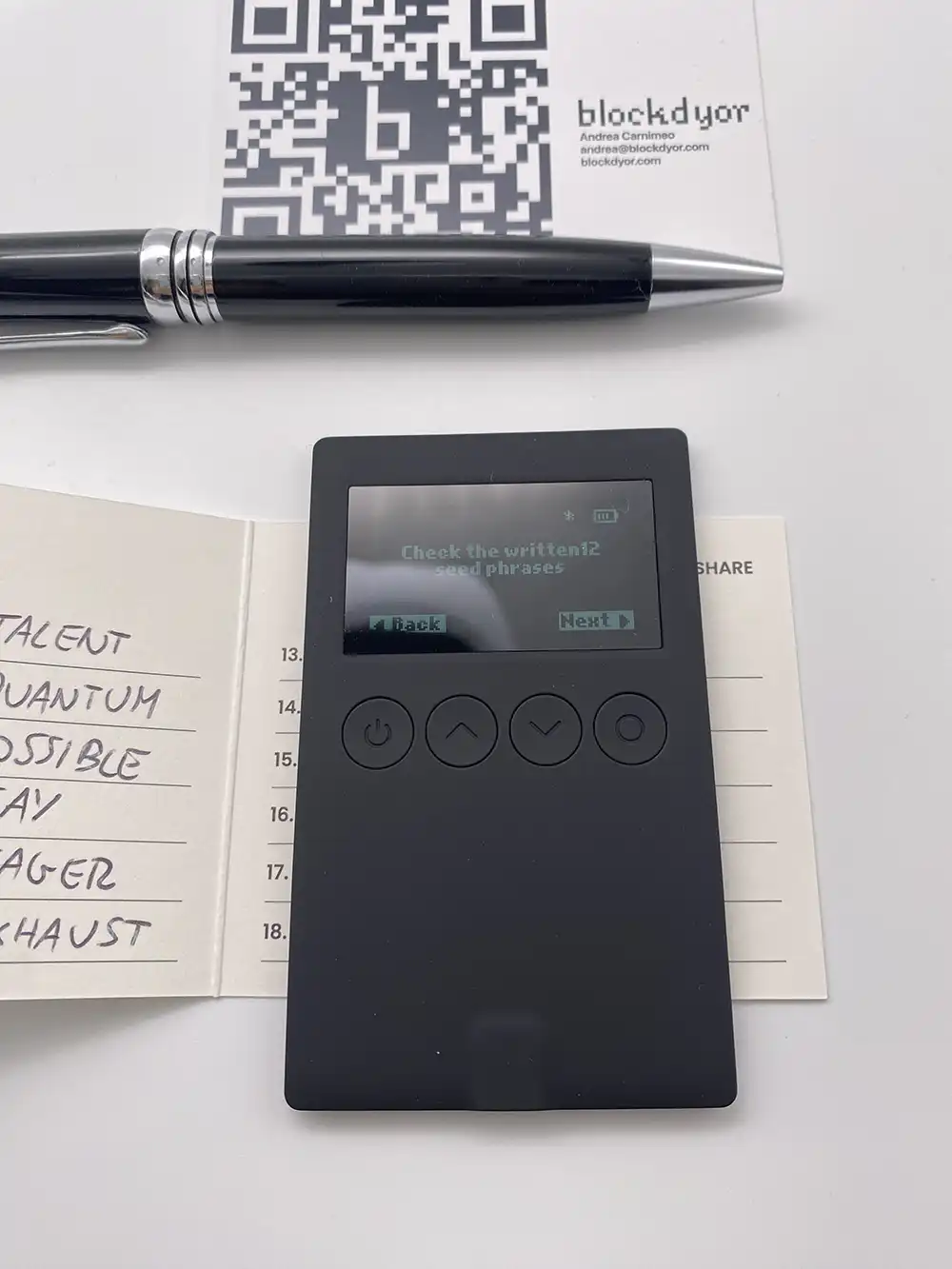
- You will now be prompted to check the seedphrase. This is done for security, in order to avoid to write down the wrong words or in the wrong order.
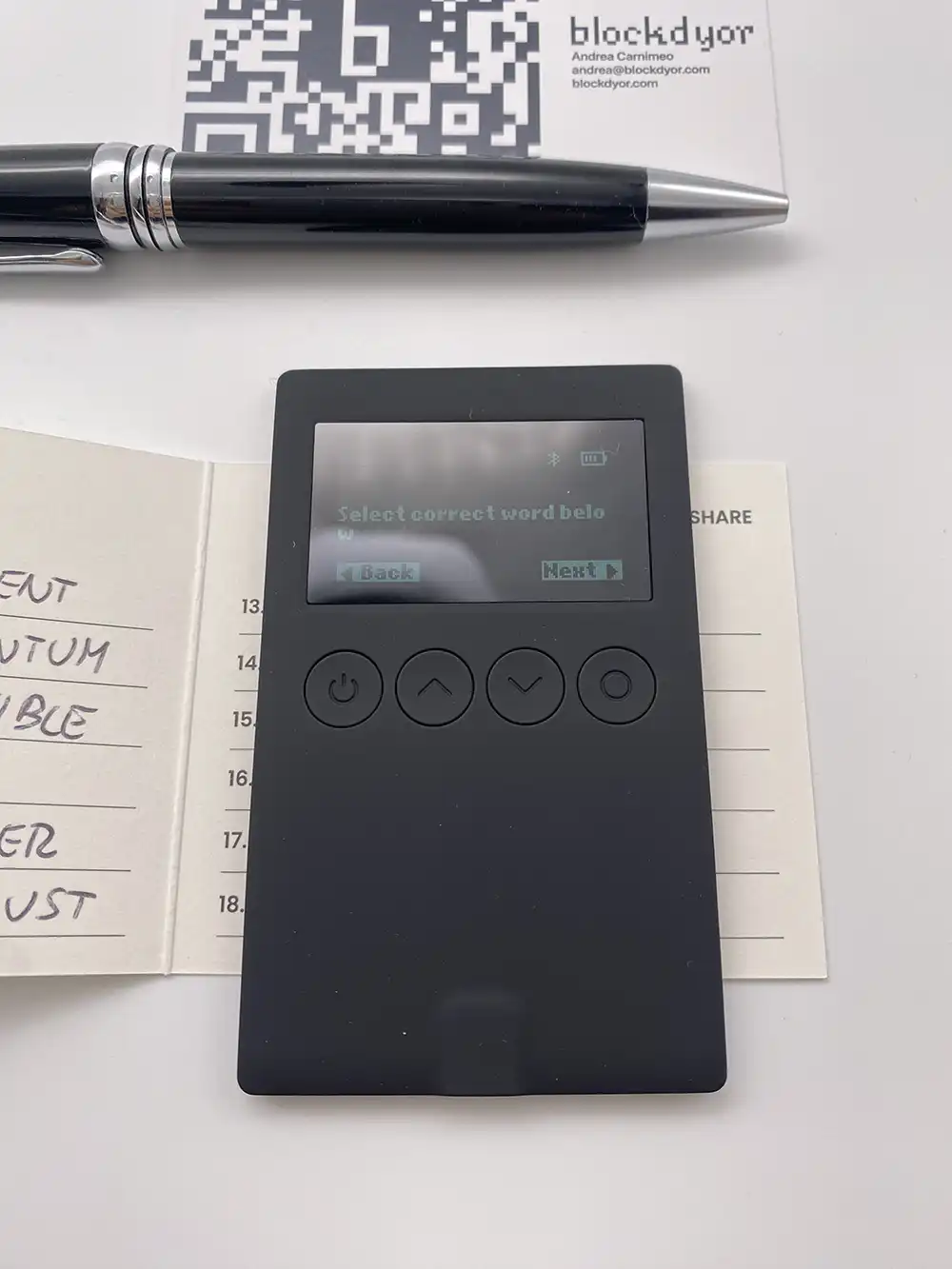
- Select the correct word by using the up arrow ⬆️ and down arrow ⬇️ to select it. Then click on the circle button (O) to confirm.
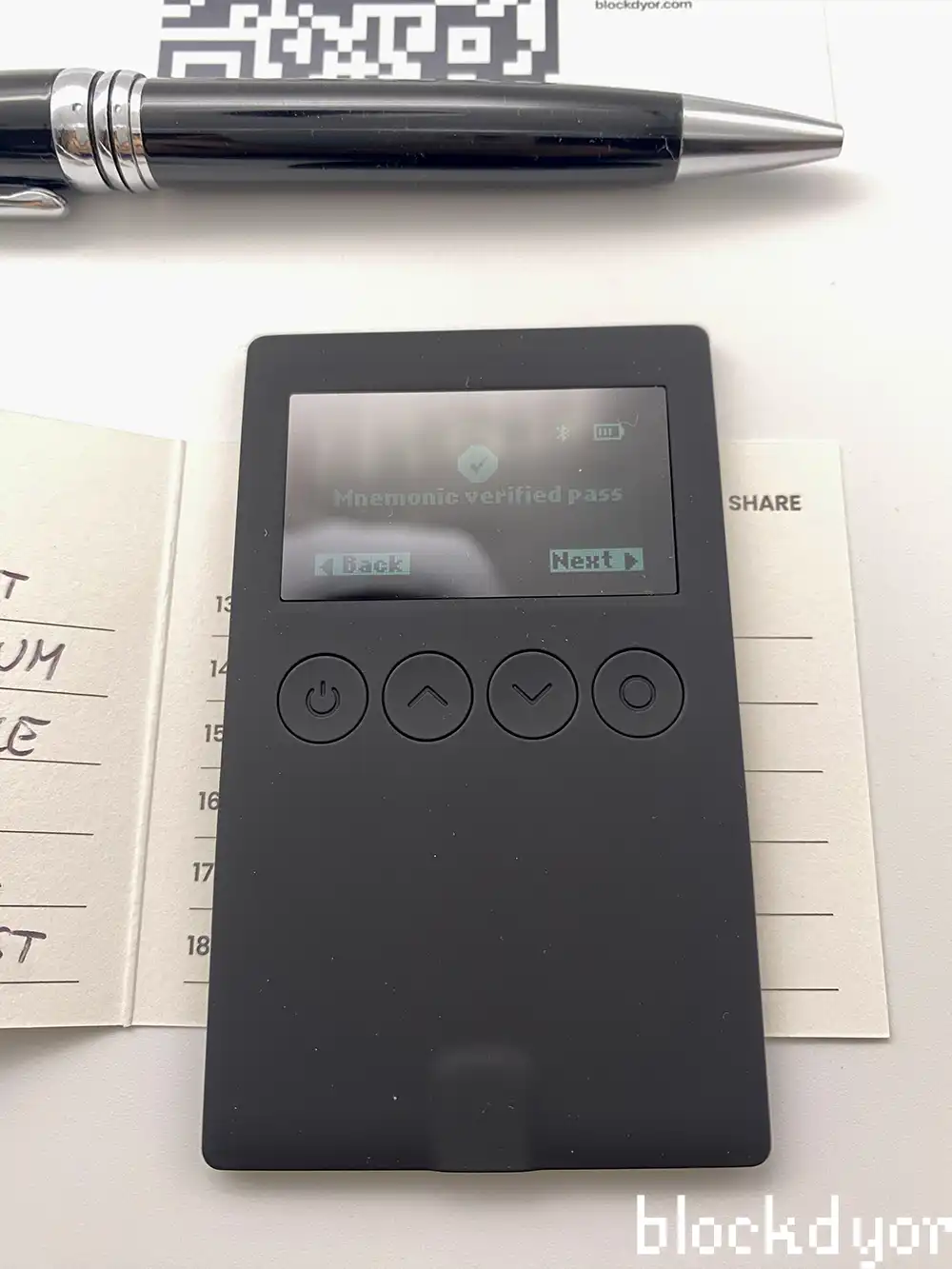
- Click on the circle button (O) to go to the next step.
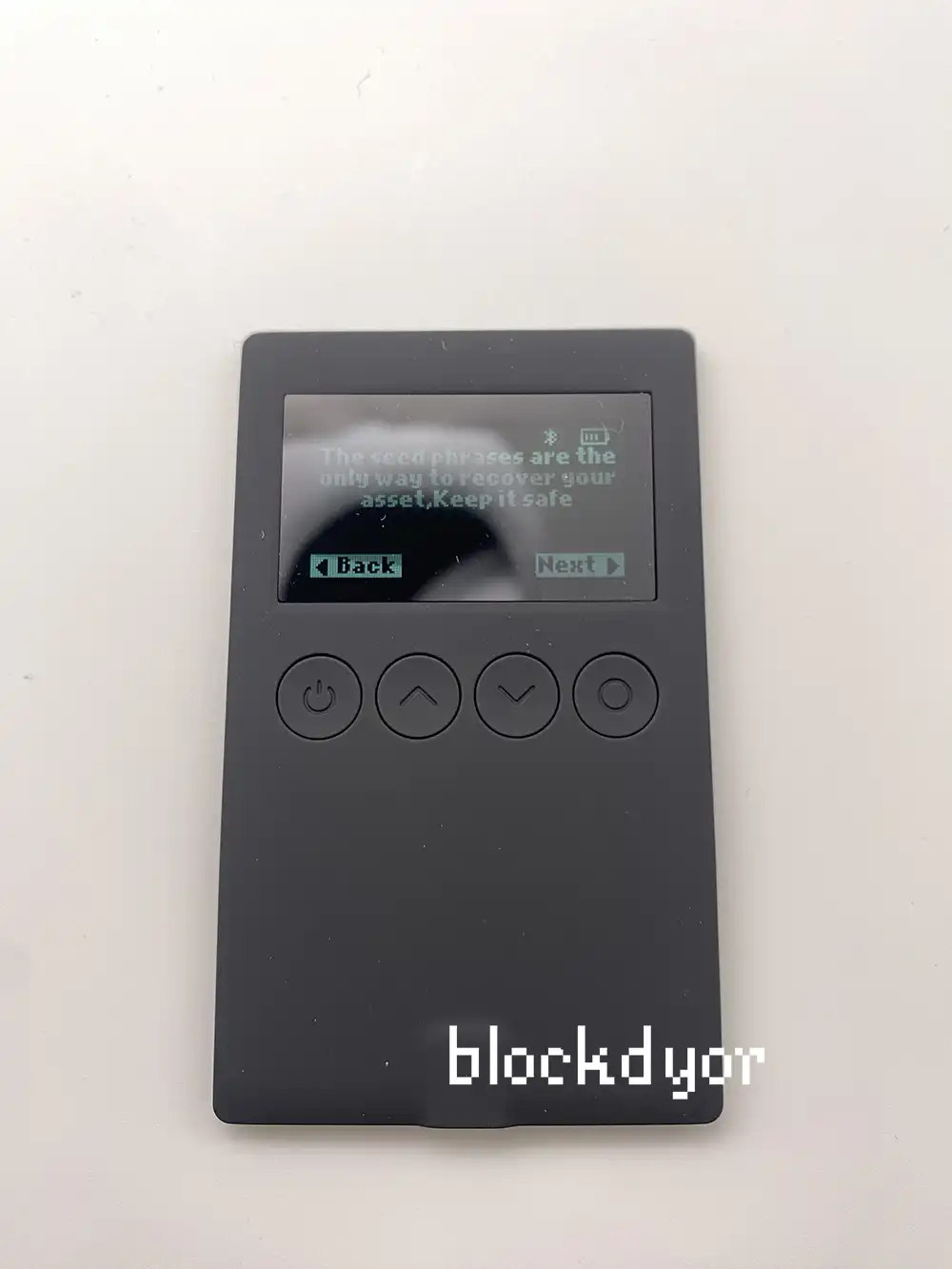
- Click on the circle button (O) to go to the next step.

- Select the PIN. This is a PIN to secure the hardware wallet.
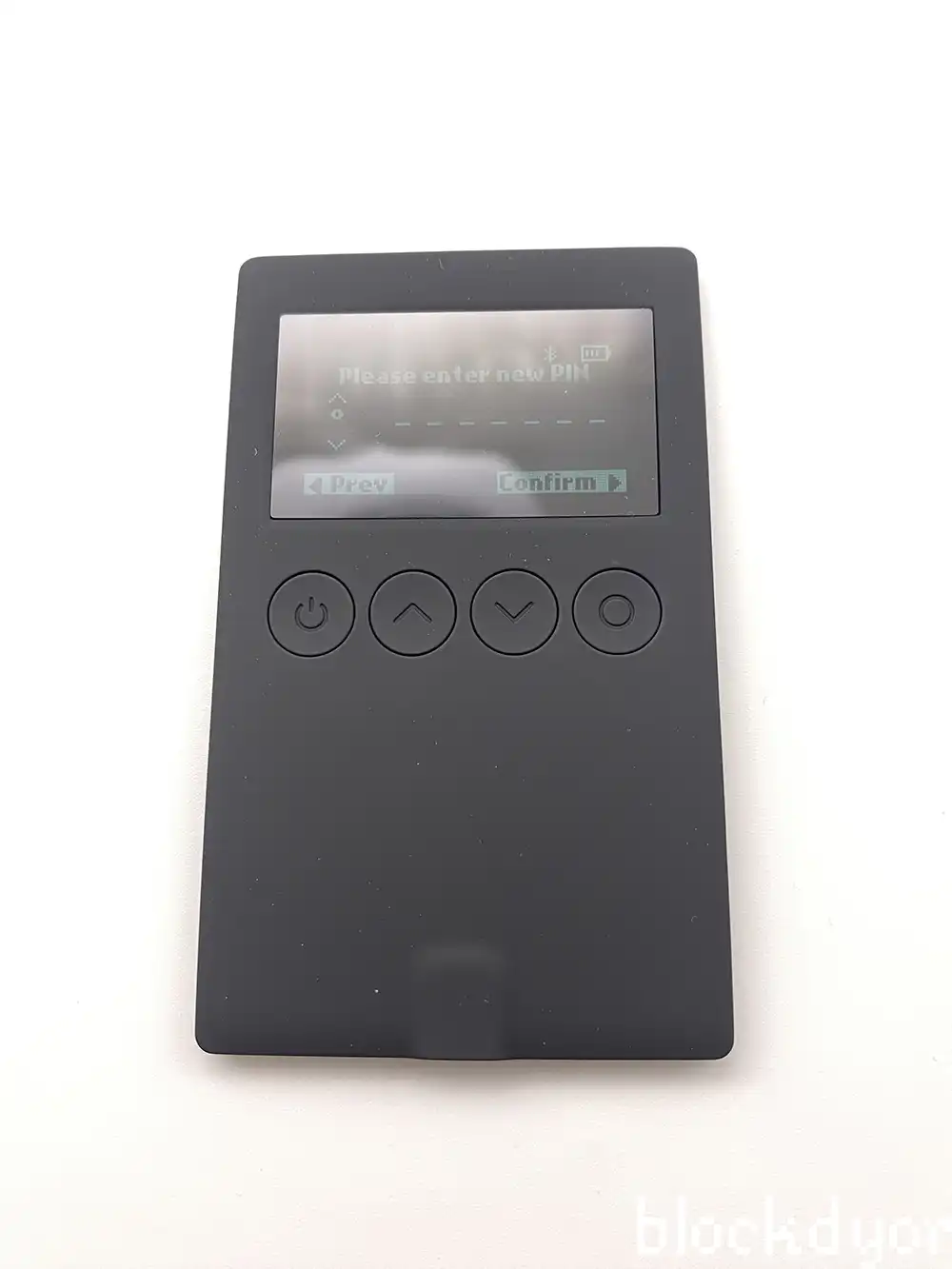
- Select a PIN by using the up arrow ⬆️ and down arrow ⬇️ to select it. Then click on the circle button (O) to confirm.
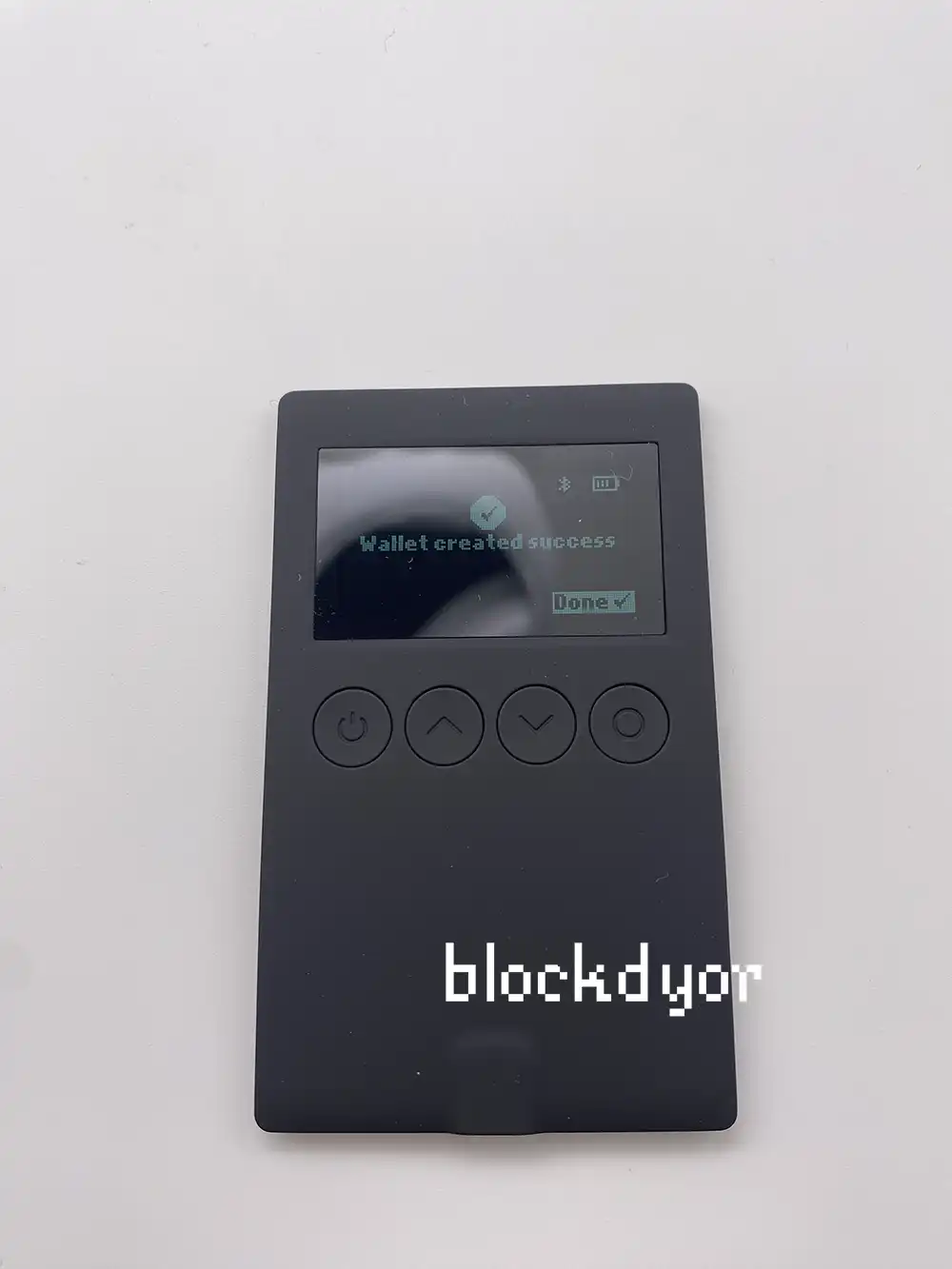
- The new wallet has been created. Click on the circle button (O) to terminate the process.
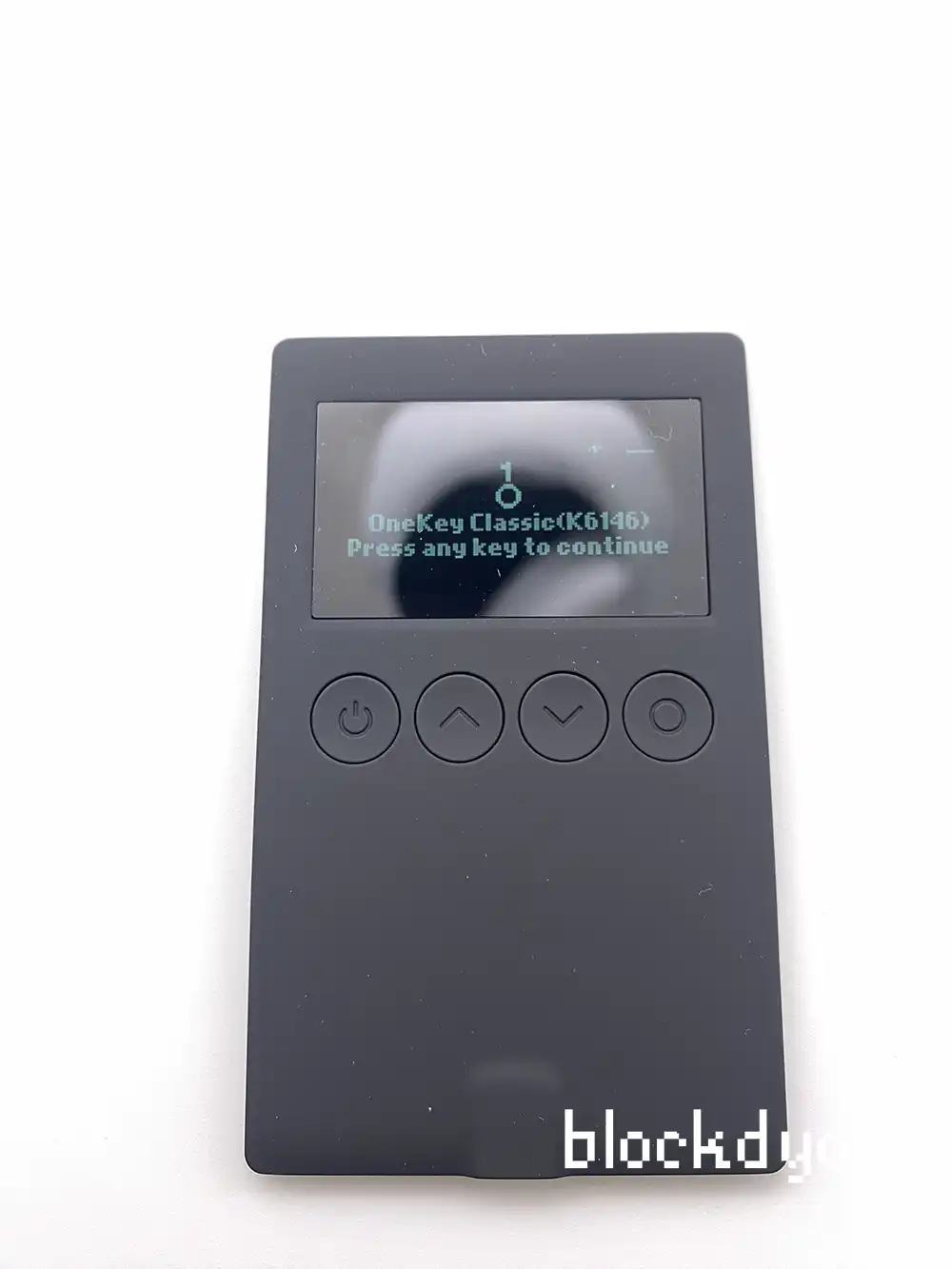
- The wallet has been created and you can verify this because the main dashboard will not show the "Not Activated". With this wallet you can send and receive Bitcoin and other thousands of altcoins.
Connect Wallet To The App And Send/Receive Funds
With your new wallet successfully created, the next step is to establish a connection between the device and a software wallet. This connection will enable you to seamlessly send and receive not only Bitcoin but also various other cryptocurrencies.
During this example I will use the OneKey app on iOS, in order to showcase its wireless potential and great amount of features. But if you want, you can choose every other 3rd party software wallet to connect the OneKey to.
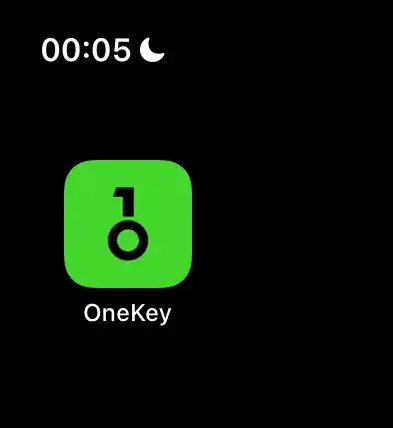
- Search on the App Store the OneKey app and download it. Make sure it's the genuine one. If you are not sure, go on OneKey.so and click on the download link from there.
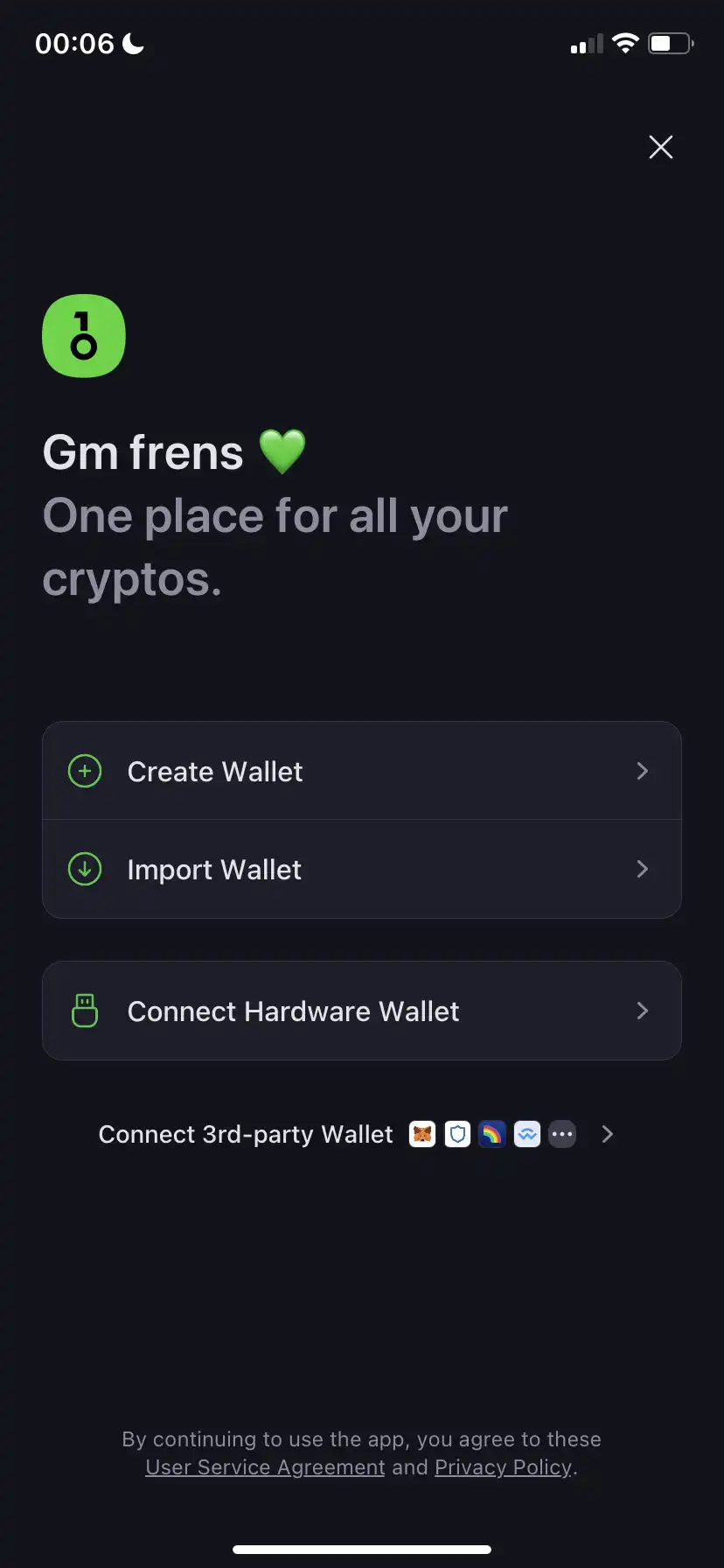
- When you open the app, it will look like something like this.
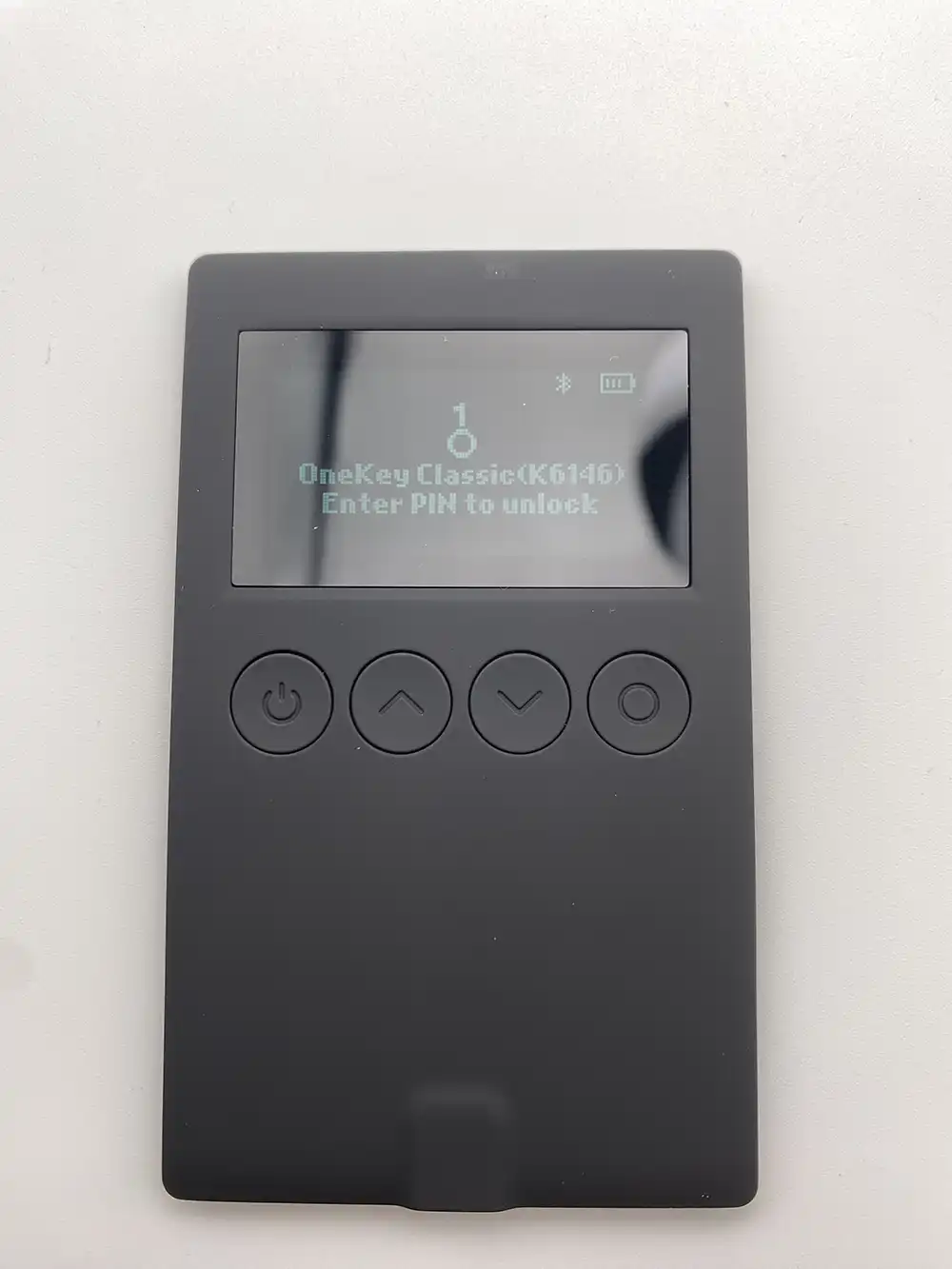
- Turn on the OneKey Classic and insert the PIN to unlock it. Make sure it has enough battery and that you can see the bluetooth icon on the top right.
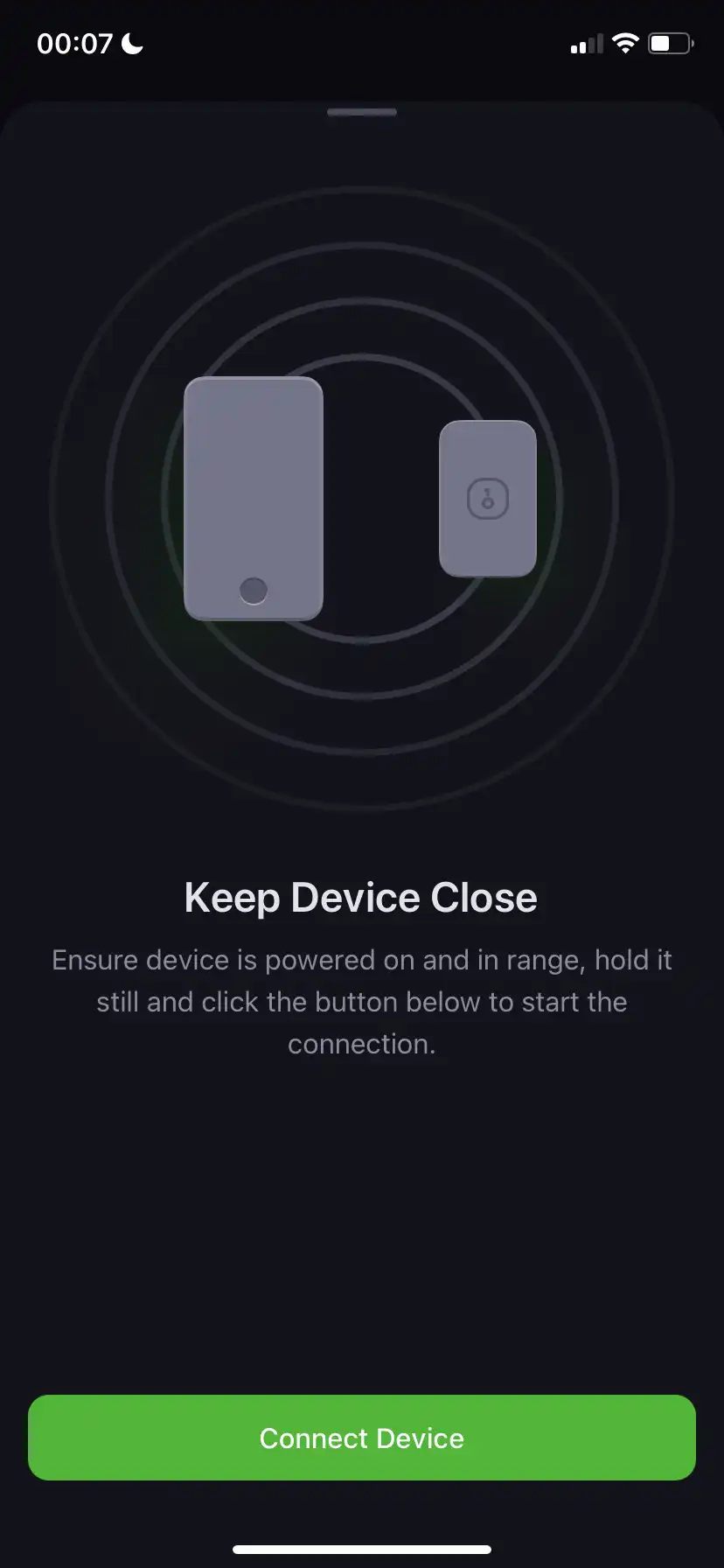
- On the app, tap on "Connect hardware wallet". Keep your phone and the OneKey Classic near each other, as the bluetooth technology has limited range. When you are ready, click on "Connect Device".
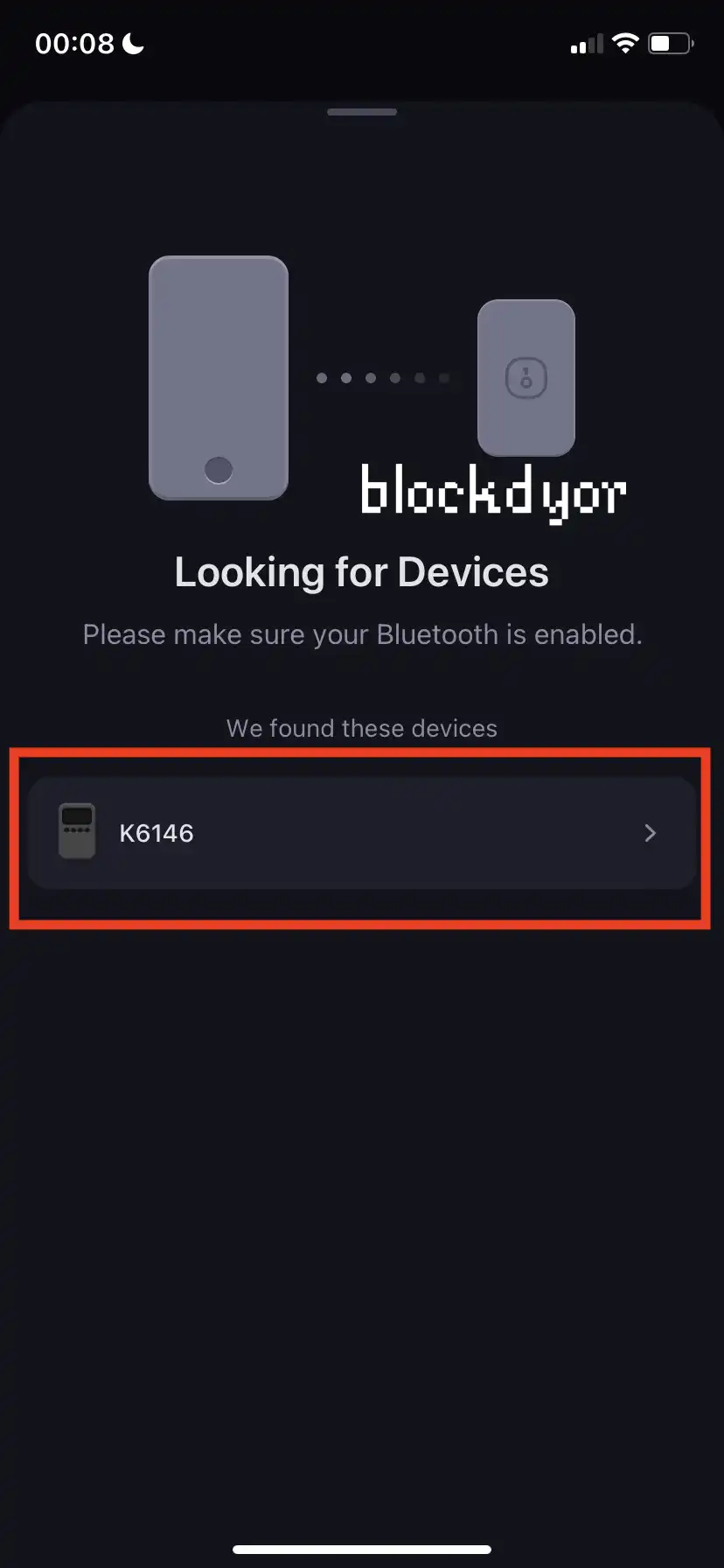
- The device should appear, and you can confirm its identity as it will display the device number, for instance, "K6145," which matches the information on the main screen of the hardware wallet. Choose the device to proceed to the next step.
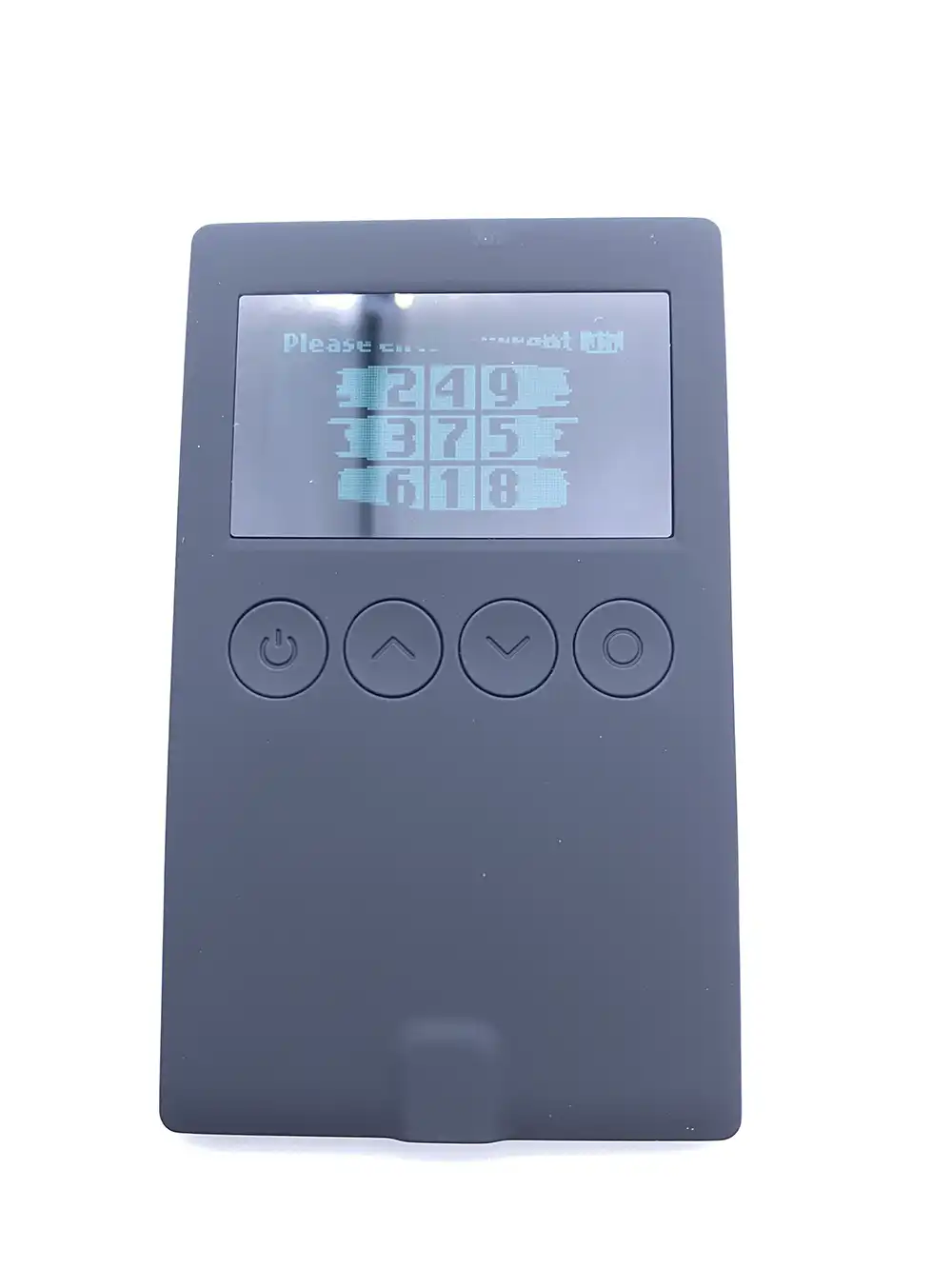
- Go to the OneKey Classic, and you will notice a number pad on the screen. It's not the typical number pad, as the numbers are arranged randomly. This design is likely intended to prevent unauthorized access by those without the wallet. You'll use the app as a guide to enter the PIN.
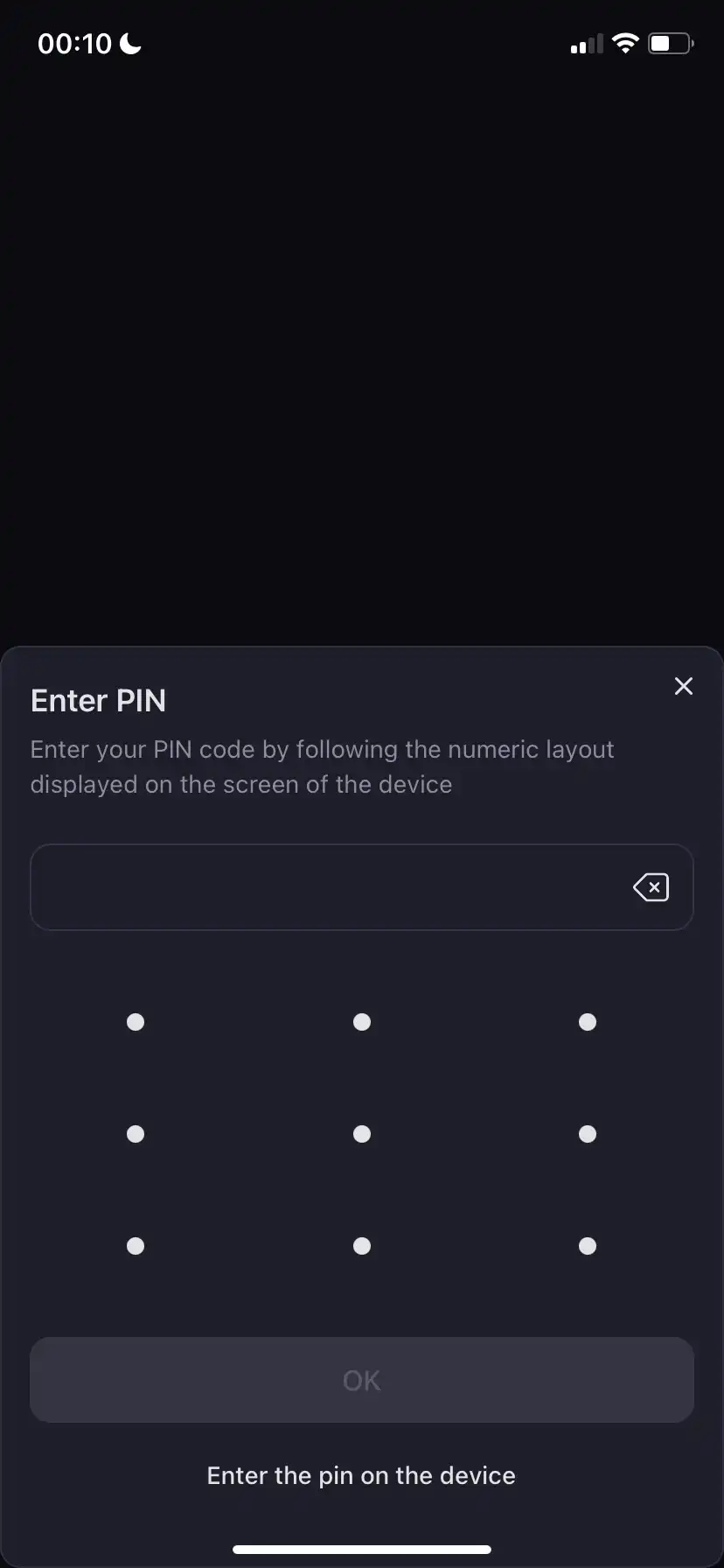
- Follow the number layout on the hardware wallet's numpad and input the PIN you established during the wallet creation process on the hardware wallet. Afterward, tap "OK."

- If you added the PIN correctly, OneKey will generate your account by connecting the hardware wallet to the software wallet. When this process is done, you will be able to tap on "Let's go" and get started by using the app.
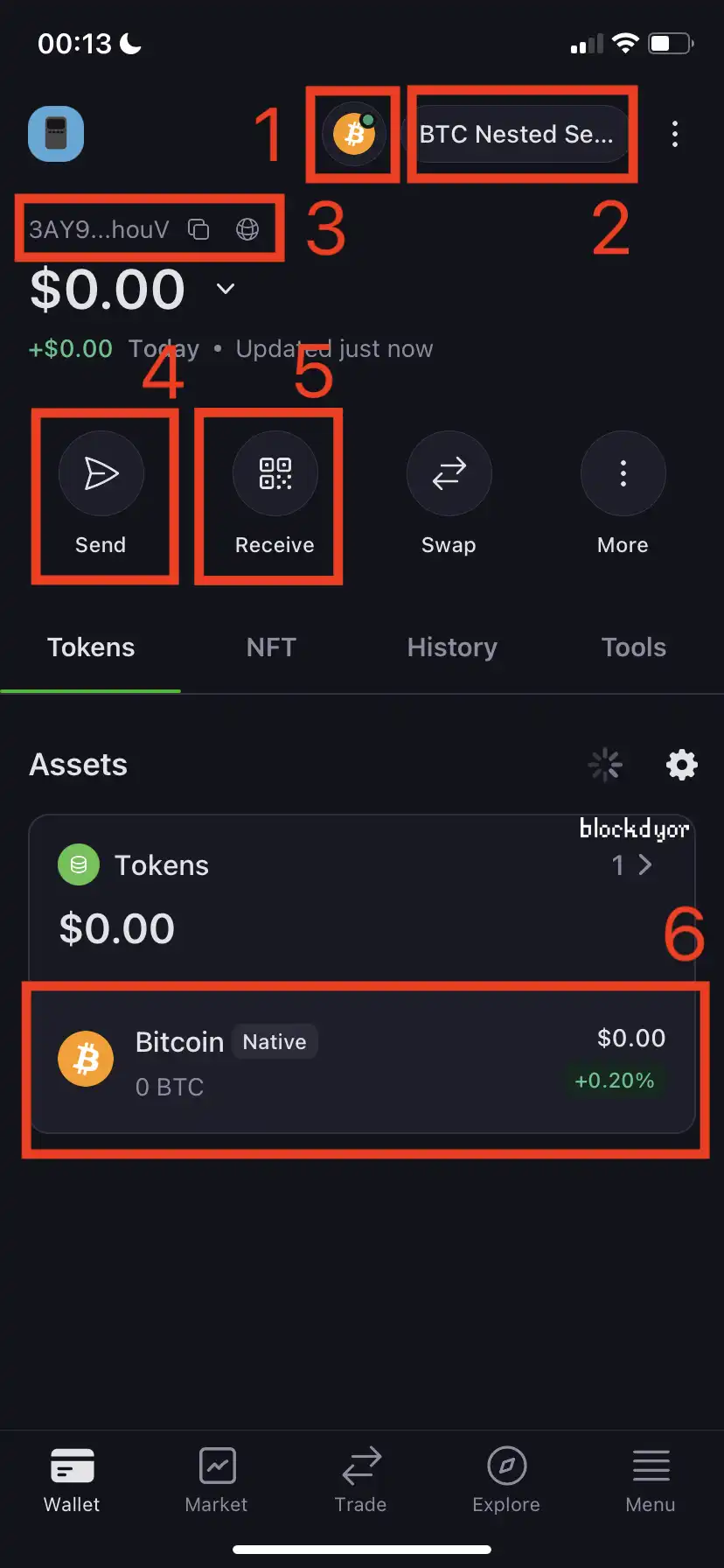
- The main wallet dashboard will be displayed, and it can be a bit overwhelming at first. To keep things organized, I opted to display only one cryptocurrency: Bitcoin. Nevertheless, it offers a comprehensive range of features that can meet the needs of even the most advanced users. Notably, you can connect to your personal node (1) (unfortunately, only RPC is supported, and Electrum servers are not). Additionally, you have the option to choose your type of Bitcoin addresses (2) (the default is Nested Segwit), conveniently copy your BTC address (3), utilize quick send (4) and receive (5) buttons for rapid transactions, and access asset lists with dedicated sections for various cryptocurrencies (6).
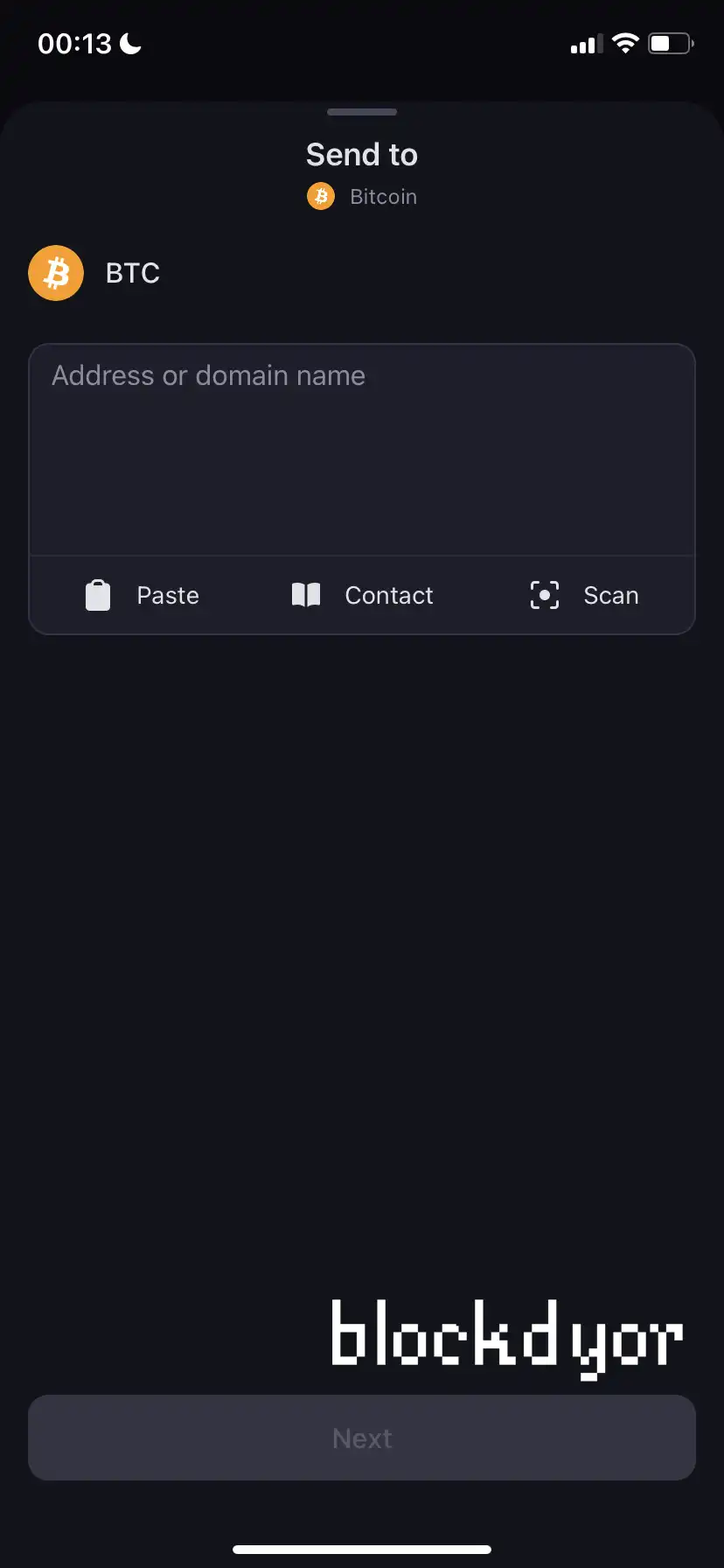
- Sending funds is an easy process. Simply select "Send" from the main screen and then choose the recipient address. You can either paste the address, retrieve it from your contact list, or scan a QR code. Since the private key it's stored offline in the device and not in the app, every transaction must be also confirmed from the hardware wallet.
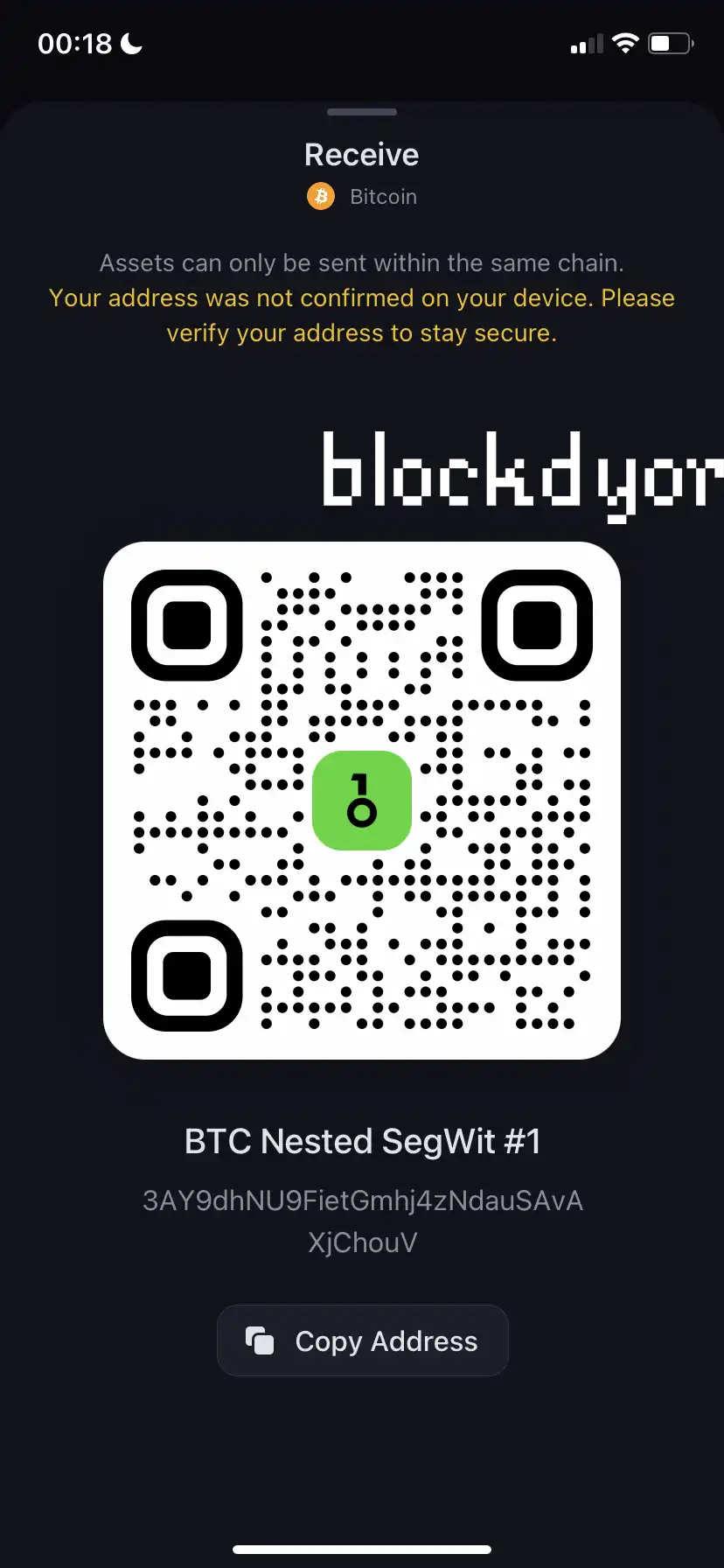
- To receive funds, click on "Receive" in the main dashboard, and you will be provided with a QR code to scan or an address to share with the sender. It's essential to confirm all addresses using the hardware wallet to ensure they are genuinely generated from your private key.
Is The OneKey Classic Safe?
Undoubtedly, prioritizing security in the selection of a hardware wallet is of utmost importance. To date, I have not come across any reported security breaches or hacks associated with this specific model.
However, it's essential to note that there was a previous security incident occurred with a different OneKey model, which has already been patched.
It's worth noting that the absence of an air-gapped configuration could be a concern for certain users. However, the inclusion of a Secure Element in the device enhances its resistance to physical attacks, mitigating potential risks.
Furthermore, the option to use the wallet in conjunction with third-party applications that exclusively support a single cryptocurrency, such as Sparrow Wallet (a Bitcoin-only software wallet), can effectively reduce the attack surface and provide an additional layer of security.
Additionally, the implementation of a PIN code, coupled with a limited number of attempts, acts as a robust security measure, safeguarding the device against unauthorized access and potential threats.
Who Created OneKey?
The One Key team consists of a dedicated crypto wallet group with operations mostly in Asia.

The company closed in recent years a $20 million Series A funding round, which was led also by companies such as Coinbase.
OneKey Classic Alternatives
The primary alternatives in the same category as the OneKey Classic are affordable hardware wallets with multi-cryptocurrency support, including NFT capabilities.
| OneKey Classic | Ledger Nano S Plus | Trezor One | |
|---|---|---|---|
| 🧱 blockdyor Total Score | 69/100 | 62/100 | 74/100 |
| 💰 Price | €84.13/$89.00 | $79/€79 | $59/€59 |
| 📅 Release Year | 2022 | 2022 | 2014 |
| 🔐 Number of Secure Elements | 1 | 1 | N/A |
| 🔄 Open Source | Yes | No | Yes |
| 🔒 Bitcoin-only Firmware | No | No | Yes |
| 💾 Memory | N/A | 1.29 MB | 1 MB |
| 🔗 Connector | USB Type C | USB Type C | USB Type A |
| 📱 Display Type | Monochromatic OLED screen | Monochromatic OLED screen | Monochromatic OLED screen |
| 🛠️ Materials | Polycarbonate | Brushed stainless steel and plastic | Polycarbonate |
| 🔄 Bluetooth | Yes | N/A | N/A |
| 🔐 Multisig | No | N/A | N/A |
| 📊 Number of Cryptocurrencies | +5,000 | +5,500 | +8,000 |
| 🔑 BIP39 Seedphrase Words Number | 12/24 Words | 24 Words | 24 Words |
| 🔐 Shamir Compatible | Yes | N/A | N/A |
| 📶 NFC-V Compatible | N/A | N/A | N/A |
| 🔄 SD Slot | N/A | N/A | N/A |
| 📷 Camera | N/A | N/A | N/A |
| 🔋 Battery | Yes | N/A | N/A |
| 🌐 Airgapped | N/A | N/A | N/A |
Ledger Nano S Plus: priced similarly to the OneKey, this device supports not only Bitcoin but also various other cryptocurrencies and NFTs. While lacking a battery and Bluetooth capabilities, it offers exceptional versatility. Manufactured by a prominent player in the crypto industry, despite facing criticism in the past year, it continues to wield significant influence in the crypto world.
Trezor Model One: this is a notable competitor. This hardware wallet is compatible with Bitcoin (even offering a Bitcoin-only firmware) and various other cryptocurrencies, some of which support NFTs. While it shares a similar price point with the OneKey Classic, it lacks a built-in battery and is primarily designed for use with desktop computers. Additionally, it doesn't offer an advanced mobile app experience like the OneKey Classic. Read our Trezor One Review.
OneKey Classic Pros & Cons
| Pros | Cons |
|---|---|
| ✅ Modern Design | ❌ No Airgapped mode |
| ✅ Great value for money | ❌ Non-reproducible build |
| ✅ Advanced native Apps | ❌ No Bitcoin-only firmware |
| ✅ 3rd Party Wallets support | |
| ✅ Secure Element | |
| ✅ Open Source |
Bottom Line
In conclusion, the OneKey Classic has some strong points such as the device's attractive design, user-friendliness, all-around compatibility, and a complete companion app.
However, one notable drawback is the absence of an airgapped feature, which might concern users who prioritize ultimate offline security. Despite this limitation, it remains a dependable hardware wallet suitable for users seeking a balance between convenience and advanced security.

OneKey Classic Evaluation
The OneKey Classic got a 4-star score at 69 out of 100 as it stands out as a great hardware wallet due to its Bluetooth and wired connections, top-notch build quality, slim design, and meticulous attention to details. However, it falls short in certain aspects such as lacking airgapped functionality, and the absence of firmware reproducibility is a notable concern.
Security: The OneKey Classic offers several essential security features, including a passphrase, PIN, open-source software, and a secure element. However, it lacks an airgapped mode, which prevents us from awarding a perfect score.
User-friendliness: This hardware wallet is exceptionally user-friendly, with a straightforward design and extensive support from third-party wallets and the official companion app. Using it is a breeze.
Compatibility: The OneKey Classic demonstrates impressive compatibility with various standards, supporting nearly all Bitcoin address formats, even older ones like paper wallets. It also works seamlessly with numerous software wallets, earning a high score.
Reputation: OneKey's reputation isn't as widespread as some other wallet providers, which affects its rating.
Cost: The OneKey Classic is competitively priced, and the packaging is well-executed, offering good value with many included accessories.

