Phoenix Wallet Review: A Non-Custodial Bitcoin LN Wallet
In this review of Phoenix Wallet, we take a closer look at this Bitcoin software wallet with native Lightning support. It offers an intriguing user experience characterized by its clean and straightforward user interface, along with the automatic channel creation feature.
What Is Phoenix Wallet
In this review, I'll analyze Phoenix Wallet—an iOS and Android app to send, receive and also store Bitcoin on the Lightning Network.
Experts have lauded it for being among the rare wallets with genuine Native Lightning Support and especially a non-custodial approach and offers a user-friendly experience. Nonetheless, there are a few drawbacks to consider, such as the presence of fees (albeit reasonable ones).
| DESCRIPTION | DETAILS |
|---|---|
| 💻 Name | Phoenix Wallet |
| 🌐 Website | phoenix.acinq.co |
| 🗓 Release year | 2019 |
| 💰 Coins Supported | Bitcoin (Bitcoin Network, Lightning Network) |
| 💸 Price | Free |
| 🔒 Security Features | BIP39 12 words seedphrase backup, Custom Electrum Server Connection |
| 💻 Compatibility | Android, iOS |
| 🔄 Connectivity | N/A |
| 📜 Software License | N/A |
How Phoenix Wallet Works?
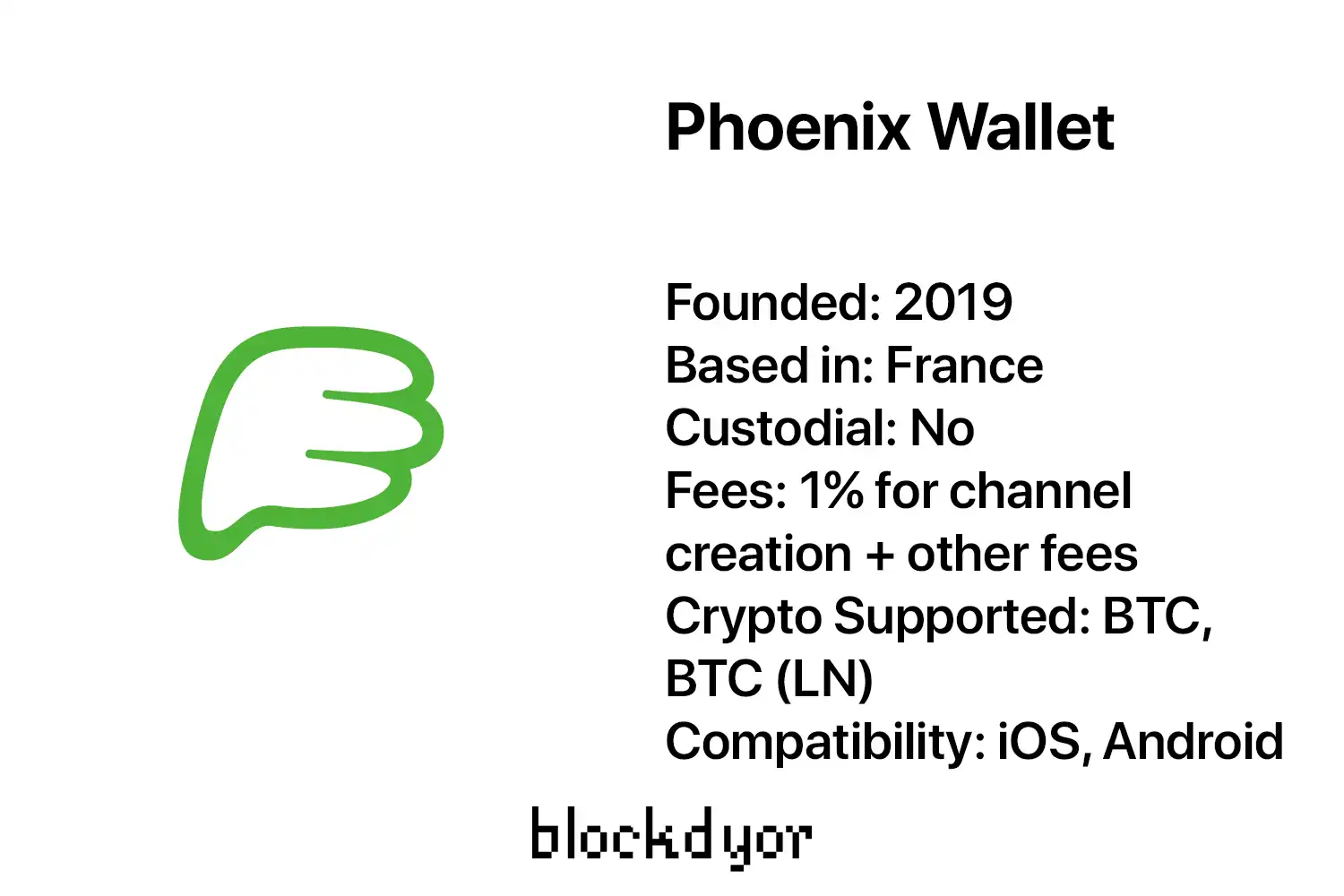
Phoenix Wallet is a notable leap forward in the Lightning Network ecosystem, offering a user experience reminiscent of traditional Bitcoin wallets while upholding a non-custodial approach. To understand how it achieves this, let's delve into its core concepts.
At its core, Phoenix Wallet maintains its non-custodial nature. This means that, unlike custodial wallets where a third party manages your cryptocurrency, Phoenix gives you complete control over your funds.
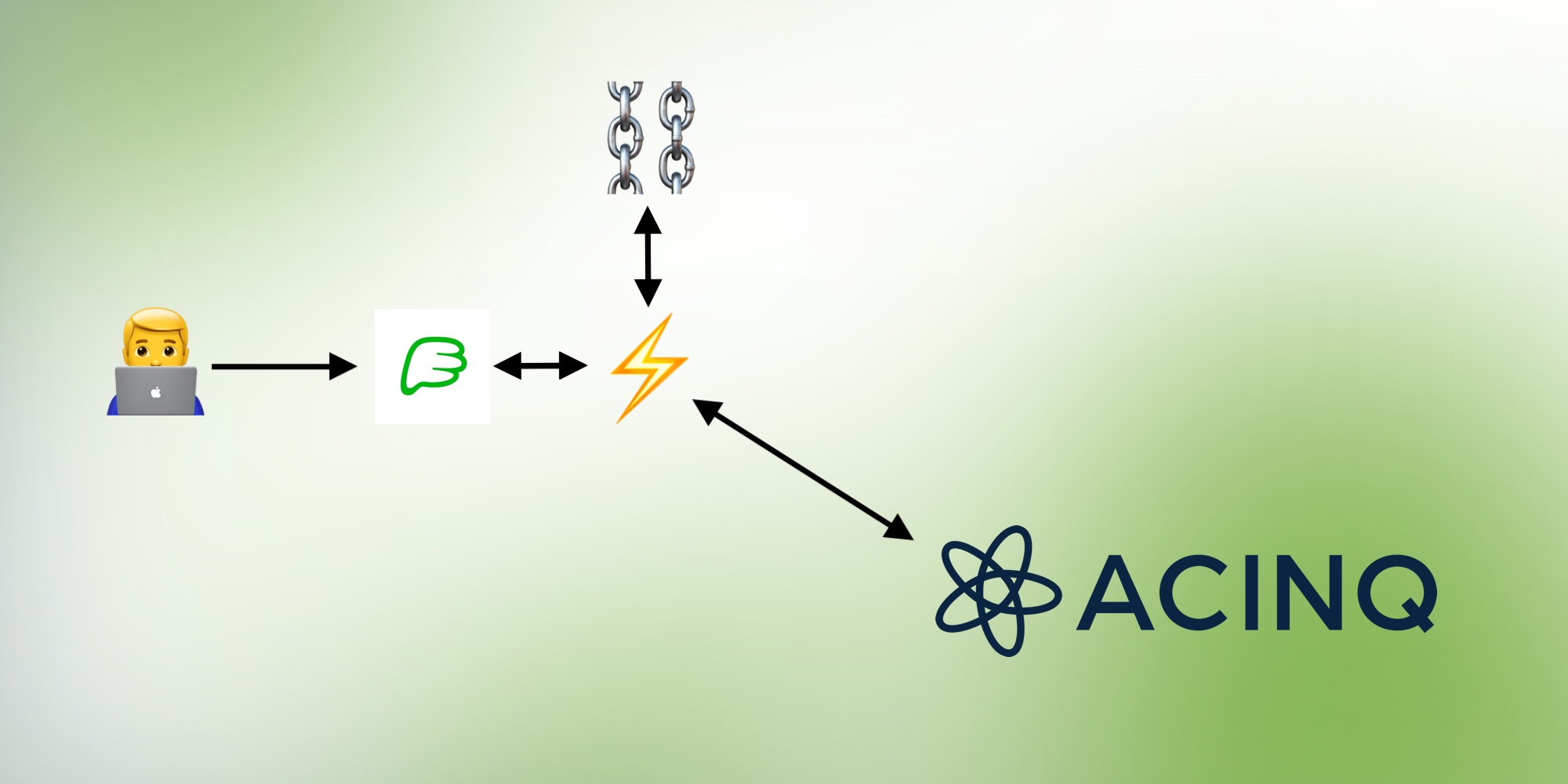
One of Phoenix Wallet's standout features is its simplification of Lightning channels. In the earlier iterations of Lightning wallets, users often grappled with several challenges.
The biggest challenges that Phoenix overcame were the closing channel fees, initial Bitcoin funding for opening channels, delay in spending funds, backup and combining funds across multiple channels.
Backups were a constant concern, as Lightning wallets needed frequent updates due to transaction-driven changes. This stood in contrast to Bitcoin wallets, which employed static backups.
Receiving Funds via Lightning channels posed an initial hurdle, as these channels required an initial Bitcoin funding. It was a classic chicken-and-egg situation: you needed funds to open channels, but you couldn't receive funds without channels.
Spending Funds from Lightning channels also came with a delay. Unlike Bitcoin, where unconfirmed transactions could be used in a chain of transactions, Lightning channels needed confirmation before they could be utilized.
Closing Channels was not straightforward either. Closing channels involved fees and took users off the Lightning Network, which was far from ideal.
Combining Funds across multiple channels was intricate due to minimum reserve requirements. Users couldn't easily utilize all their funds, and the unspendable amount varied with the number of channels.
Phoenix Wallet addresses these challenges:
- Peer Backup simplifies channel backups through 12-word seed phrases, making it similar to traditional wallet backups.
- Pay-to-Open allows channels to be created on-the-fly if there's insufficient inbound liquidity. This removes the hurdle of needing Bitcoin to fund channels before receiving payments.
- Zero-Reserve + AMP permits spending from multiple channels as a unified balance, simplifying fund management.
- Spend-Unconfirmed (Turbo Channels) enables instant channel use without waiting for confirmations.
- Trampoline Payments streamline routing by delegating it, saving users from the complexities of extensive routing table synchronization.
- Swaps offer seamless on-chain transactions within the Lightning Network.
- Splicing represents the true game-changer of the Phoenix wallet, and is one of its most recent innovations. Unlike the traditional approach of creating multiple channels for various transactions, Phoenix introduces a single dynamic channel that adjusts in size as needed. This system offers complete control over inbound liquidity, enhances predictability, facilitates trustless swaps, and ultimately leads to reduced commissions and improved management efficiency.
Who Created Phoenix Wallet?
Phoenix Wallet was developed by ACINQ, a pioneering French startup with a deep-rooted history in the Bitcoin and Lightning Network ecosystem. Founded in 2014 and headquartered in the heart of Paris, France, ACINQ has been dedicated to crafting innovative products and services for the Bitcoin community.
Since 2015, ACINQ has been actively contributing to the development and advancement of the Lightning Network protocol. Their commitment to enhancing this groundbreaking technology is evident in their core technological foundation, known as "eclair." Eclair represents a complete implementation of the Lightning Network, with a strong emphasis on optimizing performance and ensuring reliability.
Notably, ACINQ has established itself as a significant operator and liquidity provider within the Lightning Network ecosystem. Their operations include running the largest node on the network, leveraging their extensive expertise in Lightning technology.
For any inquiries or further information, you can reach out to ACINQ at the following contact details:
- Email: [email protected]
- Address: ACINQ SAS, 10 rue de Penthièvre, 75008 Paris, France
The founders of ACINQ are:
- Pierre-Marie Padiou
- Fabrice Drouin
- Dominique Padiou
How To Get Started With Phoenix Wallet
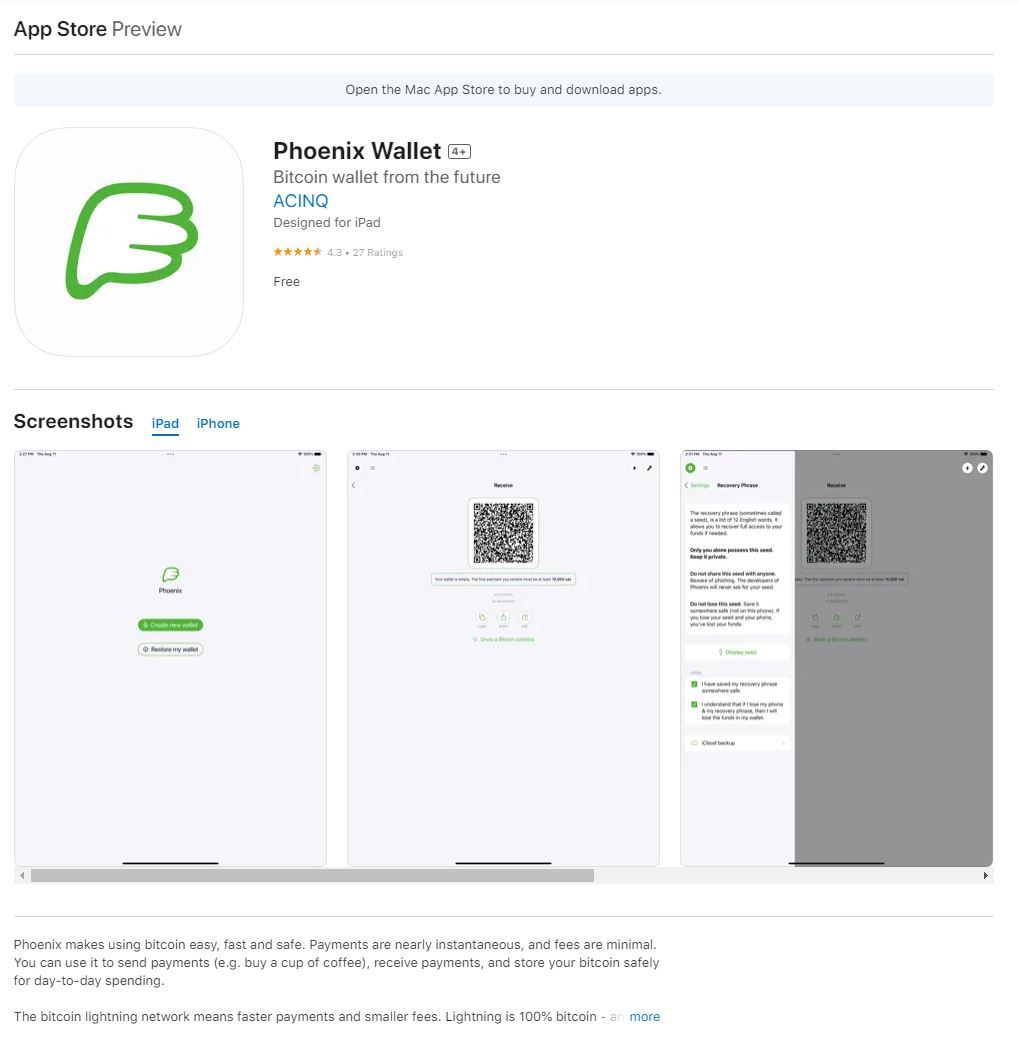
To get started with Phoenix Wallet, the recommended starting point is to download it directly from your device's app store.
- Open the Apple App Store on your iOS device.
- In the search bar at the top, type "Phoenix Wallet" and start the search. Typically, you will find the official Phoenix Wallet as one of the top results. It's essential to ensure you're selecting the genuine app, so double-check that the developer is listed as "ACINQ."
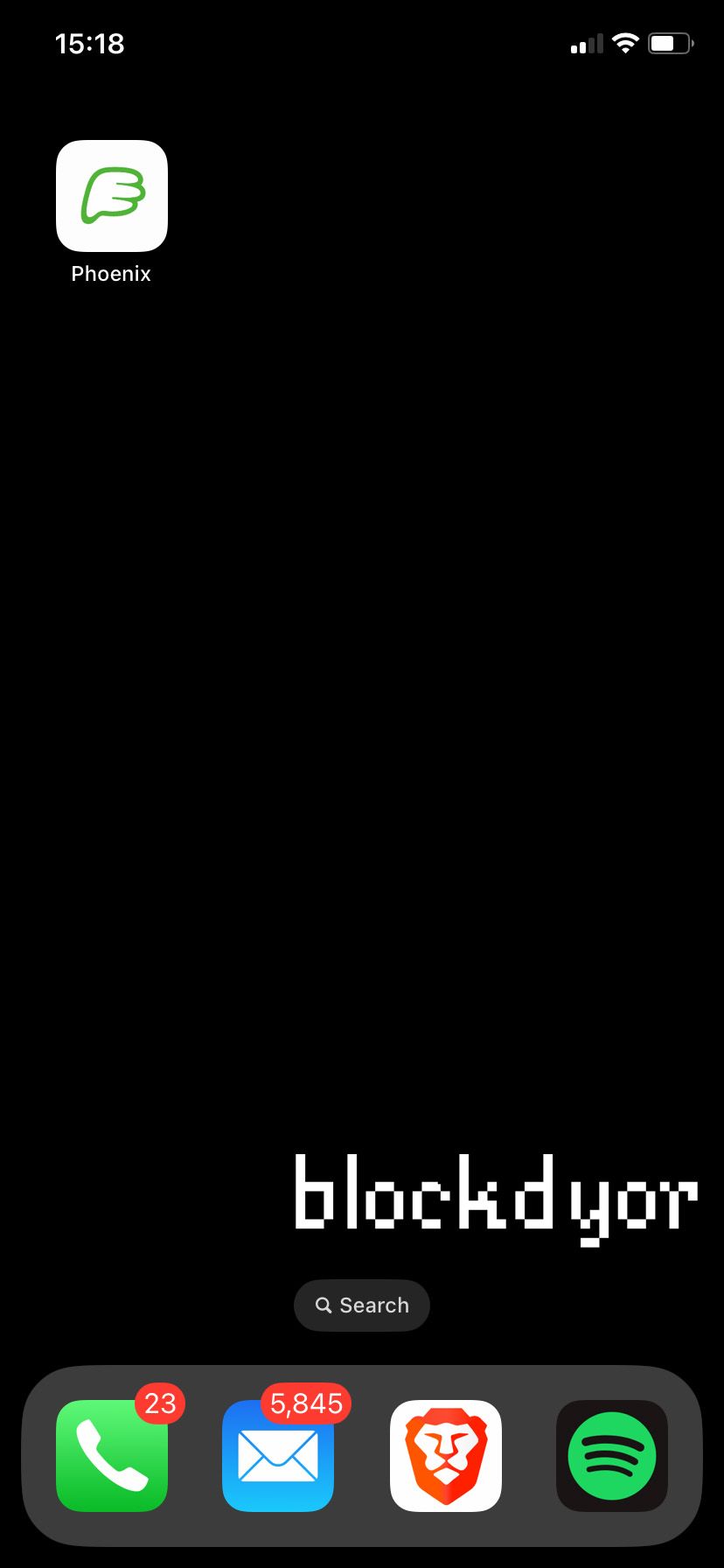
- After downloading the app, tap on it to execute it.
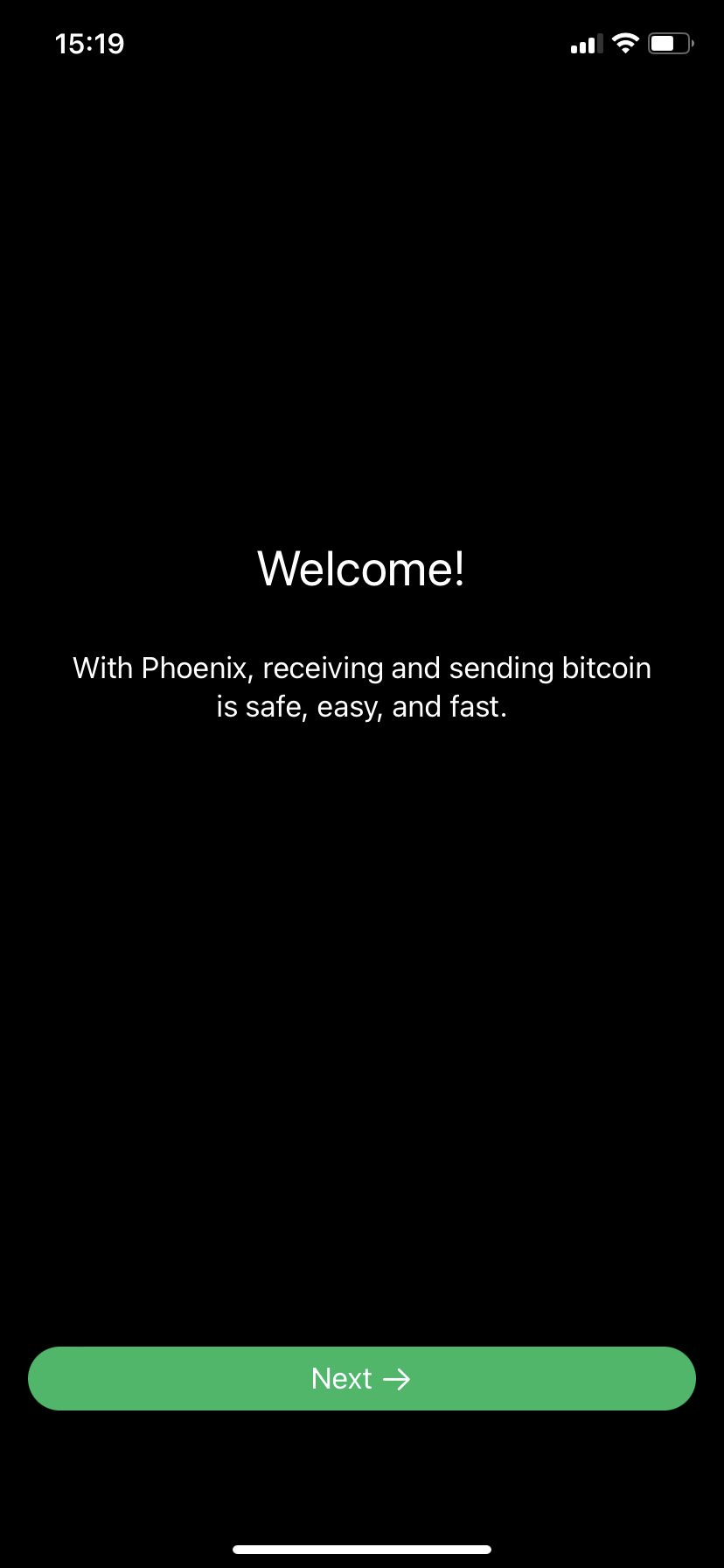
- Tap on "Next" to move to the next step.
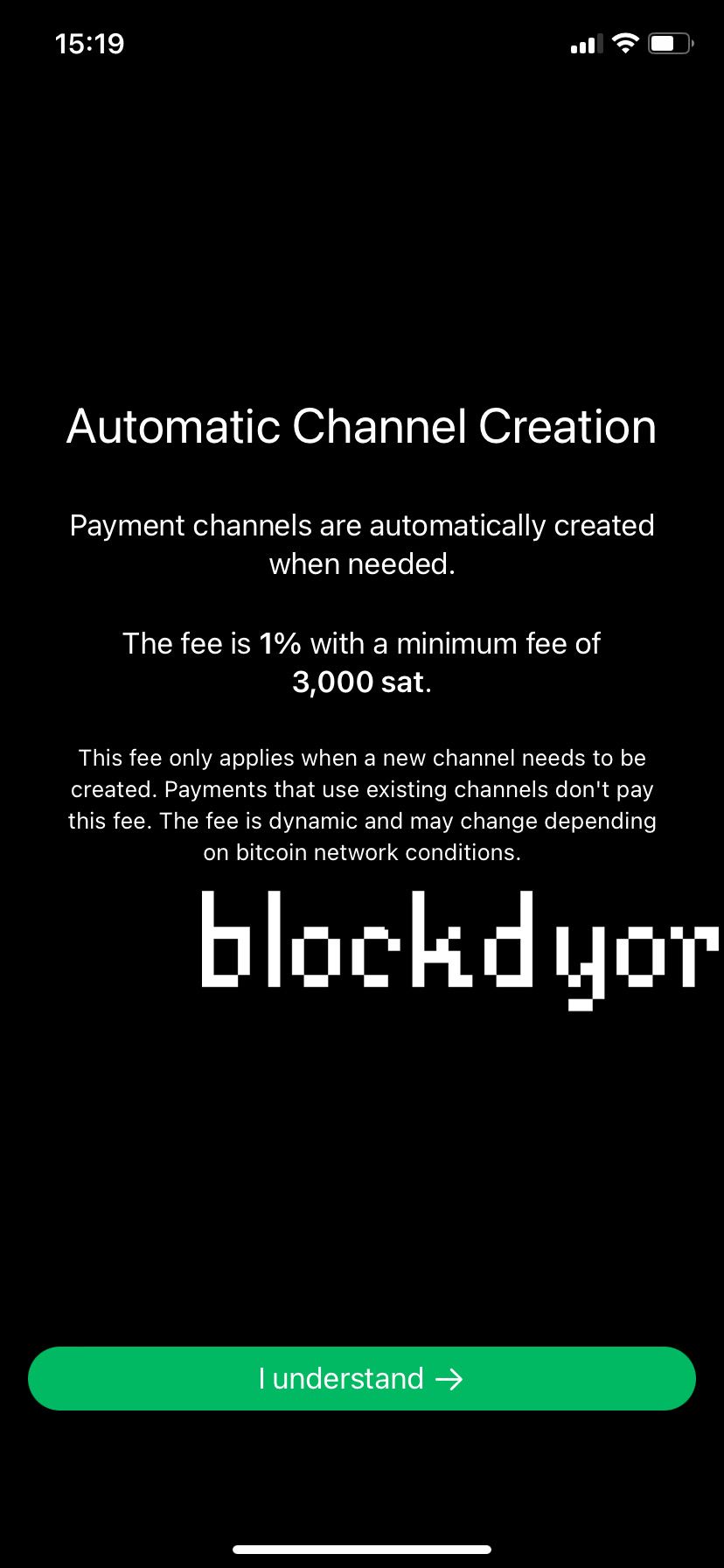
- The app will display a disclaimer regarding payment channels. Phoenix Wallet manages Lightning channels automatically, which are essential for both sending and receiving funds. Please note that there is a 1% fee for creating new channels. To proceed, kindly accept this disclaimer.
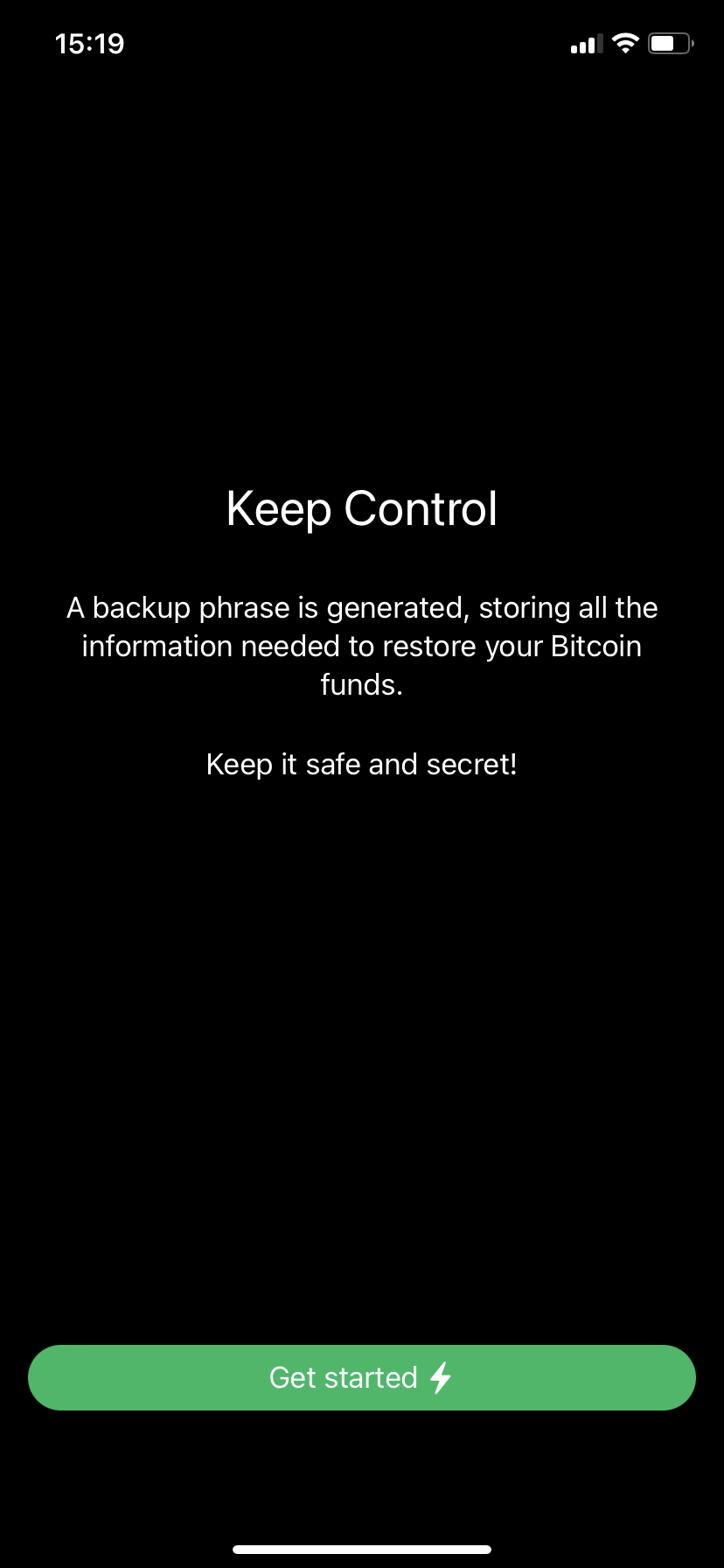
- It's important to remember that the app generates a backup phrase. This feature is valuable because it ensures you can recover your funds even if you lose your phone or any other device you are using Phoenix with. Tap on "Get Started ⚡" to continue.
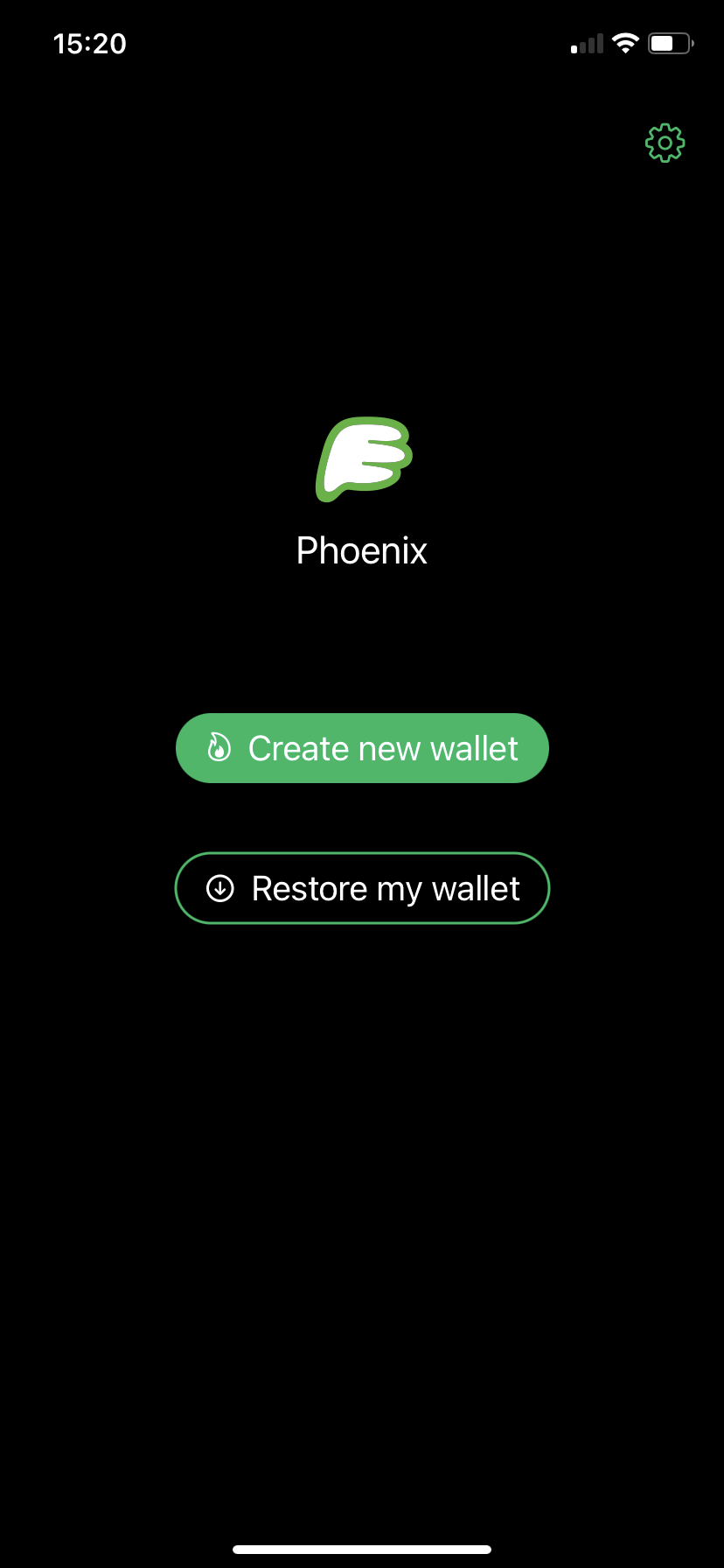
- You can now create a new wallet, or restore a previous one. If you tap on "Create a new wallet", a new wallet will be created. Currently, the app doesn't immediately display or prompt you to write down this backup phrase, but you have the option to do so later in the settings.
How To Receive/Send Bitcoin With Phoenix Wallet
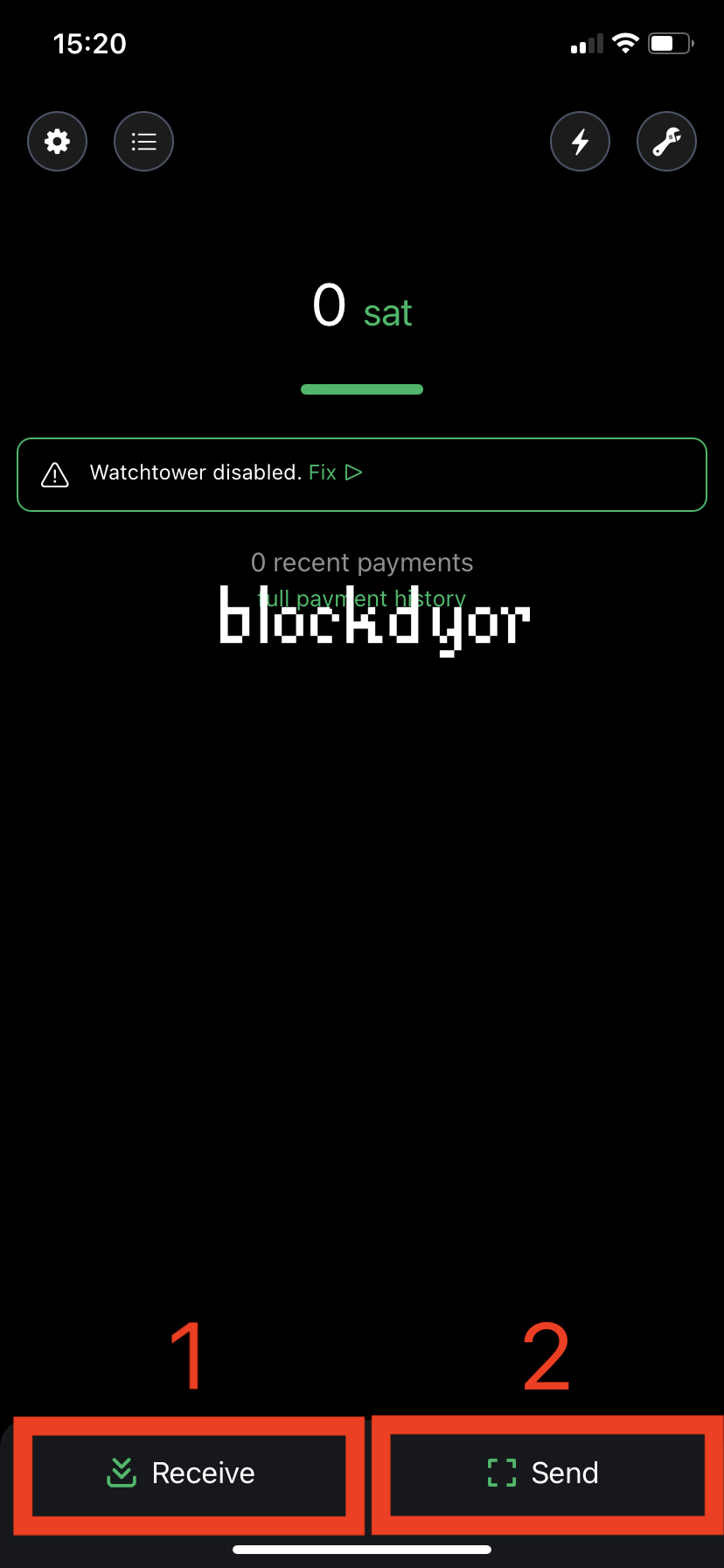
- The Phoenix user interface is quite easy to use, similar to most software wallets out there. To begin receiving (1) and sending (2), you can simply tap the buttons at the bottom of the dashboard. However, it's crucial to be aware of the first significant limitation of Phoenix Wallet: to "generate" the wallet, including the process of opening a channel, you must have received a minimum of 10,000 sats.
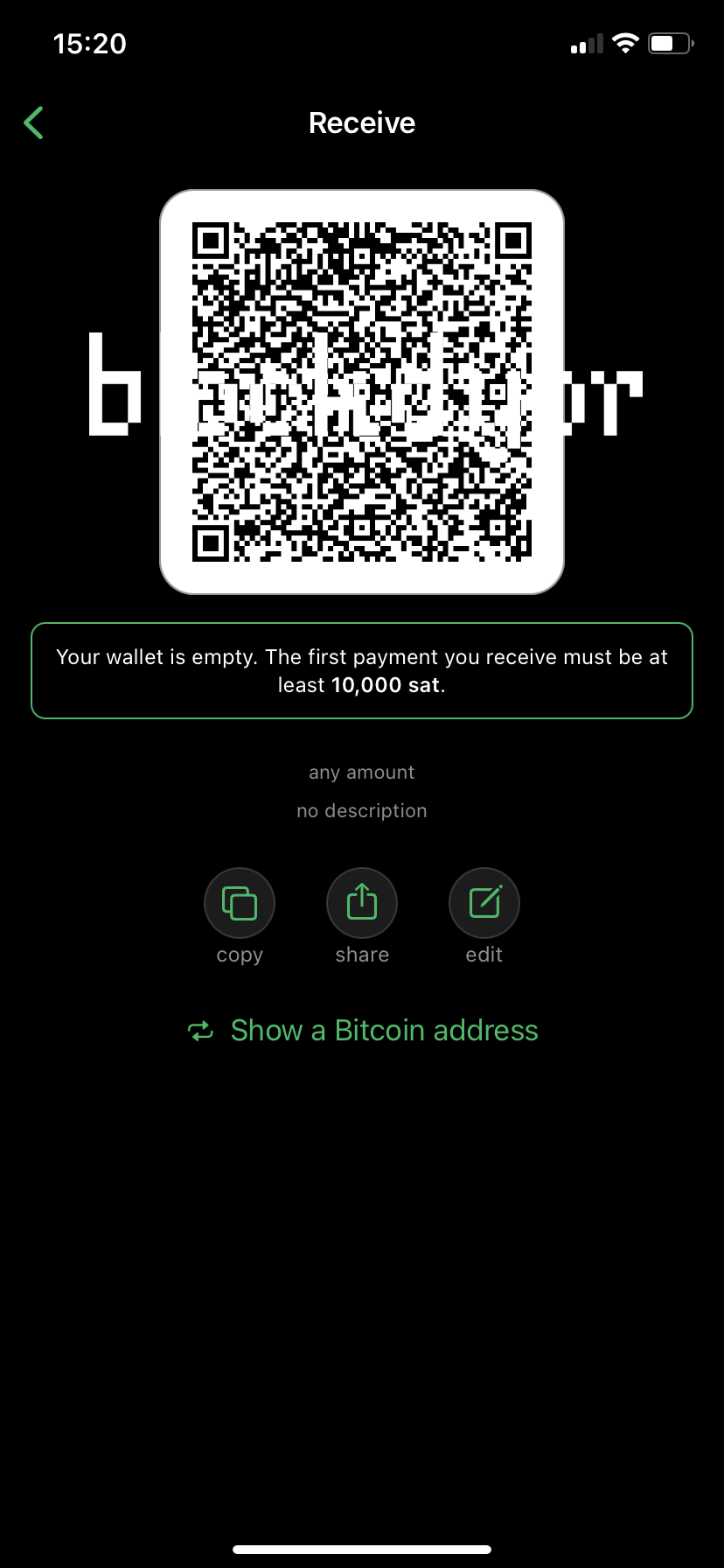
- To start receiving funds, you need to first send to your address at least 10,000 sats, as specified in the app. For sending, you can either scan or paste the address. The app will handle the automatic creation of channels for you.
Phoenix Wallet Fees & Limits
| Operation | Fee Structure | Minimum Fee | Conditions |
|---|---|---|---|
| Sending LN payments | 1 sat + 0.05% (gradually increasing to 12 sats + 0.5%) | ||
| Receiving LN payments | No fees | Unless a new channel must be created | |
| On-the-fly channel creation | 1% of the amount received | 3,000 sat | Minimum received: 10,000 sat |
| Swap-in (on-chain tx to Phoenix) | 1% of the amount received | 3,000 sat | Minimum received: 10,000 sat |
| Swap-out (sending to a bitcoin address) | Variable | Depends on mempool | Phoenix does not take a cut; all goes to miners |
Phoenix Wallet Pros & Cons
| Pros | Cons |
|---|---|
| ✅ User-Friendly Interface | ❌ Connects only to ACINQ nodes |
| ✅ Automatic Channel Management | ❌ Must receive 10,000 sats before actually be able to send/receive funds |
| ✅ Self custodial | ❌ Fees for channel creation are high |
Bottom Line
In conclusion, Phoenix Wallet is a user-friendly and innovative solution for Lightning Network enthusiasts, offering automatic channel management.
While it excels in simplicity and functionality, users should be mindful of privacy considerations and trust trade-offs. With further developments on the horizon, Phoenix Wallet holds promise as a convenient and accessible Lightning wallet for Bitcoin users.

Phoenix Wallet Evaluation
Security: Phoenix Wallet prioritizes user security by offering the possibility to setting up a custom Electrum server and a non-custodial approach. Users have control over their private keys, reducing long-term security concerns significantly. It's important to note that, however, the seedphrase cannot be generated offline (this is a LN limitation). (4/5)
User-friendliness: Phoenix Wallet combines user-friendliness with cutting-edge features. Its interface is intuitive, making it accessible to both newcomers and experienced users. Features like automatic channel management enhance the user experience. (5/5)
Compatibility: Phoenix Wallet is currently available on Android and iOS. It seamlessly integrates with both Bitcoin and Bitcoin Lightning, consolidating balances for convenient fund management. However, a desktop version it would be useful for broader compatibility. (3/5)
Reputation: Phoenix Wallet, developed by ACINQ, a prominent Lightning Network contributor, enjoys a positive reputation within the Bitcoin community. Its commitment to Lightning technology adds to its credibility. (4/5)
Cost: Phoenix Wallet offers competitive Lightning transaction fees, enhancing its cost-effectiveness. While there are minor fees for certain operations like on-the-fly channel creation, they are reasonable and justifiable for the features provided. (4/5)

