Umbrel Review 2025: A Bitcoin-Focused OS for Self-Hosting
Umbrel, a personal server OS with a strong focus on Bitcoin, has become a favorite among users worldwide. But its meteoric rise hasn’t been without controversy. In this review, we’ll explore whether Umbrel lives up to the hype and if it’s the right fit for your needs.
UmbrelOS, or simply Umbrel, stands out as a major innovation in the Bitcoin ecosystem. It takes something traditionally complex—setting up and maintaining a Bitcoin node—and transforms it into an intuitive, visually appealing, and user-friendly experience. With features like one-click setup, seamless updates, and strong community support, Umbrel makes running a node accessible to almost anyone.
While Umbrel’s sleek interface and ease of use are major strengths, its switch to a non-open source license and lack of HTTPS support have drawn significant criticism. These issues make Umbrel both praised and debated. In this review, we’ll examine its highlights and the concerns surrounding it, and whether is right for you or not.
👉 Click here to get the Bitkey. Use code BITKEYBLOCKDYOR at checkout for an exclusive 10% discount.
| DESCRIPTION | DETAILS |
|---|---|
| 💻 Name | umbrelOS |
| 🌐 Website | umbrel.com |
| 🗓 Release Year | 2020 |
| 💰 Price | Free (Source Available License) |
| 🔒 Security Features | Password protection, Docker containerization |
| 📁 Key Functions | Bitcoin Node, Lightning Node, Personal Server, Media Center, Ad Blocker |
| 🛠 Hardware Support | Umbrel Home, Raspberry Pi, x86 PCs, Virtual Machines |
| 💻 Compatibility | Raspberry Pi, ARM-based boards, x86 architecture |
| 🌐 Connectivity | LAN, Wi-Fi, Docker, Third-party apps |
| 📜 Software License | Source Available License |
| 📜 Warranty | No Warranty |
What Is Umbrel?
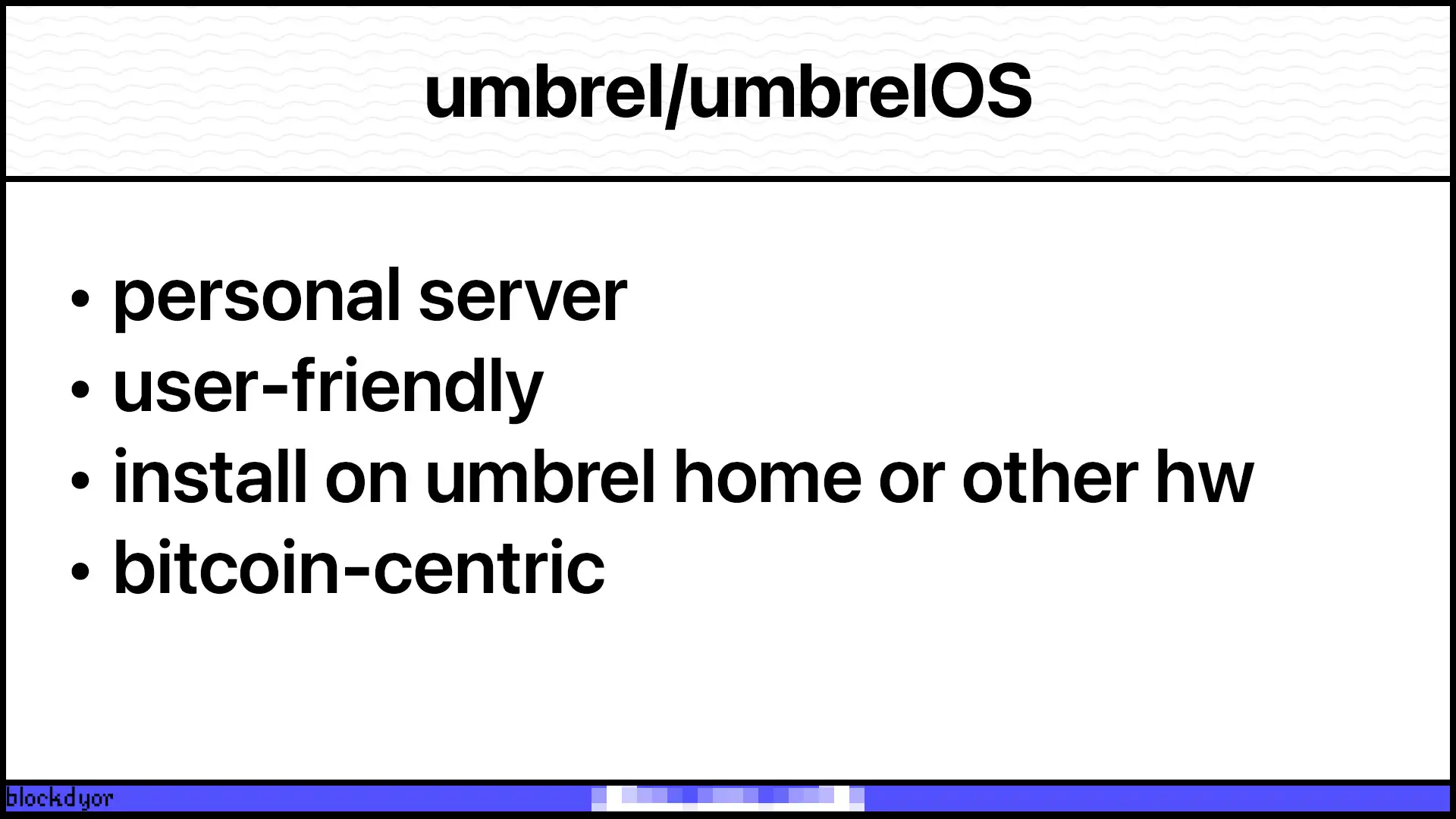
Founded in 2020 by Mayank Chhabra and Luke Childs, Umbrel is a user-friendly operating system designed to give you full control over your data and digital tools by turning your personal server into a home cloud. With Umbrel, you can host your files, photos, and videos, run your own Bitcoin and Lightning Network nodes, stream media, block ads across your network, and automate your home—all in one place.
It’s a self-hosting solution for those who value privacy and independence. Instead of relying on subscription-based cloud services, Umbrel allows you to own your data and manage it locally on hardware like a Raspberry Pi or the purpose-built Umbrel Home server. With a sleek interface and one-click app installations, even those with minimal technical knowledge can get started effortlessly.
Umbrel Brief History

Umbrel’s story began in 2019 when co-founder Mayank Chhabra decided to run a Bitcoin node on a Raspberry Pi. What started as an experiment in self-sovereignty soon grew into a larger vision: creating an intuitive operating system that would enable anyone to host their own apps and services, not just Bitcoin nodes. With no existing solution meeting his needs, Mayank began prototyping a user-friendly OS for personal servers. At a Bitcoin meetup in Chiang Mai, he connected with Luke Childs, a seasoned open-source developer, who joined the project as CTO. Together, they launched Umbrel on August 16, 2020.
The platform quickly gained traction for its clean, user-friendly design, empowering thousands of people to run Bitcoin and Lightning nodes at home instead of relying on centralized cloud providers. Within a year, Umbrel powered 90% of all new Lightning nodes globally, marking a significant step toward decentralization. Beyond Bitcoin, Umbrel expanded into a personal server solution, allowing users to self-host apps like Nextcloud, Pi-Hole and Home Assistant.

With a $3M seed round raised in 2021, backed by notable investors like Naval Ravikant and Andreas Antonopoulos, Umbrel has continued to grow and innovate. Today, it remains committed to its mission of making self-sovereignty and personal servers accessible to everyone, setting the stage for a future where individuals take full control of their digital lives.
How Umbrel Works
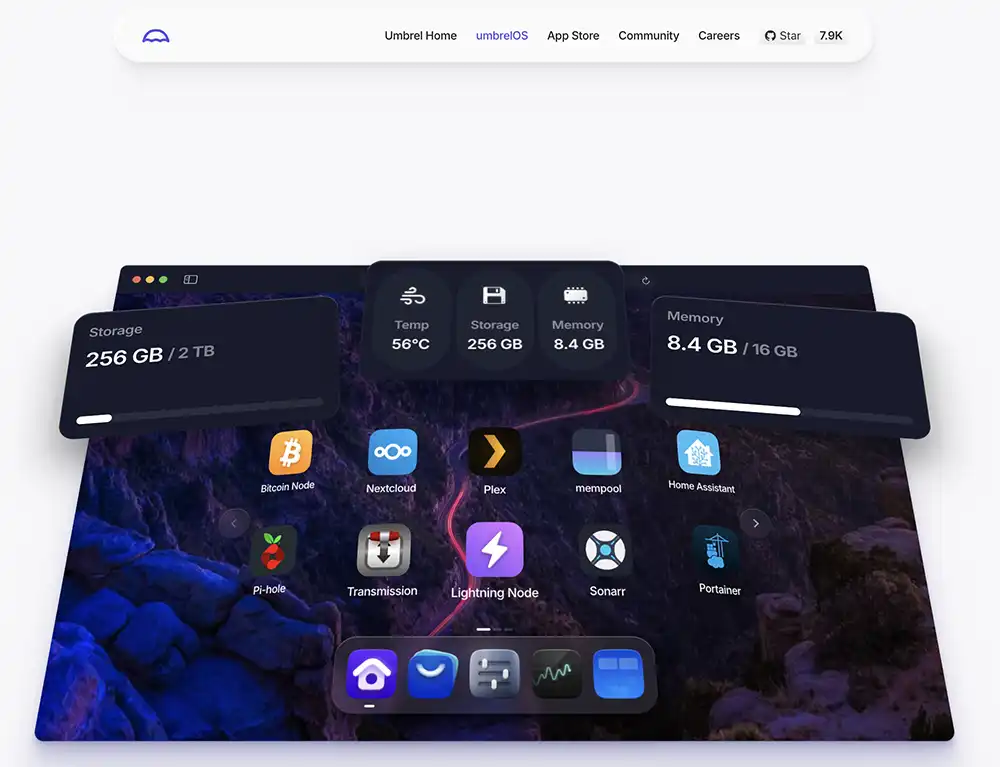
At its core, Umbrel transforms complex server operations into something almost anyone can manage. It’s a home cloud operating system that empowers you to self-host apps, store files, and run services like a Bitcoin node—all on your own hardware. But how does it actually pull this off?
Whether you use a Raspberry Pi, a high-performance Umbrel Home device, or another compatible system, the installation process is simple and intuitive (more or less). Once the server is connected to your local network, you access it through a browser by typing umbrel.local. No extra screens, keyboards, or tech wizardry required—it’s all about ease.
From the moment you log in, Umbrel’s clean and modern interface sets the tone. The dashboard gives you a snapshot of your server: how much storage you’ve used, how much memory is left, and even how warm your hardware is running. Need to make it your own? Widgets let you track specific stats or app updates right on the homepage, ensuring that everything important is just a glance away.
The magic truly happens in the App Store. Think of it as the heart of Umbrel. Here, you can install apps like Nextcloud for file storage, Plex for streaming, or Pi-hole to block ads across your network—all with a single click. Each app is carefully integrated, meaning you don’t need to tinker with complicated settings or dependencies. Umbrel even gives you a heads-up about what each app might need, like extra permissions or linked services, so you’re always in control.
One of Umbrel’s standout features is how it puts data ownership front and center. Unlike traditional cloud services that store your files on someone else’s server, everything in Umbrel stays local. Add in encryption and two-factor authentication, and you’ve got a secure setup that doesn’t compromise on privacy.
For Bitcoin enthusiasts, Umbrel takes running a node—a notoriously complicated process—and makes it accessible. With apps like Bitcoin Core and Mempool, you can keep your own copy of the blockchain, monitor transactions, and even dive into the Lightning Network for faster payments. It’s all about giving you the tools to verify rather than trust, with none of the usual headaches.
Umbrel also thrives on keeping things up-to-date and hassle-free. Updates for the OS and apps are just a click away, and system monitoring tools let you keep an eye on performance in real-time. Storage, memory, CPU usage—it’s all tracked and visualized so you can ensure your server is running smoothly.
Key Features of Umbrel
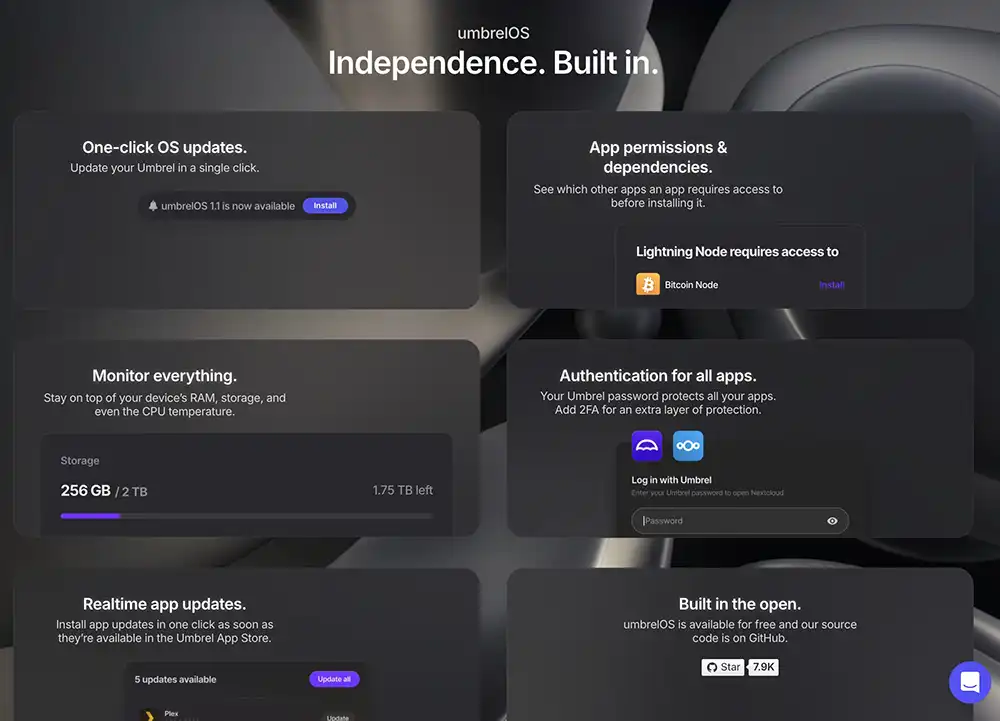
UmbrelOS is a highly versatile operating system that lets you run your own Bitcoin node while managing a host of other tasks simultaneously. It transforms your device into a multifunctional hub for Bitcoin, a home server, IoT automation, VPN, ad blocking, and much more. Let’s explore its standout features.
• Self-Hosting Made Easy: Apps like Nextcloud and Plex let you store files, stream media, and manage your digital life without relying on big tech companies.
• Bitcoin and Lightning Nodes: Host your own Bitcoin and Lightning Network nodes for greater privacy and autonomy in managing cryptocurrency.
• Privacy and Security: All data stays under your control, with options for encrypted storage and 2FA protection.
• Customizable Dashboard: Widgets and quick actions make the interface personal and intuitive.
• Real-Time Performance Monitoring: Track CPU, RAM, and storage usage across apps in a clear breakdown.
• Developer-Friendly: Open-source code with tools for creating and publishing custom apps.
Umbrel Quick Overview
| Category | Feature | Score |
|---|---|---|
| 🔐 Privacy & Security (39/50) | ||
| 📄 Open Source Compliance | Source code is publicly available but isn't Open Source | 5/10 |
| 🔄 Software Integrity | Software can be built from source and binaries match | 10/10 |
| 🔐 Security | The Bitcoin wallet is non custodial | 5/5 |
| 🌱 Seed Generation | Uses Java's SecureRandom function to generate its entropy | 5/5 |
| 💾 Seed Storage | Is stored in a data directory of the Bitcoin Core application | 3/5 |
| 💼 Hardware Wallet | Doesn't Support External Signers | 1/5 |
| 💰 Purchase Procedure | The app is free of charge | 5/5 |
| 💸 Fees | Fees are depending on Bitcoin Network fees | 5/5 |
| 🚀 Features (34/50) | ||
| 🖥️ User-Friendly UX | Easy to use | 5/5 |
| 🎨 Design | Evergreen. It passed the test of times | 5/5 |
| 📡 Air Gap / PSBT / SeedQR | It doesn't support PSBT (Partially Signed Bitcoin Transactions | 1/5 |
| 💾 MicroSD Backup | You can backup the wallets wherever you want | 5/5 |
| 🤝 Multisignature Support | Doesn't Support Multisig wallets | 1/5 |
| 🔐 Passphrase (BIP39) | Doesn't support BIP39 Passphrases (13th or 25th word) | 1/5 |
| 🔌 Connection | Can connect to clearnet, Proxy or TOR, no built-in HTTPS | 1/5 |
| 📦 Ready-to-Use | Comes with everything needed to start immediately | 5/5 |
| 📚 Documentation | Detailed user guides available online | 5/5 |
| 🛠️ Customer Support | Umbrel offers customer support on Github or on the website | 5/5 |
| 🧱blockdyor Score (73/100) |
Installing Umbrel
According to the Umbrel developers, UmbrelOS is primarily designed for their flagship device, the Umbrel Home (more on that later). However, it can also be installed on various platforms, including:
• Raspberry Pi 4/5
• x86 architecture devices
• Virtual Machines (VMs)
There’s also another approach for installing Umbrel, which I personally used. In this guide, I’ll share my experience with a CmRat carrier board paired with a Radxa CM3—a compute module featuring an ARM Rockchip RK3566. I installed RadxaOS, the official operating system for the board (based on Linux Debian), and layered CasaOS (an open-source operating system) on top. Finally, I ran the UmbrelOS Docker container within this setup.
First of all install CasaOS from the terminal with this command:
curl -fssl https://get.casaos.io sudo bashThen from CasaOS > App Store > More Apps install the BigBearOS alternative App Store by just pasting the following link:
https://github.com/bigbeartechworld/big-bear-casaos/archive/refs/heads/master.zip
Locate the umbrelOS app and click “Install.” This will set up Umbrel within a Docker container. Running Umbrel in a Docker container offers several benefits. It allows for extensive customization by editing the Compose File (docker-compose.yml) using an intuitive GUI. This makes tasks like forwarding ports, configuring external storage, and more straightforward. Additionally, if issues arise with Umbrel, troubleshooting becomes simpler thanks to CasaOS’s robust file manager and user-friendly graphical interface, along with other helpful features.
After having installed Umbrel on your device, you will be able to access the Umbrel dashboard by typing the following address in your browser navigation bar:
umbrel.local
The main Umbrel dashboard consists of the following elements:
- Widgets: You can add up to three widgets, which provide a quick overview of key system information at a glance (1).
- Apps: The apps are listed alphabetically and cannot be reordered, meaning their arrangement is fixed (2).
- Search Bar: A search function for quickly finding and launching apps or other features (3).
- Dock: A fixed toolbar at the bottom of the screen with five main apps: Home, App Store, Settings, Activity, and Widgets. This dock cannot be customized (4).
The general design closely resembles iOS, offering a simple, intuitive layout and navigation.
Installing Apps on Umbrel
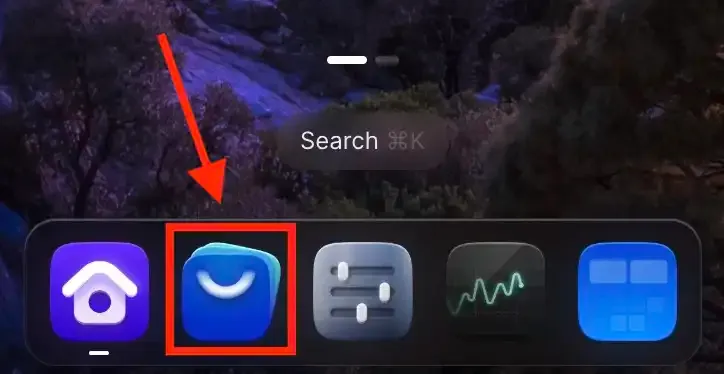
Installing applications on Umbrel is extremely simple as the whole experience has been simplified extremely to make everything possible with a simple click (or tap).
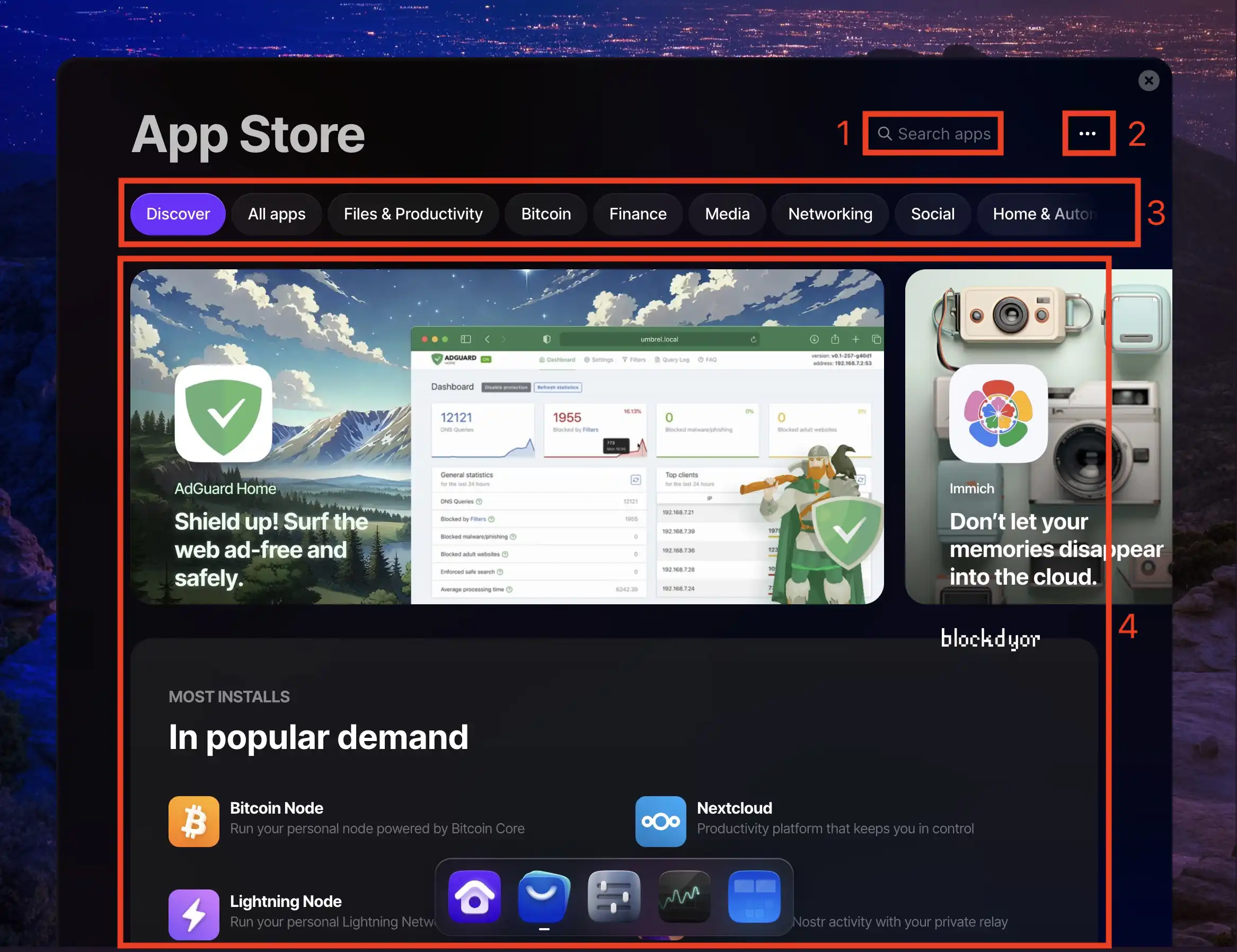
The App Store is designed with simplicity in mind. You can search for apps directly (1), explore different sections (3), or browse the homepage to check out featured apps. (4). Additionally, it supports installing third-party app stores (2), known as community stores, for even more options.
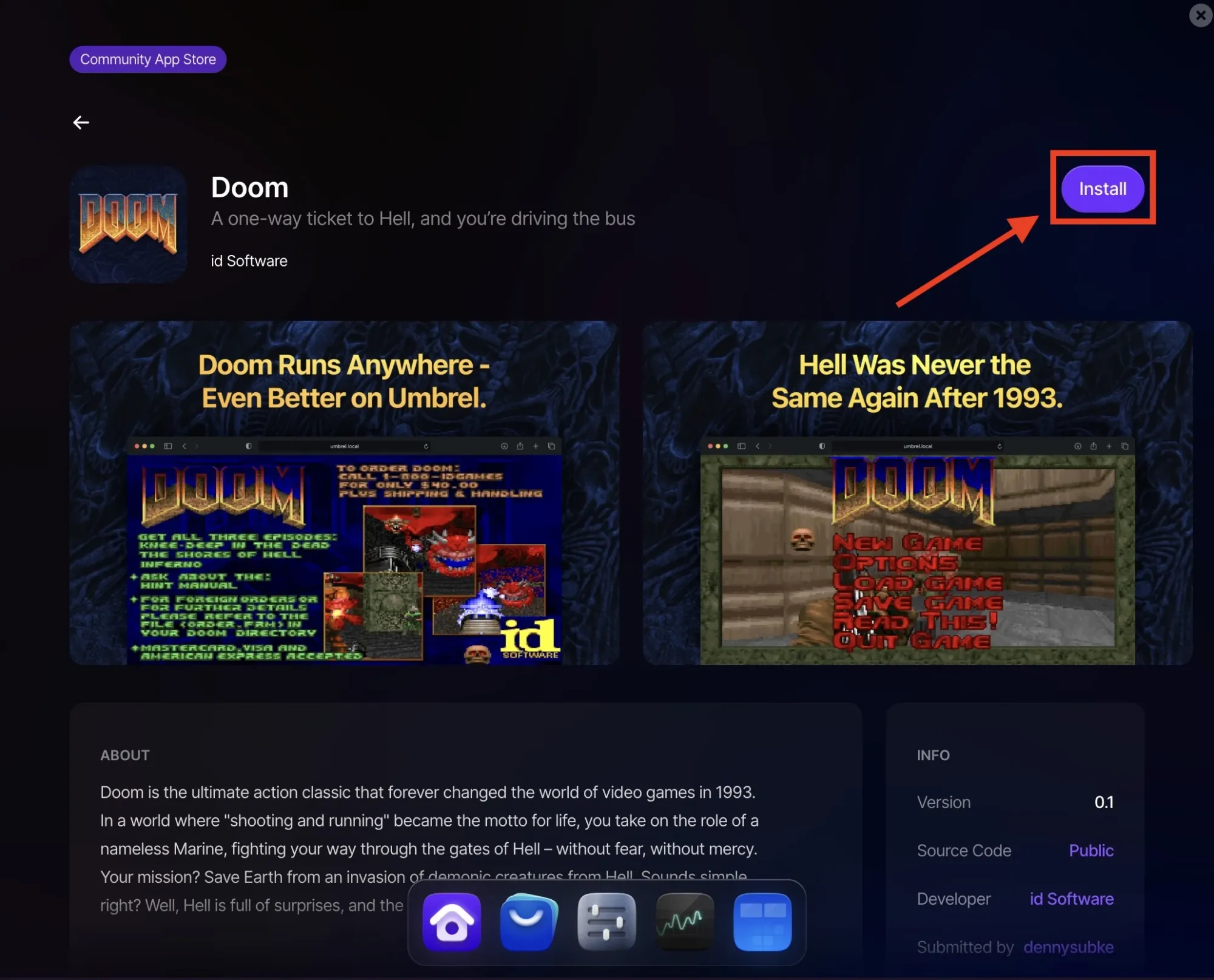
To install an app, choose an app and then press on the "Install" button.

Your app will appear automatically on the Umbrel dashboard. Simply click on it to launch, and it will open in a new tab.
Recommended Hardware for Umbrel
As mentioned earlier, umbrelOS is compatible with a wide range of architectures, each offering its own set of advantages and disadvantages. Let’s take a closer look at some of the most popular options.
Umbrel Home: A Convenient but Limited Option

The Umbrel Home is marketed as the flagship device for running UmbrelOS, offering an easy, plug-and-play experience. It comes preloaded with UmbrelOS, making it simple to get started without any significant setup effort. This convenience is undoubtedly appealing for users who want a quick and seamless entry point.
However, the hardware has some notable drawbacks. For one, the device includes only 2TB of storage, which could quickly become a bottleneck also because of the fact that it's not expandable. Running a Bitcoin full node with an address indexer like Fulcrum already consumes over 1TB of space. If you plan to use the device for additional apps or as a media hub, the remaining storage could be consumed rapidly, leading to operational issues when the disk fills up.
The Umbrel Home also uses the Intel N100 processor from Intel’s Alder Lake-N series. While it is compatible with a wide range of software due to its x86-64 architecture, the N100 is a low-end processor designed for budget systems. It falls short when compared to modern ARM-based processors found in alternatives like the Radxa or Raspberry Pi, which offer superior energy efficiency and performance in an even lower price range.
DTV Electronics CmRat: The Best Bang For The Buck

DTV Electronics’ flagship product, the CmRat, is a versatile carrier board designed to support NVMe storage and various compute modules that serve as the CPU and RAM. Options include powerful modules like the Radxa CM3/CM5 or the Raspberry Pi CM5. This flexibility allows users to customize their hardware setup extensively.
If you opt for a Raspberry Pi compute module, setting up Umbrel is straightforward—just flash the Raspberry Pi Umbrel image onto an SD card, and you’re good to go. For Radxa modules, the recommended approach is to flash a Debian image provided by Radxa, install CasaOS, and then set up Umbrel as a Docker container. With a few steps, your system will be up and running.
Raspberry Pi 5: A Great Option

The Raspberry Pi 5 is another excellent choice for running UmbrelOS. One significant advantage is that Umbrel provides a dedicated version for Raspberry Pi, allowing you to flash the image directly onto an SD card for seamless setup. The system starts working right out of the box.
However, it’s worth noting that while the Raspberry Pi 5 is a capable and popular option, the cost of Raspberry Pi devices has increased significantly compared to their initial launch prices, even though supply shortages from recent years have been resolved. This pricing shift is something to factor into your decision-making.
User Interface and Design Experience
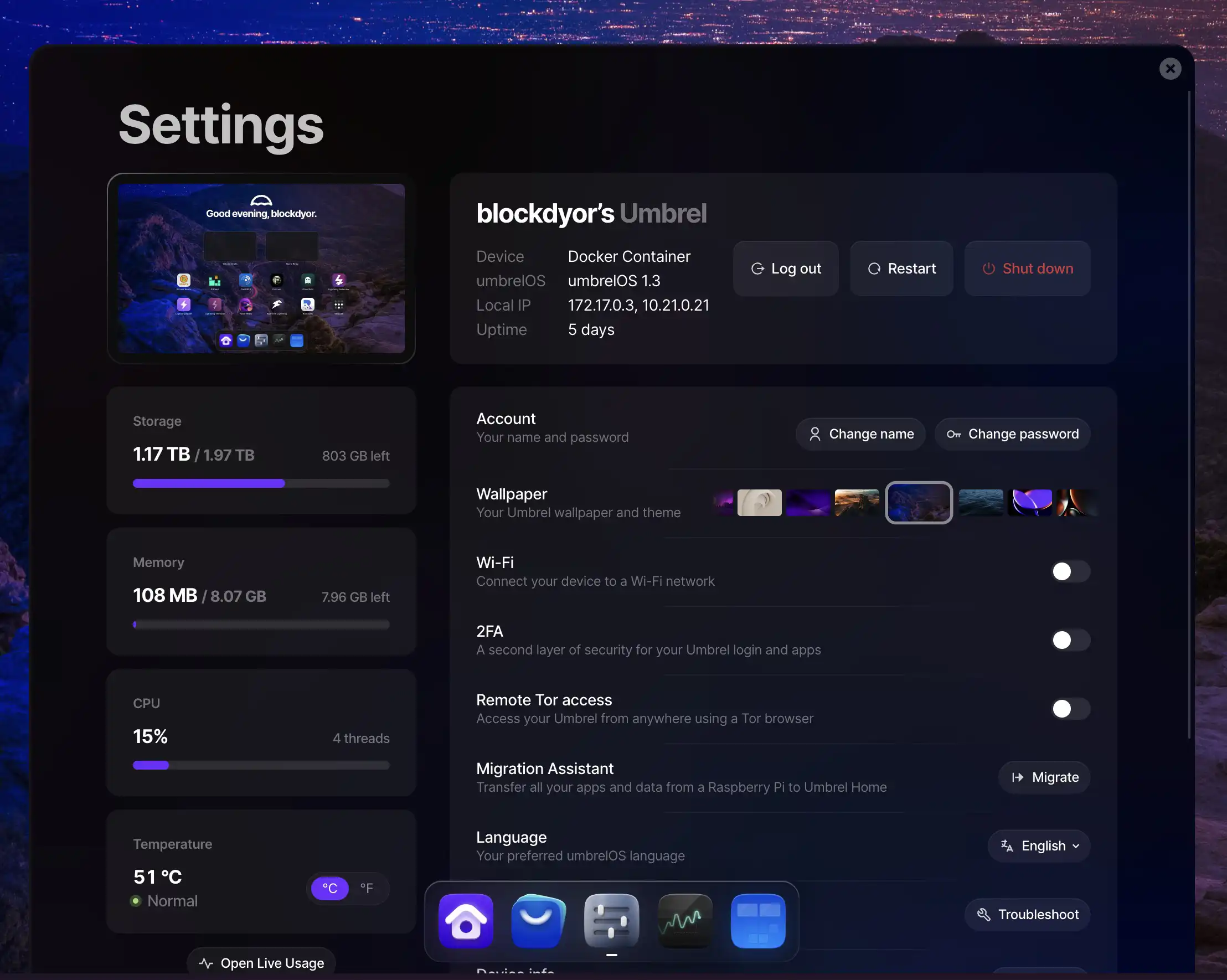
Among Bitcoin nodes and home media servers, umbrelOS stands out for its elegant and user-friendly interface. Drawing heavy inspiration from Apple’s macOS, the design choice is far from a drawback. Instead, it makes setting up and managing a Bitcoin node straightforward and intuitive—exactly the kind of accessibility Bitcoin needs to drive mass adoption.
A recent enhancement (from the 1.0 version) to Umbrel’s usability is the introduction of widgets. Although support for this feature is still limited, key apps like the Mempool and Bitcoin Node already make great use of it. These widgets provide valuable insights at a glance, such as medium mempool fees and the synchronization status of your Bitcoin node, adding an extra layer of convenience to the user experience.
Privacy and Security Considerations
Over the years, Umbrel has made significant progress in enhancing the security of its UmbrelOS. A significant improvement has been requiring a password during the initial setup, which secures access to the OS and every app interface. This ensures that only authorized users can interact with the system. However, there’s a critical omission in its security model: the lack of HTTPS encryption.
Without HTTPS, communication between your browser and the Umbrel server is unencrypted. This means that a malicious actor performing a man-in-the-middle (MITM) attack could potentially intercept your traffic. For a platform that supports sensitive use cases like storing personal files or managing funds via a Lightning Node, this is a significant oversight.
HTTPS is a fundamental security measure for any web-based application. Issuing a self-signed certificate or integrating an automated solution like Let’s Encrypt is straightforward and could immediately resolve this issue. The absence of such a basic feature raises concerns about the platform’s long-term viability as a secure solution.
For users prioritizing privacy and data security, this gap may outweigh the convenience Umbrel offers. Until HTTPS is implemented, caution is advised, especially for those planning to store sensitive data or handle Bitcoin transactions through the platform.
Another significant security concern with Umbrel is its licensing. UmbrelOS is no longer open source; it shifted to a Source Available model a few years ago. This change means the software can’t be freely forked, modified, or redistributed. If a controversial Bitcoin soft fork arises and Umbrel’s developers oppose it, they could withhold updates to Bitcoin Core or Knots. This centralization gives Umbrel disproportionate control, leaving users dependent on their decisions and potentially limiting innovation or community-driven changes.
Alternatives to Umbrel
In recent years, several open-source platforms have emerged as alternatives to Umbrel for managing Bitcoin nodes and personal servers. Notable among these are StartOS and Citadel.
StartOS

Developed by Start9 Labs, StartOS is an open-source Linux distribution optimized for self-hosting a variety of services, including Bitcoin and Lightning nodes. It enables users to operate a personal server, facilitating tasks such as cryptocurrency management, personal cloud storage, and password management. StartOS emphasizes user autonomy by eliminating reliance on third parties, thereby enhancing privacy and security. The platform supports HTTPS, ensuring encrypted communication between the user and the server. Users can install StartOS on their own hardware or opt for Start9’s dedicated devices.
Citadel
Citadel is a free and open-source platform designed to simplify running a Bitcoin and Lightning node, as well as managing personal server applications. Initially forked from Umbrel, Citadel has undergone significant development to become a distinct project with a strong focus on security and user control. It features a strict permission system that isolates applications from each other, granting users granular control over interactions. Citadel is community-driven, with its source code publicly available, allowing for transparency and collaborative development. Users can install Citadel on various hardware, including Raspberry Pi devices, to create a self-hosted environment for their Bitcoin activities.
Both StartOS and Citadel offer robust alternatives to Umbrel, each with unique features tailored to users seeking greater control over their Bitcoin nodes and personal servers.
Umbrel: Pros and Cons
| Pros | Cons |
|---|---|
| ✅ Easy-to-use interface resembling macOS | ❌ Lacks HTTPS, exposing users to potential man-in-the-middle attacks |
| ✅ Supports various apps via a built-in store | ❌ Not fully open-source; operates under a Source Available license |
| ✅ Compatible with Raspberry Pi and other hardware | ❌ Security concerns when handling sensitive data or cryptocurrency without HTTPS |
| ✅ Widgets for quick access to key stats | ❌ Dependency on Umbrel's centralized updates, which could pose risks during controversial forks |
| ✅ Active community and growing app ecosystem | |
| ✅ Regular updates to improve usability | |
| ✅ Simple setup process for beginners |
Is Umbrel the Right Choice for You?
Whether Umbrel is the right fit for you largely depends on your priorities and technical needs. It’s a solid option for users looking to set up a personal Bitcoin node or home server with minimal fuss. The interface is user-friendly, and the app store offers flexibility to extend its functionality beyond Bitcoin-related tasks. Plus, it’s a great starting point for beginners.
However, it’s not without its downsides. The lack of HTTPS for secure communication and the Source Available license may raise concerns for privacy-focused users or those who value open-source principles. If security and decentralization are at the top of your list, alternatives like StartOS or Citadel may be better suited to your needs.
In short, if you’re looking for a plug-and-play solution to run a Bitcoin node or personal server with a polished interface and don’t mind its security trade-offs, Umbrel could be a good choice. But if you require stronger security features or full open-source software, you might want to explore other options.
Bottom Line
While Umbrel has faced criticism for past security concerns and its limitations for those serious about running a highly secure node, its ease of use and polished interface make it an appealing option. For beginners or those seeking a user-friendly way to run a personal server, Umbrel remains a strong choice that balances functionality and simplicity.

Umbrel Evaluation
With a 4 stars blockdyor Score and its sleek design and user-friendly interface, Umbrel has become one of the most popular options for running Bitcoin nodes and self-hosted apps.
Security: Umbrel strikes a balance between accessibility and security, though its “Source Available” license and lack of HTTPS have drawn criticism. While it provides password protection for apps and the OS, some users question its long-term reliability for sensitive tasks.
User-Friendliness: Umbrel is designed with beginners in mind, offering a polished, macOS-inspired interface that simplifies running Bitcoin and Lightning nodes. Its app store makes adding self-hosted applications a breeze, though advanced users may find its customization options limited.
Compatibility: Umbrel supports a range of devices, from Raspberry Pi to more powerful servers like the Umbrel Home. Its flexibility allows users to set up nodes tailored to their needs, though it’s most commonly used on small-scale hardware.
Reputation: Umbrel has gained a strong foothold among casual users looking to self-host apps and nodes. However, its shift from open-source to “Source Available” has polarized opinions within the community, raising questions about its long-term openness.
Cost: Umbrel is free to use, making it an accessible choice for those looking to run their own personal server without a financial barrier. Its optional hardware solutions, like the Umbrel Home, come at a premium but offer plug-and-play convenience.


