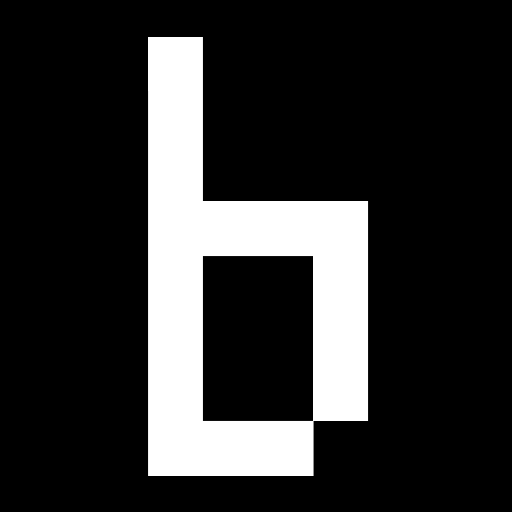How Long Does It Take To Send/Receive Bitcoin?
Wondering how long it takes to send or receive Bitcoin? Transaction times can vary based on network congestion, fees, and other factors. In this guide, we'll explore the typical timeframes for Bitcoin txs, what influences these times, and how you can speed up your txs for quicker confirmations.
When you send Bitcoin to someone, it might feel like it's taking a long time for the payment to go through. That's because the process involves a few steps. First, your transaction needs to propagate in the network various nodes. Then it needs to be put into a block. Then, after the 1st block there need to be five more blocks to confirm that the transaction has gone through properly.
Each block takes about 10 minutes to be confirmed, on average. So, from start to finish, it usually takes around 10 to 60 minutes for your transaction to be completed. However, this period can be longer due to the fees set.
When you send a transaction, it goes into a waiting area called the mempool. From there, it gets sent out to the Bitcoin network. It can take a few minutes from when it's sent out to when it's confirmed and added to the blockchain.
Bitcoin Transactions: How Do They Work?
Bitcoin works differently from traditional banking. There's no bank involved. Instead, you act as your own bank using a Bitcoin wallet to send or receive money through the Bitcoin network.
Here's how sending Bitcoin works: First, you pick the address you want to send money to, then you choose which existing Bitcoin you want to send (called UTXO), and how much you want to send. Next, you prove you're allowed to spend that Bitcoin by using your private key stored in your wallet. This key shows you have the right to send the money. Once you've done that, your wallet sends the transaction to the Bitcoin network.
So, instead of relying on trusted third parties (banks), you handle your transactions directly using your wallet and the Bitcoin network.
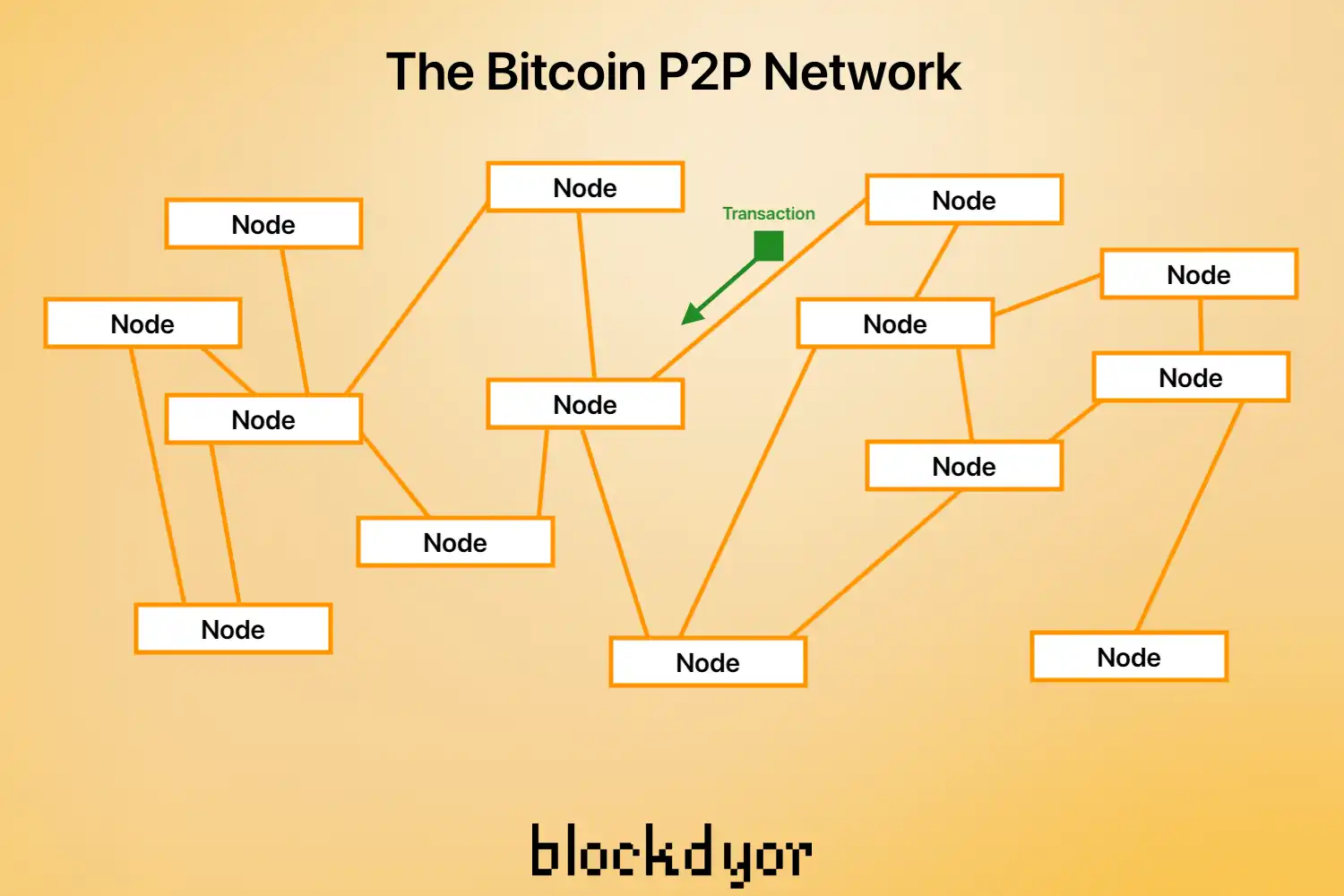
When you send a transaction, it spreads out across the Bitcoin network. Each node that receives it shares it with all the nodes it's connected to. This continues until every node in the network has a copy of the transaction.
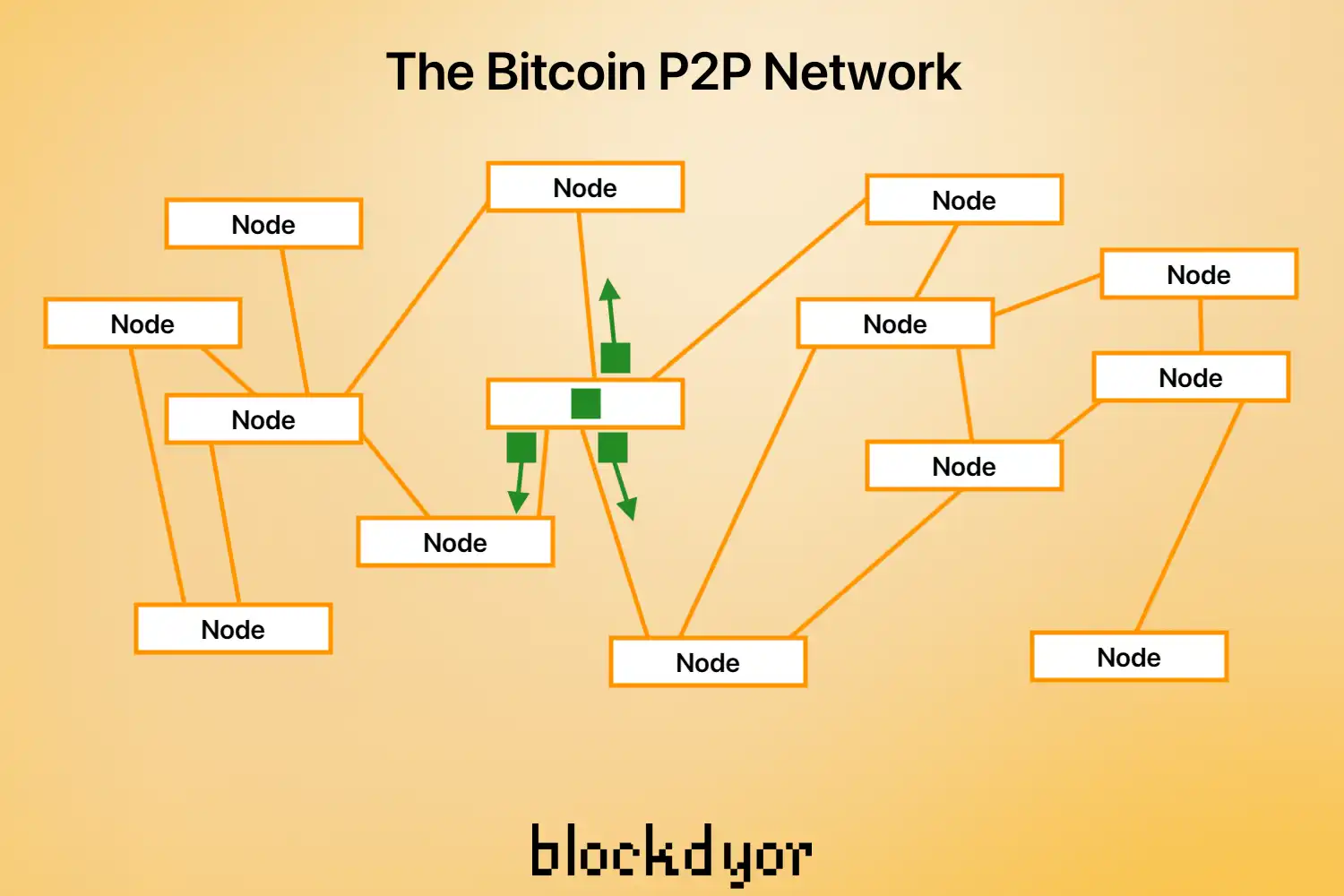
When lots of nodes get the new transaction, they add it to the mempool. Think of the mempool as a waiting area for transactions. They hang out there until they're picked to be put into a block.
Factors That Influence A Bitcoin Transaction Speed Confirmation
The speed of confirming your Bitcoin transaction can be affected by a few things. The main ones are:
- How crowded the Bitcoin mempools are.
- The total power of the network.
- The fee you set for your transaction.
Normally, the network's power stays pretty consistent. So, the biggest factors are usually how full the mempools are and the fee you choose. As more people use Bitcoin, the mempools get busier, and fees might go up because space in blocks becomes harder to get.
What Is The Bitcoin Mempool?
When a node gets a transaction, it goes into its own memory pool, or mempool. Actually, it's more accurate to say "mempools" because every node has one, and there are thousands of nodes all around the world. Think of the mempool like a waiting area where Bitcoin transactions hang out before they get confirmed and added to the blockchain.
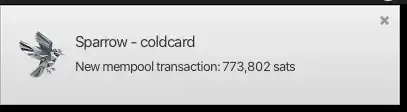
If you're using a software wallet like Sparrow Wallet, when you send or receive Bitcoin, you might get a notification saying that the software found a transaction in the mempool. This notification usually happens pretty quickly, almost instantly. It's a handy way to know that your transaction is on its way.
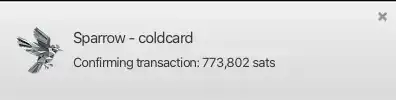
After some time, depending on the fee you paid and how busy the Bitcoin network is, miners will pick transactions from the mempool and put them into a block when they mine it. Once your transaction is in a block, it's considered confirmed. But to be extra sure, it's good to wait for it to be included in at least five more blocks, making a total of six confirmations. Then, your transaction is safely stored in the blockchain forever.
If you want to explore more about what it is and how a mempool works, have a look at our in-depth guide:

Bitcoin Transaction Fees
Bitcoin transaction fees are linked to the process of Bitcoin mining. Mining needs a lot of computing power, which costs money. That's why every Bitcoin transaction needs to pay a fee, which is measured in satoshis, the smallest part of Bitcoin.
In the Bitcoin network, people who send transactions can choose how much fee they want to pay for each transaction. The higher the fee, the better chance the transaction has of being included in the next block that's mined.
When the network isn't very busy and recent blocks have included transactions with low fees, you can choose to set a fee as low as just 1 satoshi per byte.
Bitcoin Transaction Confirmations
Once your transaction is included in a block and confirmed, it's considered safe. The more confirmations there are, the safer it gets. Each confirmation means more blocks in the blockchain after the first one.
This makes it harder for someone to tamper with your transaction. They'd not only have to change the block your transaction is in, but also all the blocks that come after it. So, the more blocks after yours, the less likely an attack is.
How Many Confirmations Are Needed For A Bitcoin Transaction?
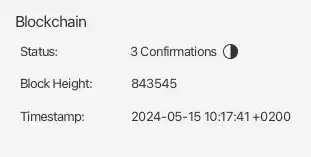
Most software wallets consider a transaction safe after it has been confirmed by 6 blocks. This is because changing the blockchain that deep would require an enormous amount of computing power, making it nearly impossible.
How To Estimate Bitcoin Transaction Fees In Real Time
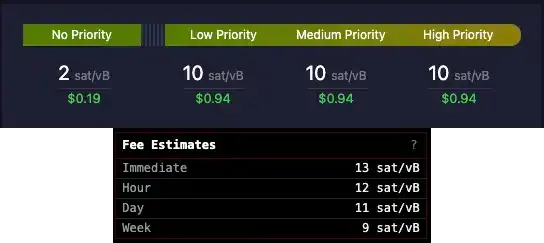
You can use blockchain explorers like Mempool.space or Moody to estimate the best fees for your transactions based on how busy the network is and how quickly you need the transaction to go through.
When the Bitcoin mempool is crowded, transactions with higher fees get processed first. Different nodes may prioritize transactions in their own way, so it's good to check the mempool status before sending a transaction.
Many wallets, like Sparrow Wallet, have features like CPFP (Child Pays For Parent) and RBF (Replace By Fee) that you can use with just one click to speed up transactions.
Another option is to use the Lightning Network for faster and cheaper payments. Lightning payments don’t need to wait for block confirmations. You can use wallets like Electrum, Zap, and Phoenix to make Lightning payments, which work well with services like CoinGate and gift card stores.
How To Speed Up Bitcoin Transactions?
When the Bitcoin mempool is busy, you can do a few things to speed up your transaction. One way is to set a higher fee, as these transactions get processed first.
Different nodes may handle transactions in their own way, so it's a good idea to check the mempool status before sending Bitcoin.
Most wallets, like Sparrow Wallet, have features like CPFP (Child Pays For Parent) and RBF (Replace By Fee) that you can use with one click to speed up transactions.
Another option is to use the Lightning Network, which is much faster and cheaper because it doesn’t need block confirmations. You can use wallets like Electrum, Zap, and Phoenix for Lightning payments at CoinGate merchants or gift card stores. These wallets are non-custodial and easy to use without setting up your own node.
Will Bitcoin Transaction Speed Ever Get Faster?
Bitcoin's main chain prioritizes decentralization and security, which means its transaction speed (scalability) isn't very fast. However, second-layer solutions like the Lightning Network and sidechains like Liquid have greatly improved scalability and transaction speed.
Lightning Network payments are instant and can handle a huge number of transactions per second. Many exchanges and third parties are starting to use it.
The base layer of Bitcoin instead, needs to stay decentralized and secure, so it uses small blocks with fewer transactions per block. This keeps the blockchain lightweight, allowing more nodes to run it and ensuring quick block propagation. It also keeps block space limited, which maintains higher fees for miners as their rewards decrease over time due to halving.
So, while the main Bitcoin chain probably won't get much faster in the next years, transaction speeds are already improving significantly on second-layer solutions.
Bottom Line
The time it takes to send or receive Bitcoin can vary from a few minutes to over an hour, depending on factors like network congestion and transaction fees.
While the main Bitcoin network prioritizes security and decentralization, second-layer solutions like the Lightning Network offer faster and more scalable transaction options. To ensure quicker confirmations, consider using higher fees or leveraging these advanced technologies.